Coins/Bills
Configuring Coins/Bills in Odoo will assist you in easily calculating the amounts accurately in PoS sessions. In order to manage and create Coins/Bills, you can go to the Configuration menu and select the corresponding option. A new window will appear with the list of already configured Coins/Bills in Odoo. It shows the Name, Coin/Bill Value, and Point of Sales details.
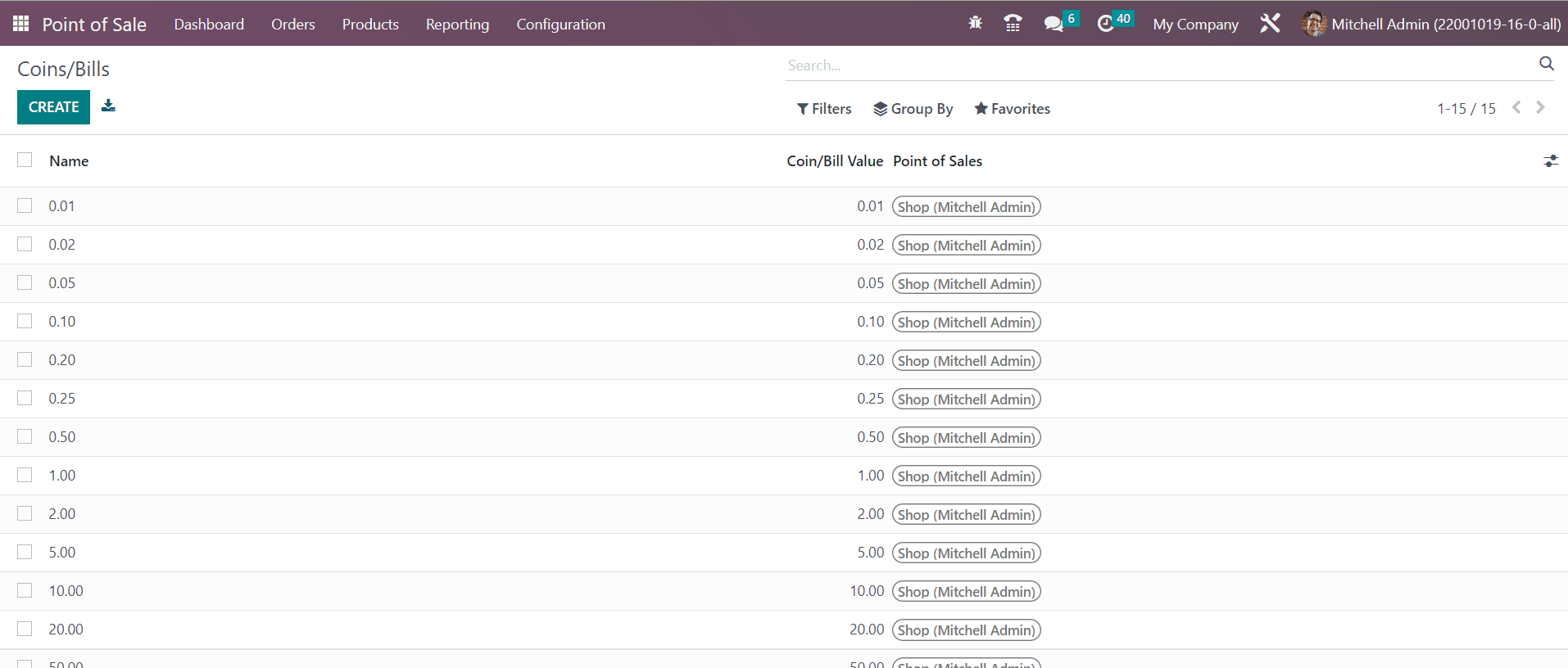
Click the Create button to configure a new one.
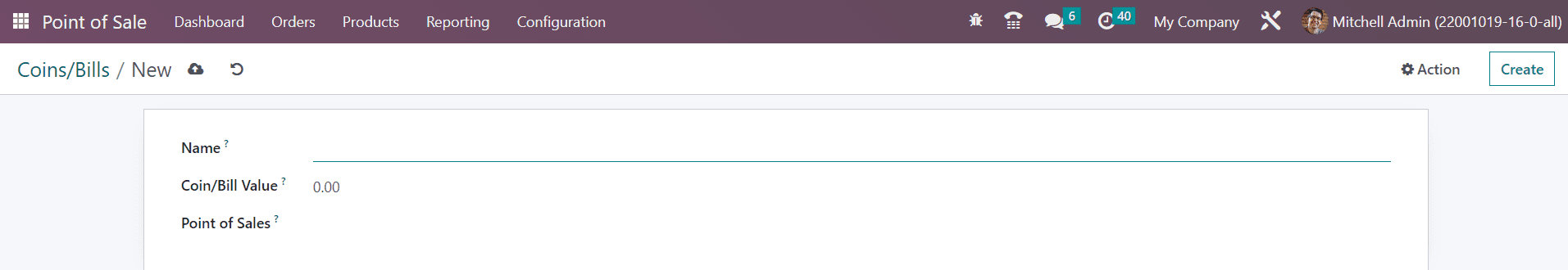
In the form view, you can configure a new Coin/Bill by simply mentioning its Name, Coin/Bill Value, and Point of Sales in the respective fields.