Point of Sale
Bills & Receipts
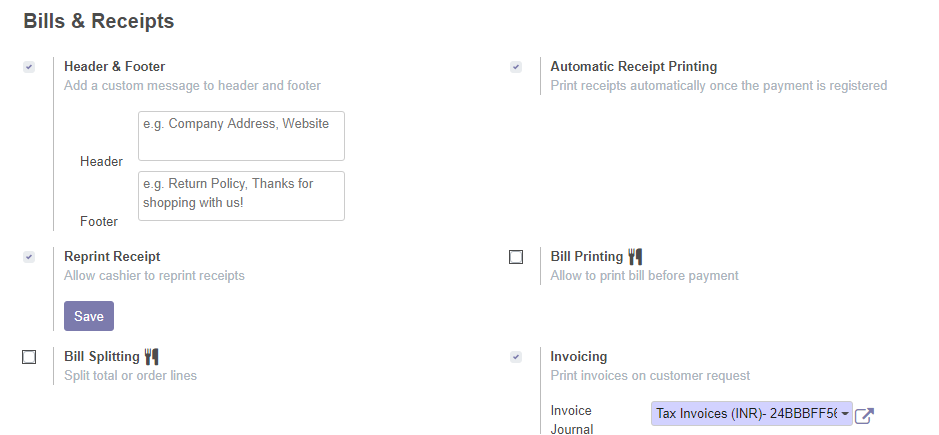
Under the Bills & Receipts, you can enable the option Header & footer for adding a custom message to the header and footer. It is also possible to set a custom message based on the different policies like company address or website address as header and gratitude messages like thanks for shopping with us as the footer.
The reprint Receipt option will allow the cashier to reprint receipts and also the receipt will automatically be printed at the end of each order by enabling the Automatic Receipt printing option.
You can enable and use the Bill Printing feature to print the bill before the payment. Moreover the Bill splitting feature is also available in the Point of Sale. Accounting or invoicing journals for the invoice operation can also be mentioned under the feature Invoicing.
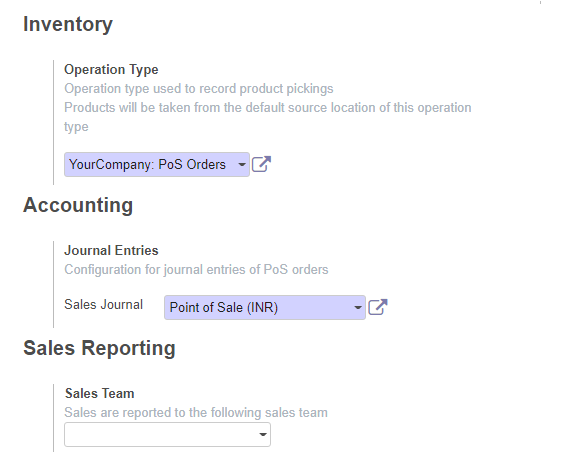
The operation type can be specified under the inventory menu. Moreover, the journal could be specified for the sales operations to be conducted from the accounting menu. The sales team for the operation can be defined under the Sales Reporting menu and the POS sales will be related to this sales team.