Point of Sale
Products
The product description and creation steps in Point of Sale can be done in the same way as being described in the Sales module. The below image depicts the product window of the PoS module.
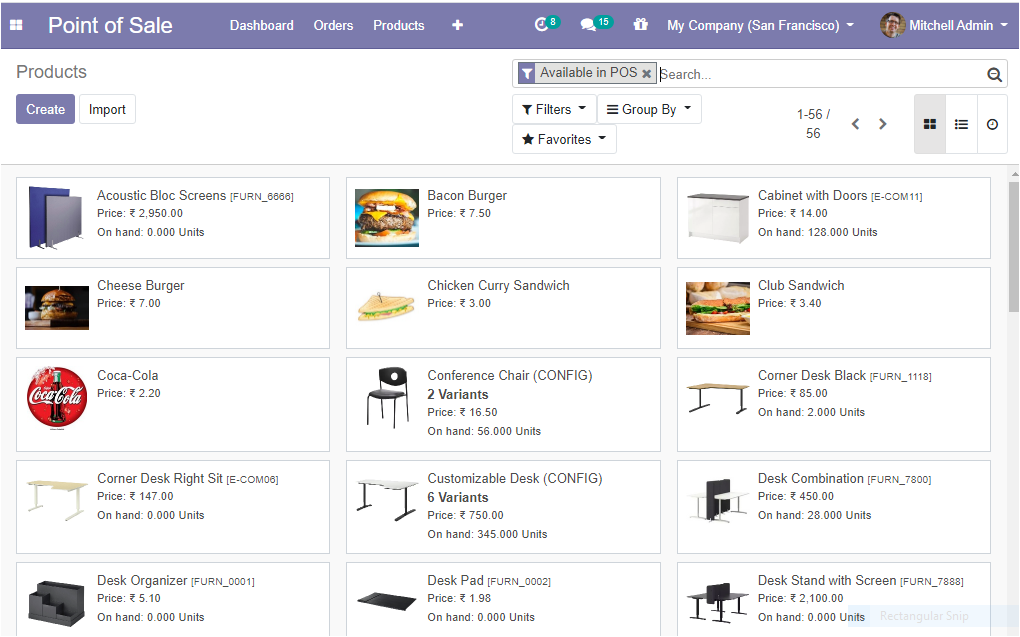
In this product window, you can create new products by selecting the create icon available on the top left corner of this window. The filtering and group by options are available in this window.
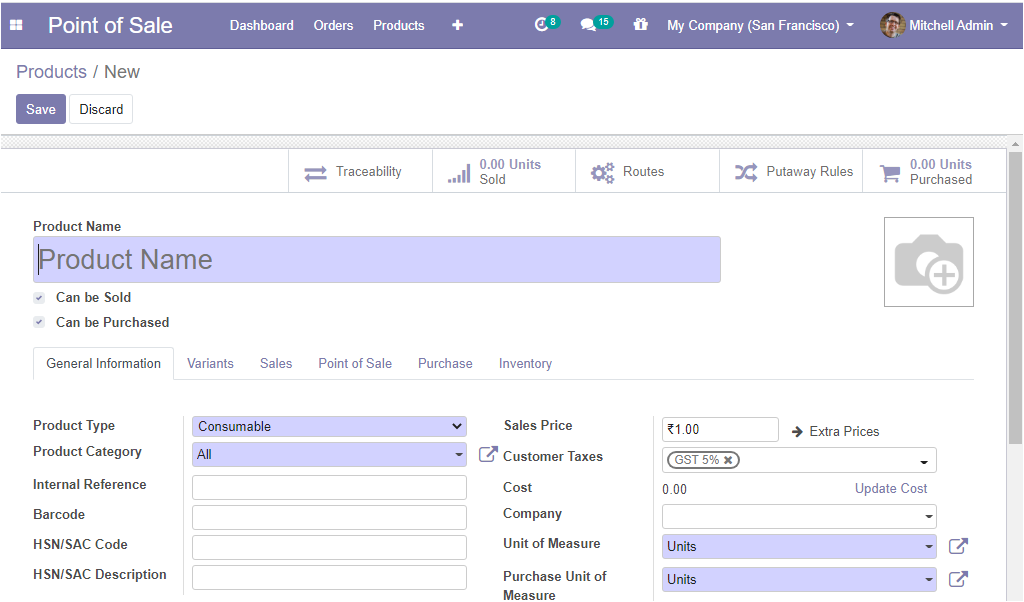
This is the image of the Product creation window and using this window, you can create a new product depending upon the business needs and you can assign all the required descriptions of the product and should mention the attributes available under the Point of Sale tab.
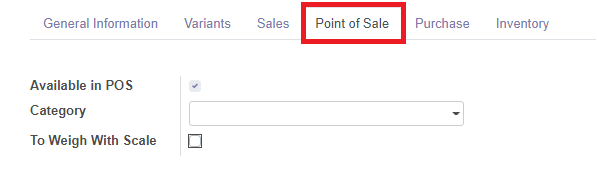
You can check the box if you wants to appear the product at the Point of Sale and can specify the product category in the given box. The user(you) can check the box near the option to weigh with scale if the product should be weighted using the hardware scale integration. The product variants can also be described in the platform and let us now move on to the next feature product variants.