Forums
The forums can be considered as virtual classrooms and it is the space for engaging
different groups of the same ideology together so they can discuss the topics and
make them clear. The Odoo platform recognizes the importance of forums and allows
you to create various forums under the e-learning module. To create a new forum,
you should enable the forums option available in the setting menu of the eLearning
module.
eLearning -> Configuration -> Settings.
The image of the settings window is showcased below.
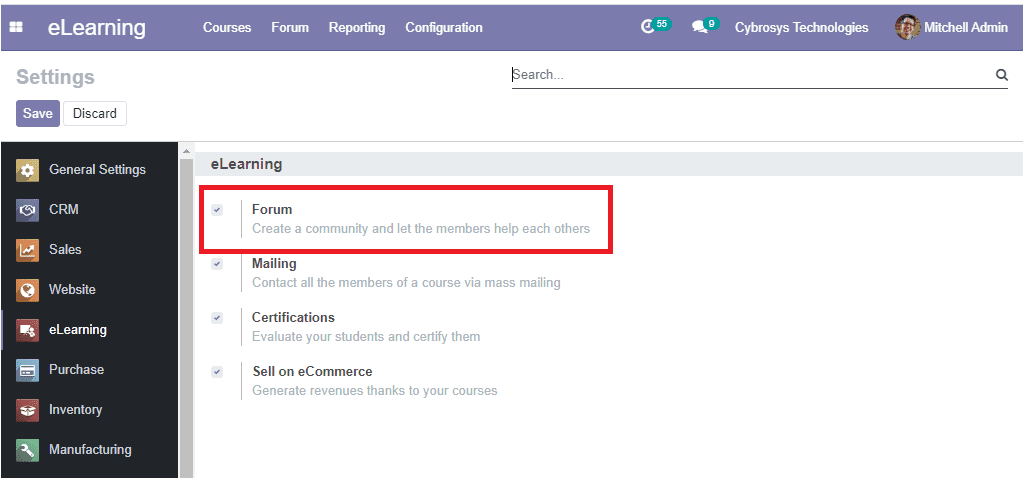
After enabling the Forum option, you can view the forums menu in the eLearning dashboard.
In the eLearning forums window, you can view all the created forums along with the
details of the Forum Name, Posts count, Views counts, Answers count, and Favorite
count. It is also possible to create new forums by selecting the Create
icon available.
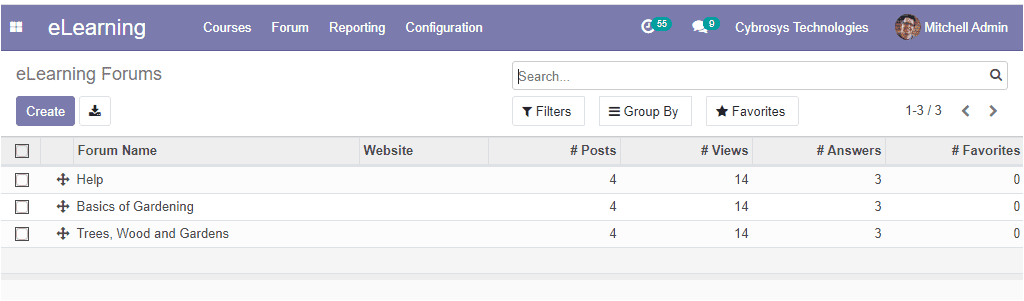
By selecting the create icon you will be directed to the forums creation window
as depicted below where you can mention the name of the forum and you can attach
the photograph in the provided space. Then you can choose the mode of operation
either as questions with one answer or as discussions (multiple answers). In addition
to it, you can specify the website for the forum posting.
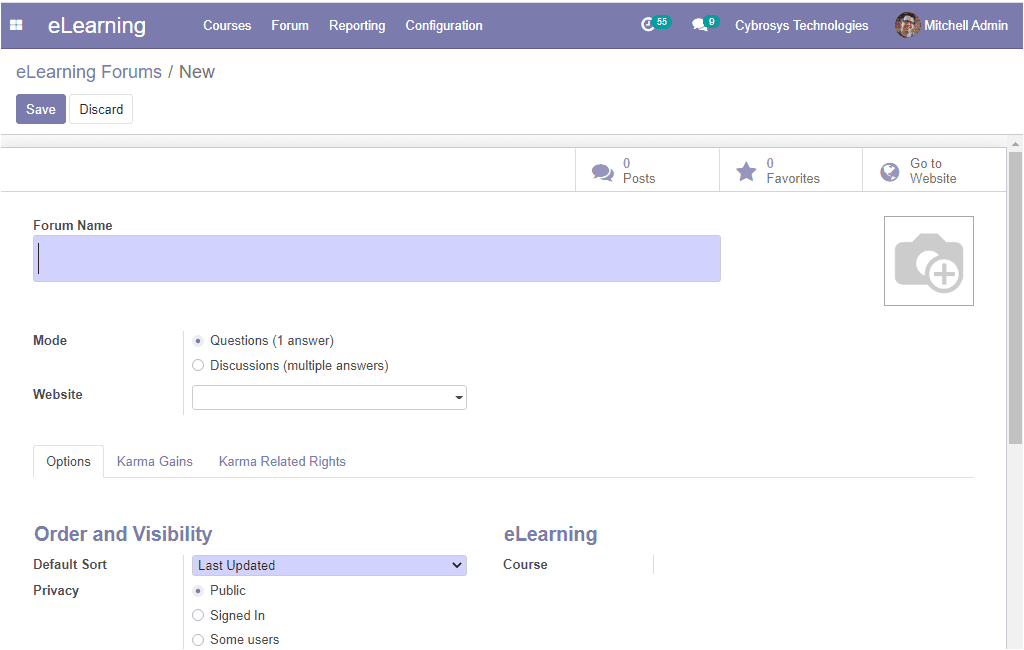
Under the Options tab, you can assign the privacy option and the
default sorting can be mentioned. Finally, you can specify the eLearning course
associated with the forum.
Under the Karma Gains tab, you can set the karma reward points
for the candidate’s responses. These points will be considered for grading the courses.
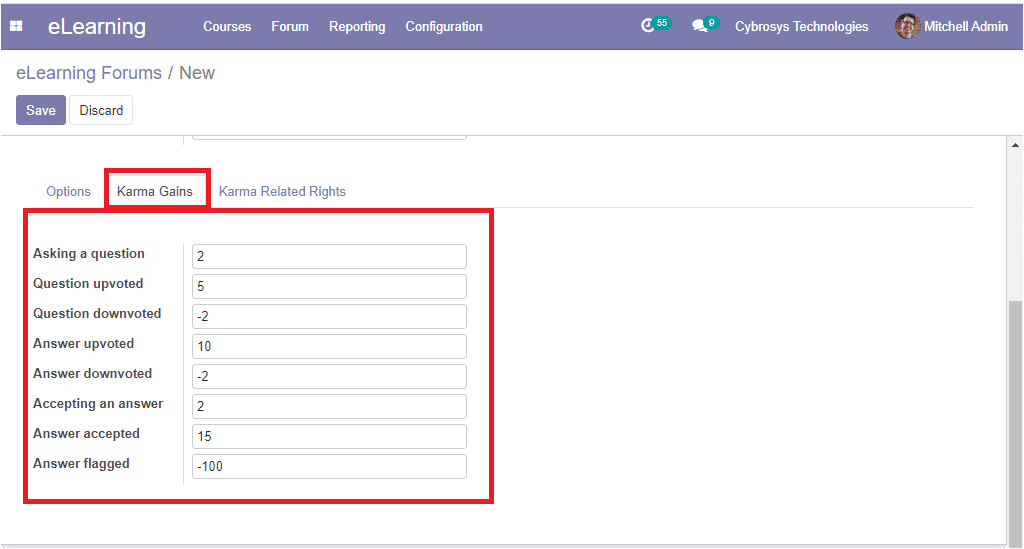
Under the Karma Related Rights Tab, the various karma-related rights
and rules are enlisted here. These points are the criteria for the eLearning course
evaluation.
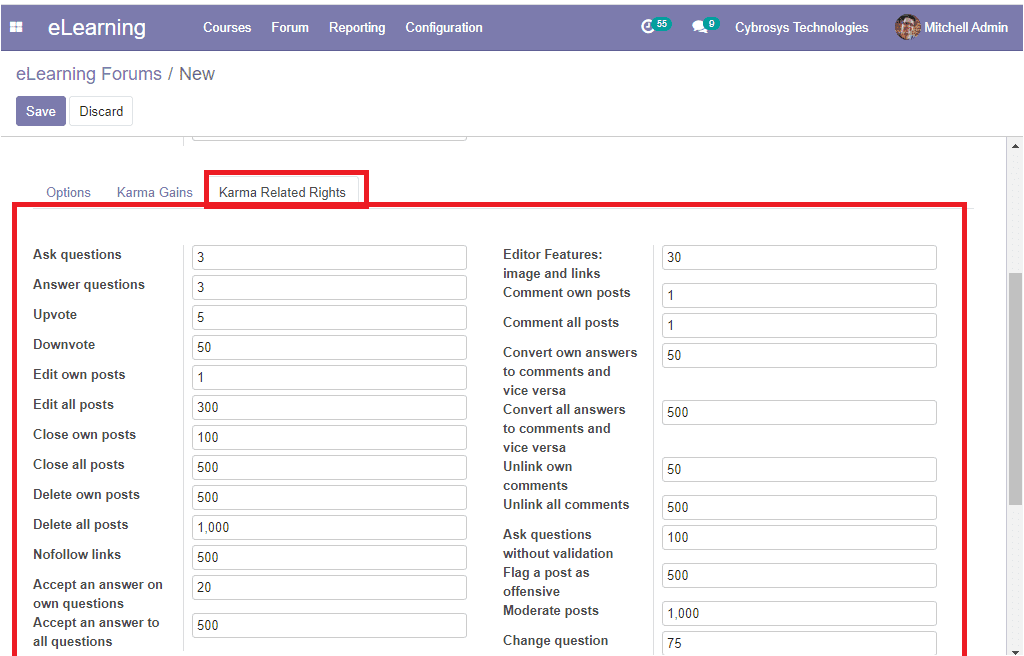
After providing all the details in the forum creation window you can save the details
by selecting the save button available on the top left corner of this window. When
the candidates log into the eLearning portal through the website, they will be able
to view the forums.
For viewing this forum you can click on the Go to Website option
available in the forum creation window.
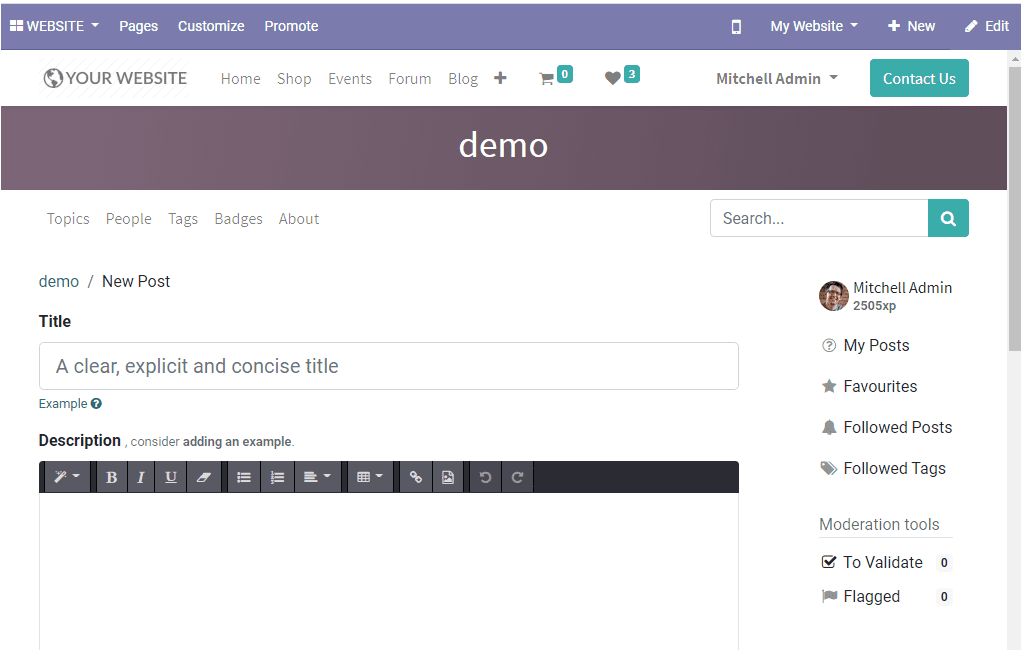
In this window, one can provide the question by giving the Title and the Description
of the question in the description box available. Also, the candidates can allocate
the Tags for the question on the allotted space. Finally, you can select the
Post your question button for posting your question as depicted in
the following screensho
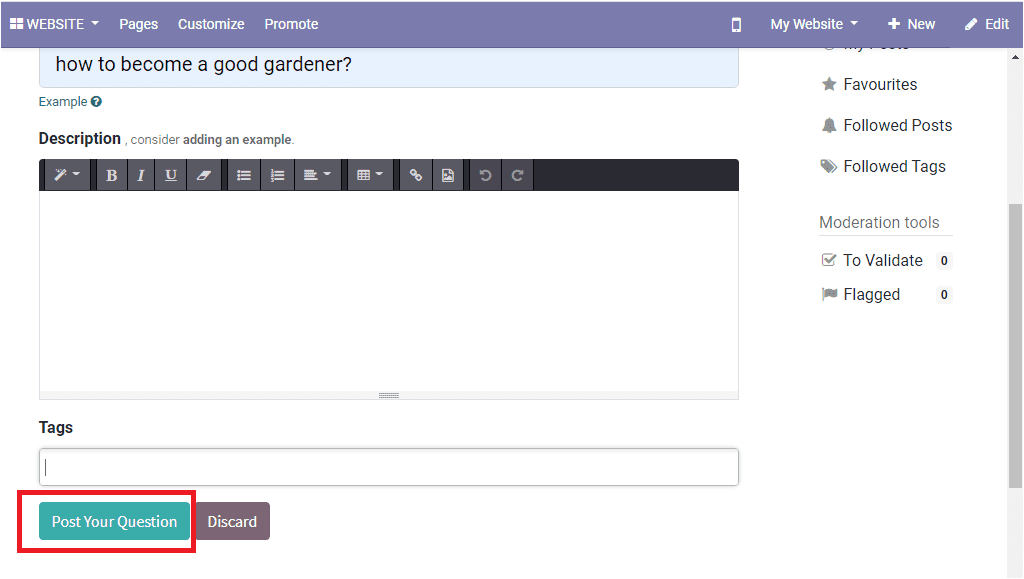
Now all the members on the platform can view and respond to your question if they
are online. All the members can participate in the discussion and the Q & A
Session available. The below image depicts how the question will be
visible to the other members of the platform.
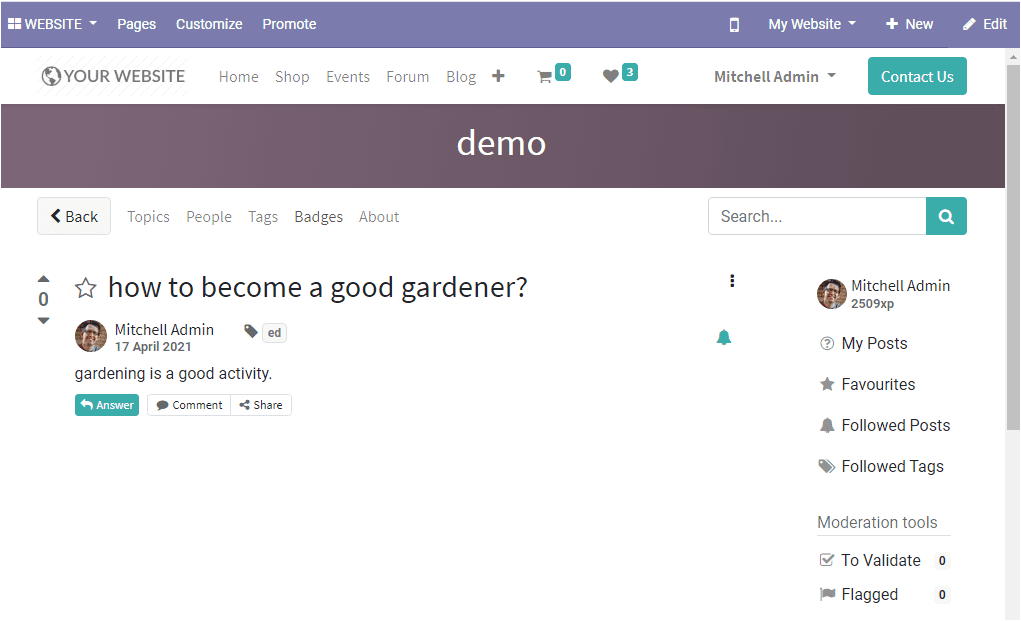
So far we were discussing how to create an eLearning forum in the Odoo eLearning
module and this will help the registered candidates to discuss and learn from each
other. Also, we discussed how to create new posts under the created posts. Now let
us have a glimpse of the post window available on the platform.