Activity Types
The Activity Types window in the platform can be accessed from the Configuration
tab of the Expense module. Using this window one can easily configure different
types of activities.
For accessing this window, you can go to Expenses -> Configuration -> Activity
Types. The image of the window is depicted below.
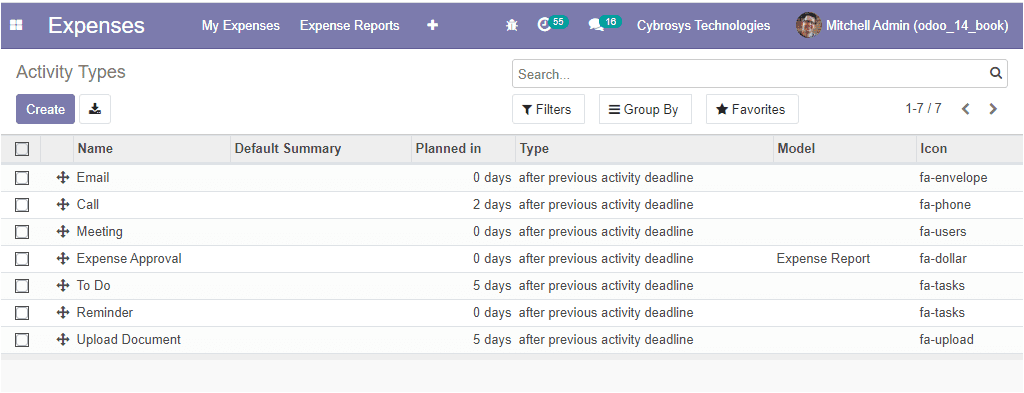
In this window, you can view all the Activity Types described in the platform along
with the Name, Type, Planned date, Model, and Icon. You also have the provision
to create a new one by selecting the Create icon available. The
image of the Creation window is depicted below.
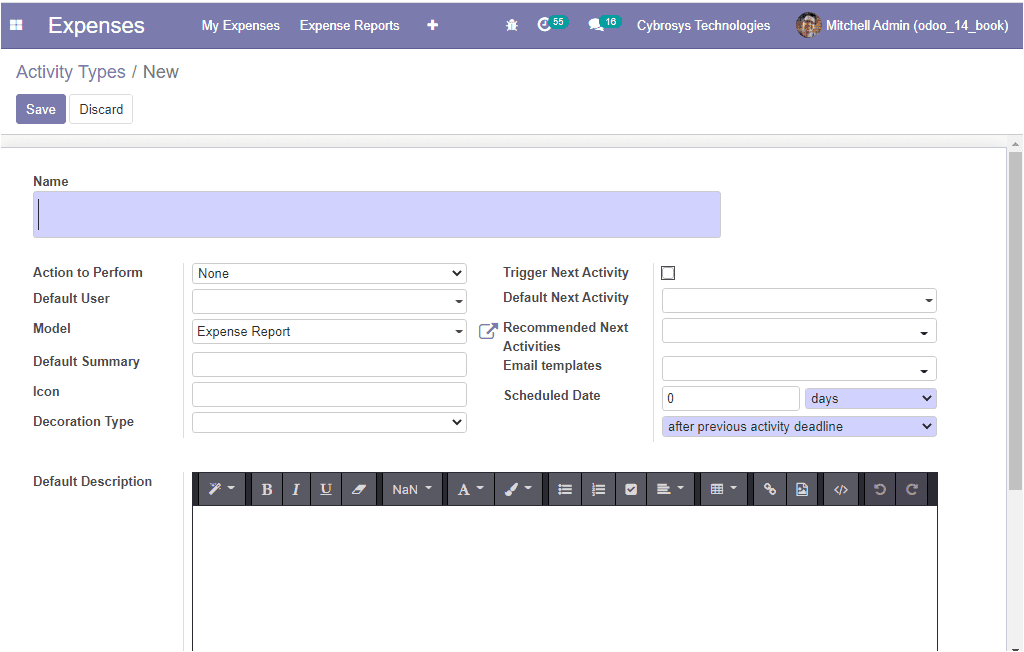
In this window, you can provide the Name for the Activity Type and allocate the
Default User along with the Model. Also, you can specify the Default summary, Icon,
and Decoration Type after that you can enable the option Trigger Next Activity.
Then you can define the Default Next Activity. Moreover, you can specify the Recommended
Next Activities and Email templates along with the scheduled date. Finally, you
can customize a default description. After completing all these steps you can Save
the details by selecting the Save button.
As we are clear on how to configure the Activity Types in the platform and now let
us discuss the Expenses Analysis option available.