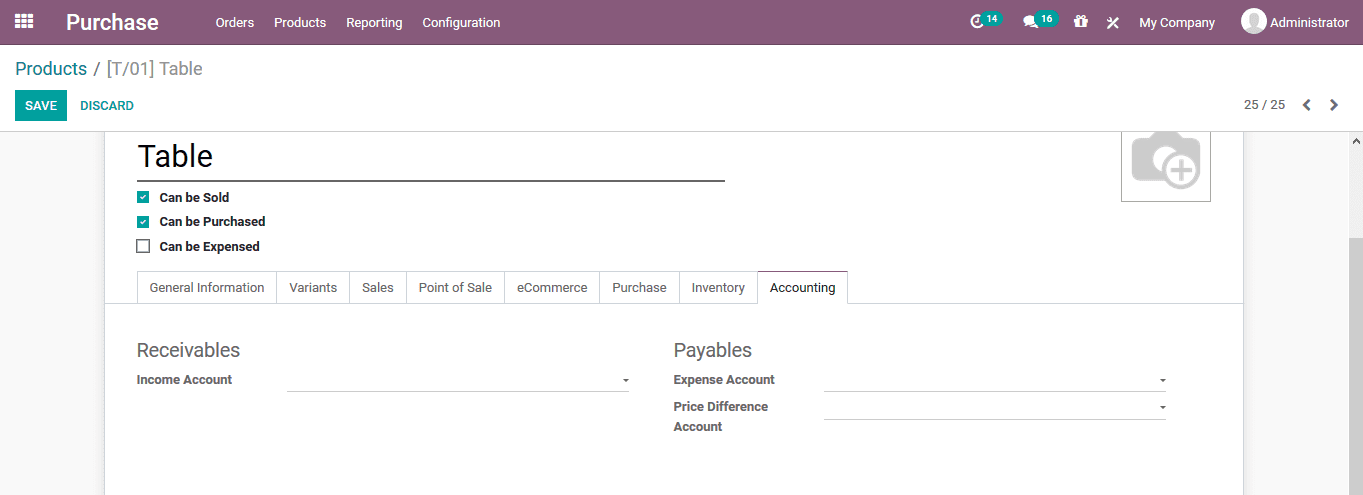Product management
The Odoo platform allows the user an efficient product management tool to describe
the products, their variants and the various processes allocated with it in the
purchase management in this aspect. The product menu of the purchase model can be
accessed from the products tab available in the home dashboard.
Product creation
In the products menu the user can view all the products which are being listed out
in the platform. The list of products can be viewed in list and kanban view. In
addition, these had various default as well as customizable filtering options available
which would add up to the data deduction aspects of the menu. The user can create
a new product in the platform by accessing the creation window on selecting the
create option available.
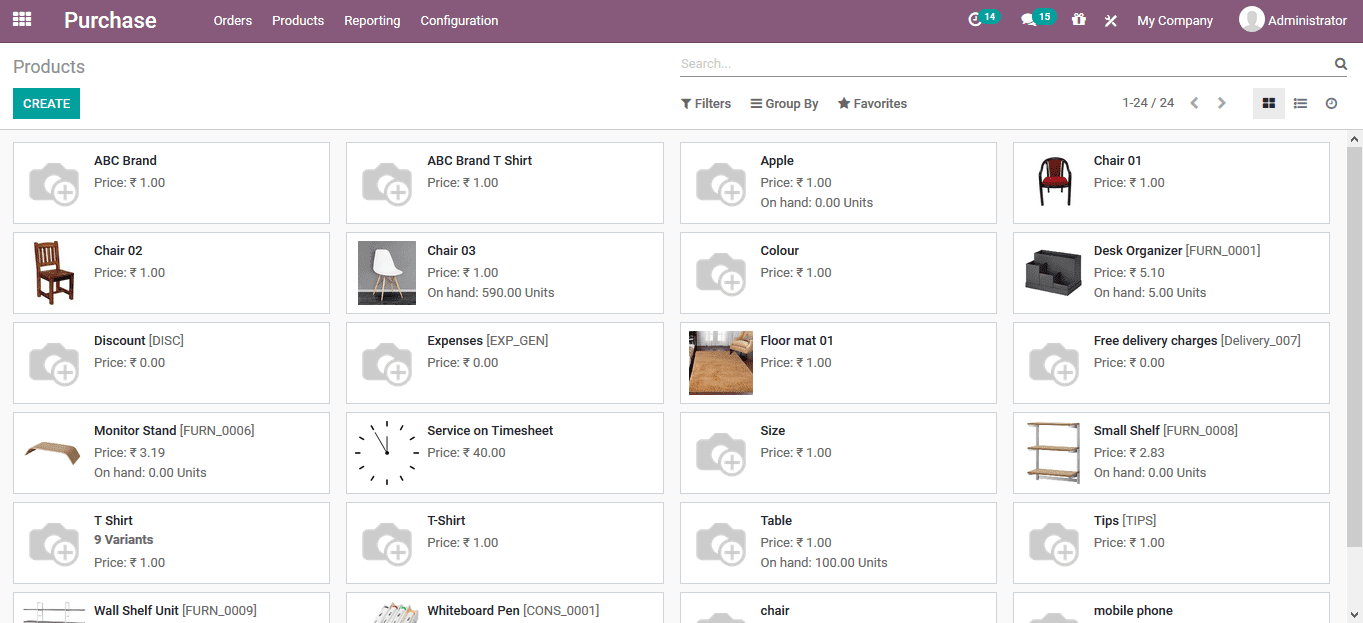
In the product creation window the user can assign a name to the product, choose
it be sold, purchase or expensed. There are smart button options available which
would direct the user to the company website, product moves menu, the units being
sold, the bill of materials menu if it’s a manufactured product, put away rules
defined, quality points and the purchased unit’s menu.
Under the general information tab, the user can assign the product to be consumable,
storage or service product. The product operations Odoo entirely depends on these
allocations as the settings on the operation vary as per this option. The product
category can be assigned from the list available or the user can create a new one
by selecting the product category menu.
Internal reference is for the in house operation of the product in the company and
the user can name it accordingly per the company terminology. The Odoo platform
supports the barcode operation which would be effectively established on the product
by describing it in the product menu.
The sales price of the product can be assigned along with the extra prices allocated
and the customer taxes to be added to the sales price. The cost of purchase can
be mentioned as per the vendor bills. The company allocation can be made if the
platform is operating on a multi company basis.
The unit of measure for the respective product can be defined based on how it should
be described in the company and the unit of measure at the purchase of the product.
The unit of menu conversion and the description can be defined in the unit of measure
menu available in the module.
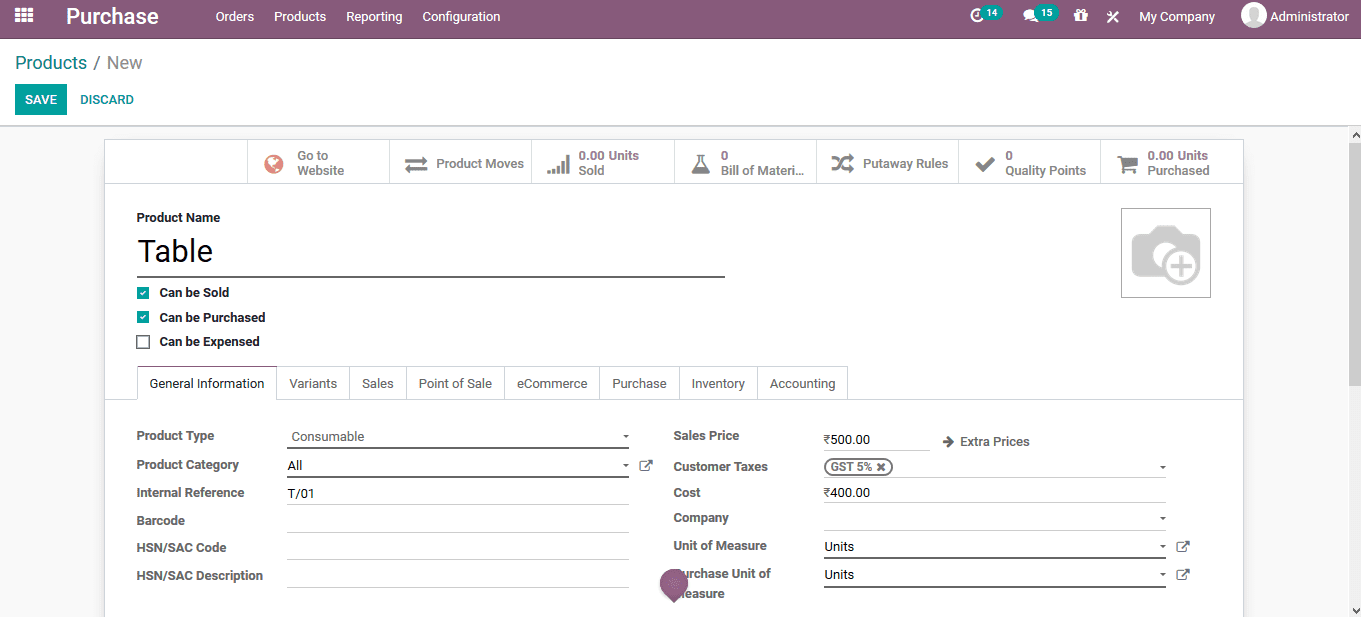
The product variants for the respective product can be described under the variants
menu of the product description. In the menu the user can select the add a line
option available which will allow the users to assign the products based on the
variant attributes being described in the platform.
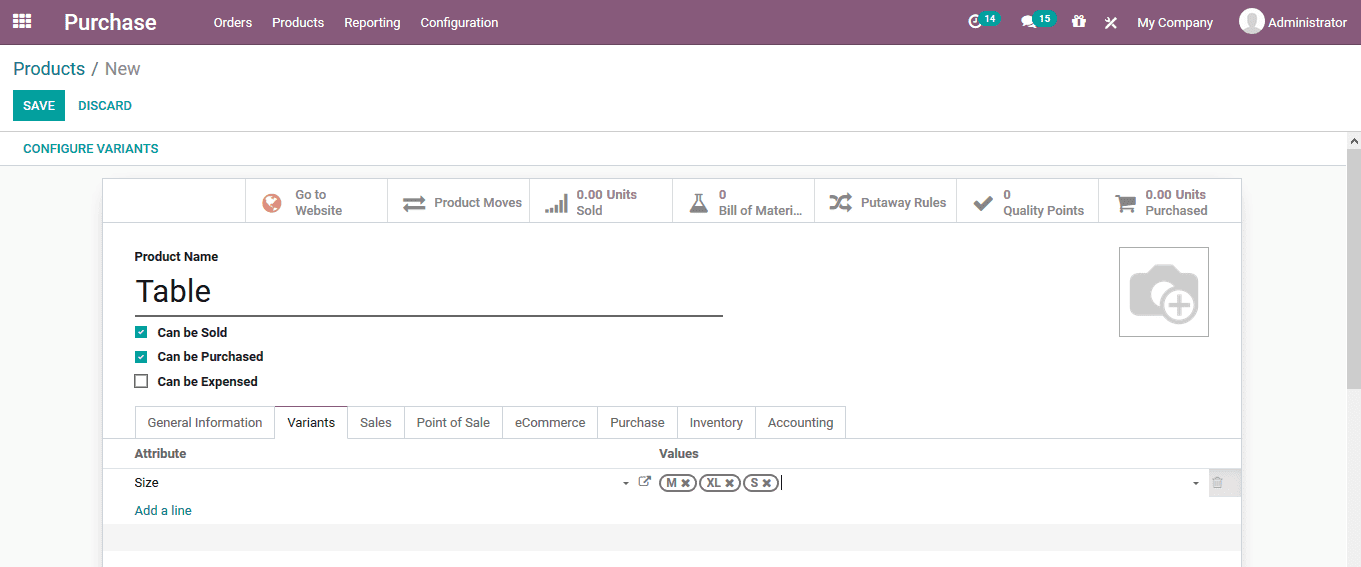
Under the sales menu of the platform the user can describe the invoicing policy
on which the product should be invoiced based on the ordered quantity or the delivered
quantity. Additionally, the reinvoicing expenses can be assigned based on the company
policies. The optional products can also be assigned based on the needs of the user
as it should be mentioned in the ecommerce platform.
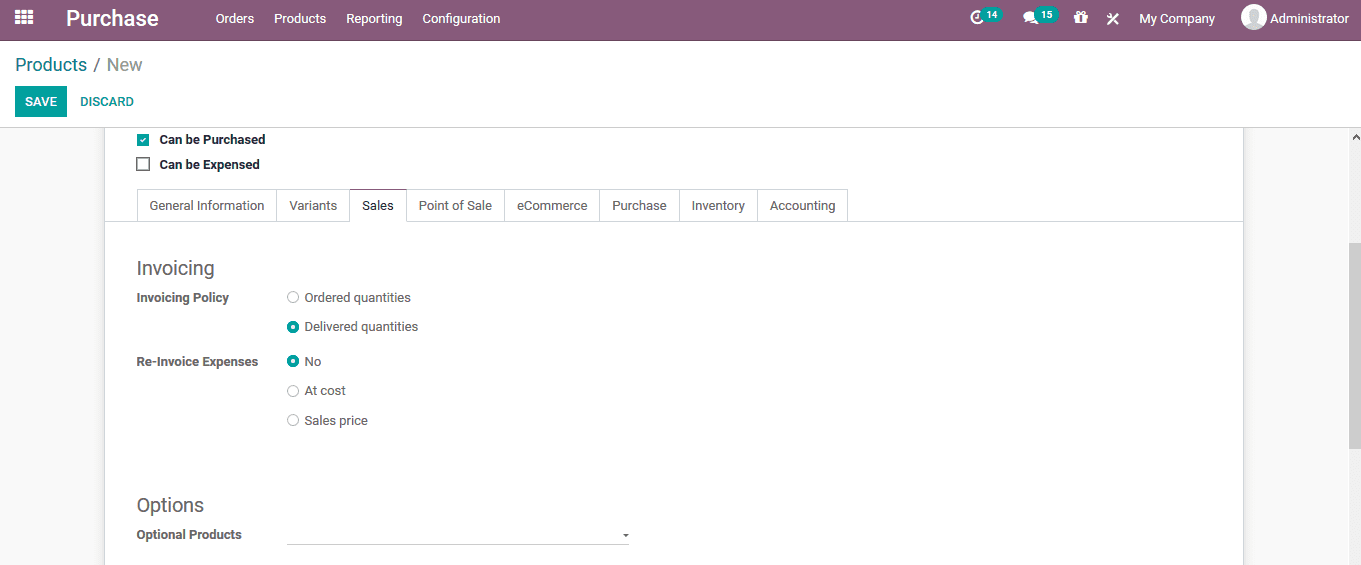
Under the point of sale menu, the user can enable the product to be mentioned in
the point of sale or retail operation for the company. The category of the point
of sale of the product can also be assigned.
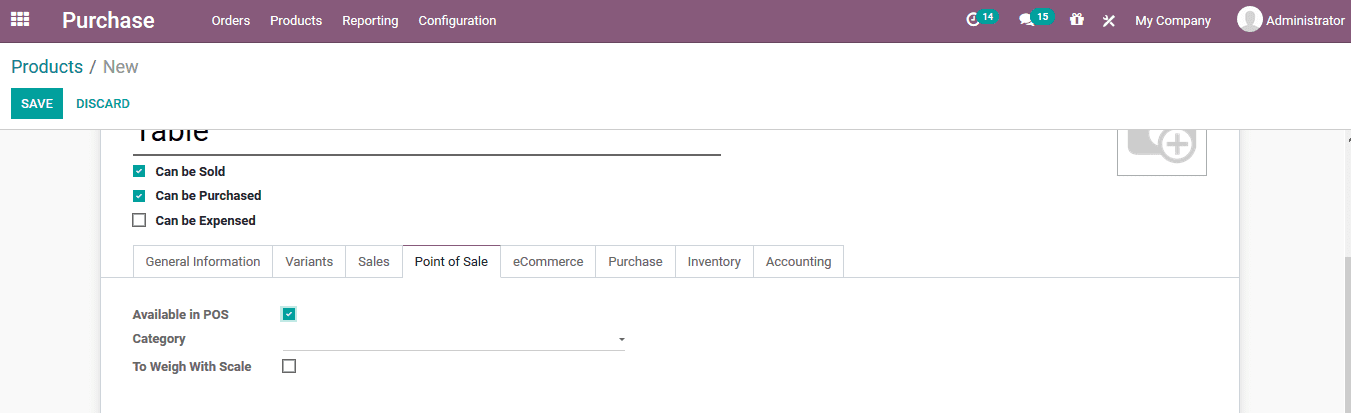
The ecommerce description of the product can be made under the ecommerce menu of
the product description tab. Under the ecommerce menu the user can assign the category
of operation, alternative products being involved and the accessory of the products
which will be allocated with the product description in the ecommerce platform.
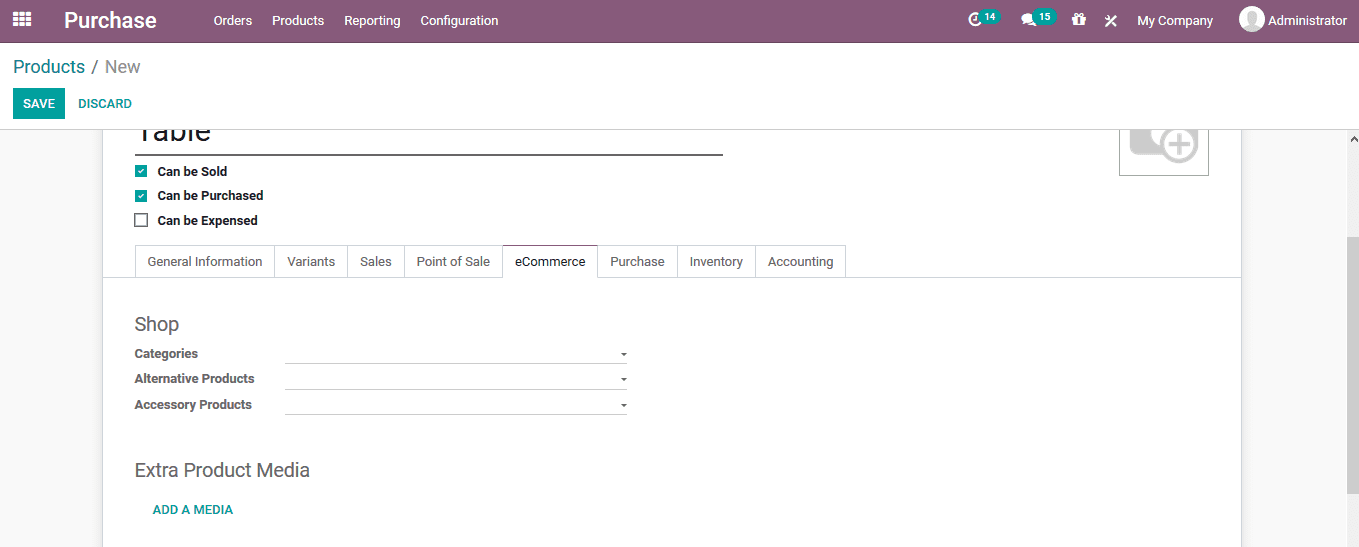
Under the purchase menu of the product the user can provide the various purchase
details such as the vendor information. The vendor information can be described
by selecting the add a line option available in the menu. The vendor bill description
can also be described with attributes such as vendor taxes and the control policy
of the bill generation in the Odoo platform. The user can also provide a custom
made description of the respective product as per the vendor details being provided.
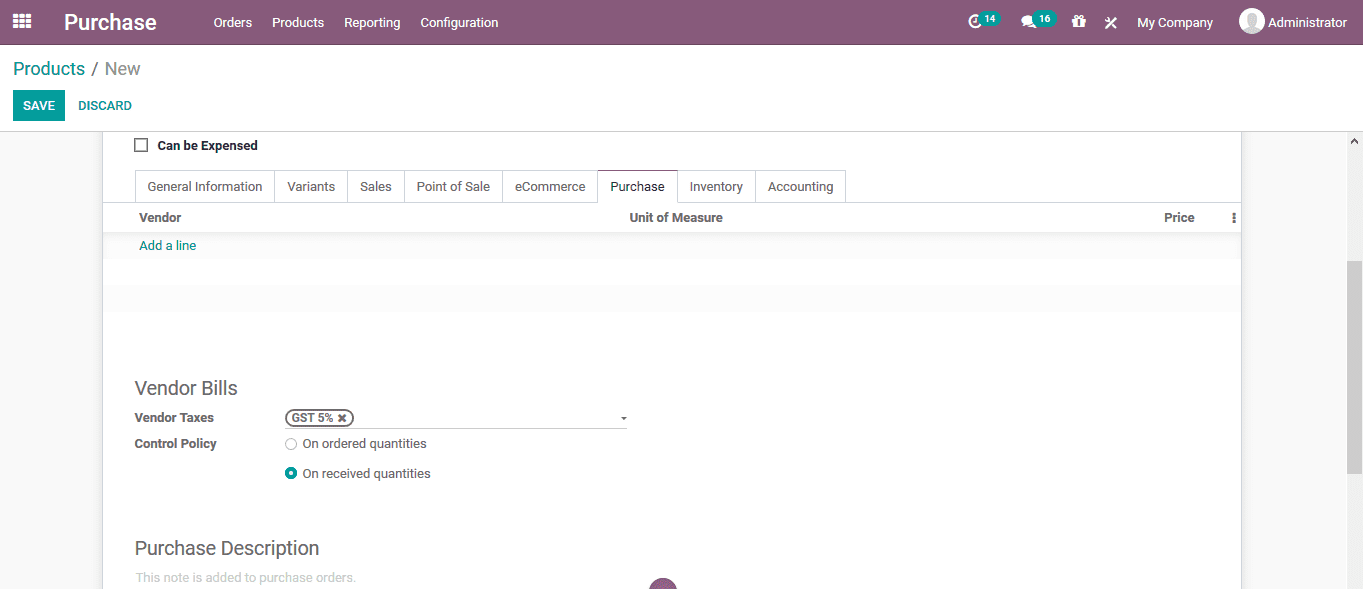
The inventory aspects of the product can be described under the inventory menu of
the respective product. The route operations of the product along with the packing
aspects of the can be described with packaging details, contained product, unit
of measure and the company allocated. In addition, the logistics operations required
for the respective inventory operation can be described such as responsible employee,
weight and volume of the product, manufacturing as well as the customer lead times
can also be described in the menu.
The custom made product description on various aspects of inventory operations such
as delivery orders, receipts and internal transfers can be provided in the menu
itself.
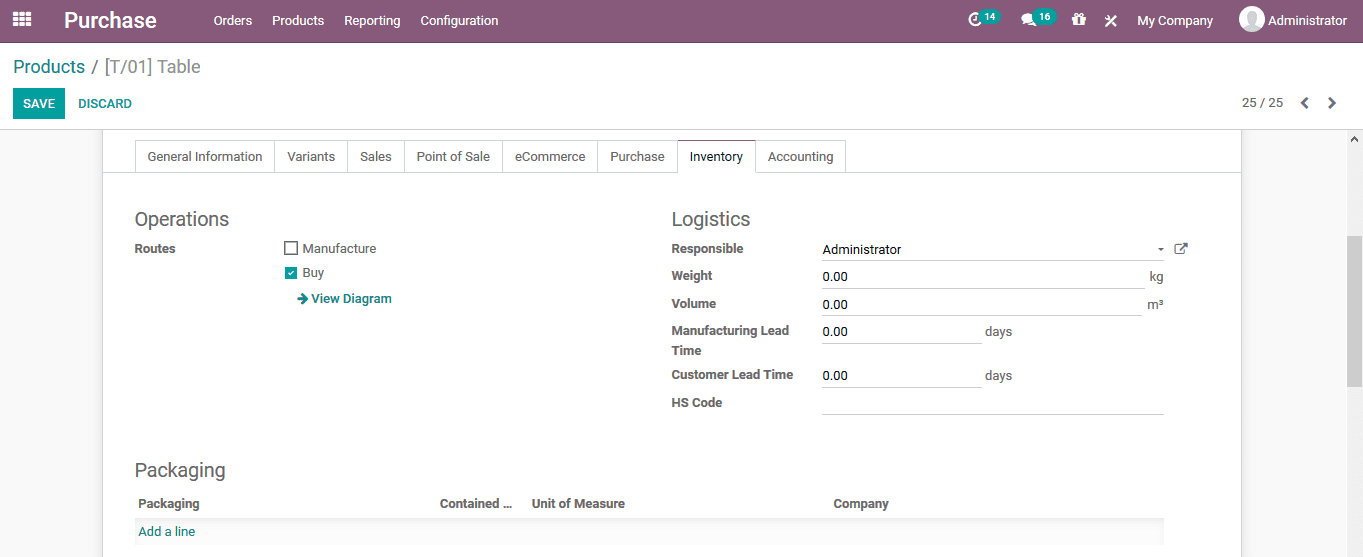
The accounting descriptions of the respective product can be described in the accounting
menu of the respective platform. Both the receive able as well as the payable aspects
of the financial operations conducted on the product can be described. The accounts
of receivable as well as the expenses and the price difference accounts can be specified
from the list of charts of accounts being described in the platform.