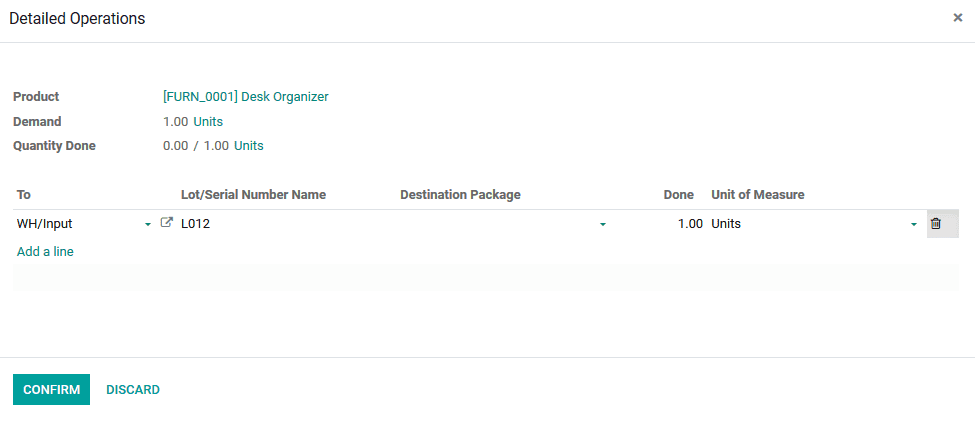Receiving products
The final step of the purchase operations being conducted in a company are the product
revival upon verification. The user can have customized quality checks being made
at the receiving location which may or may not be indulging with the Odoo operations.
Once the purchase order is confirmed and the products are sent to the company location
from the vendor the users will be depicted with the receive product option on the
respective purchase orders. The user can also select the receipt icon available
in the window which would direct the user to the respective purchase orders receiver
window.
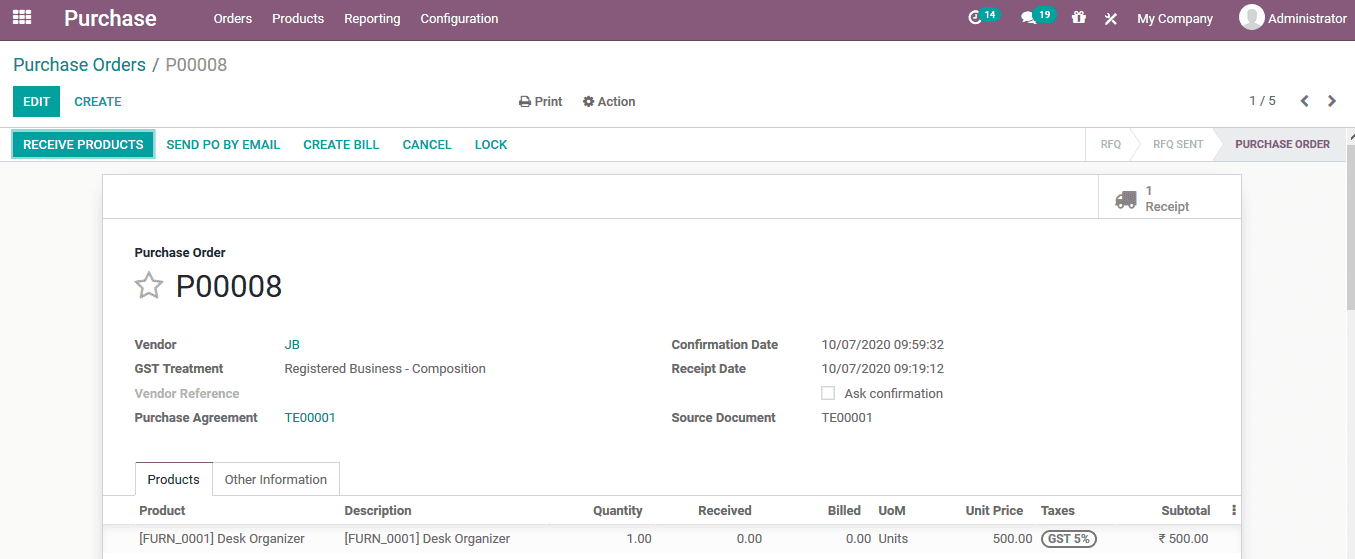
In the receipt window the user can validate the delivery on verifying the details.
If the user has enabled the tracking functionality of the respective product in
the purchase order he/she will have to assign the serial or the lot numbers for
the done quantities. This can be done by selecting the menu available next to the
units of measure menu.
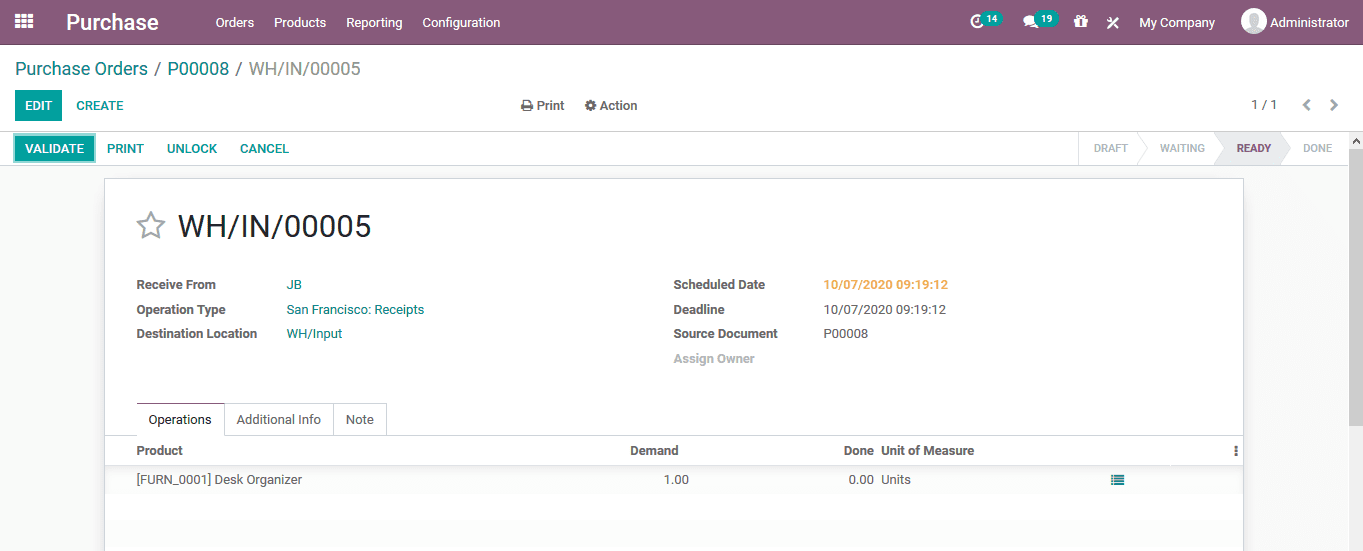
In the detailed operation window of the user can assign the costs or the serial
numbers under the product quantity description and assign the done quantities of
the operation. On confirmation the user will be depicted with the validate option
on the receipt menu on selecting it the purchase order is completed and the status
changes to done. As the purchase order is completed the products are added to the
inventory and to the respective warehouse location.