Badges
To develop a healthy working atmosphere in an organization, it is essential to appreciate your employees for their hard work. Companies often conduct appreciation and appraisal programs to encourage talents and show gratitude for their contribution to the company. Based on the performance of your employees, you can appreciate them by giving suitable rewards. In the Odoo Employees module, you can find Badges which will perform the function of a reward. You can give badges to eligible candidates according to their performance. These badges will be displayed on their employee profile.
You can create and manage employee badges from the Configuration menu of the module. For this, go to the Configuration menu and select the Badges option.
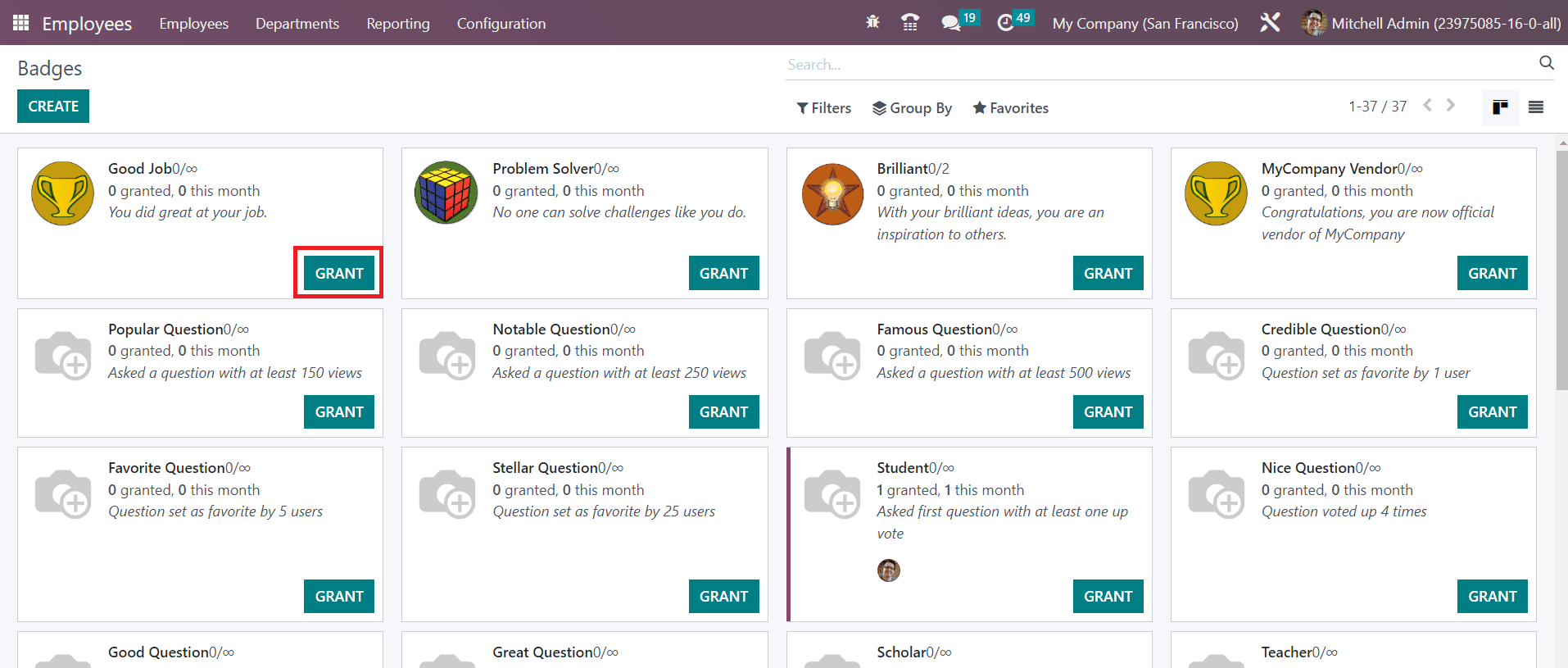
Here, you can see various badges created for employees. The employee must satisfy the conditions to qualify for these badges. The administrator can grant a badge to an eligible employee by clicking on the Grant button. This will give a pop-up, as shown below.
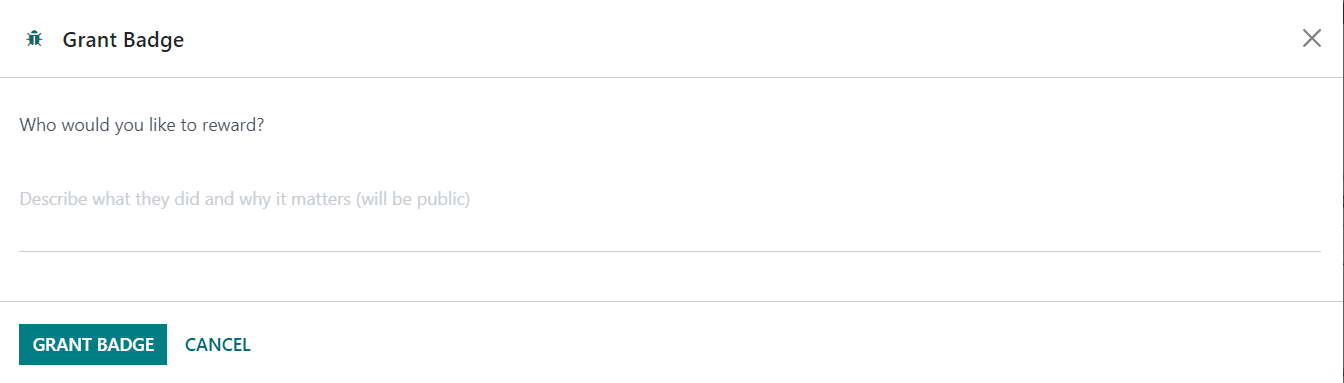
The name of the employee can be specified in this pop-up window, along with a small description of what the employee did to get this badge.
Now, use the Create button to configure new badges.
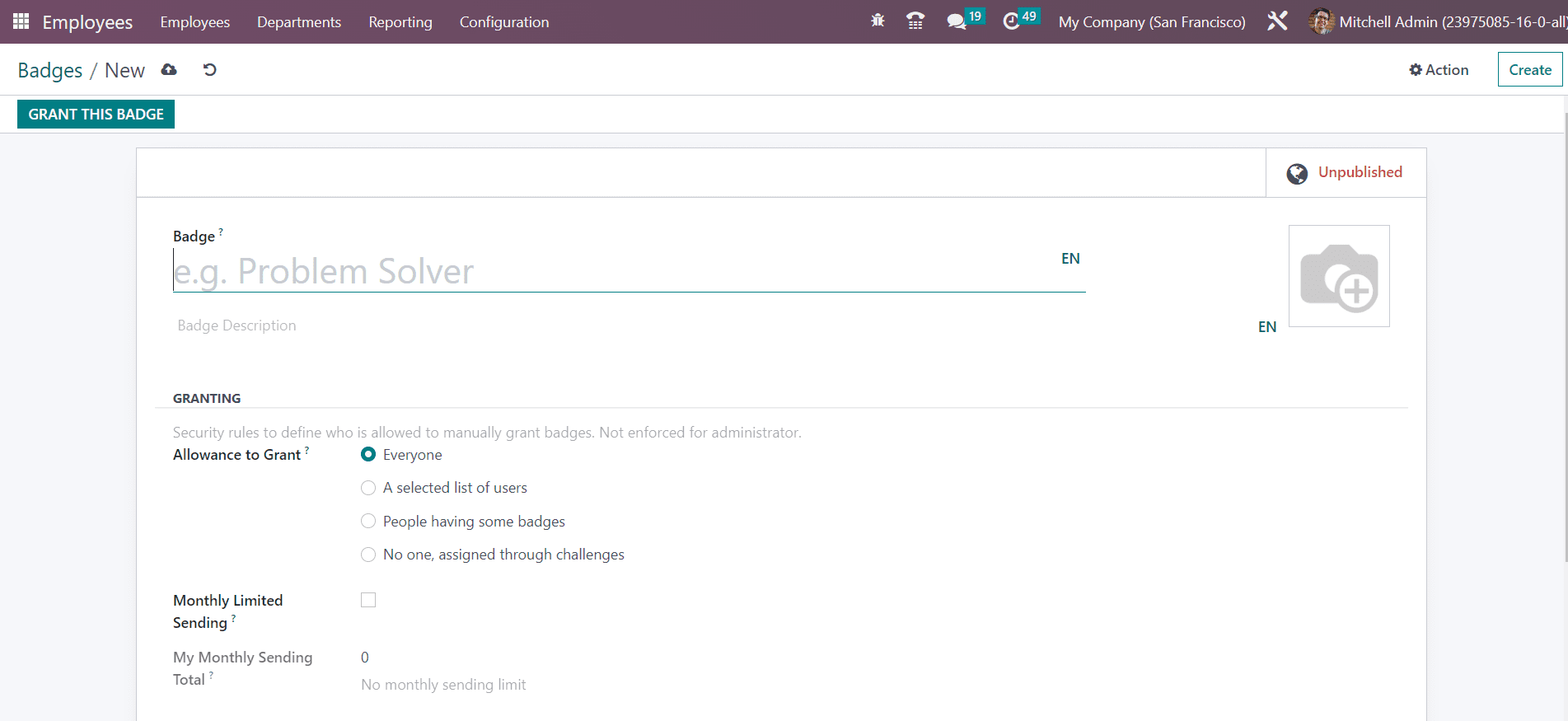
Provide a suitable name for the new badge in the given space. Add a small description also so that the users will be able to understand the features of this badge. The Granting tab can be used to set security rules to decide who is allowed to manually grant badges to employees. You can set this as Everyone, A selected list of users, People having some badges, or No one assigned through challenges. In order to set a monthly limit per person to send this badge, you can activate the Monthly Limited Sending option. Once you activate this option, you will get an additional field to mention the limit. The number of badges you send in a month will be shown in the My Monthly Sending Total field.
Under the Rewards for Challenges tab, you will get the Add button to add rewards for the challenges.
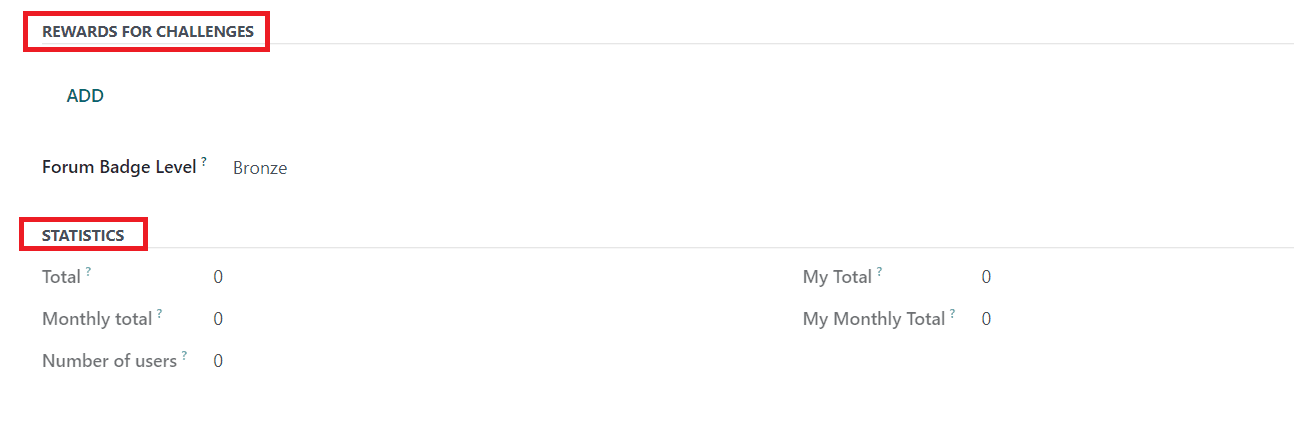
As soon as you click the Add button, you will get a pop-up window as shown below, with the list of pre-configured challenges.
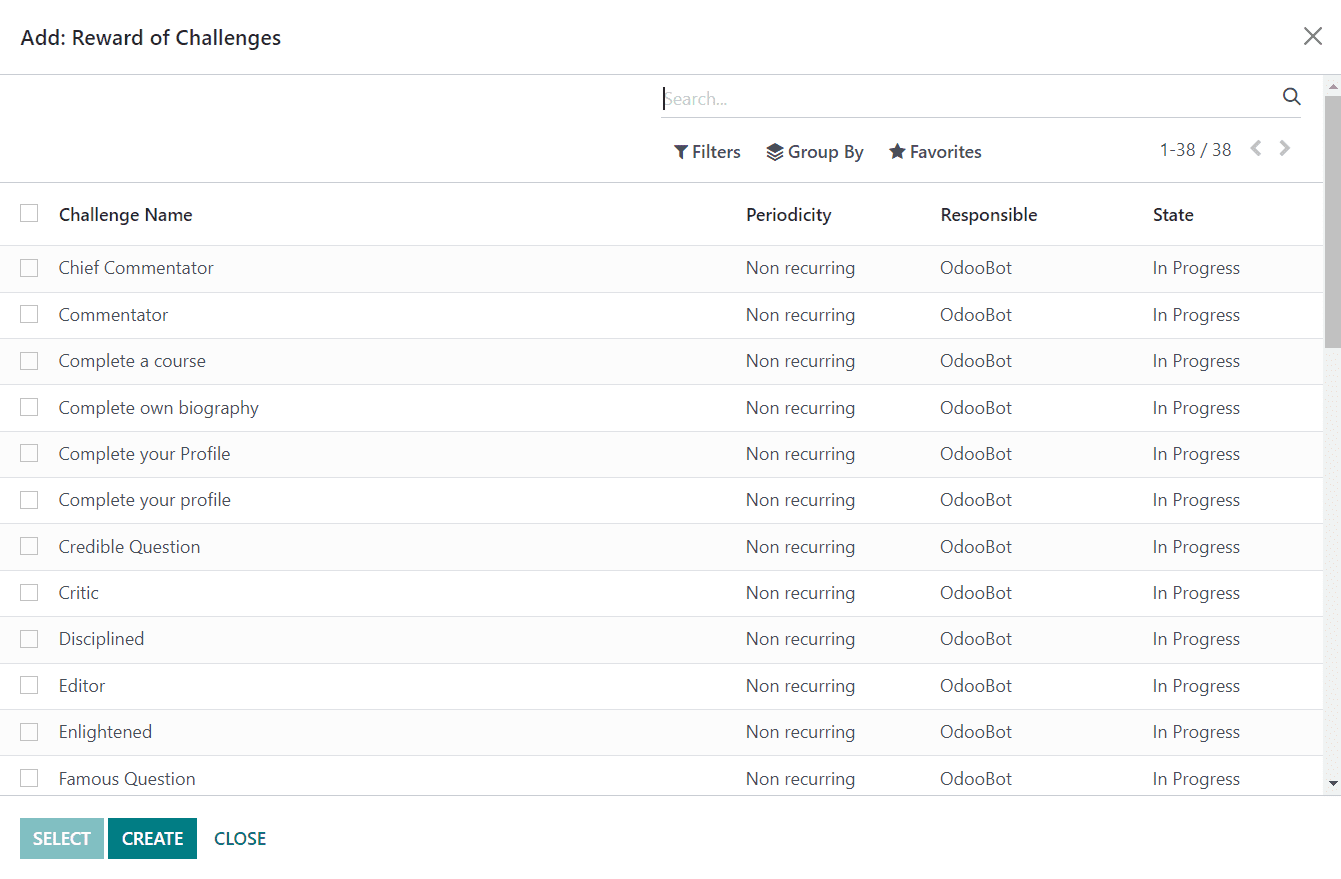
You can select suitable challenges for the reward from this window.
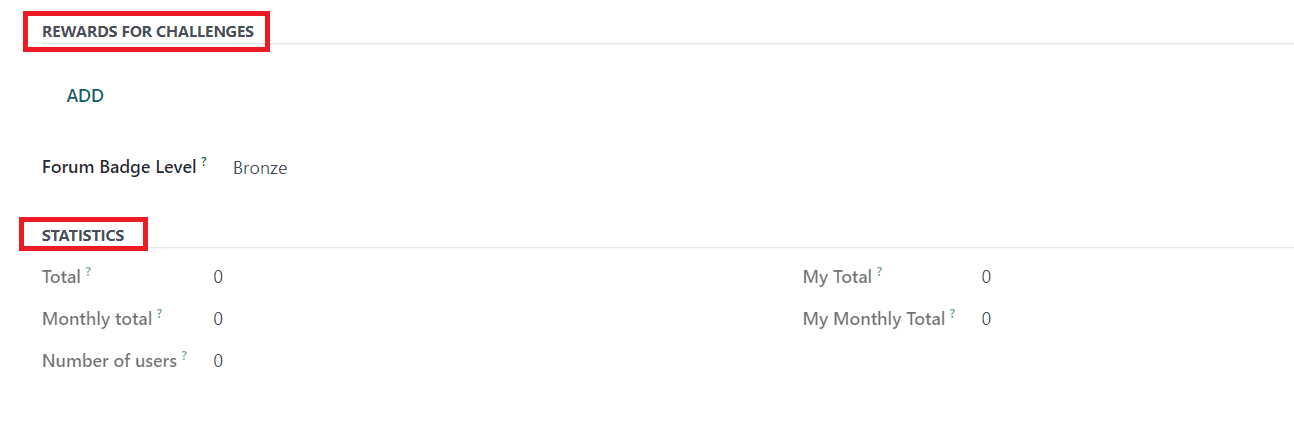
The Statistics tab will show the statistics related to this badge. It includes the Total number of times this badge has been received, Monthly Total, the Number of Users, My Total, and My Monthly Total. This is how we configure badges in the Odoo Employees module.