Reporting
Along with the recording and management of employee data in an organization, the Odoo Employees module makes sure to provide an adequate platform for analyzing the performance of employees based on certain criteria. Reporting and analyzing are always necessary to understand the current working flow, and it will also help to make new changes for the improvement of the current state. Here, we will be discussing the reporting features offered by the Employees module.
Contracts
By selecting the Contracts option from the Reporting menu, Odoo will open an employee analysis window as shown below.
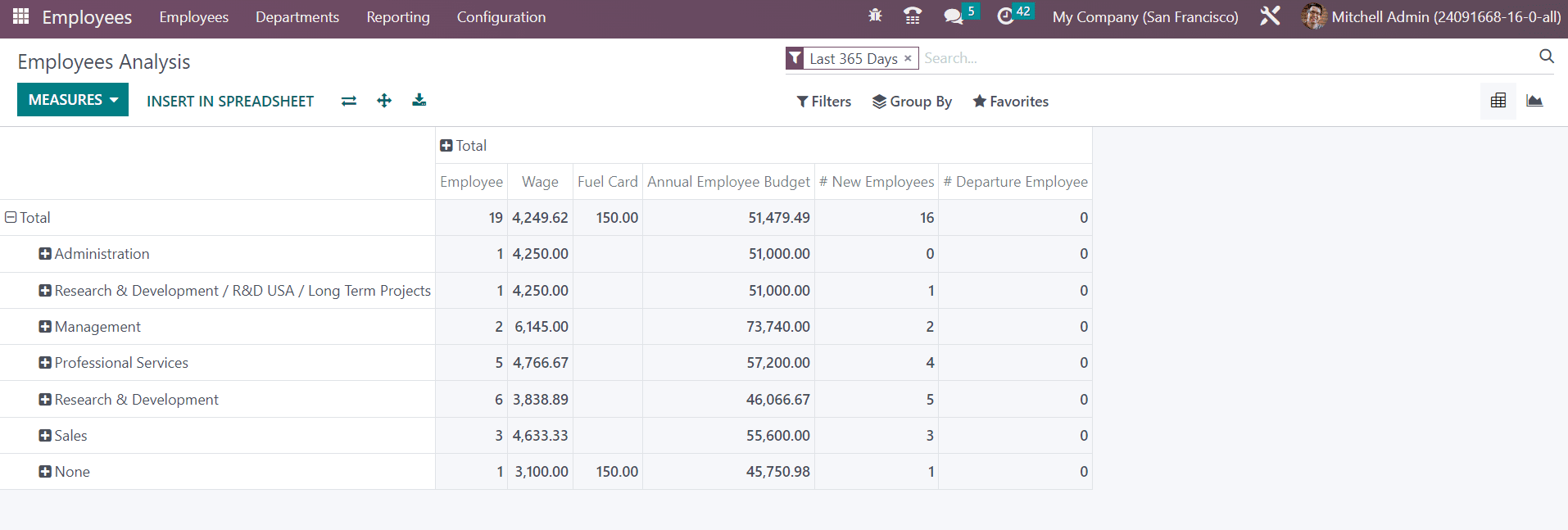
You can use this platform to analyze the performance of the employees based on suitable measures. Odoo offers Pivot and Graphical views on this platform. You can filter the available report based on the Last 365 Days and Date. More filters can be created using the Add Custom Filter option. Use the Group By option to group the report as Department, Employee, and Company. Additional grouping options can be created using the Add Custom Group option.
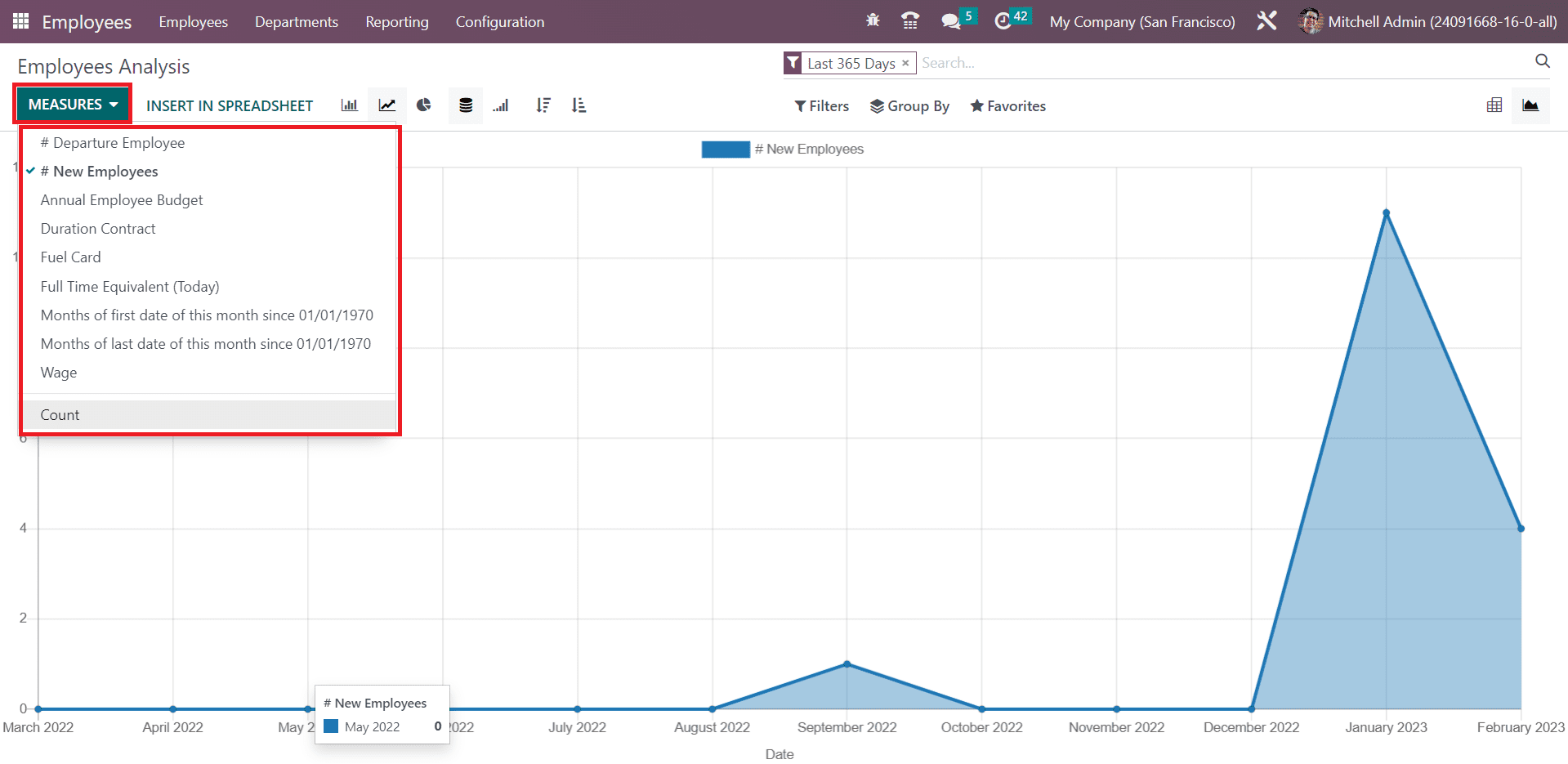
The available Measures are Departure Employees, New Employees, Annual Employee Budget, Duration Contract, Fuel Card, Full Time Equivalent (Today), Wage, and Count. The Insert in Spreadsheet button will help you to copy this date into a spreadsheet.
Presence
As the name indicates, the Presence option available under the Reporting menu will assist you in getting the presence report of each employee. The Kanban view of the report is shown below, where you can observe the present and absent employees separately.
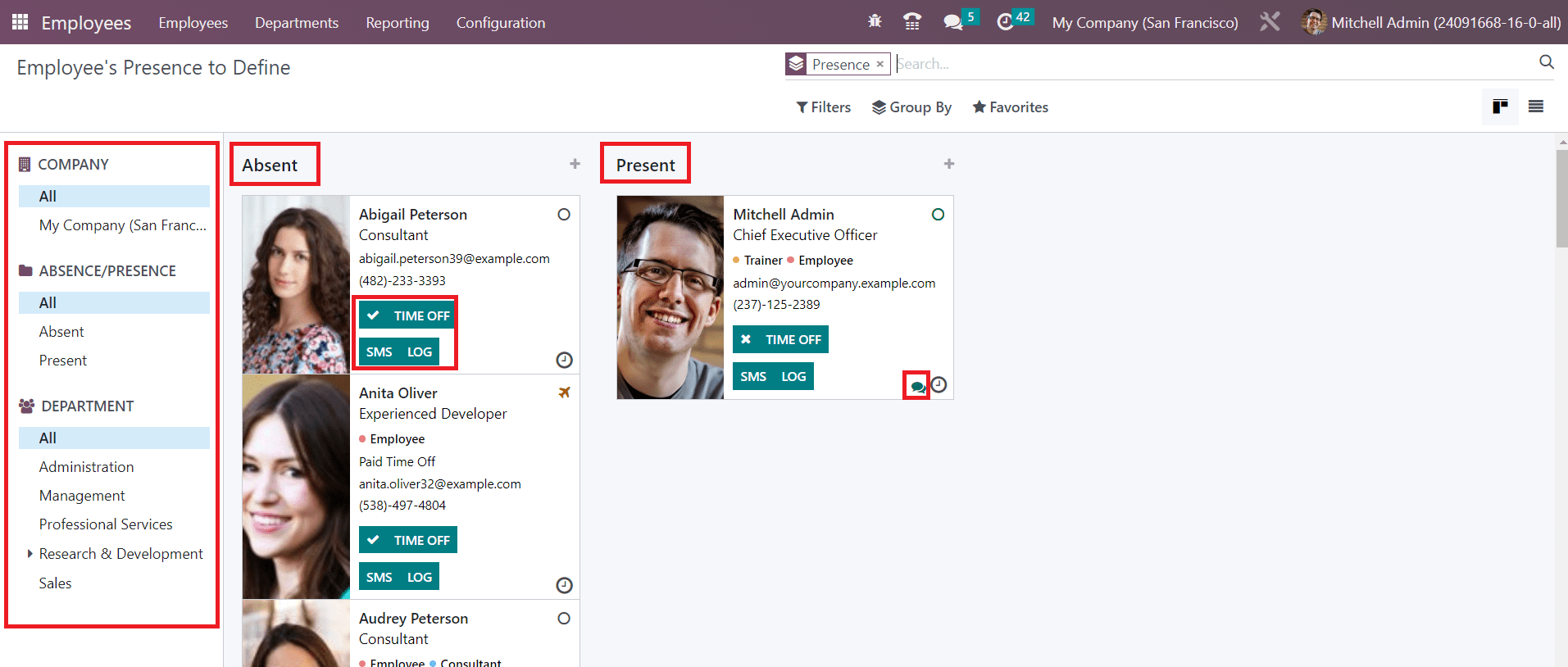
This window will help you to easily understand the employees who are absent on that particular day. You can view the present and absent employees based on the Company and their Department. Clicking on the tick mark will make the attendance of the employee as present. Along with you will get options to manage Time Off, SMS, and Log on each employee tab.
Skills
The Skills option under the Reporting menu will give reports of the skills recorded in each employee profile. The list view of the Skill shows the Employee, Skill Type, Skill, Skill Level, and Level Progress of each employee.
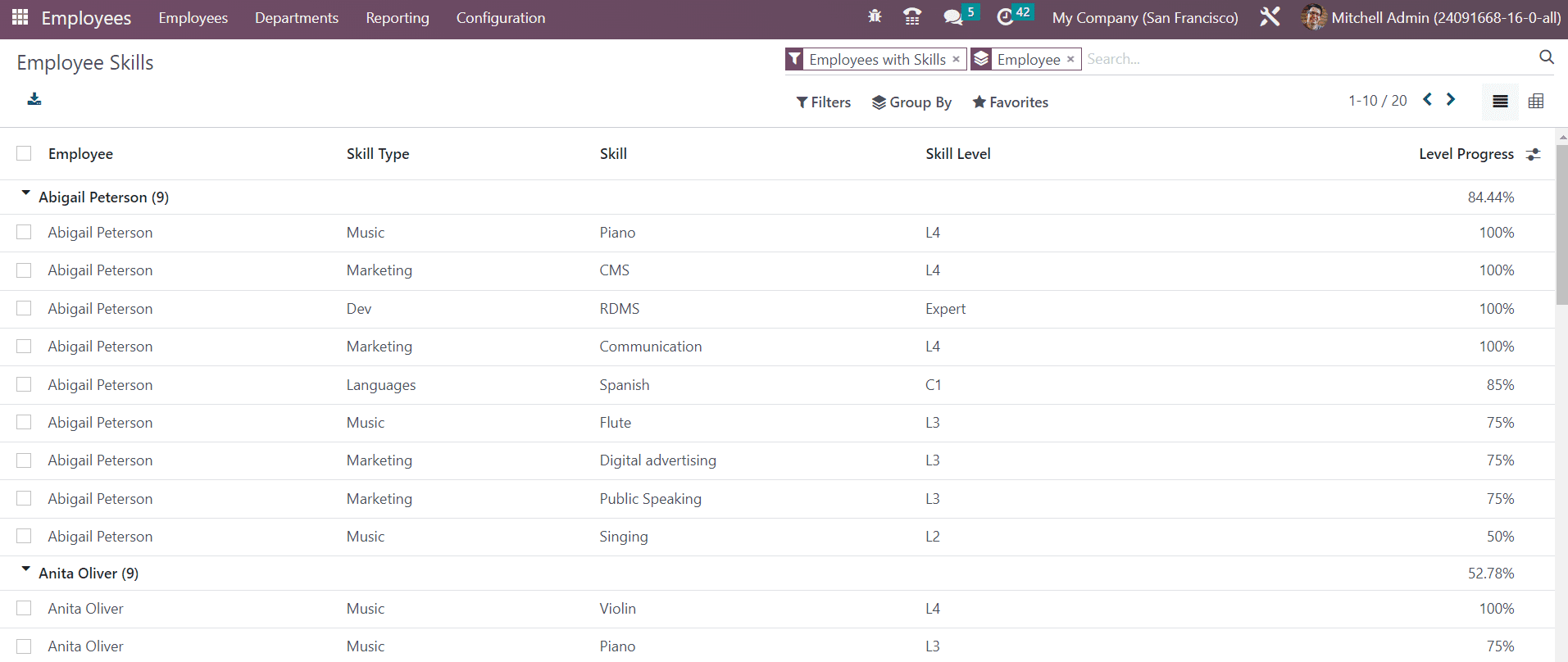
You can filter the data as Employees with Skills and Employees without Skills. The Group By option includes the Employee, Department, Skill, and Skill Type to group the details accordingly.
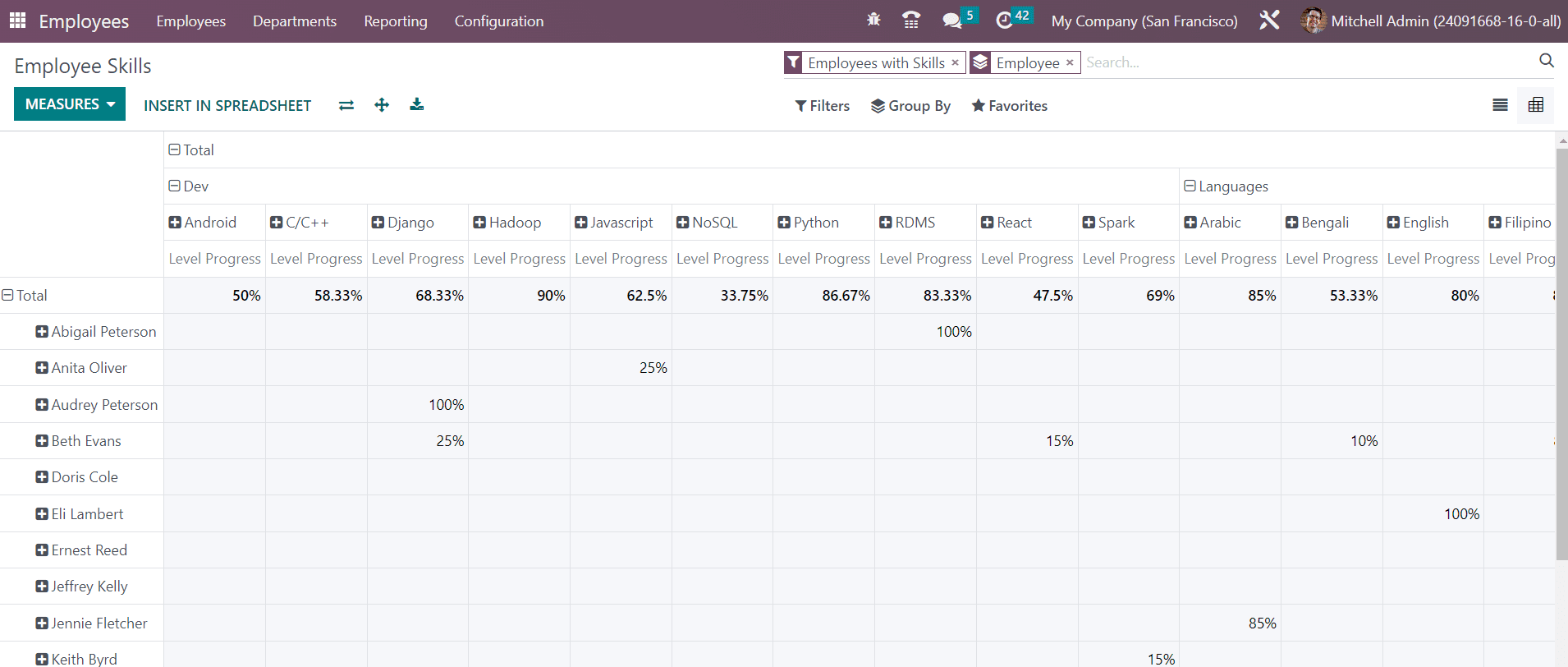
This is the Pivot view of the skills report. You can use the Level Progress as the Measure for this report.
The Employees module reduces the workload of the HR department of a company by offering advanced features and functions. You can rely on this module for effective and proper management of regular records of your employees.