Stages
In order to organize the field service tasks in a systematic way, you can create various stages for the tasks from the Configuration menu of the Field Service module. This will help you to arrange the tasks according to their progression. The Stages option can be found under the Configuration menu. This platform will show the already created stages with their Name as shown in the screenshot below.
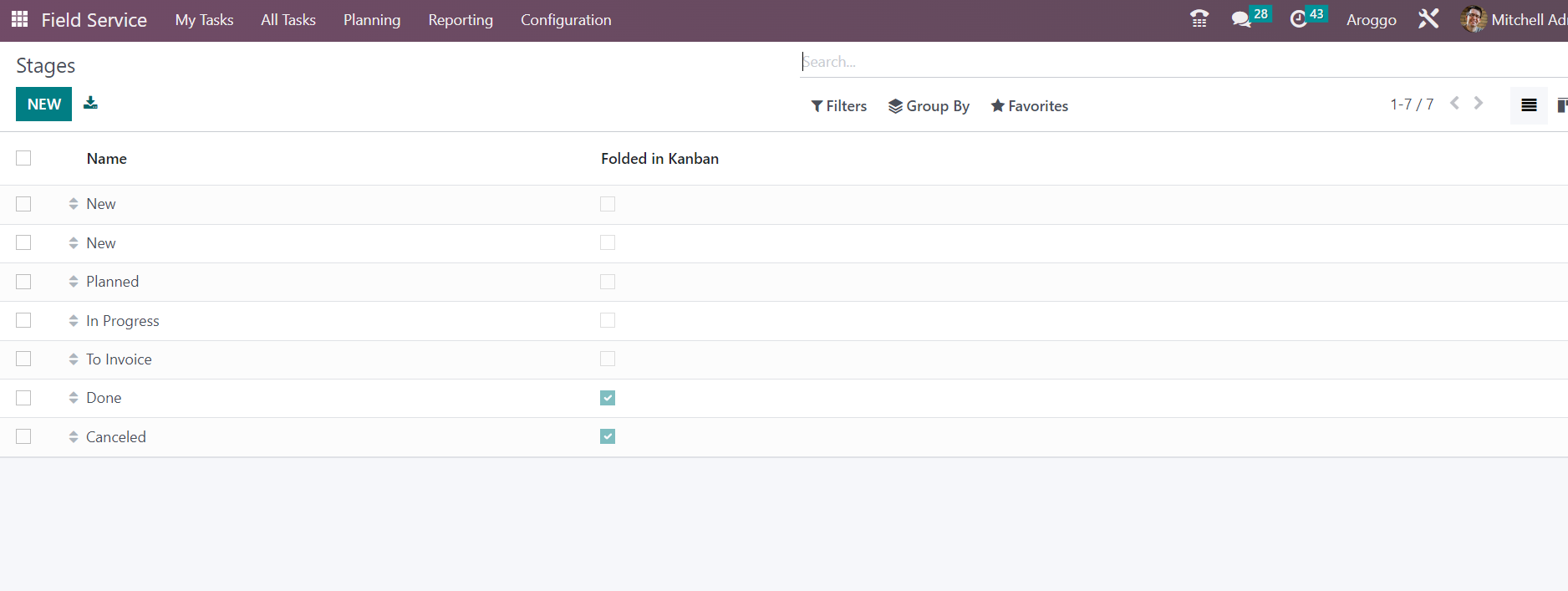
Use the New button to create a new stage for the field service tasks.
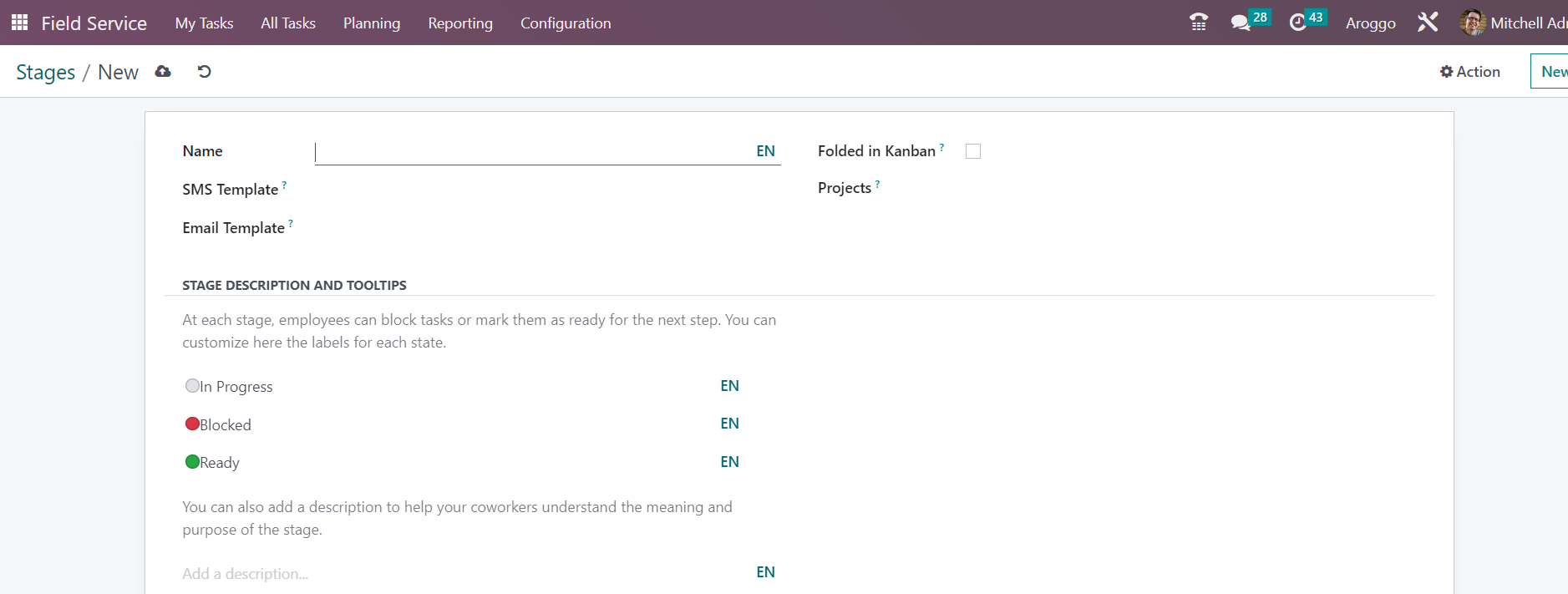
Clicking on the New button will open a new form view where you can add the details of the new stage. In the respective field, you can mention the Name of the stage. Set SMS and Email Templates so that Odoo will send notifications via SMS and Email to the respective customer when the task reaches this stage. You can mention the name of the Project in this form to add this stage to that particular project. Activating the Folded in Kanban will fold this stage in the Kanban view. The assigned employee can block tasks or mark them as ready for the next stage using the labels and tooltips. Adding a stage description will help the coworkers to understand the purpose of the stage. Once you mention all the necessary details, the new stage is ready to use for tasks.