Reporting
Analyzing sales operations in a regular interval of time will benefit you to understand your workflow quickly. An effective sales reporting system will assist you to get a comprehensive idea of the sales management activities done in your organization. The Odoo ERP system can assist you in generating reports of sales within seconds. You can use this report to analyze the current sales performance and thereby locate the areas that require improvement. Clicking on the Reporting option from the main menu of the Sales module will lead you to the Sales Analysis window.
You will get the analysis report in graphical as well as pivot tables.
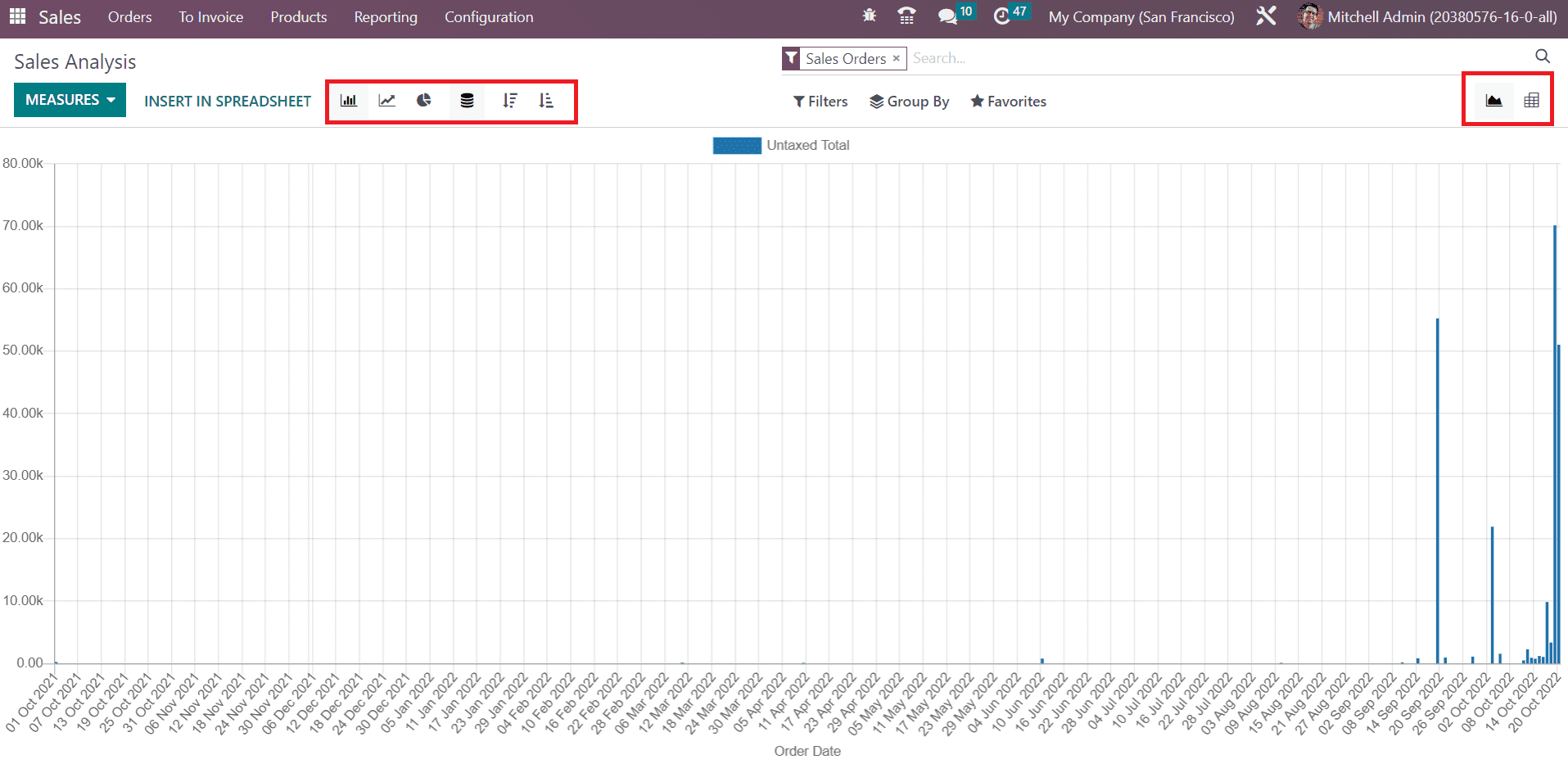
The above-shown screenshot is the Bar Chart of the sales report based on the Order Date. It is possible to organize the Bar Chart in Ascending and Descending orders at your convenience. The report can be observed in the Line chart and Pie Chart also as shown in the screenshots below.
Line Chart
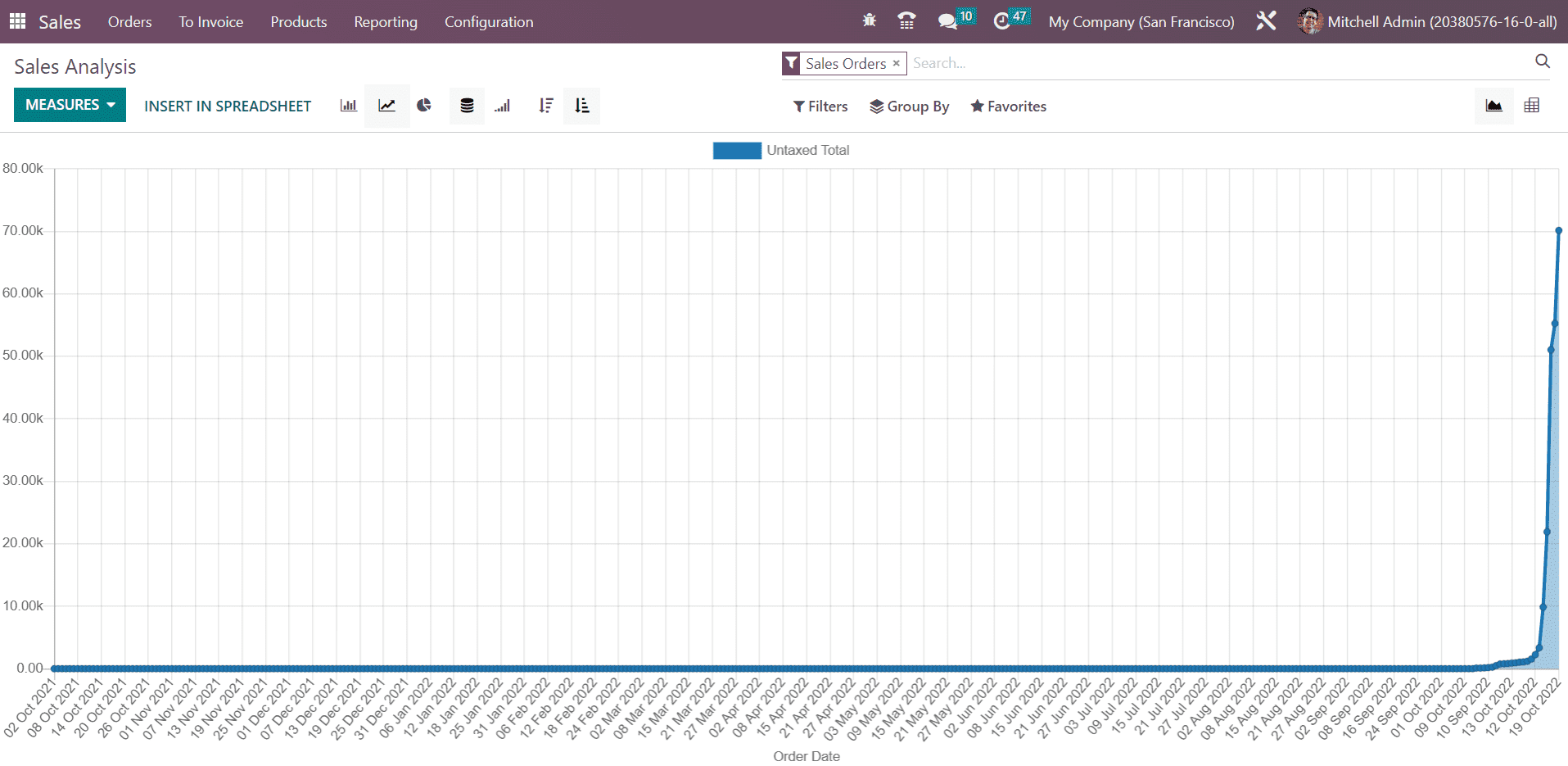
Pie Chart
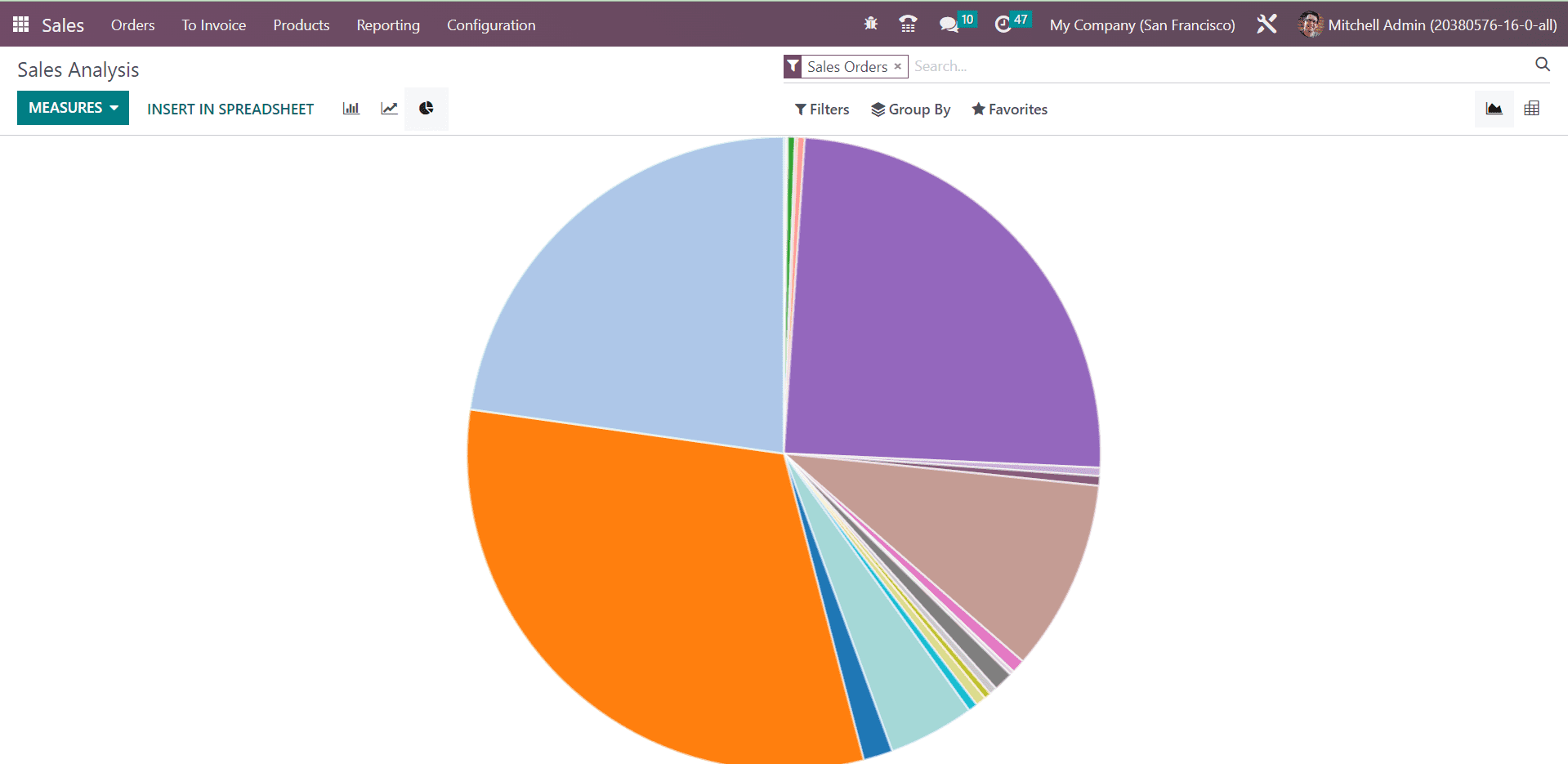
You can generate required sales reports by adjusting the Measures.
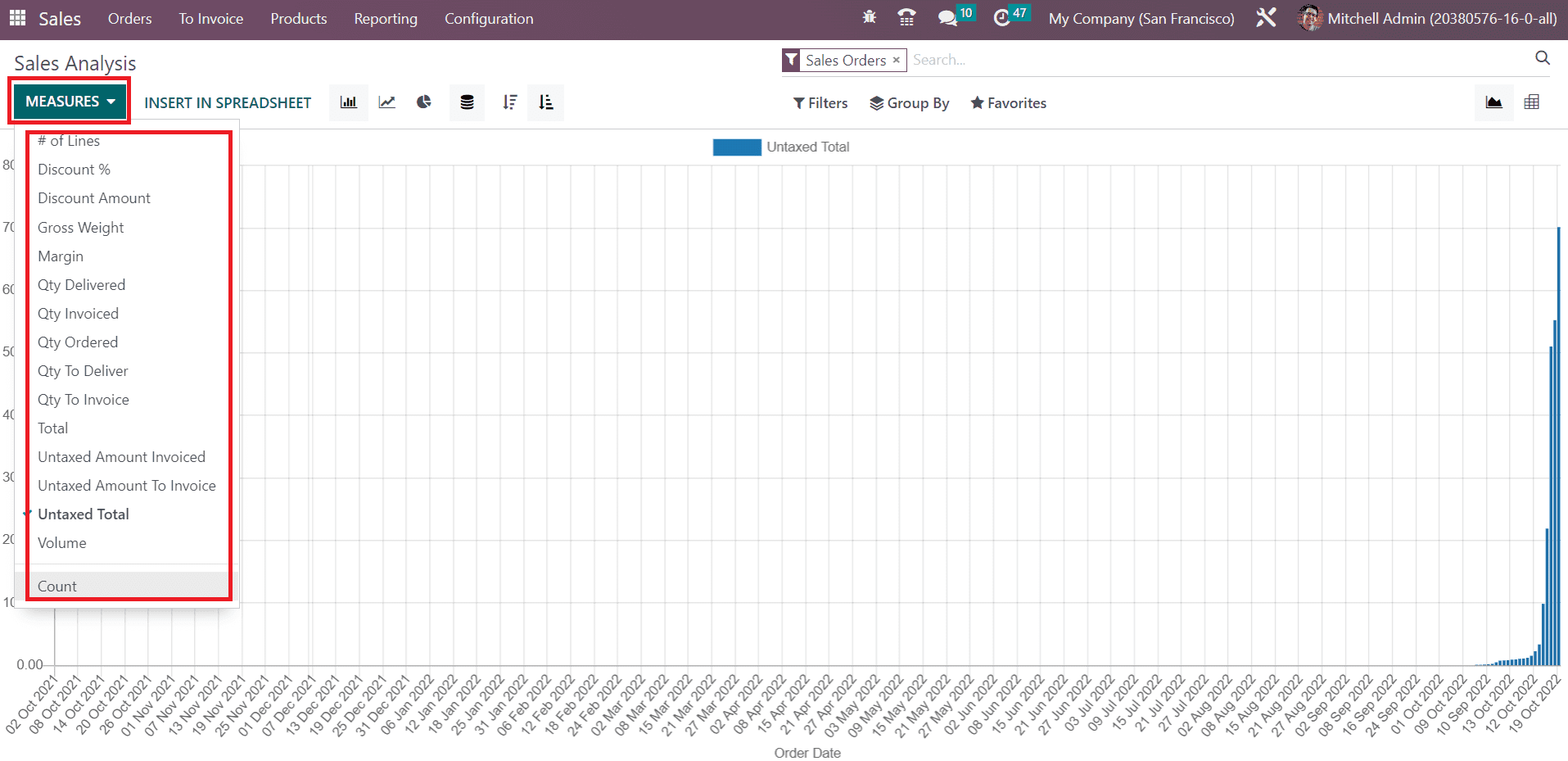
Using the available Measures, you can generate sales reports of Discount %, Discount Amount, Gross Weight, Quantity Delivered, Quantity Invoiced, Quantity Ordered, Quantity To Deliver, Quantity to Invoice, Total, Untaxed Amount Invoiced, Untaxed Amount To Invoice, Untaxed Total, Volume, and Count.
The Filters will help you to create reports based on Sales Orders, Quotations, and Order Dates. Making customized reports is an easy task with the help of Odoo. for this, you can add custom filters on reports using the Add Custom Filters button.
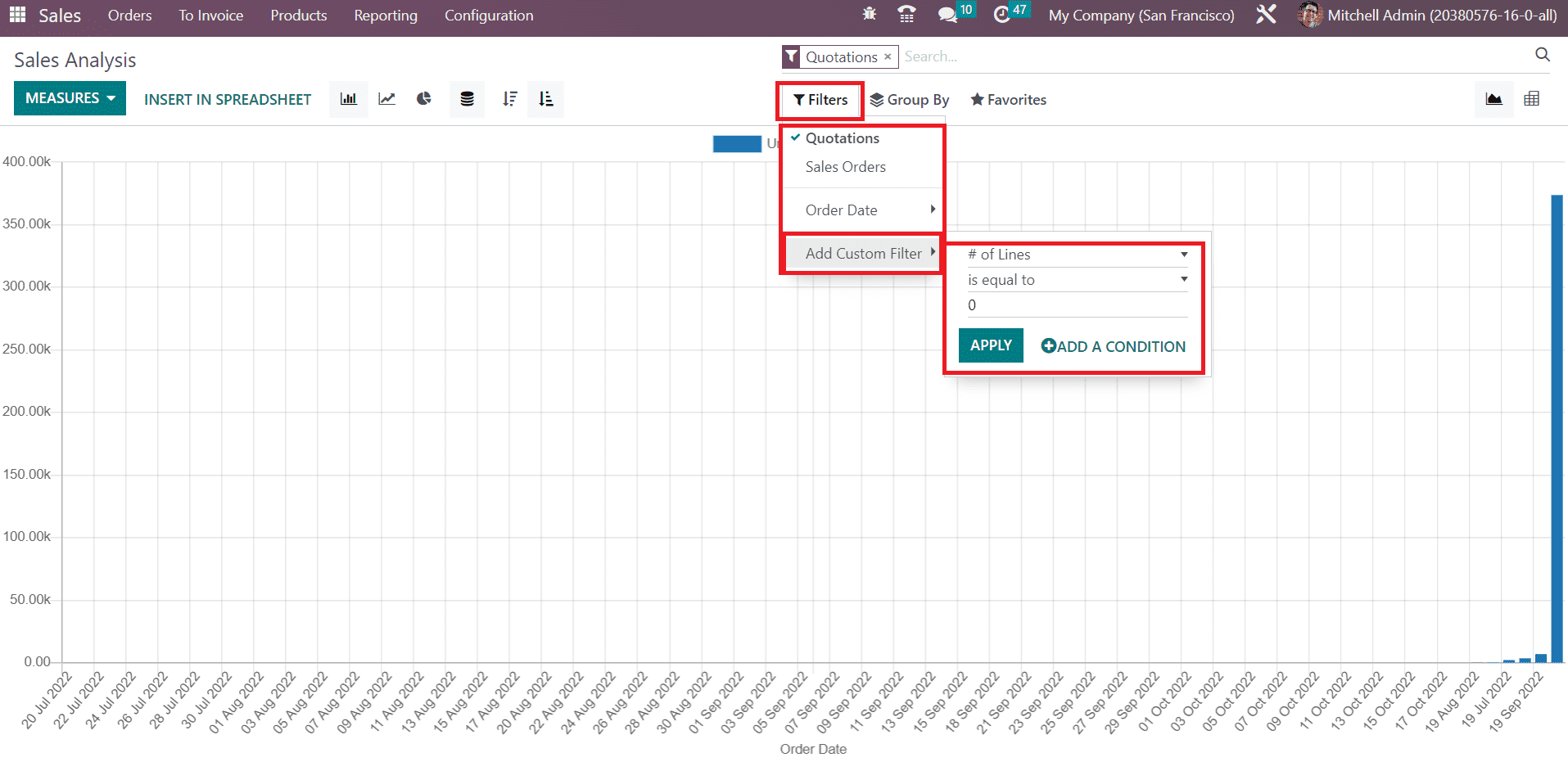
You can group the report based on Salesperson, Sales Team, Customer, Customer Country, Customer Industry, Product, Product Category, Status, Company, and Order Date as default. You can create customized grouping options using the Add Custom Group button.
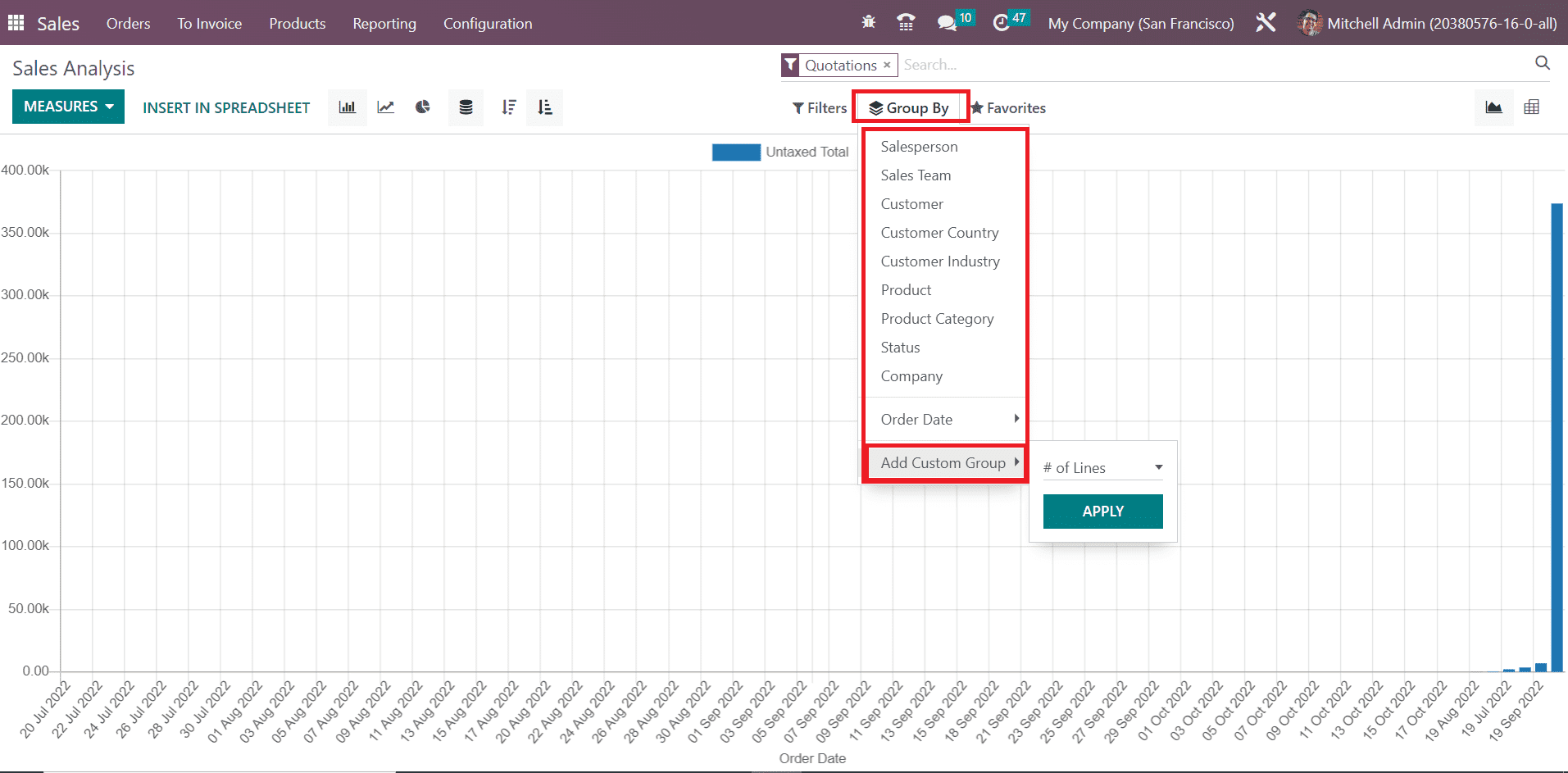
The Measures, Filters, and Group By options are available in the Pivot view also.
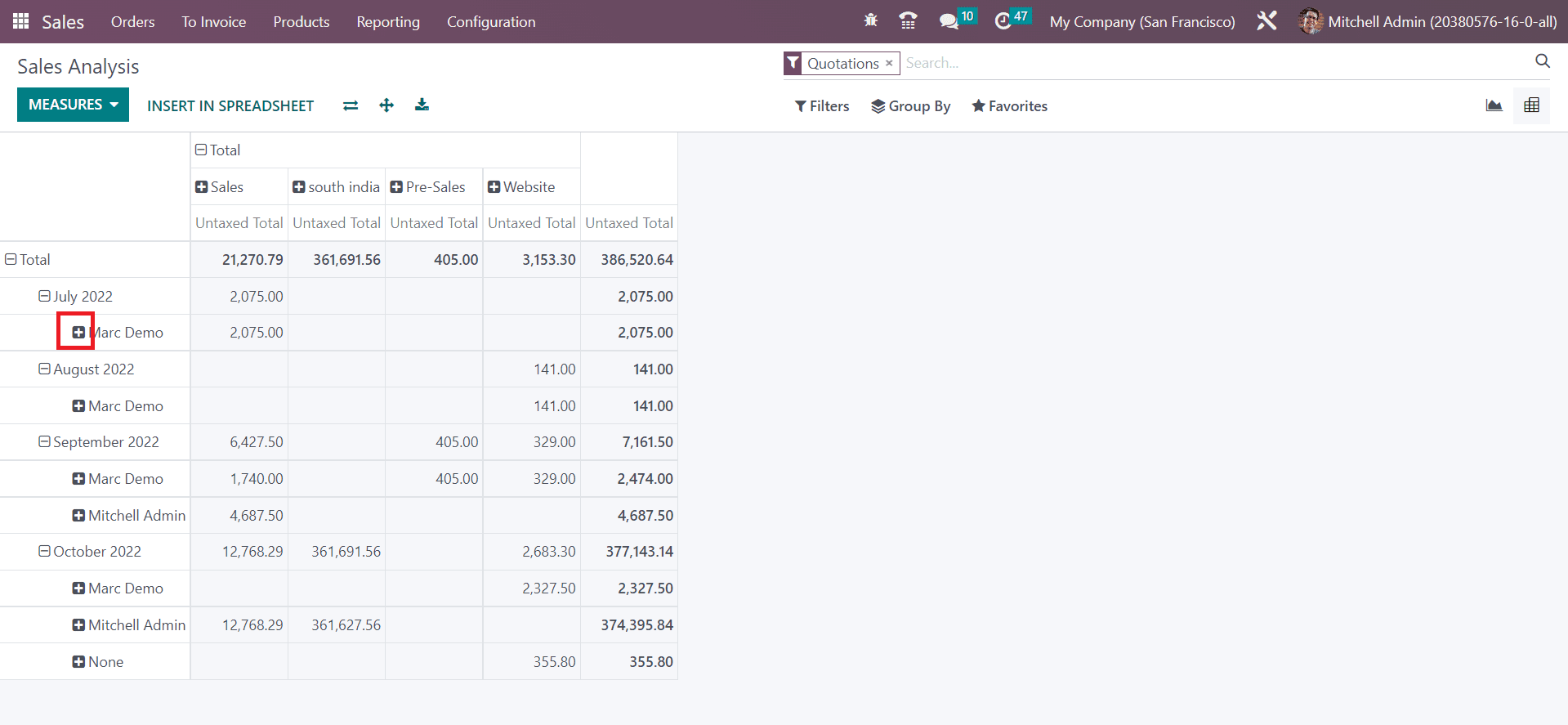
Using the + icon, you can add suitable grouping options to the pivot table. The axis of the table can be flipped using the Flip Axis button.
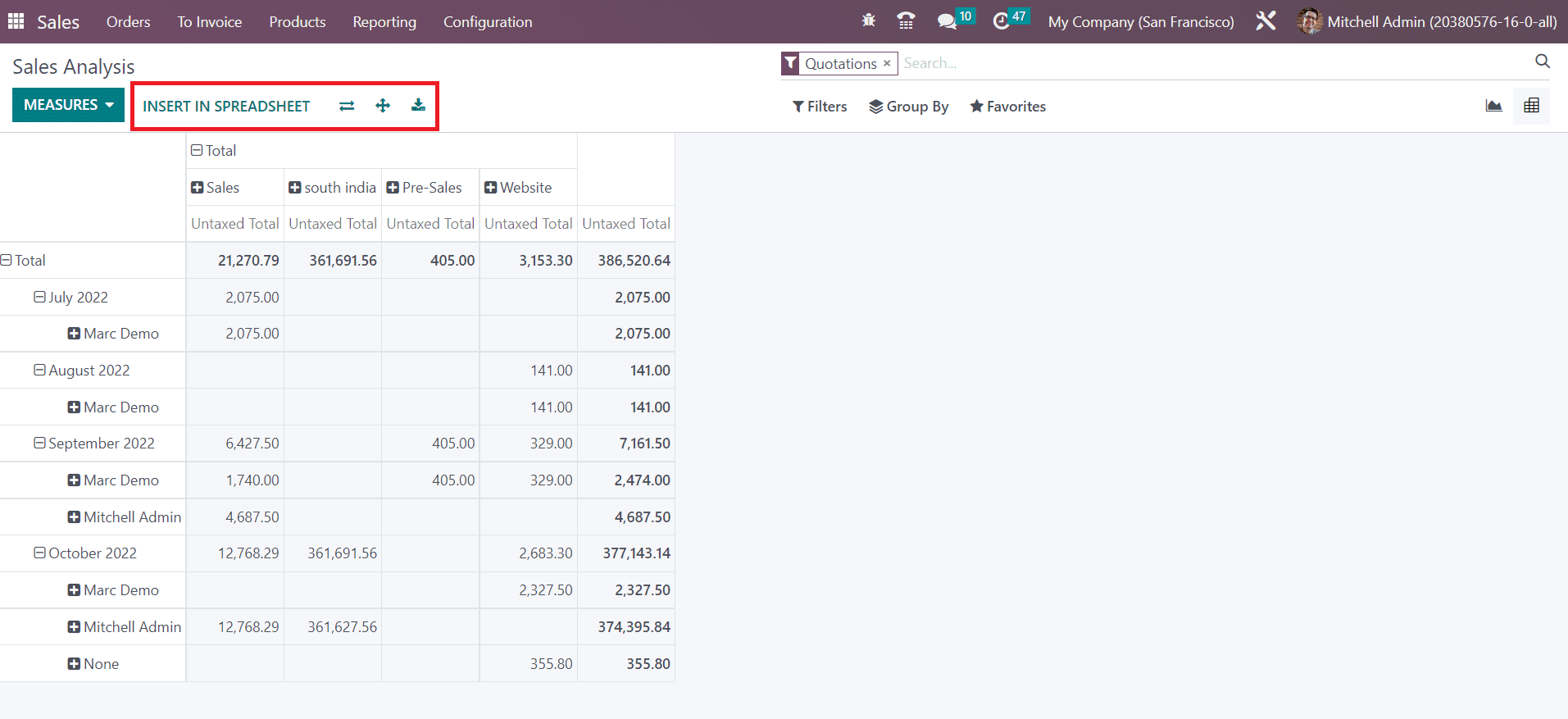
The available data can be shifted into a spreadsheet using the Insert in Spreadsheet button. A pop-up will appear to select the spreadsheet as shown in the image below.
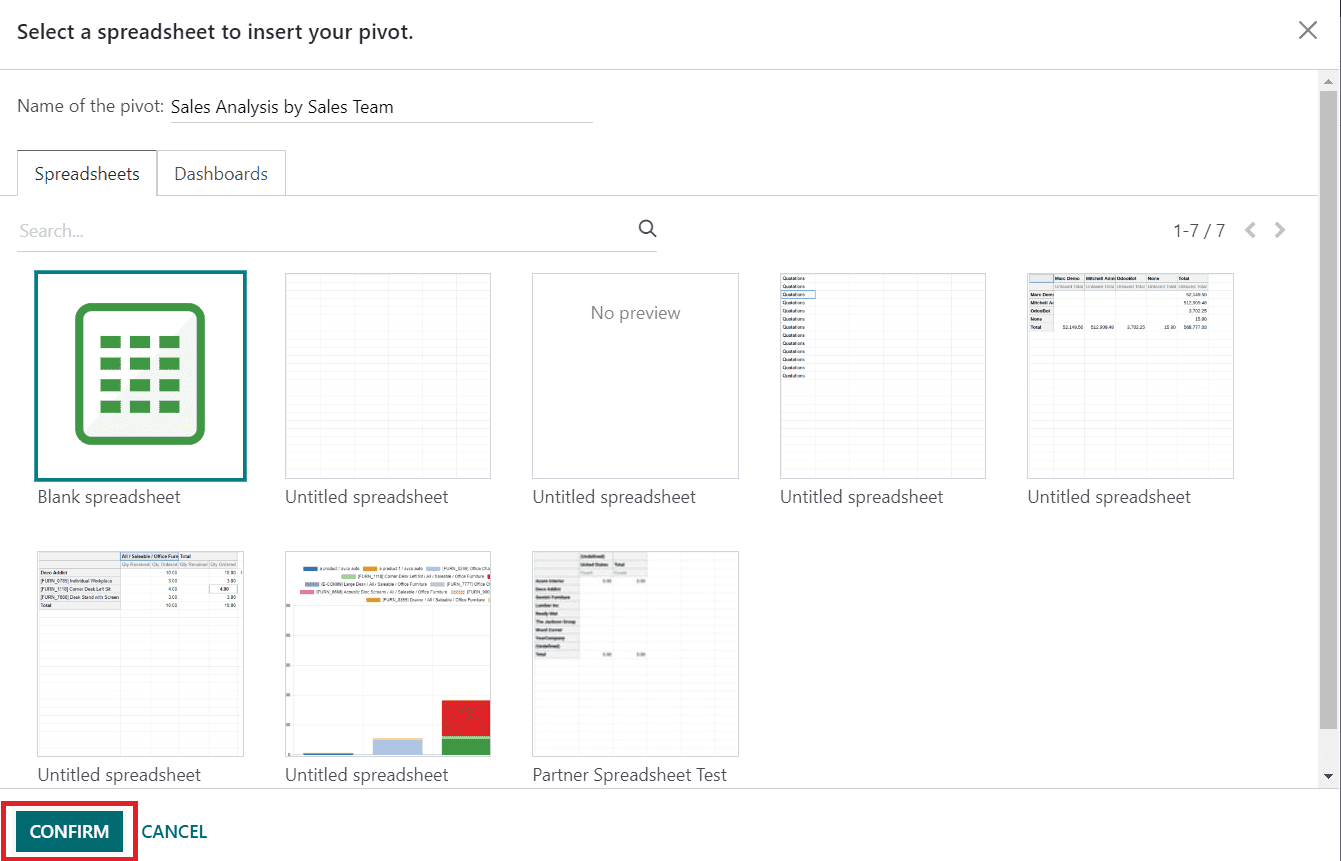
After selecting the suitable spreadsheet for your sales report, you can click on the Confirm button.
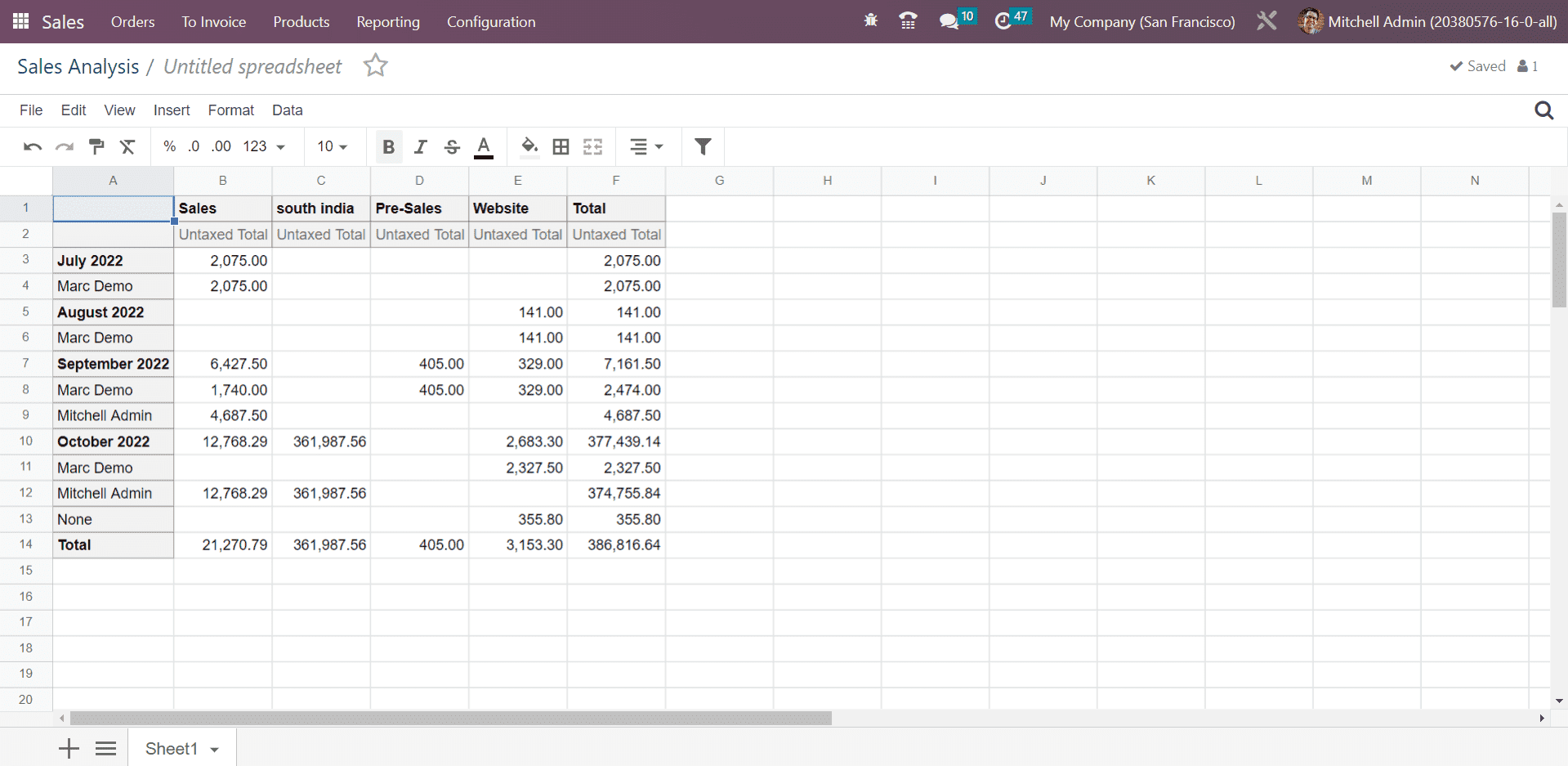
The spreadsheet will be saved as a document in your database.
Odoo 16 Sales module is the best option for the complete management of sales processes in your company. It will ensure accuracy in each step and enhance your sales performance by offering advanced tools as solutions for sales management operations.