Cash Rounding Methods
Cash rounding is one of the available features in Odoo which allows you to round
the total amount of a bill to the nearest full figure. It happens when the base
unit of an account is smaller than the most reduced denomination category of the
currency. The amount that is required to be paid is adjusted to the closest variety
of cash units accessible, through exchanges paid in different ways such as checks,
credit cards are not adjusted.
To enable this feature, you should go to the settings and where you can view the
Options Cash Rounding. You can check the box near the option and click on the Save
button for enabling this option.
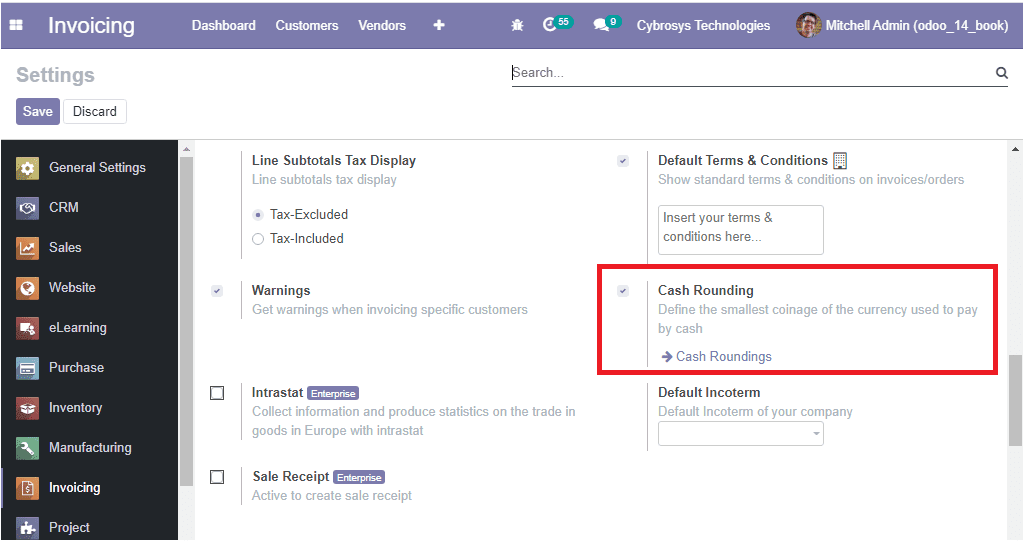
Now you can access the Cash rounding window by taking the route Invoicing ->
Configuration -> Cash Rounding. The image of the window is depicted
below.
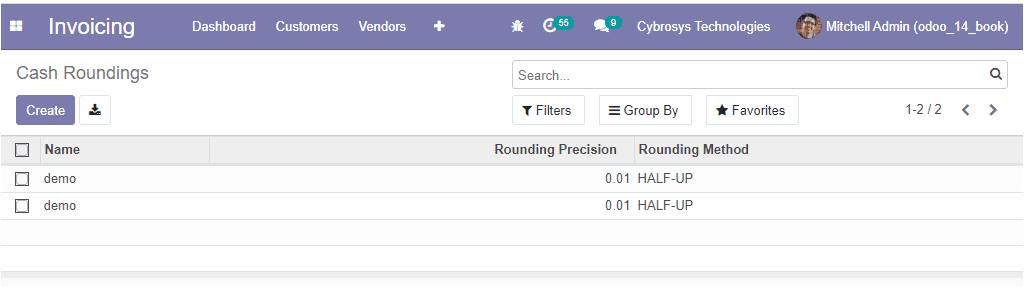
In this window, you can view all the created Cash Roundings and you have the provision
to create a new one by selecting the Create icon available. The
image of the Cash Roundings creation window is depicted below.
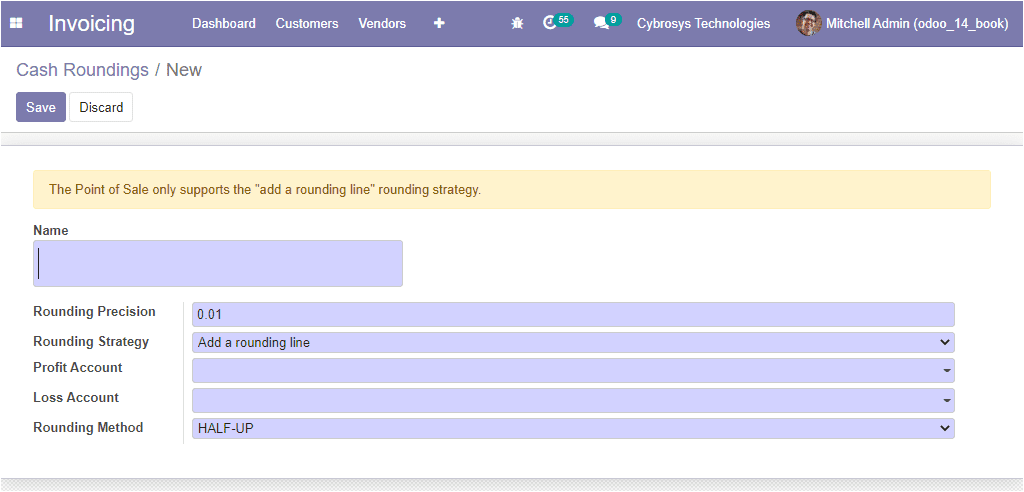
In this creation window, you can provide a name for cash roundings and can allocate
the Rounding Precision which you can represent the non zero value smallest coinage.
The rounding precision will also affect the rounding of the computed value. Moreover,
you can describe the Rounding Strategy. Here you can specify which way will be used
to round the invoice amount to the rounding precision. This can be done in two ways
where one is to Add a rounding line and modify the tax amount. Add a rounding line
means that you can add the rounding in a new line. In the case of modifying the
tax amount, you can add the rounding to the highest tax amount. After that, you
can allocate the Profit Account and the Loss Account. Finally, you can describe
the Rounding Method. Using this option you can define to which precise value is
rounding, it can be either up, down, or half-up.
As we clear on the Cash rounding aspects of this module and now let us move on to
the Multi-currencies option available in the module.