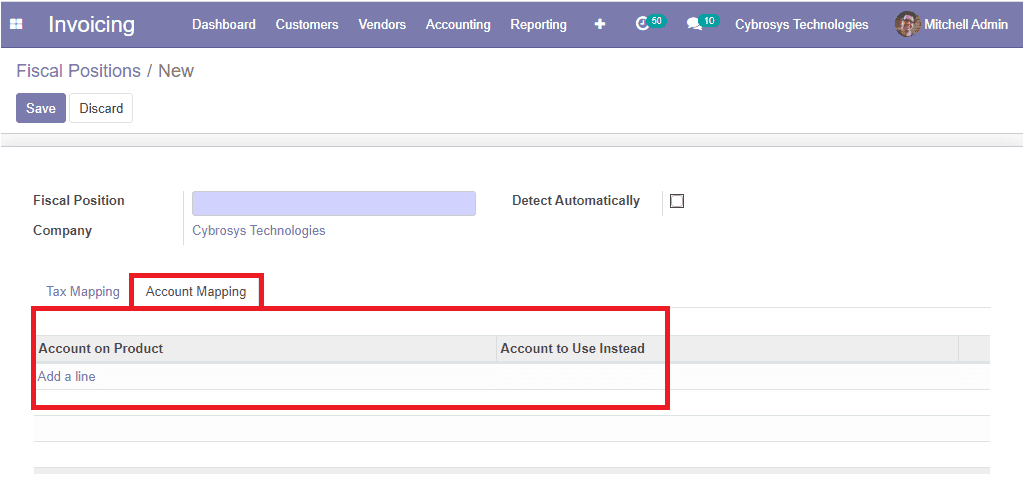Fiscal positions
The fiscal position is an advantageous accounting feature and it is also available
on the Odoo platform. It is this feature that helps you to place the tax according
to the country’s tax policy. By configuring this feature you can operate with multiple
currencies and company operations. By using this feature you can configure the taxes
and the accounts specific to the country or region of operation.
The fiscal positions menu in the platform can be accessed from the configuration
tab of the module.
Invoicing -> Configuration -> Accounting -> Fiscal position.
The image of the fiscal position window is depicted below where you can view all
the fiscal positions defined in the platform along with the company of operation.
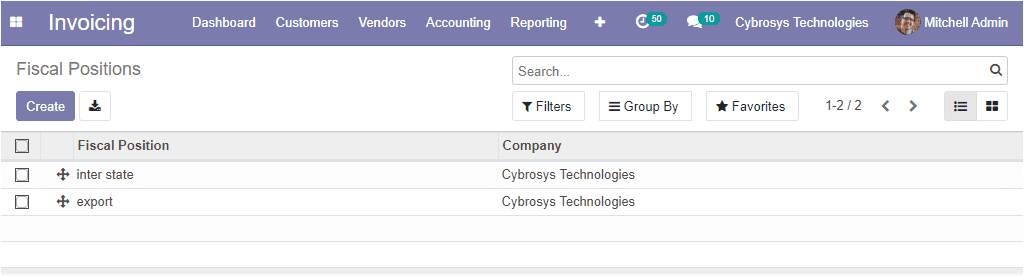
In this window, you are provided with all the customizable and default options and
you have the provision to edit the details by selecting the respective one and you
can also possible for creating a new one by selecting the Create
icon available. The image of the creation window is depicted below.
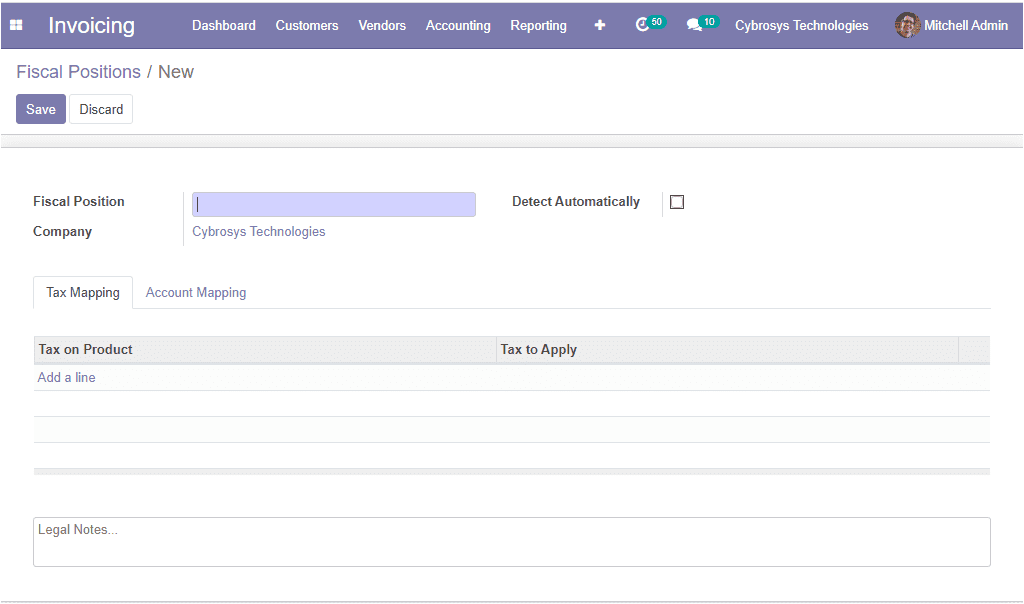
In this fiscal position creation window, you can provide the name for the fiscal
position, allocate the company and you can check the box near the option Detect
Automatically to apply automatically this fiscal position.
Under the Tax Mapping tab, you can define a mapping by selecting
the add a line option available. You can provide a tax on products and a tax to
apply for the fiscal position. Likewise, the account mapping can also be defined
under the Account Mapping tab.