New task creation
The new tasks for the project operation can be created from the tasks window. In
the Tasks window, you can view the Create icon. On selecting this icon you can create
new tasks. The image of the Task creation window is showcased below.
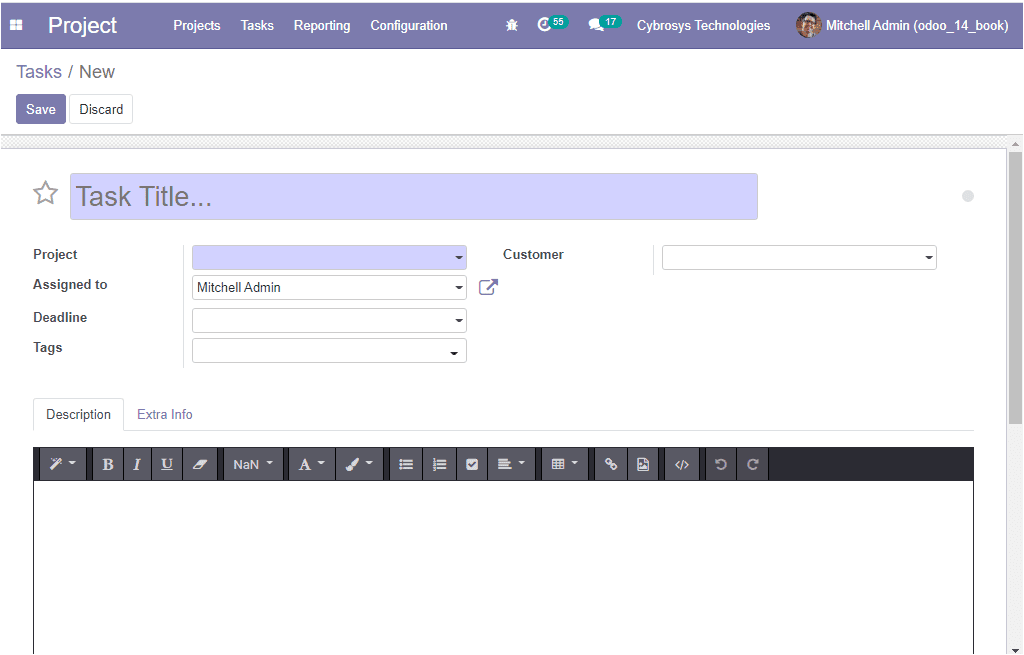
In this Task creation window, you can allocate the task title and you can enable
the star symbol available for prioritizing the task. Then you can specify the Project
related to this task operation along with the Responsible person. Moreover, you
can define the Customer associated with this task operation. In addition, the deadline
for the operation can be described along with the Tags for easily identifying the
task. The description of the task can be provided under the Description tab available.
Under the Extra Info tab, you can provide a sequence order for the task and it will
be displayed in the list of tasks. In addition, you can allocate the Email cc and
other fields available in the tab.
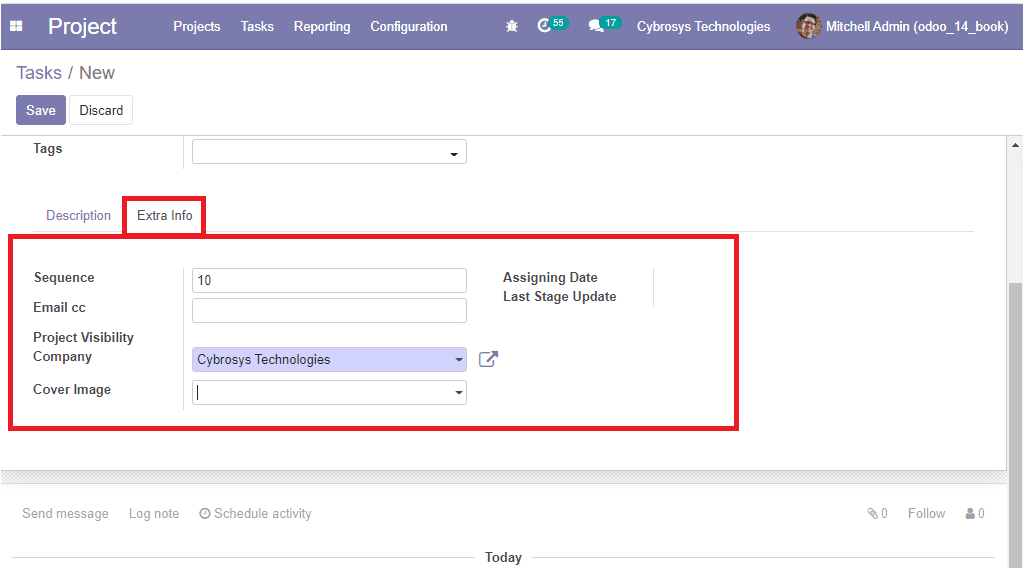
So far we were discussing how to create new tasks in the module and now we can discuss
how to record the time on each task.