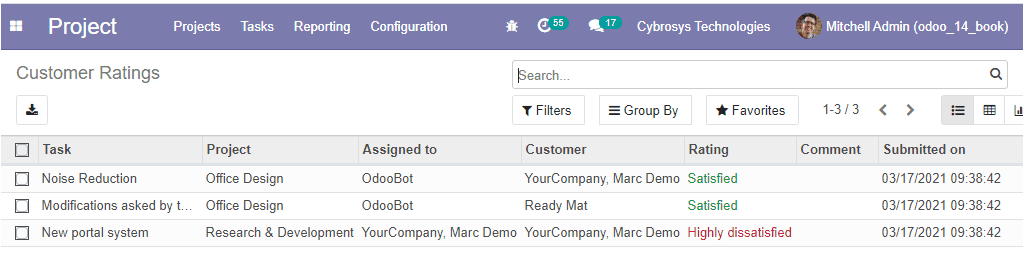Reporting
In the same way as any Other modules in the platform, Odoo enables the reporting
aspects for the better representation of the project operations. The reporting functionalities
of the Odoo project module will allow you to generate various graphical and tabular
reports on the project operational aspects in the platform.
Now we can discuss the various report generation aspects available in the reporting
session.
Task Analysis
The Task analysis reporting functionality will provide you with the provision to
obtain the various quantitative reports of the task operations conducted on the
part of project operations of the platform. All the default and customizable options
are also available with this window also. The reports can be viewed in different
formats such as Bar charts, Line and Pie charts. The window can also be viewed in
pivot view. The Graph view of the window is depicted below.
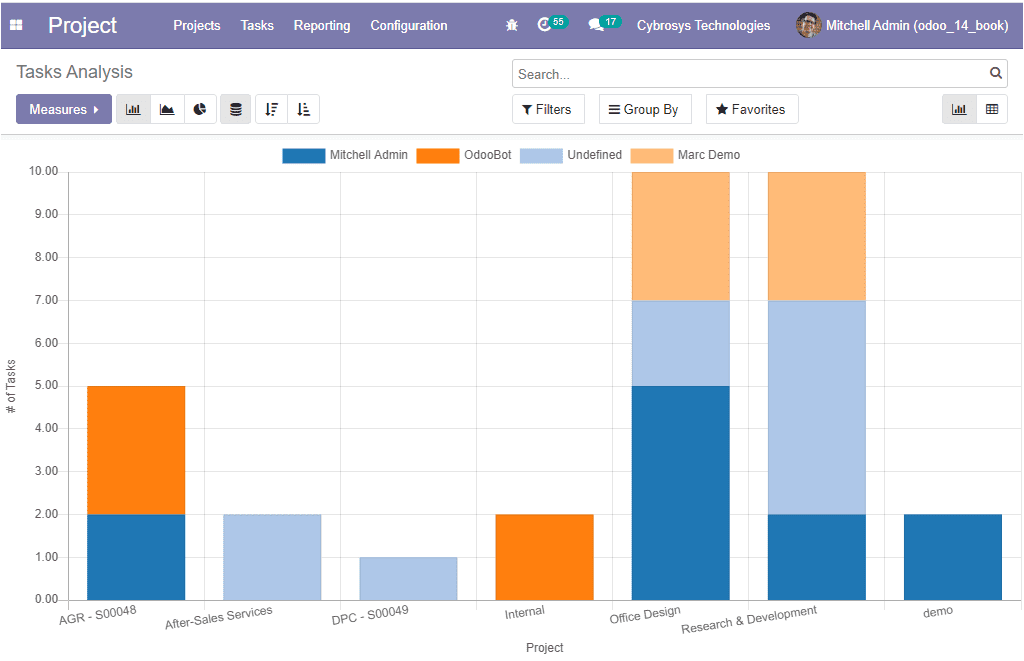
Customer Ratings
The Customer rating reports option available in the Odoo Project module allows you
to generate reports based on the reviews and ratings marked by the customer of the
projects. The customer rating window of the module is depicted below where you can
view the name of the rated resource which is the task along with the name of the
respective project, assigned person, customer, rating, comment, and the submitted
date and time.