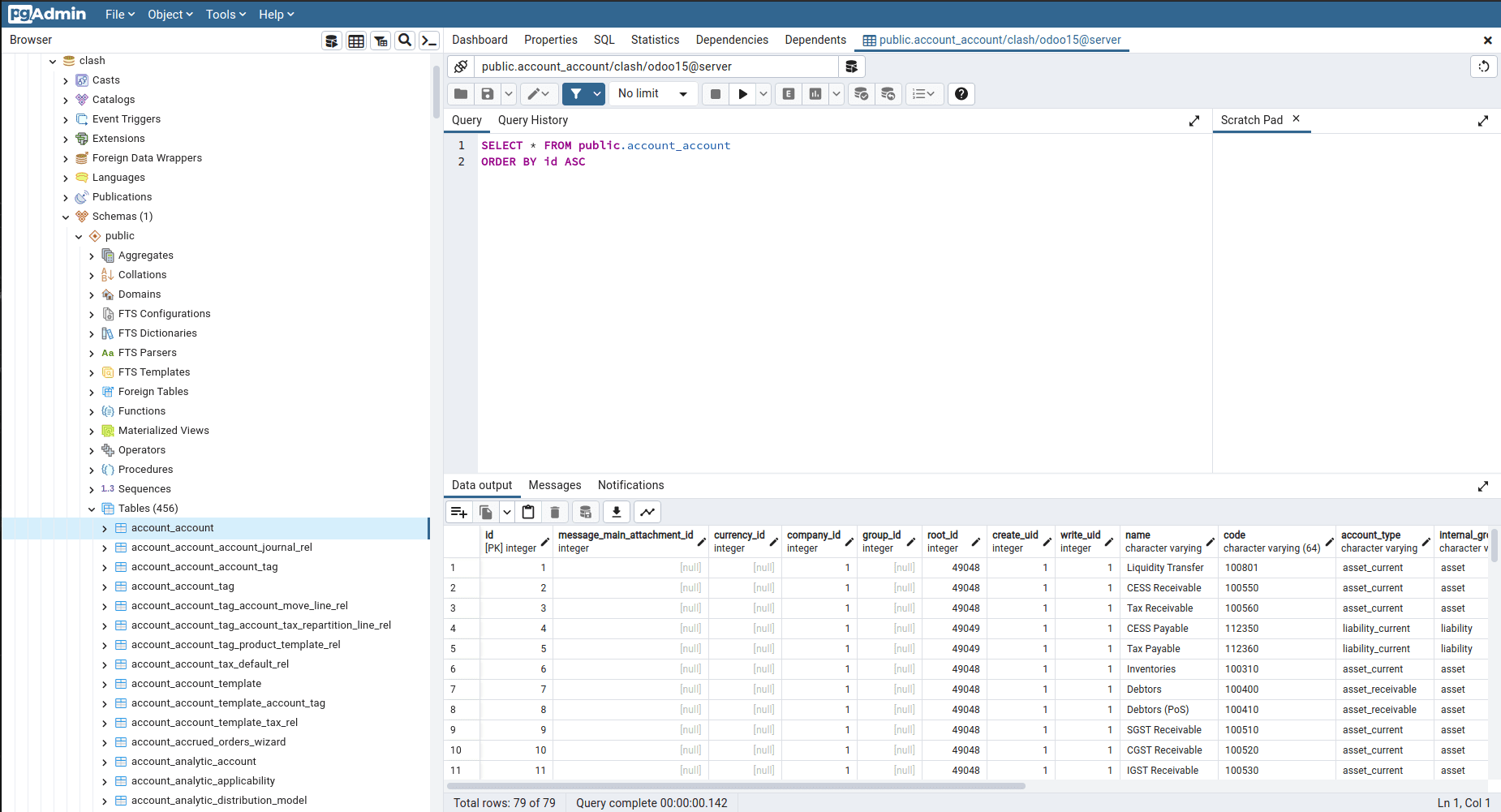PgAdmin
pgAdmin is a web-based GUI tool that can be used to connect to the Postgres databases and perform any database-related operations in it using pgAdmin. It provides a powerful graphical user interface for databases and simplifies the creation and maintenance of database objects.
Getting Started:
We can download pgAdmin from its official website:
pgadmin Download
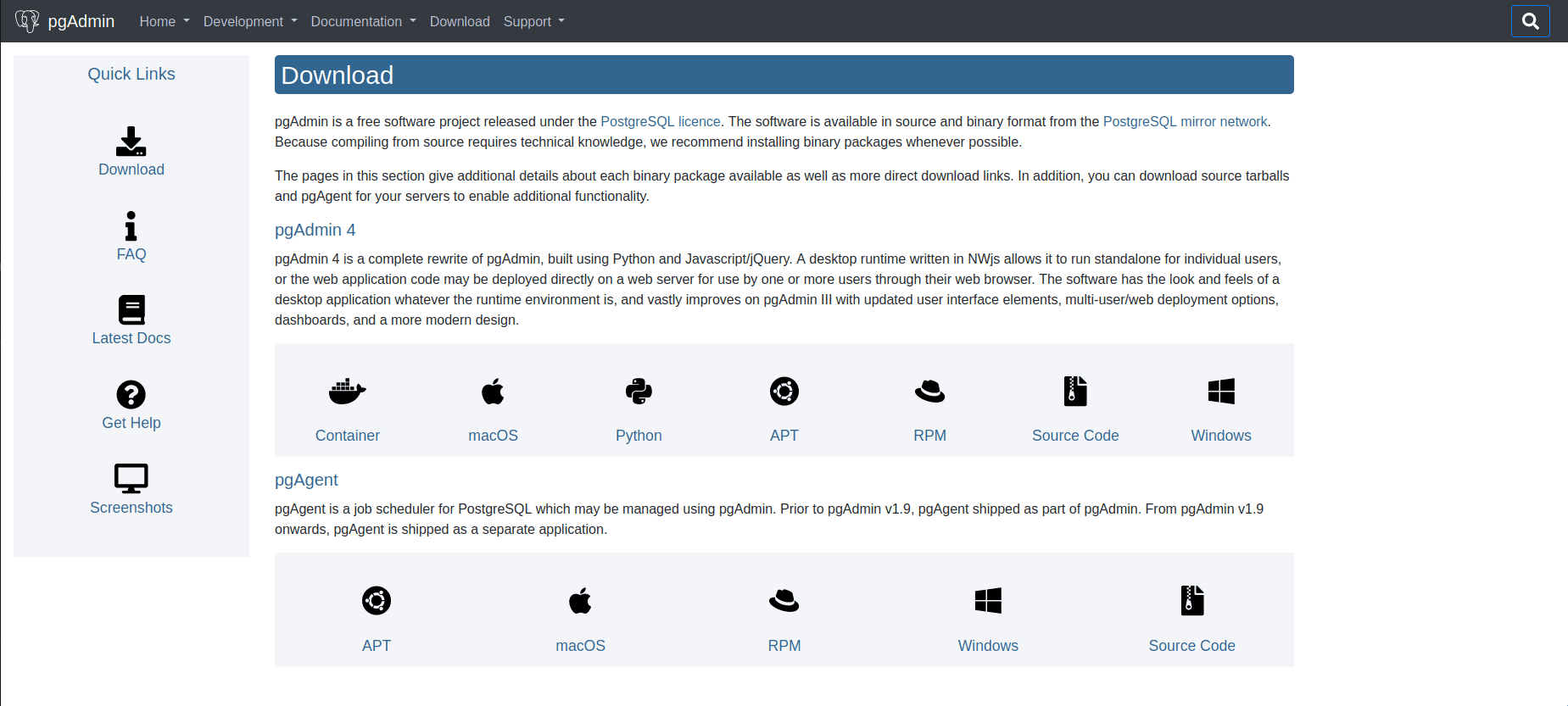
We can run these commands in the terminal to download and install pgAdmin in the Linux system
sudo curl https://www.pgadmin.org/static/packages_pgadmin_org.pub | sudo apt-key add
sudo sh -c 'echo "deb https://ftp.postgresql.org/pub/pgadmin/pgadmin4/apt/$(lsb_release -cs) pgadmin4 main" > /etc/apt/sources.list.d/pgadmin4.list && apt update'
sudo apt install pgadmin4
In the terminal to set up the required configurations and install pgAdmin 4. Most of the data related to Odoo is stored in the Postgres database. So, we can use pgAdmin to check or verify any data in the database.