Odoo RPC library (OCA)
It is similar to json-rpc, which is a python module that can connect to Odoo server using RPC
Installation:
pip3 install odoorpc
Connection to Odoo database:
import odoorpc
odoo = odoorpc.ODOO('localhost', port=8016)
print(odoo)
odoo.login(db='DemoDB', login='admin', password='admin')
print(odoo.env.user.name)
This is will give output as follows:
python3 json-test.py
<odoorpc.odoo.ODOO object at 0x7f55ec2a6bb0>
2
Mitchell Admin
Generate API Key:
To connect to the Odoo we use our login credentials, username, and password, for external API such as XML-RPC or JSON_RPC to connect our Odoo database. We can use an API key to authenticate users using external APIs.
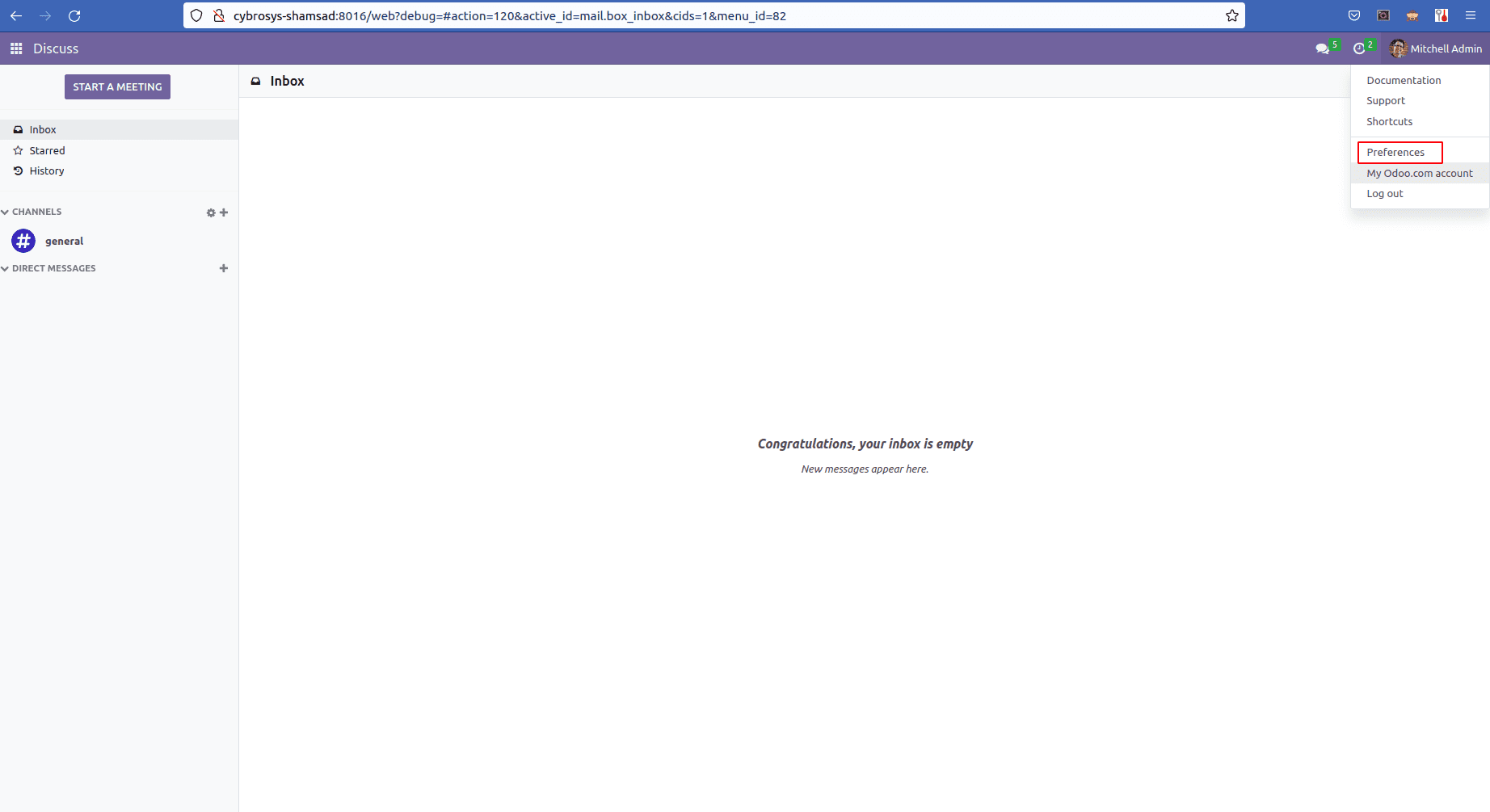
We can select a preference to generate an API key.
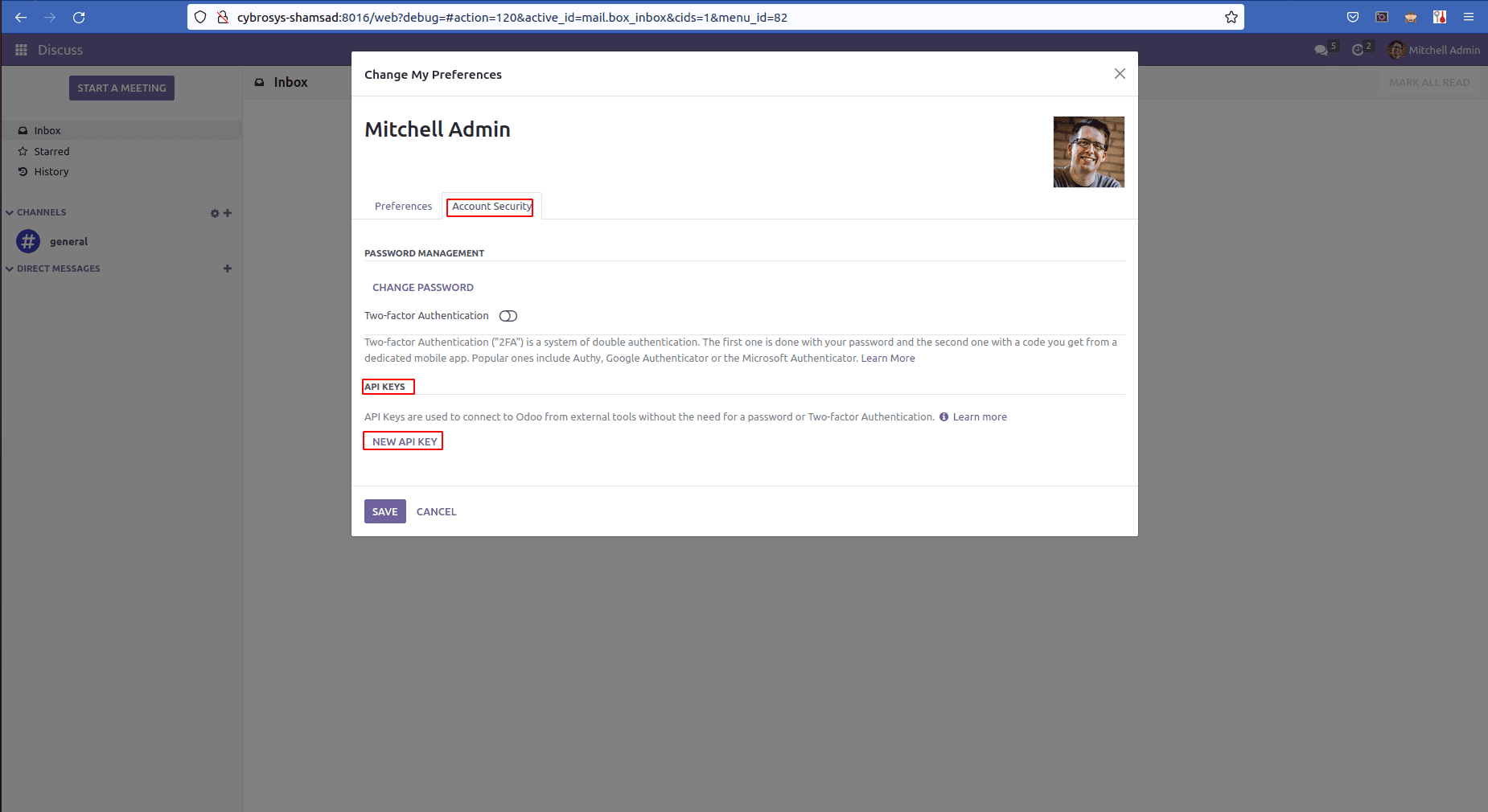
In the Account security tab, we can see an option to generate API keys.
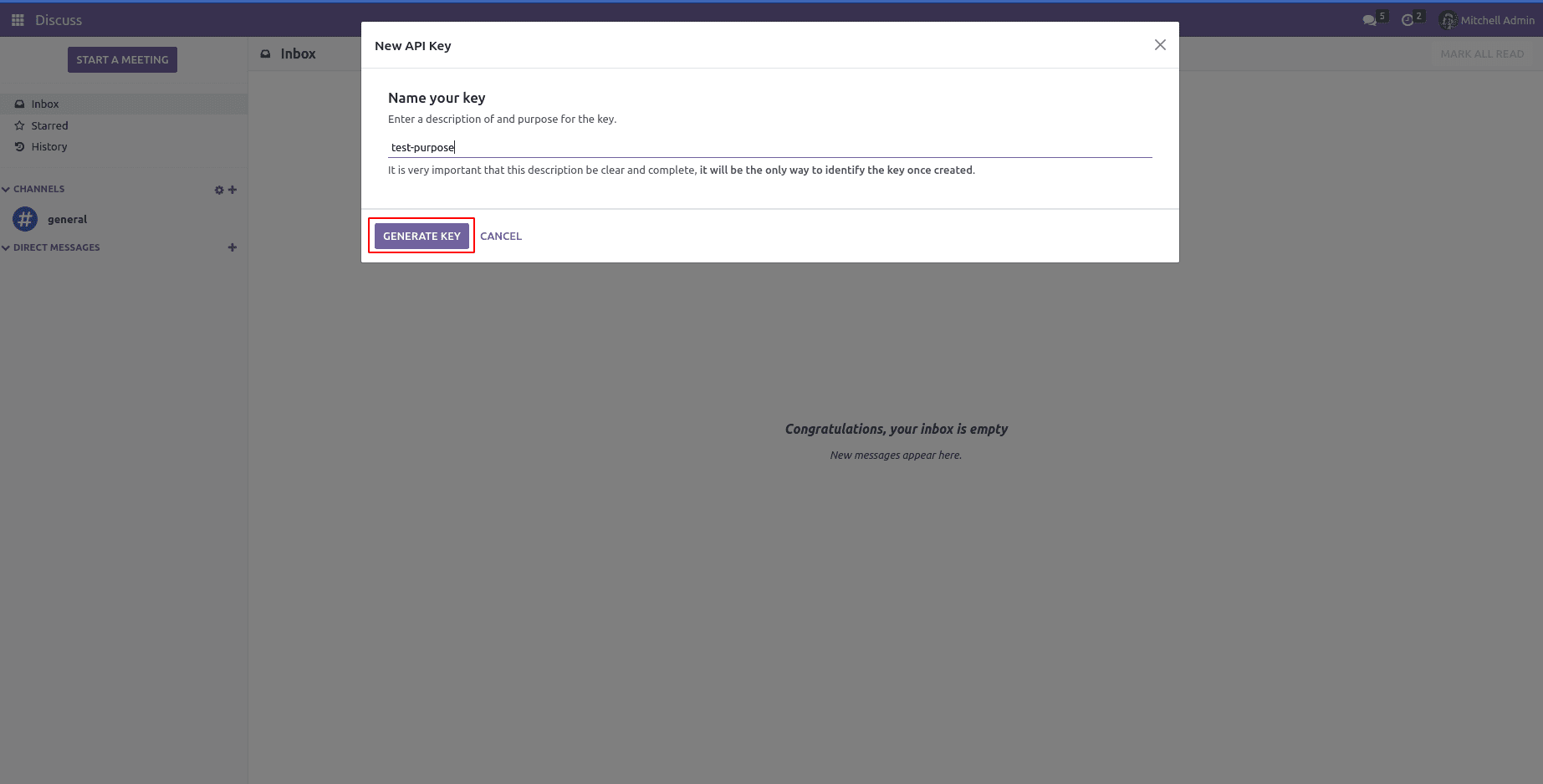
Click on generate key to create a key and enter the purpose description for the key.
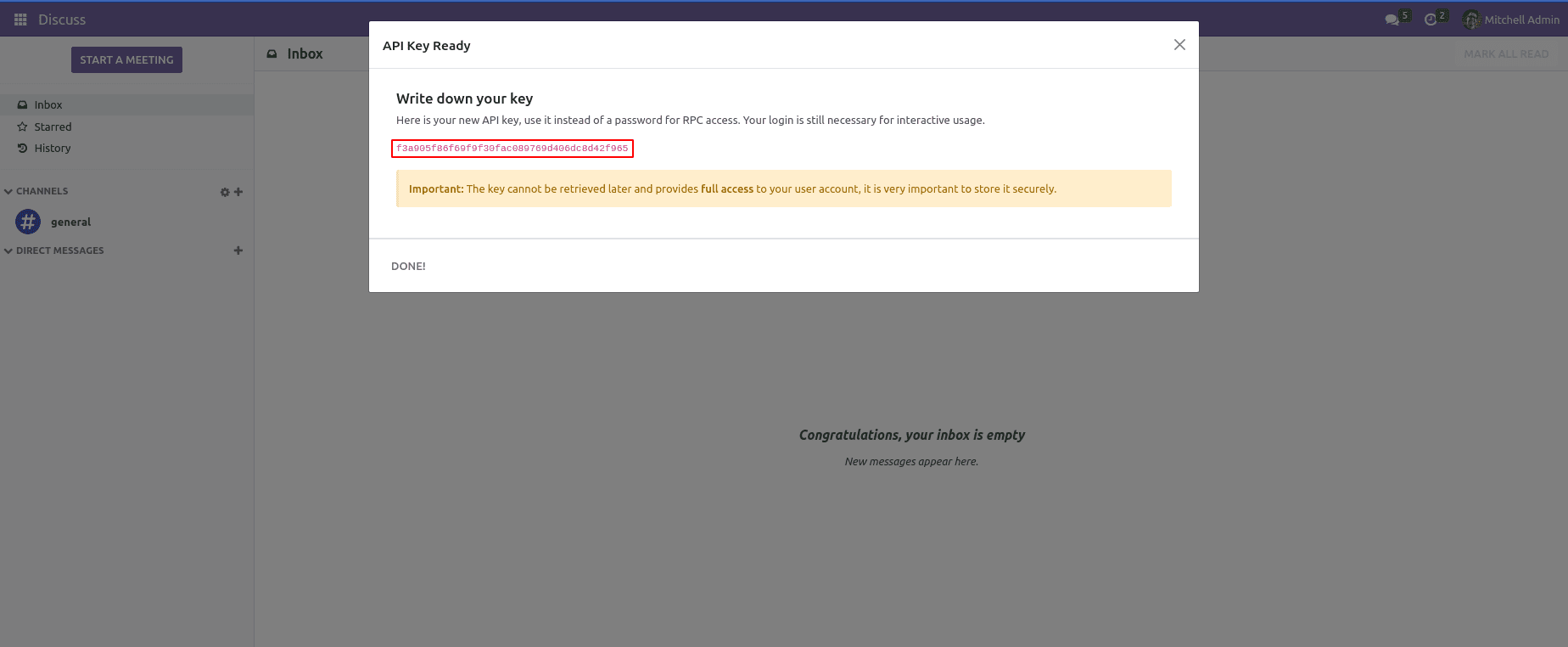
Then we will get a key. Make sure to take a copy and save it because we won’t be able to retrieve it later.
Then click on the preference to view the history.
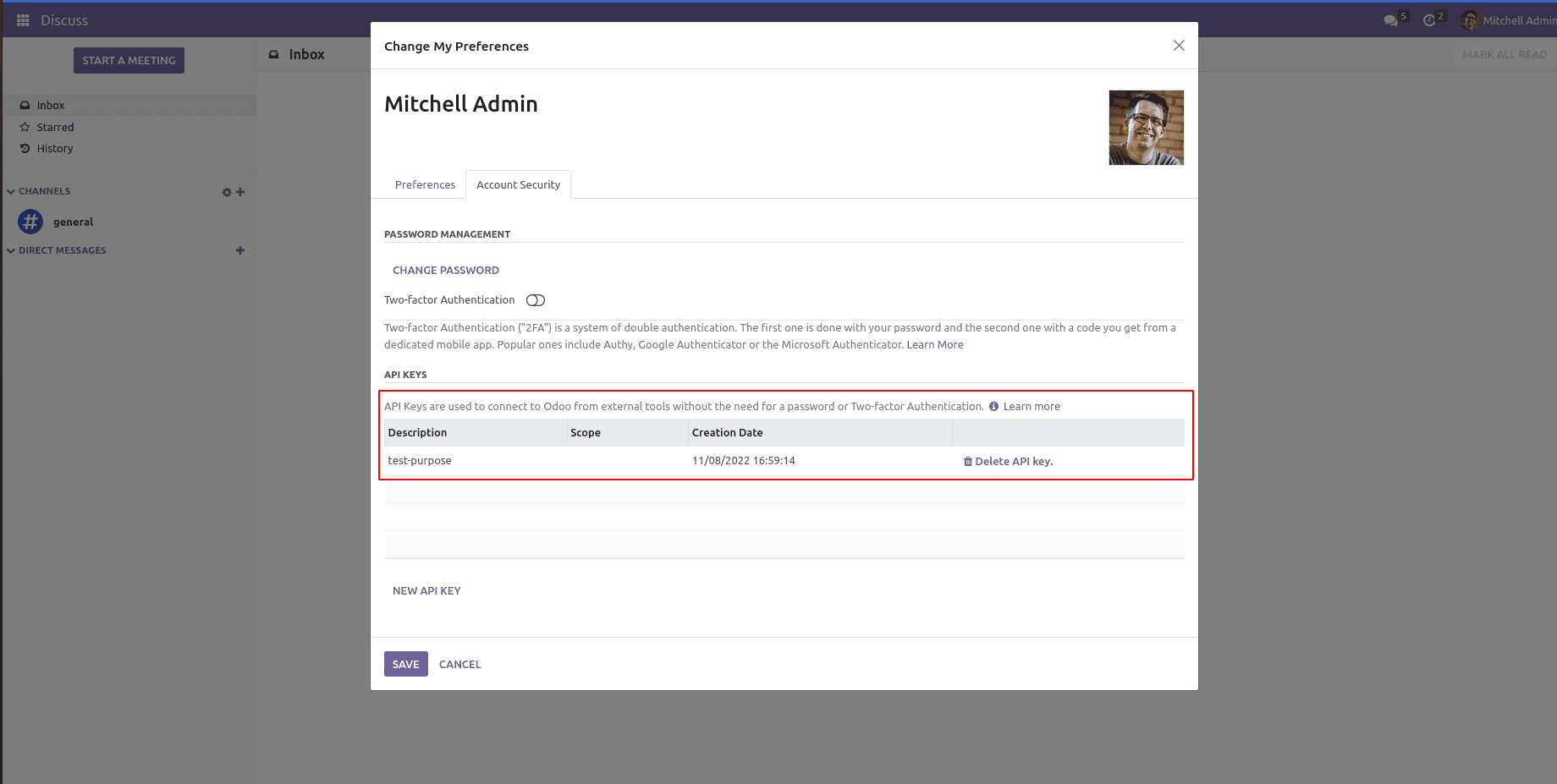
import xmlrpc.client
url = 'http://0.0.0.0:8016'
database = 'DemoDB'
user = '1'
password = 'f3a905f86f69f9f30fac089769d406dc8d42f965'
common = xmlrpc.client.ServerProxy('{}/xmlrpc/2/common'.format(url))
version_db = common.version()
user = common.authenticate(database, user, password, {})
if user:
print("User is authenticated....")
else:
print("Authentication Failed. Please check the credentials")
This gives an output
User is authenticated....
We have used XMLRPC to connect to our database. We have provided the URL, database name, user login and generated API key as a password. When we connect to the database and all the credentials are correct, we receive a message as the user is authenticated….