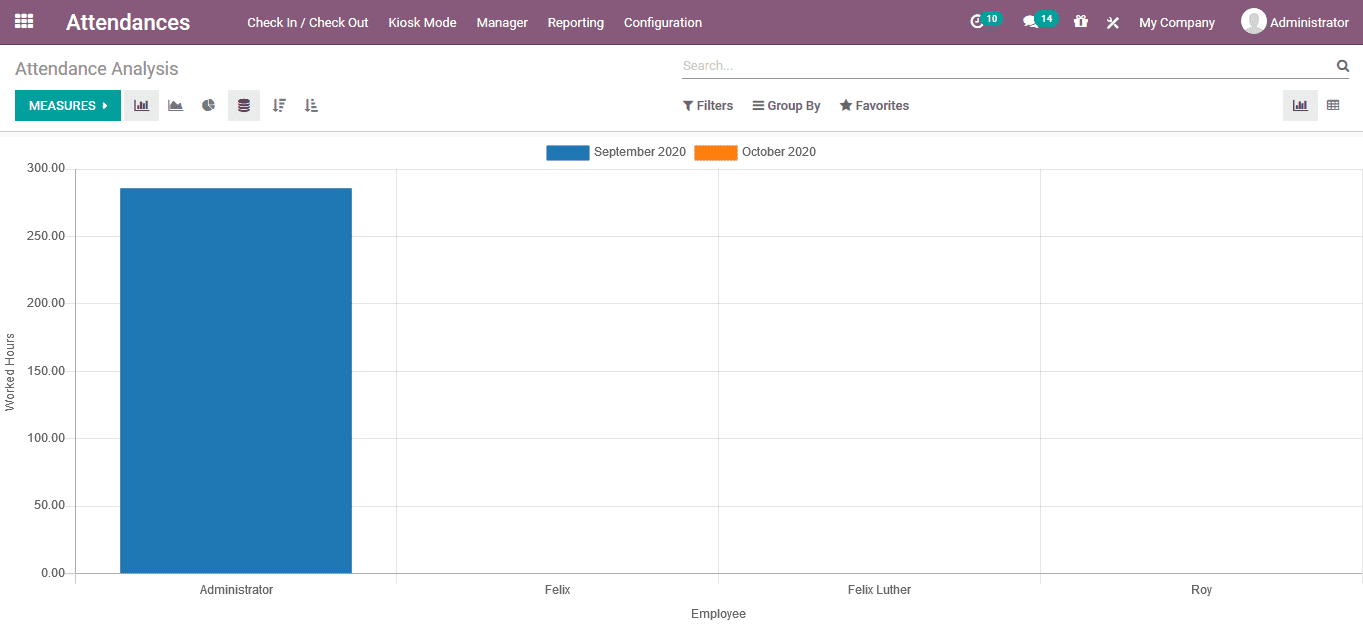Attendance
The attendance module of the Odoo platform allows the users to mark the employee
attendance for the days which can be configured with the payroll functionalities
of the platform. The employee attendance marking can be done physically or based
on employee log in using the kiosk mode of operation Odoo.
The employees can log in to the attendance window of the platform using the unique
pin which is generated by the platform or can be assigned during the employee creation.
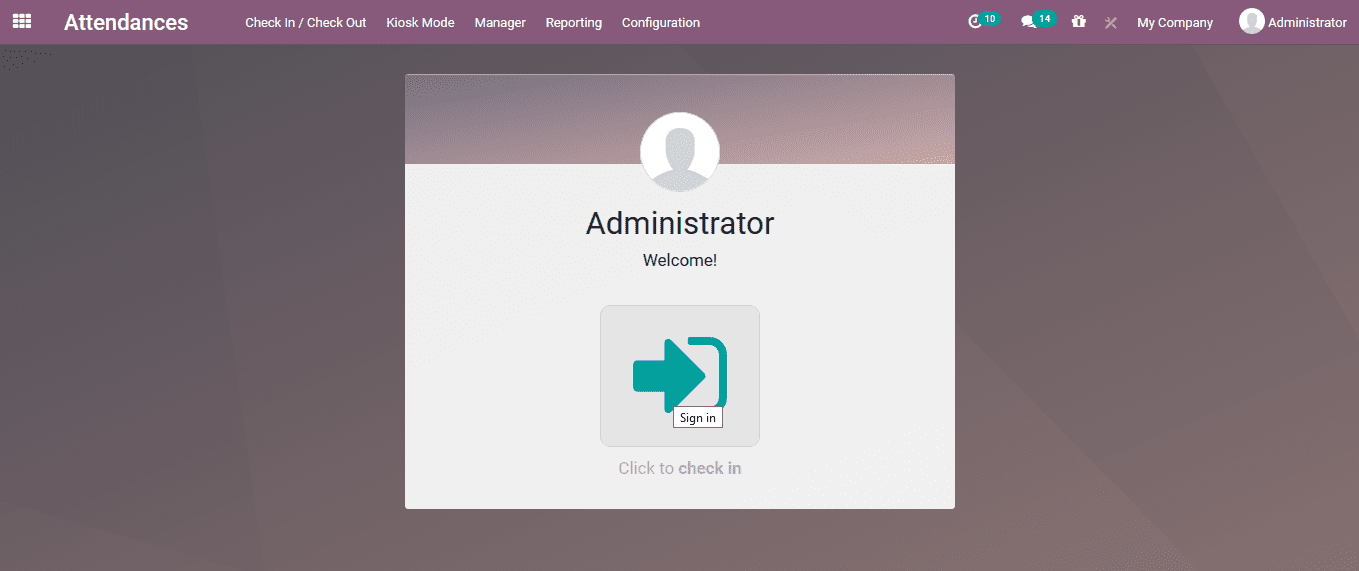
On the successful login of the user to the all form he/she is depicted with the
following window which will indicate the employee name and the time of log in.
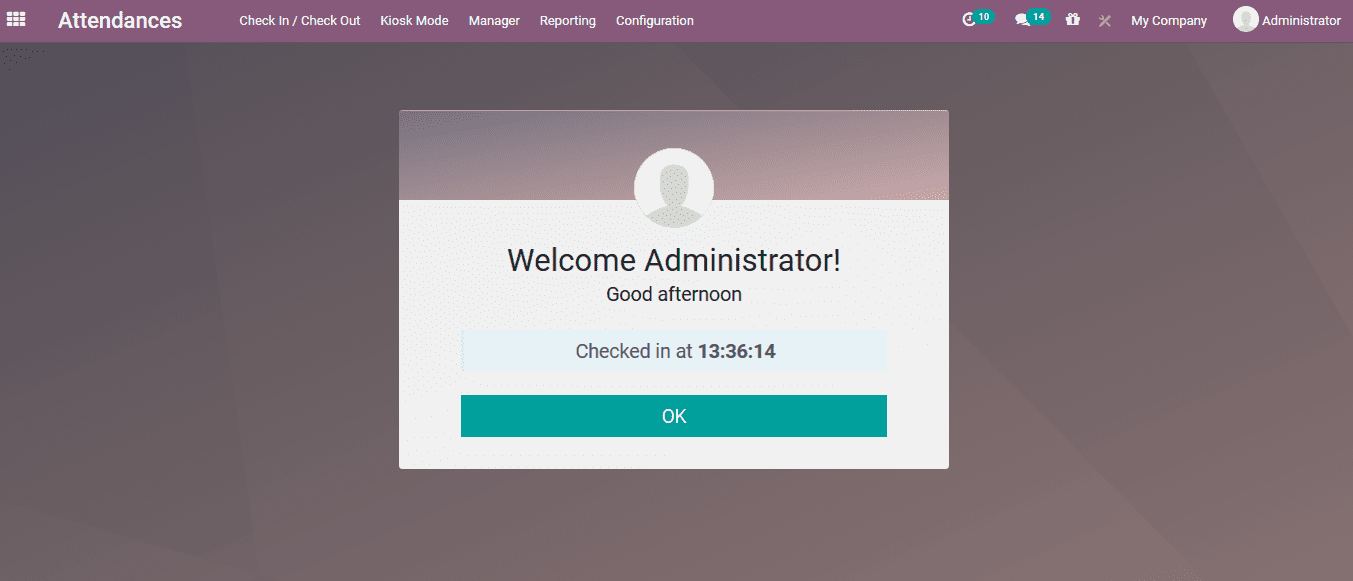
As the employee finishes his /her work for the day and needs to log out of the platform
he can again access the attendance window in which the log out option is visible.
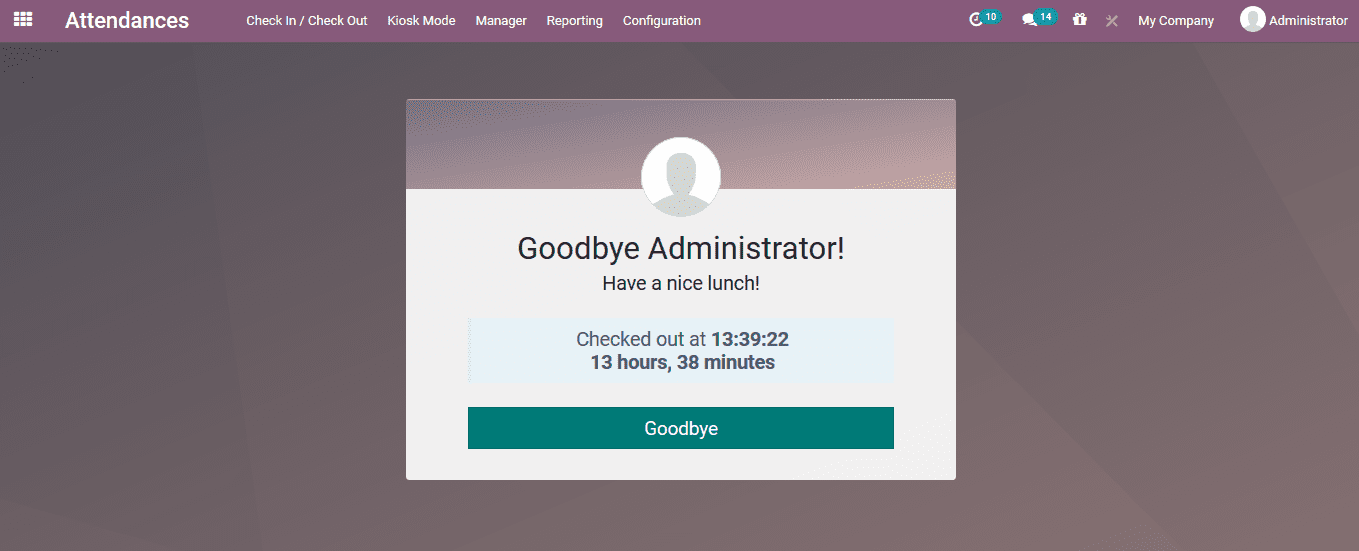
On logging out the user is depicted with the window as shown below. This will ensure
that the employee is successfully logged out and the time is depicted.
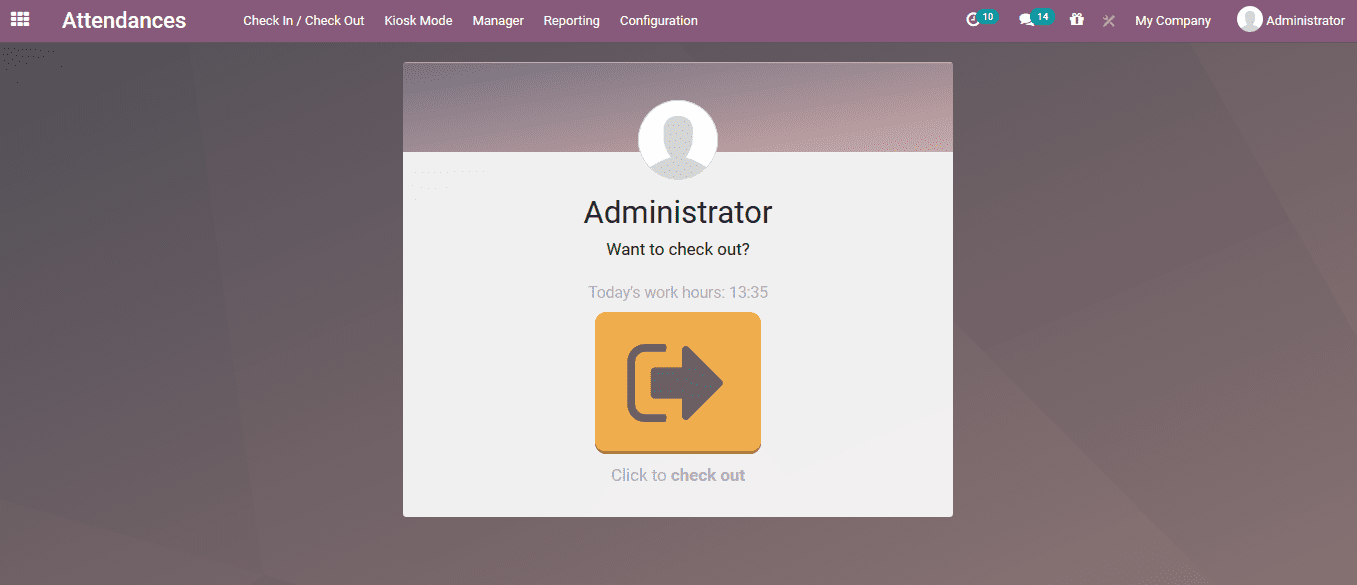
Kiosk mode
Another method of logging to the company is using the kiosk mode here there are
two options using barcode entry or unique pin. The Odoo platform supports the barcode
integration in various aspects of the company operation especially in the inventory
of the company as well as the employee management aspects. The employees are provided
with a unique identification card which will include the barcode being printed in
them. In case of the need the user can select the login window and scan the barcode
in the reader which will easily help the users to login and log out.
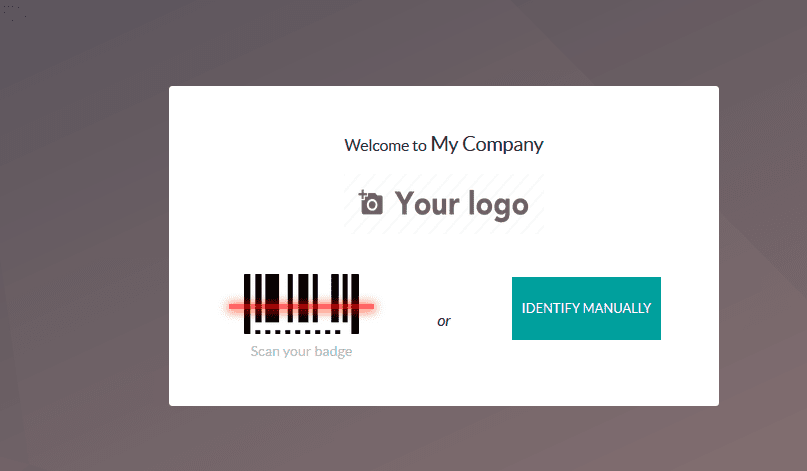
The employee barcode and pins can be assigned in the employee window of the platform
under the HR settings tab. The pin number can be assigned in digits and the badge
ID containing the barcode will be auto generated by the Odoo platform using the
described barcode nomenclatures being described in the Odoo platform.
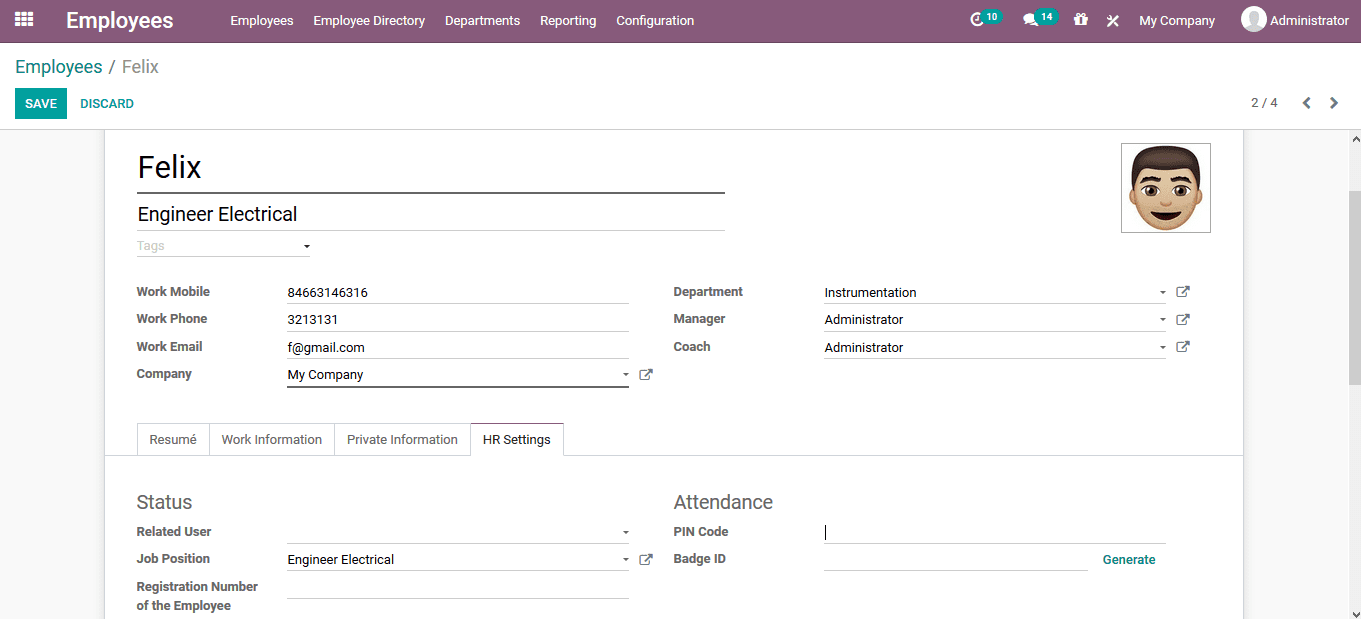
The Other option is by logging into the platform using the respective pin allocated
to the employee. These pins can only be managed by the respective employee or the
administrative developer of the platform. To use the pin operation, the user should
initially enable the employee pin option available in the configuration menu of
the attendance module.
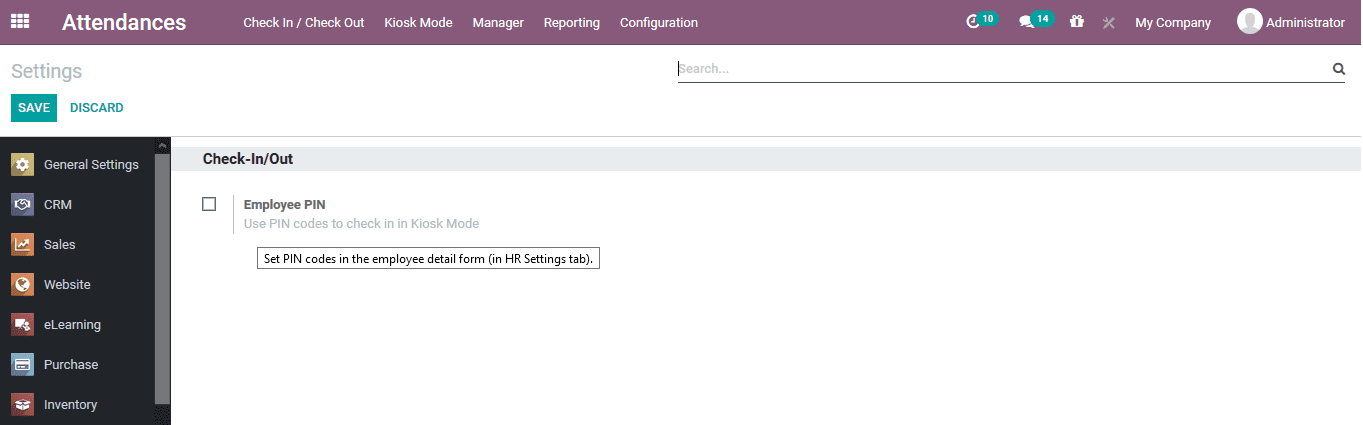
As the employee chooses the option identified manually in the kiosk mode, he/ she
will be depicted with the employee list from which their name can be chosen. The
various filtering and advanced viewing options are available in the window.
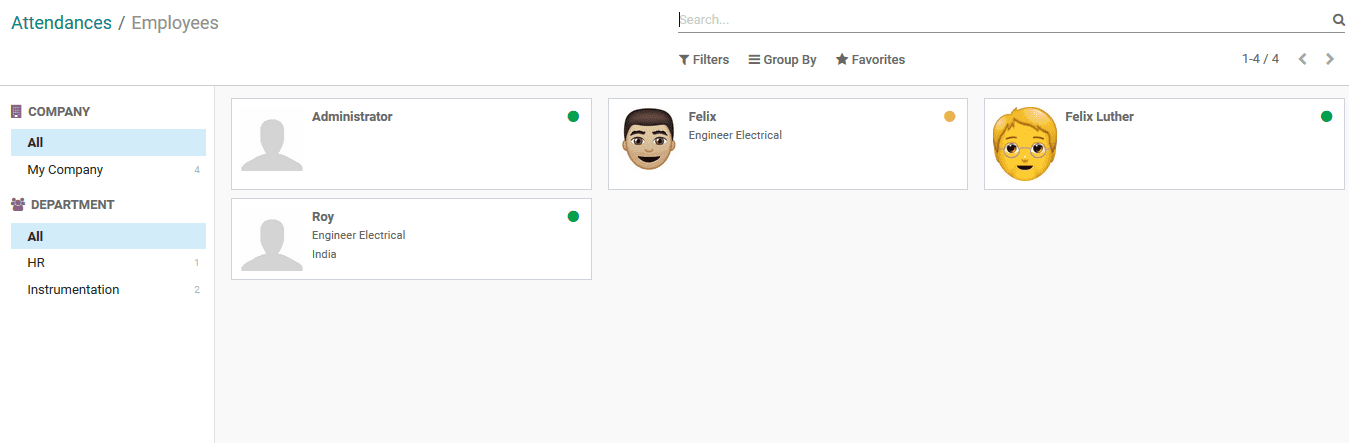
On choosing the respected employee icon the platform will identify the employee
show in the window to log in to the platform.
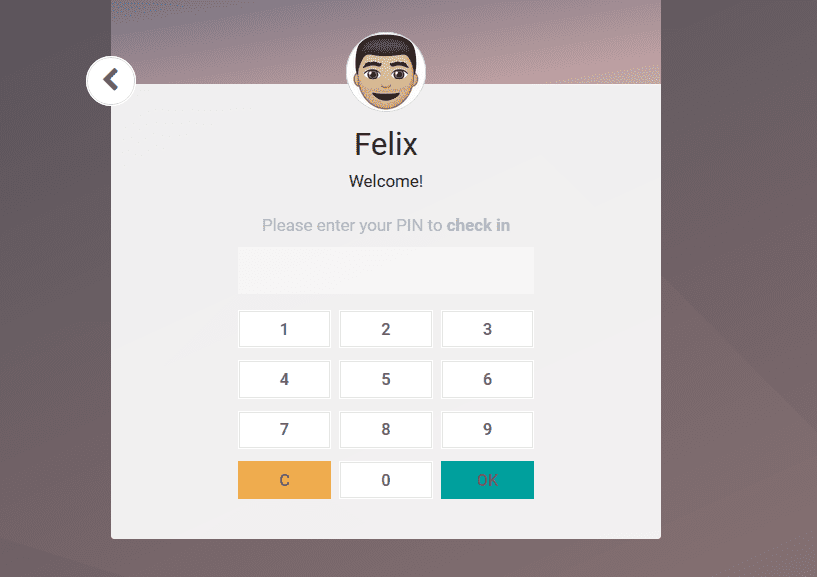
Manger option in Attendance module
The Odoo attendance module will provide the manager access to the information about
the attendance aspects of the employee. Under the manage module the user can view
all the employee attendance in the attendance menu. The data can be filtered and
sorted out as per the manager needs. The manager also has the provision to access
the employee menu directly from the module which will showcase all the employee
description and information allocated with it.
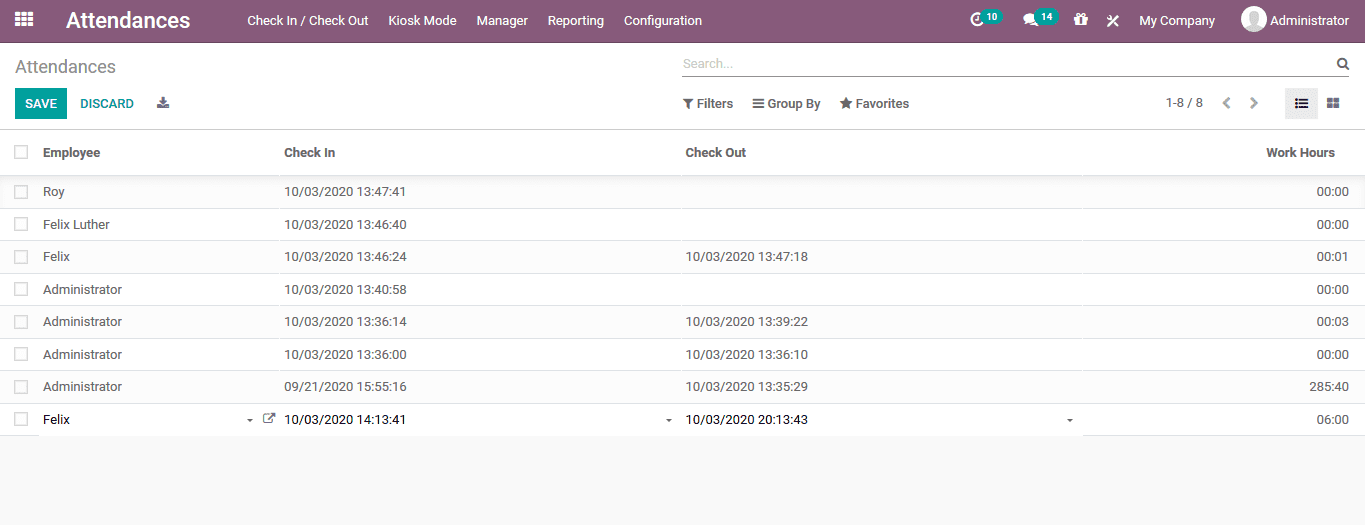
Attendance reporting
The reporting functionality of the attendance module in the Odoo platform will allow
the user to generate monthly, weekly and yearly attendance reports on each employee
and the ones in groups. This analytical reporting will allow the user to have a
definite record of the employee functionalities in the company.