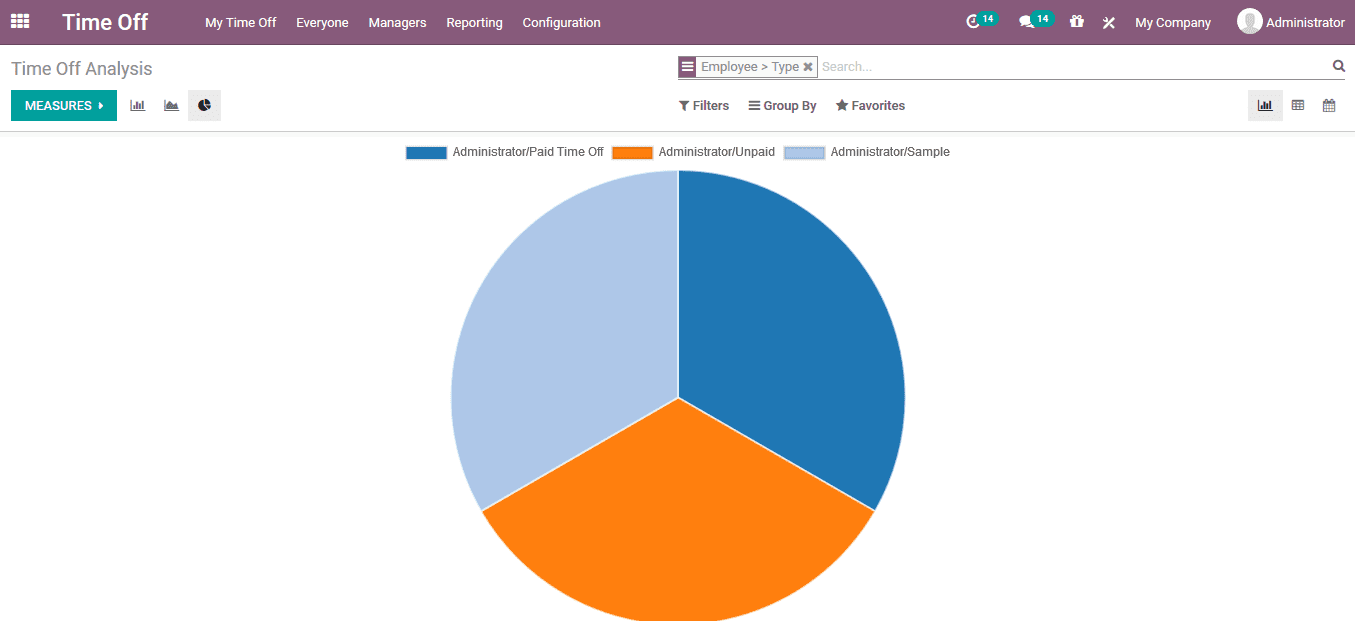Employee leaves / Time Off
The Odoo HR management of the company has an additional module to deal with the
employee leaves and time of functionalities. The Time Off module of the platform
is integrated with all the aspects of the HR management and is integrated with all
the aspects of company operation being performed in Odoo.
The below image depicts the home dashboard of the time off module of the platform.
the user can view the window based on the day, week, month and year base operations.
In case the user wants to create a new time off he/she can select the respective
date and time slot to allocate the time off.
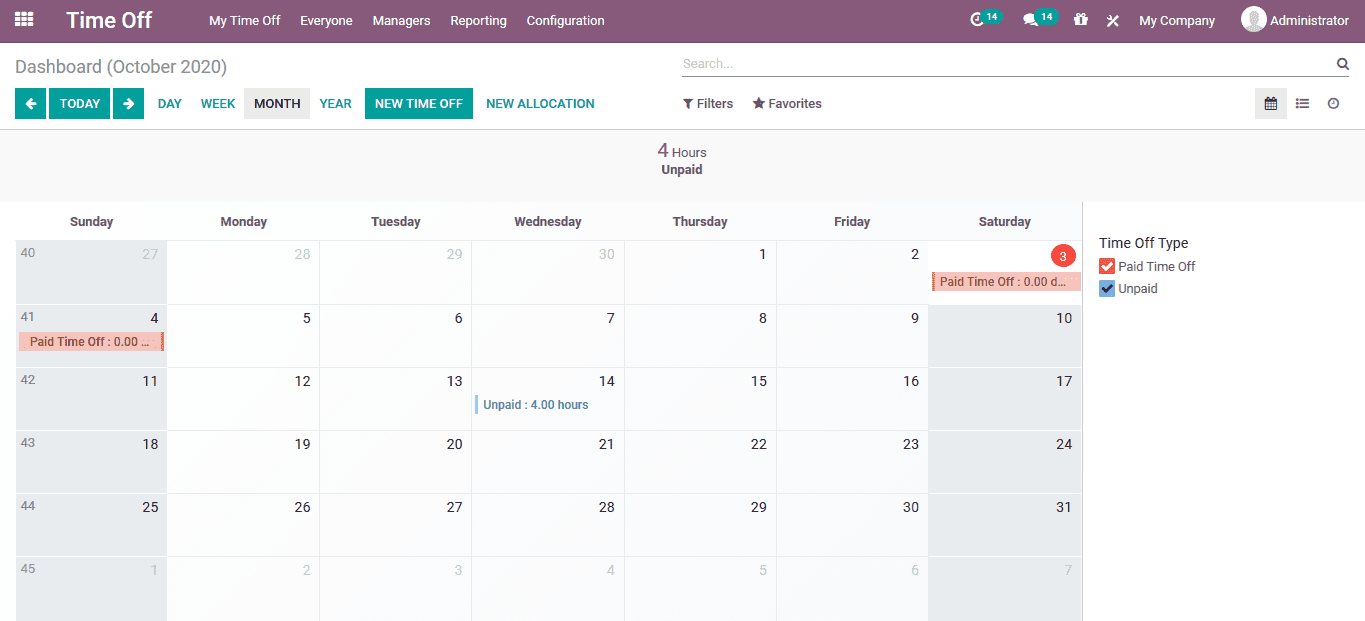
On selecting to allocate a time Off the user will be depicted with the following
window where the time off description can be allocated. The duration of the time
off along with the allocated dates can be specified. A custom made description can
also be provided. In case of the time off being allocated with a half day operation
the user can select the respective one as the time off request.
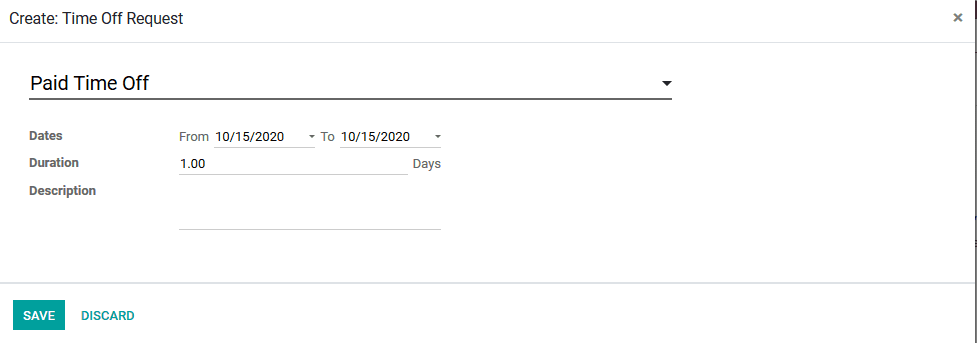
Time off types
The user can define the various time off types in the Odoo platform which can be
used at various instances of the company operation. The time off types menu can
be accessed from the configuration tab of the time off module. The types described
can be modified and new time off types can be created using the creation window.
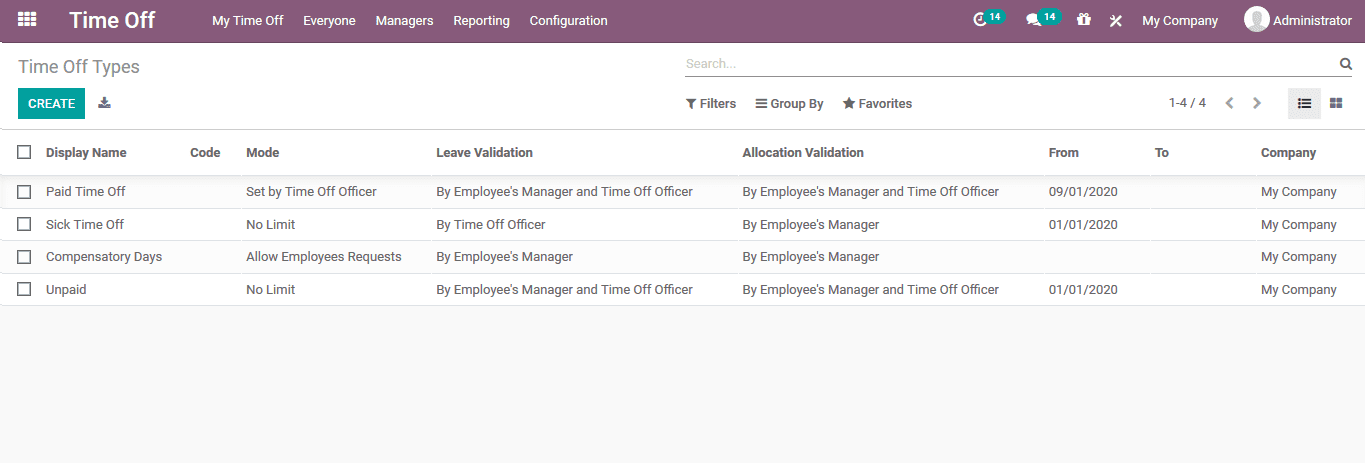
In the creation window the user can now assign a name for the time off and a payroll
code. The time off can be allocated by day, half day or based on hours. The allocation
request can also be assigned. The validity of the time of request which can be used
in the Odoo platform can also be allocated. The approval required for the respective
time offs can also be described.
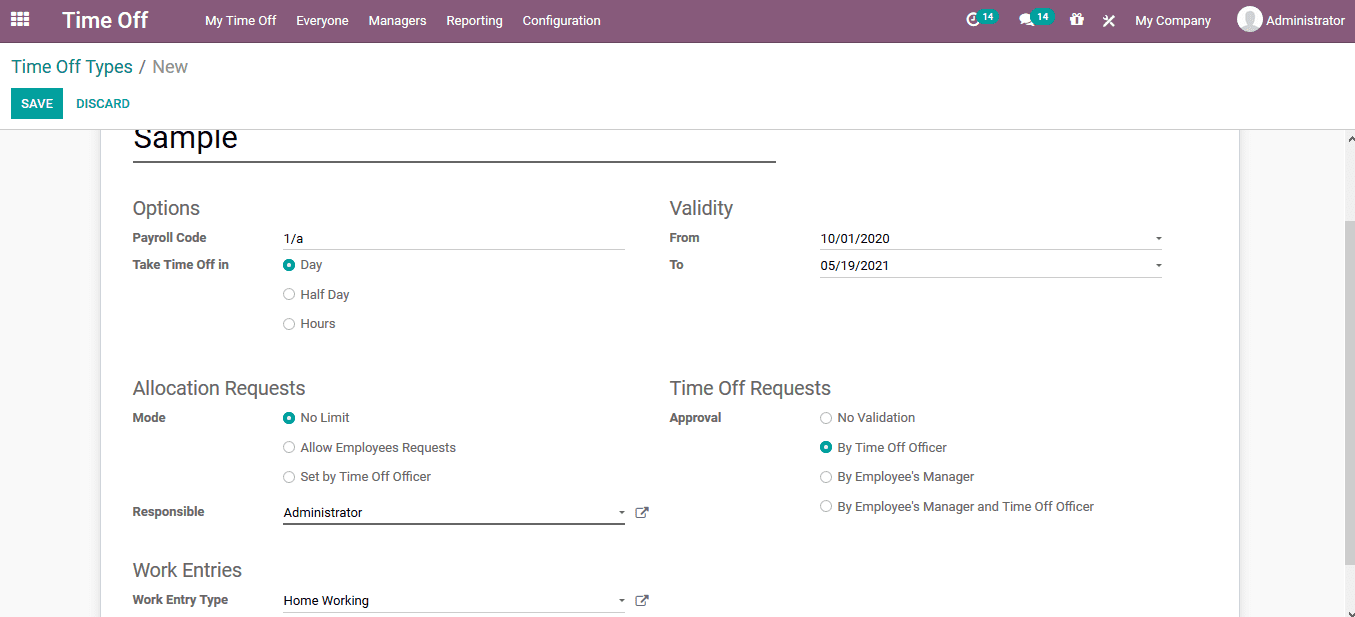
Create a time off request
The user can view the time off request menu in my time off tab of the time off module
of the Odoo platform. The request mentioned in the menu can be modified and deleted
by the user and the manager. The time of request is sent to the respective manager
of an employee. At instances where there are requirements of more than one approval
is sent to the respective executive of the company who all have been allocated.
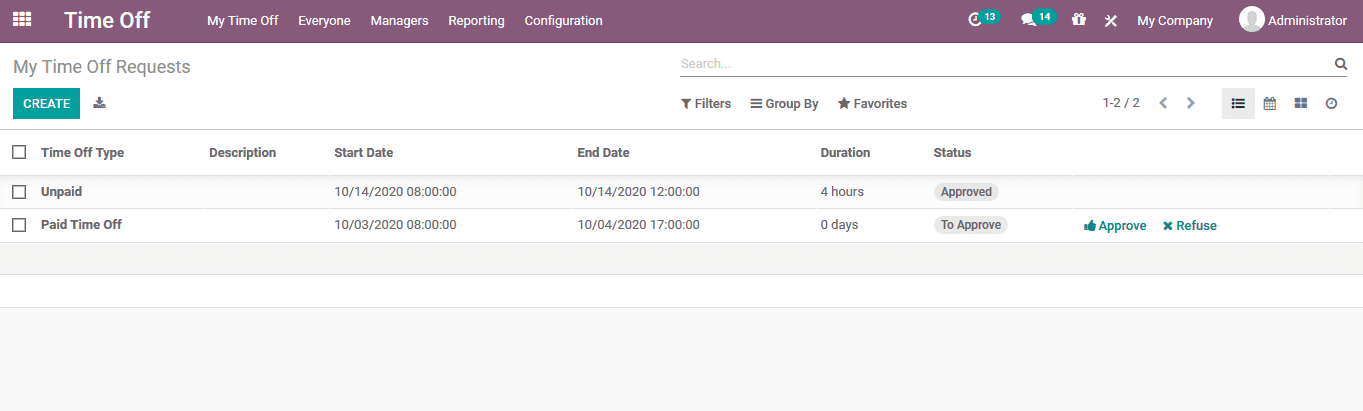
To create a new time off request the user can access the create icon available in
the window. In the creation window the user can provide the time of type and allocated
date and the duration of the time off required. A custom made description can be
provided as per the requested.
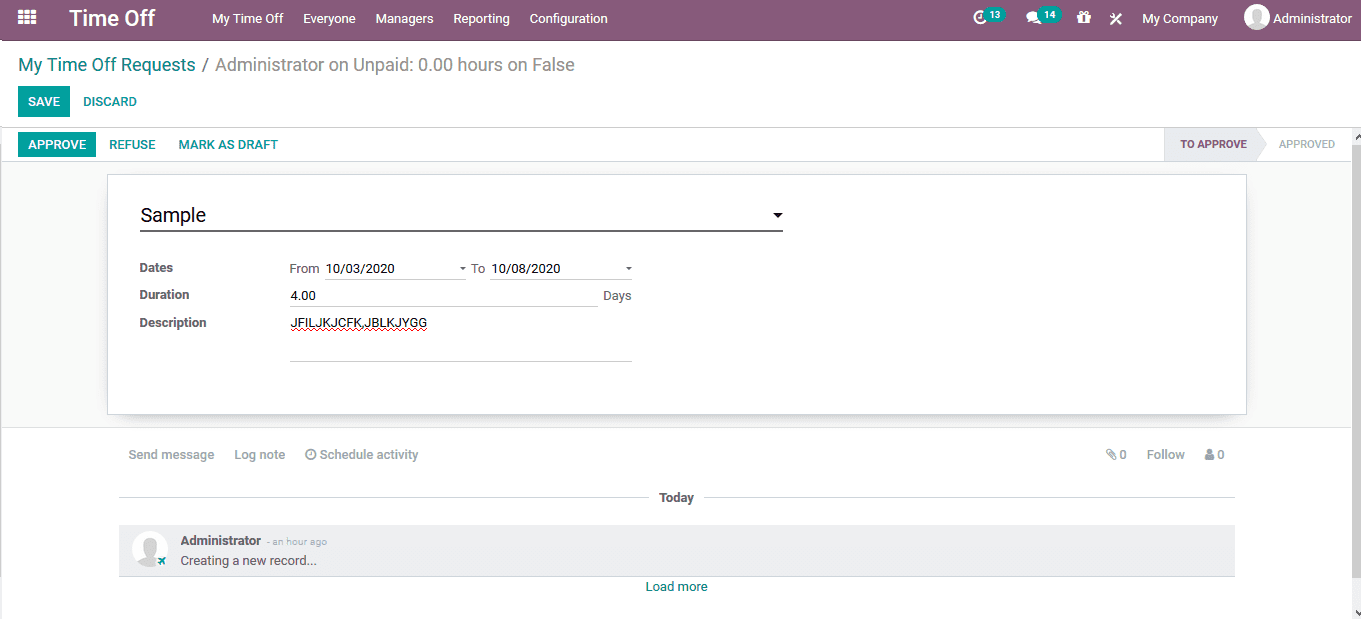
Approve time offs
As the request is created it sends for the approval to the respective manager who
can approve the request or refuse it based on the parameters described. The time
off menu for the manager can be accessed from the manager’s tab available in the
module. All the time off requests will be described in the window and there are
various default as well as customizable sorting options available which will help
the user to retrieve the required data at the earliest.
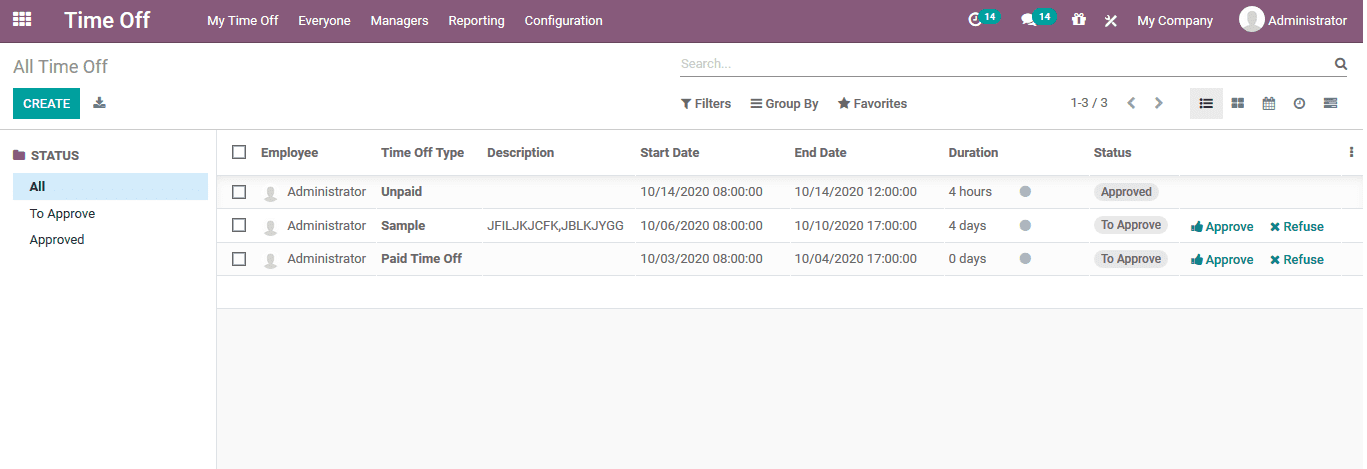
To approve a request, the user can simply select the approved options available
in the menu next to each request available. The refusal is done in a similar manner.
At instances where the user needs to look at the details of the approval request
the user can select the respective request and the platform will showcase the respective
approval description. The manager can approve it by selecting the approved option
or refuse it straight away.
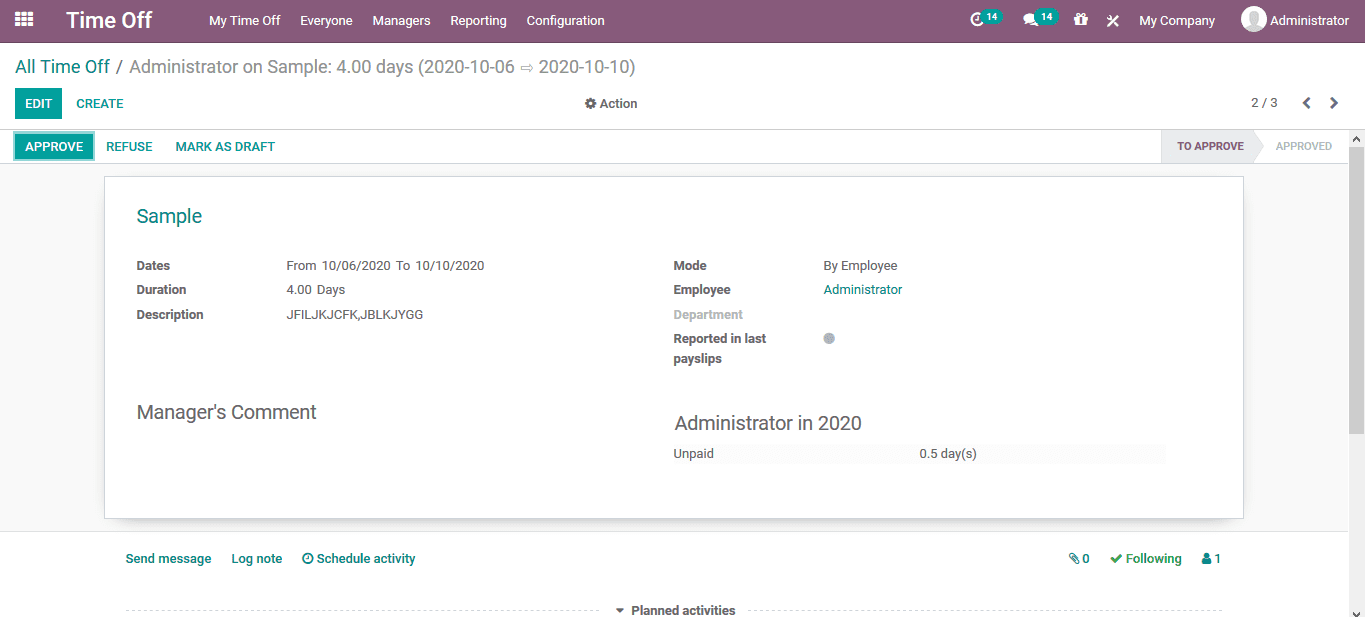
Time off reporting
The report generation feature of the Odoo platform can also be seen in the time
off module. The platform allows the users to generate time of request based on the
type as well as the employee.