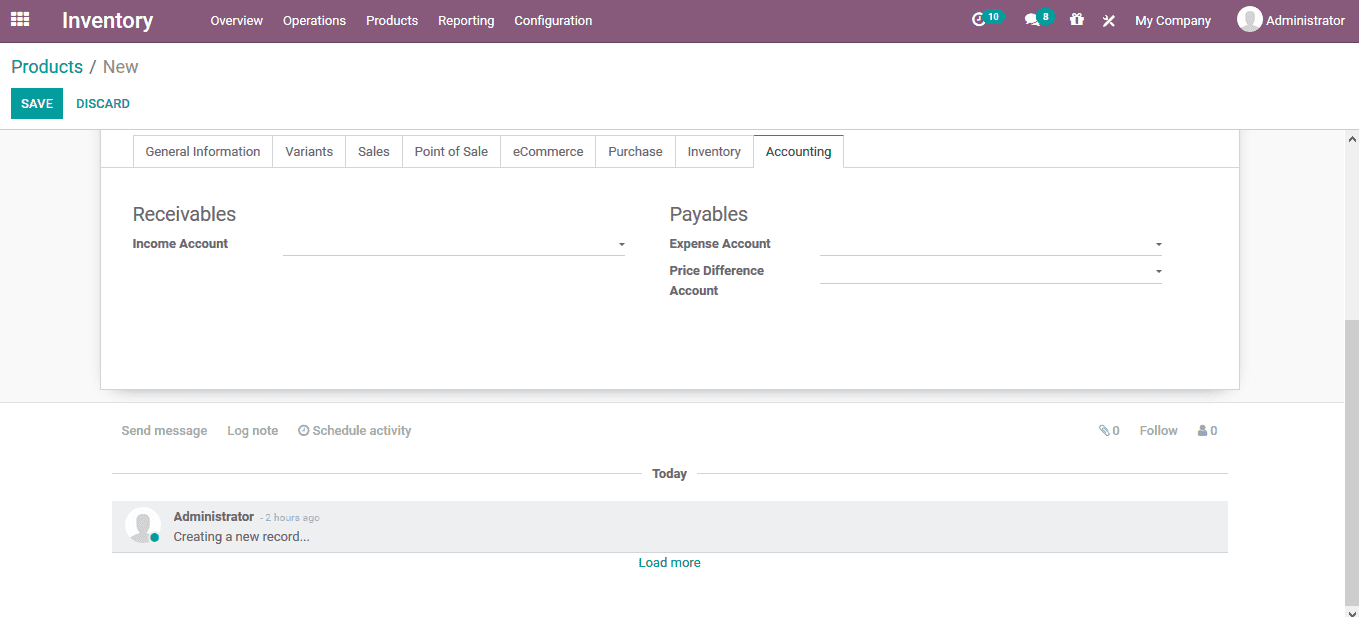Product configuration
The product management feature of the Odoo inventory will, allow the users to deal
with all aspects of the product being described on the platform. The new products
can be added with ease and can be operated upon.
Product creation
The products in the Odoo platform can be created in the product menu where the user
can view all the products and their descriptions being defined in the platform.
The products in the dashboard can be viewed both kanban and list view. In addition,
at the instance of a search the user can sort out and filter the list of data by
various filtering and grouping options available. To create a new product the user
can access the create window by selecting the create option.
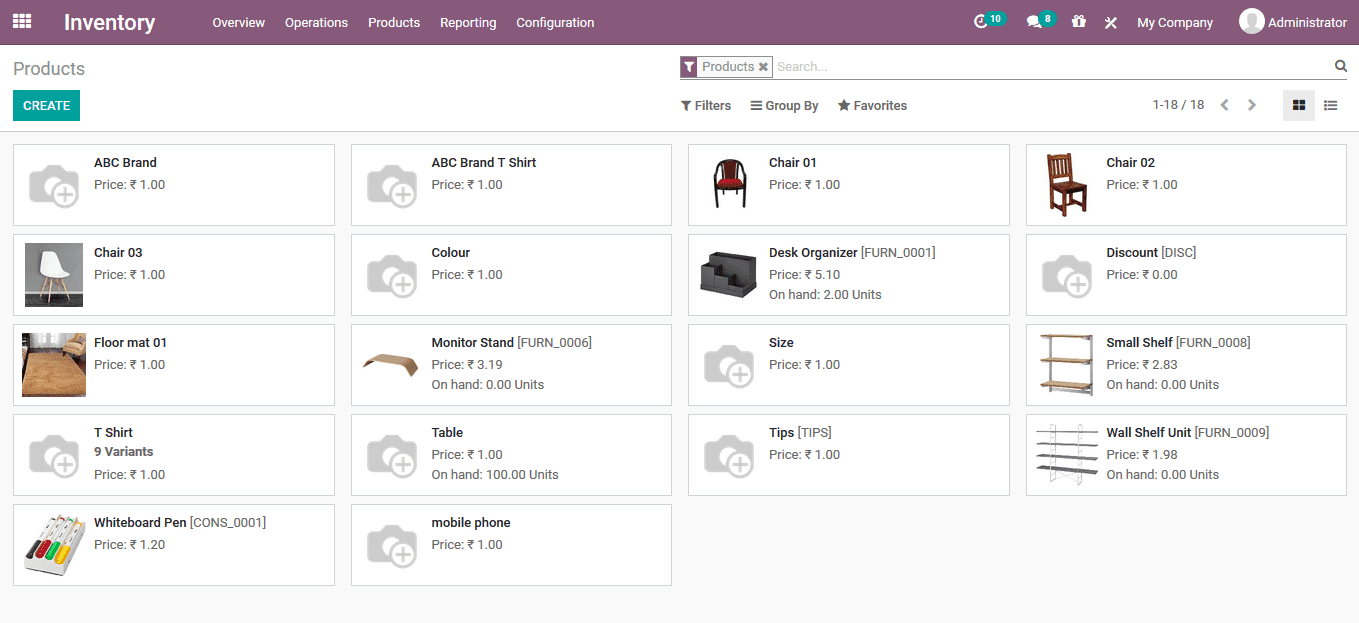
In the creation window the user can describe product details such as name of the
product, product type, product category, internal reference, barcode, sales force,
customer taxes, cost and the company under which the product is being sold.
In addition the products can be described as the ones which can be sold, purchased
or expensed. There are toggle options in the window from which the user can access
the on hand quantity menu, forecasting menu, product moves, reordering rules described,
units sold, bill of materials if it's to be manufactured and many more aspects on
the product.
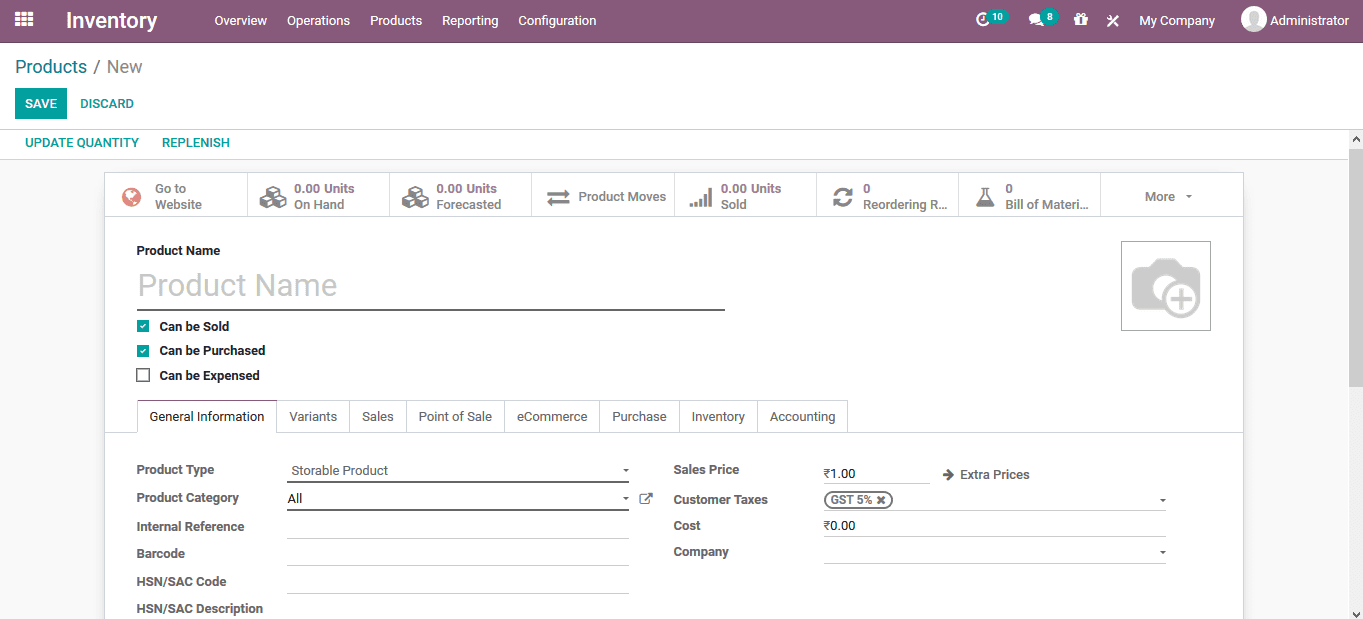
The product variants under the respective product can be described in the variants
tab available in the product creation menu/. The user can select the add a slime
option and describe the product variant based on the various attributes available
such as colour, size, material and many more.
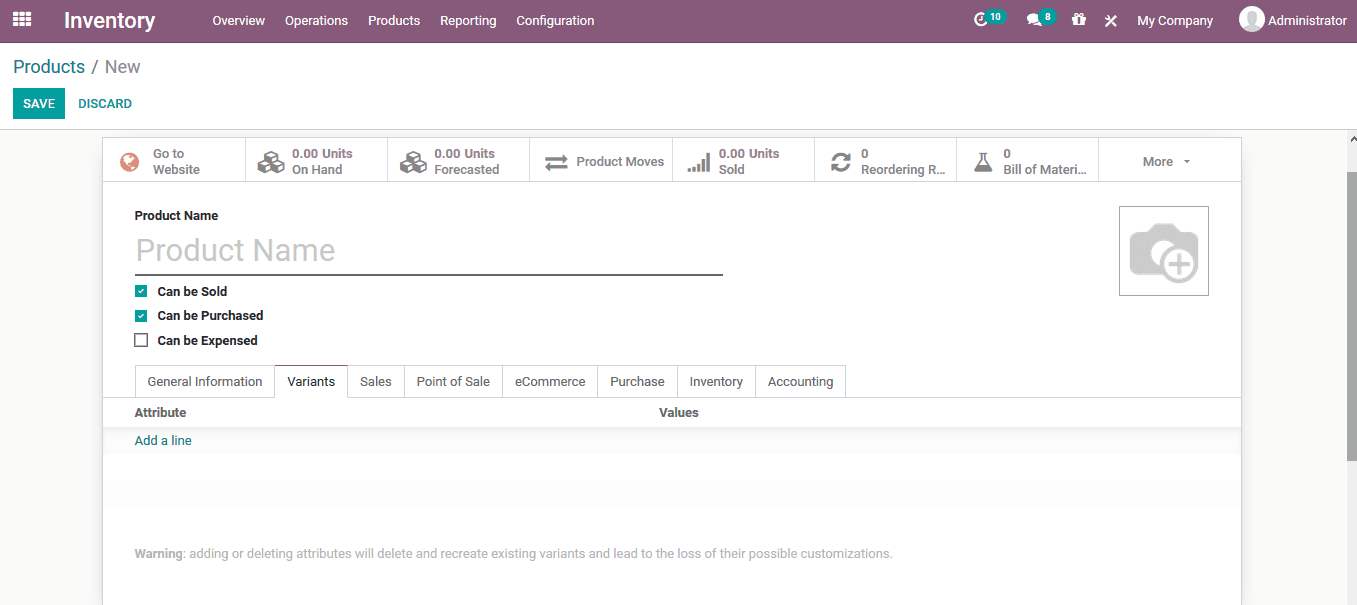
Under the scales tab the user can define the invoicing policy of operation of the
product and the reinvoicing invoice expenses associated with the product from the
default options available. Additionally, the optional product can be described for
the ecommerce websites and a custom made sales description can be provided.
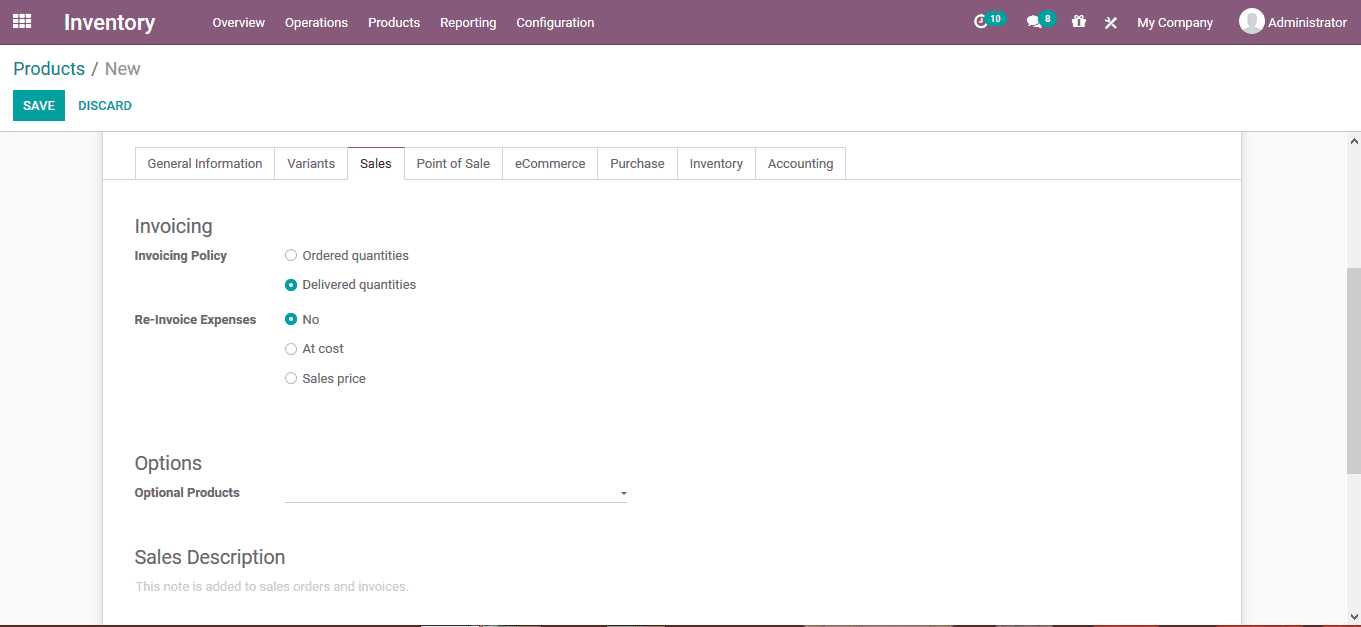
Point of sale or retail sale is an aspect which is inevitable in business. The product
Odoo can be enabled for the POS under the point of sale menu. The descriptions on
the instances of point of sale such as product category weight with scale can be
mentioned in the window.
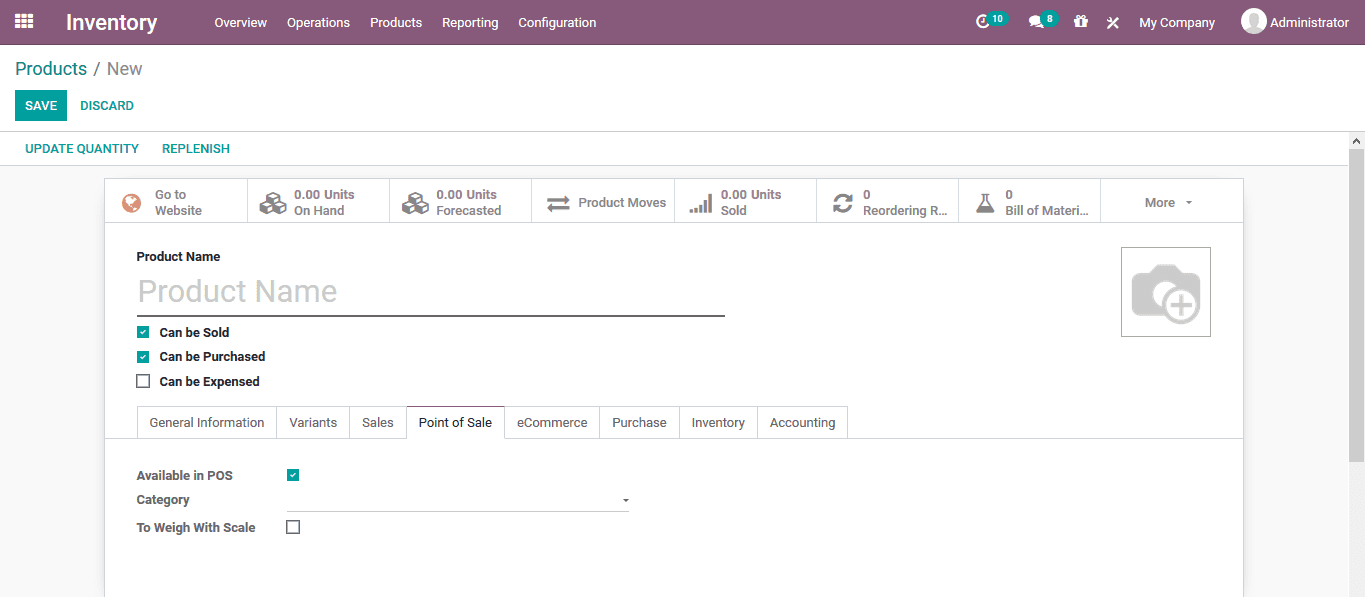
The ecommerce website description on the product can be described in the ecommerce
menu under the product description. The description on the category, availability,
alternative and accessory products can be described in this window. Moreover, the
media addition can also be allocated with the product the e commerce website can
be described over here.
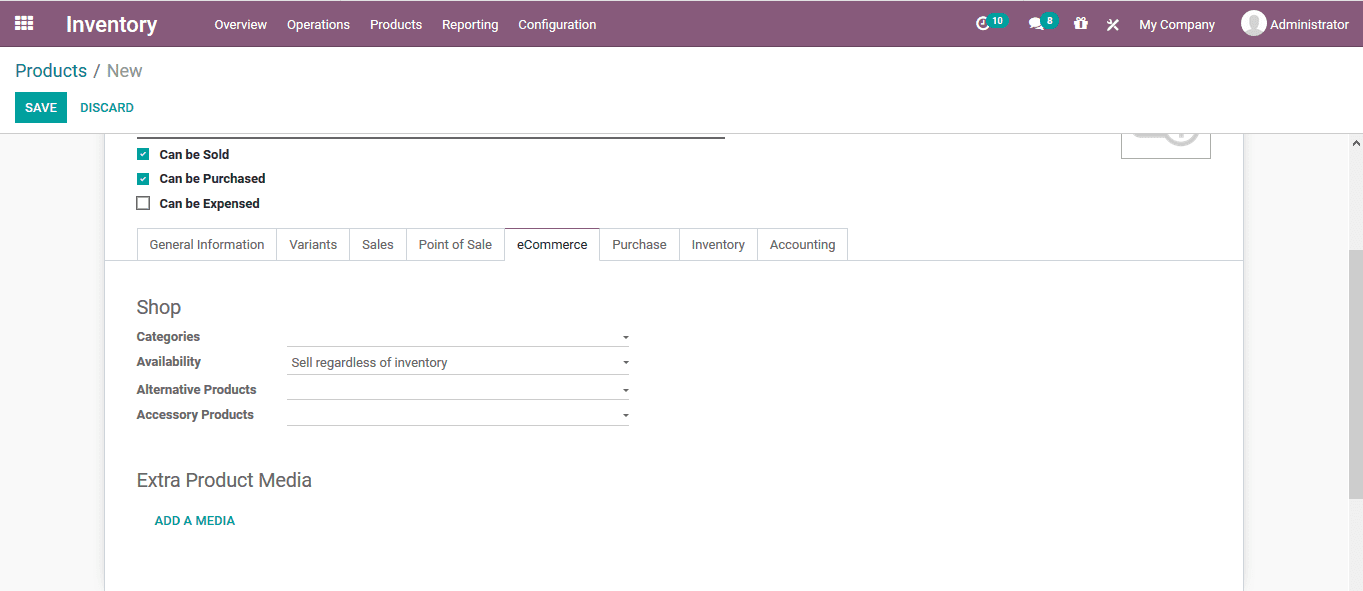
The purchase details on the product can be described in the purchase menu. The vendors
can be described: multiple ones can be described under a product. In addition, the
vendor bills, taxes involved and control policy can be described. Moreover, the
product description can be provided based on the needs and the vendor details.
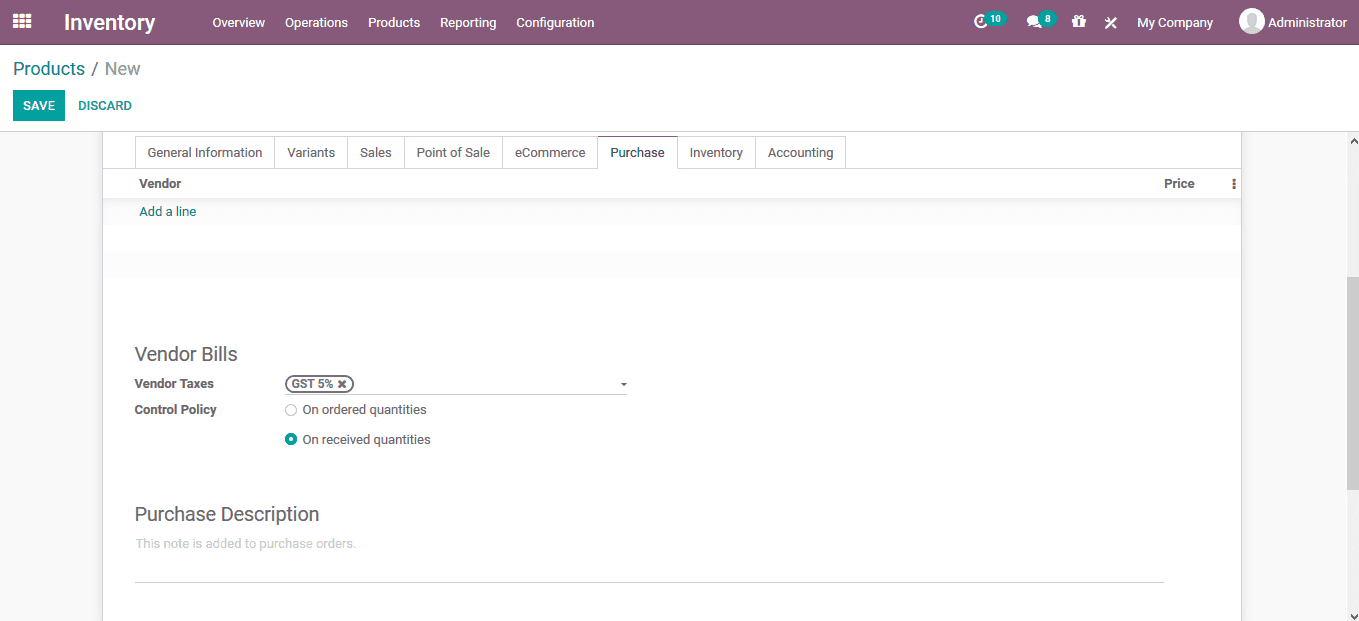
The inventory operations on the product can be described in the inventory menu of
the respective product. The routes of operation can be defined, the tacking factors
based on the series and lot number operations can be defined. The logistic aspects
such as weight, height, dimensions, manufacturing lead times, custom lead times
and the responsible person for the logistics can be assigned.
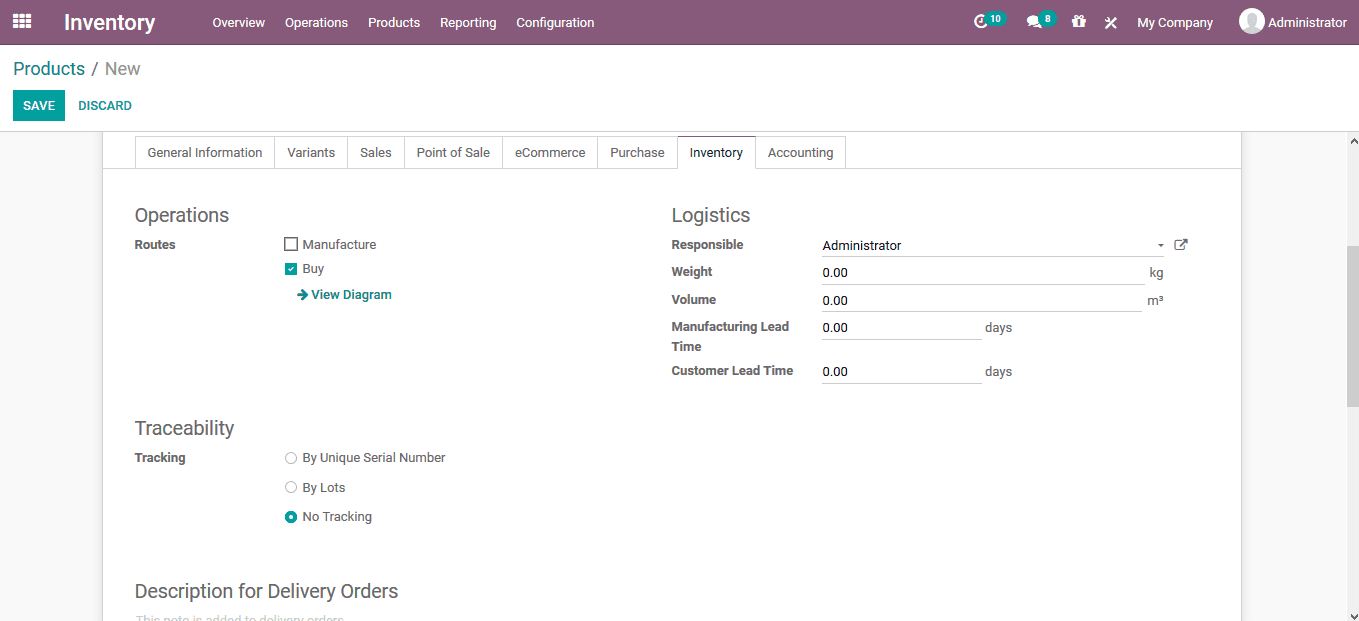
The financial aspects of the product can be described under the accounting menu.
The receivable and payable accounts can be configured for the products financial
operations.