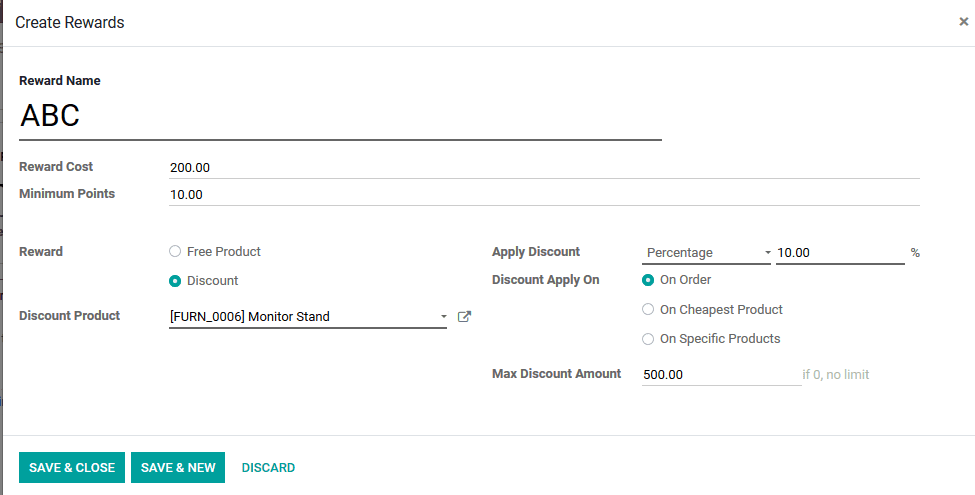Products
The product described in the platform can be enabled to be used in retail operations.
The user can also choose to disable it only for the POS aspect and run it in the
company business. The product description in the POS can be done in the same way
of that being described in the purchase module of the platform.
Product creation
Below image shows the product window of the POS platform and the filtering of products
available in POS is auto applied. The user can close these filtering aspects to
view all the products. New products in the POS module can be created by selecting
the create option. The products created here will be auto created in the company
products description.
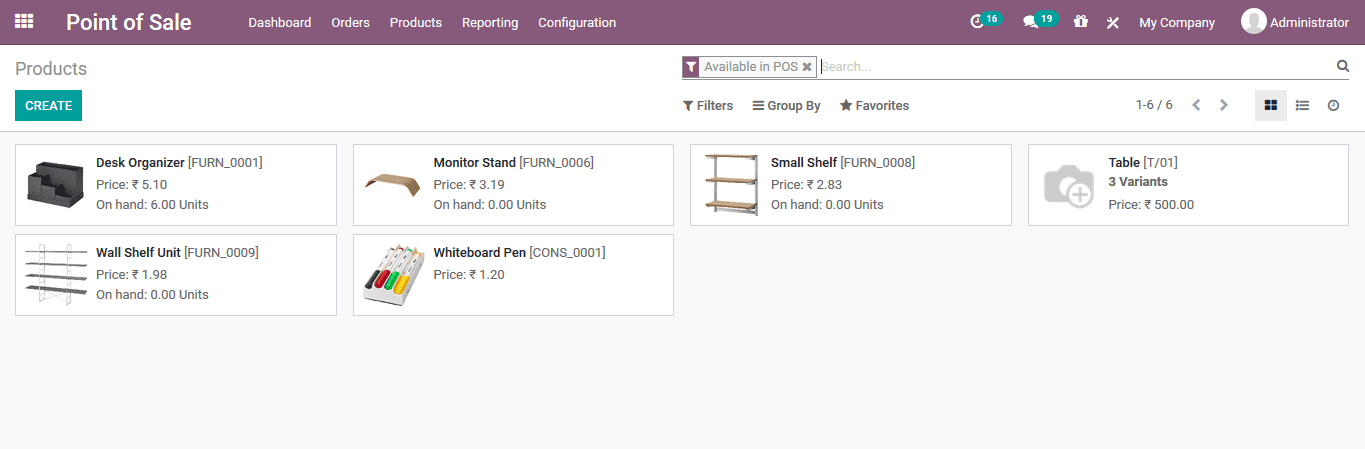
In the product creation window under the point of sale menu the user will be able
to enable it for the POS aspects and assign the category. The rest of the menu aspects
can be defined as the same as in the purchase management aspects of the platform.
The descriptions can be viewed in the purchase management part of the Odoo books.
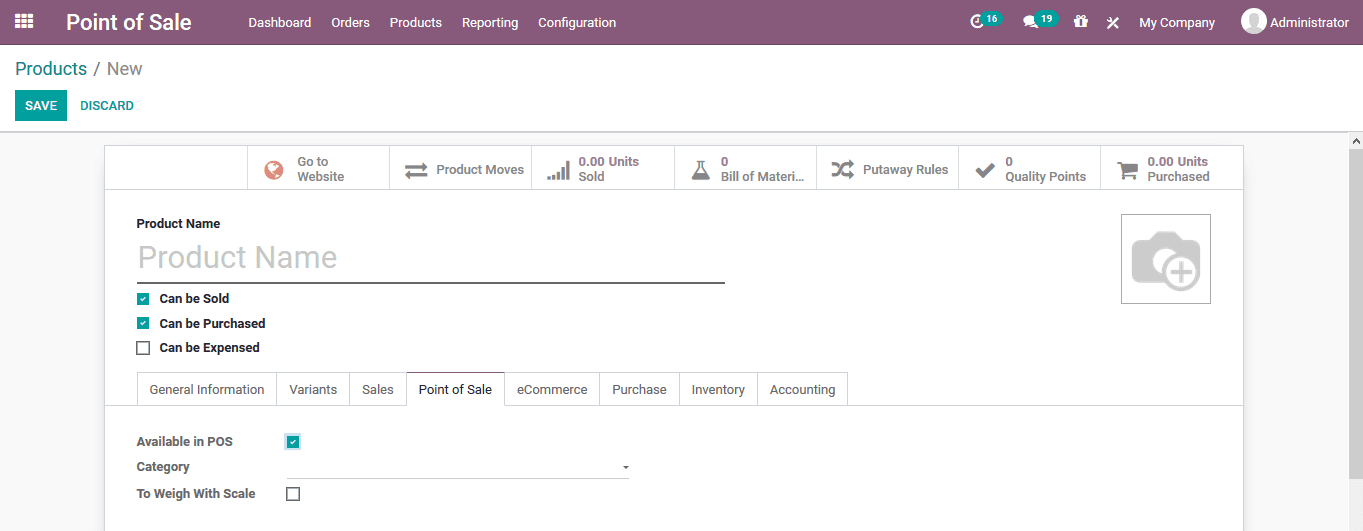
Product variants
The product variants descriptions can be viewed in the product variants menu accessible
from the products tab of the platform. The product variants can be described in
the by using the creation window which will direct to the product creation of the
respective module and the product allocation can be made.
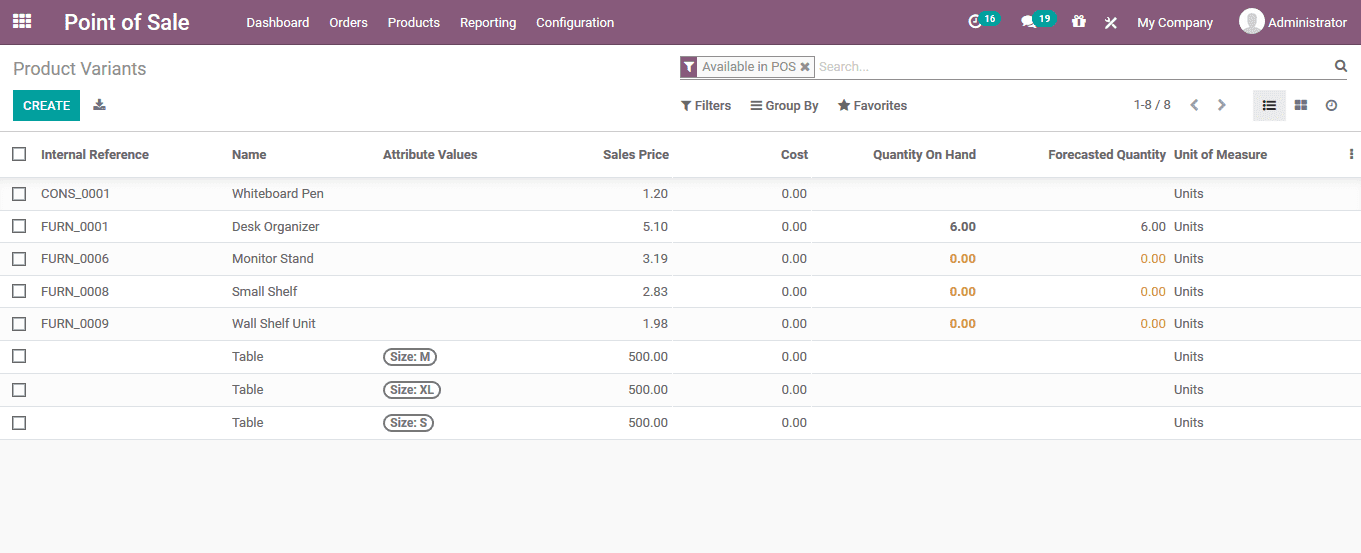
Pricelist
The product prices for the various groups of customers can be separately defined
in the platform. The product price list option will allow the users to charge separated
prices from the loyal, regular and occasional customers. The price list menu of
the POS module can be accessed from the product tab of the module.
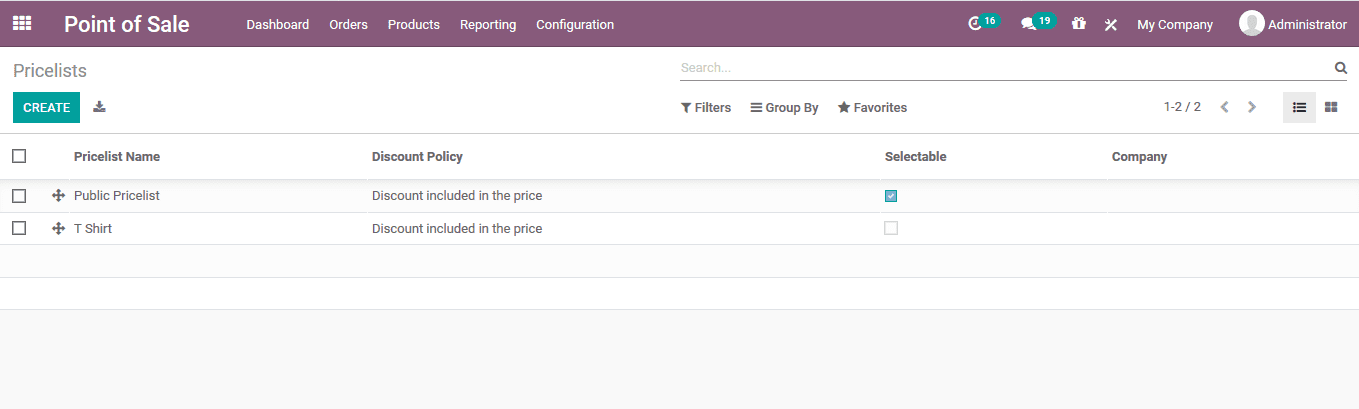
The user can create a new price list by selecting the create option available. In
the price list creation menu the user can assign a name for the price list and allocate
the company of operation. The price rules can be defined in the respective menu
selecting the add a line option. The user can assign multiple pricing rules to be
defined in the price list operation.
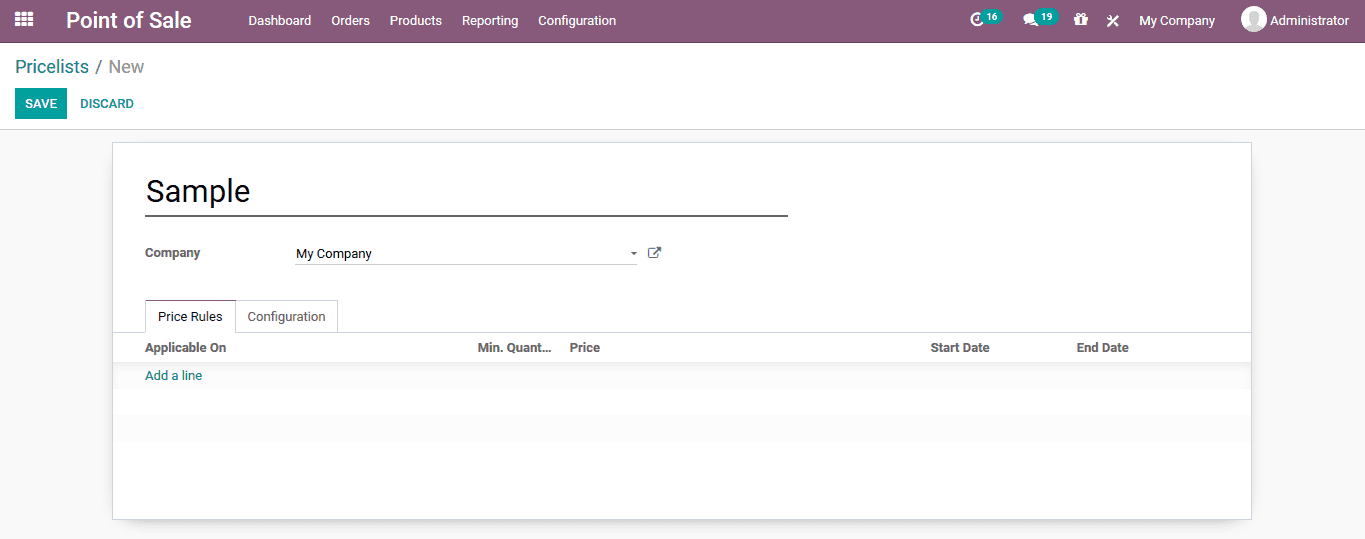
In the price list creation window the user can apply the price list on all products,
product category, product and product variants. The price computation for the respective
price list can be made fixed, based on percentage or formula. The minimum quantity,
the duration the pricelist being active and the price, formula or the percentage
can be declared based on the selection.
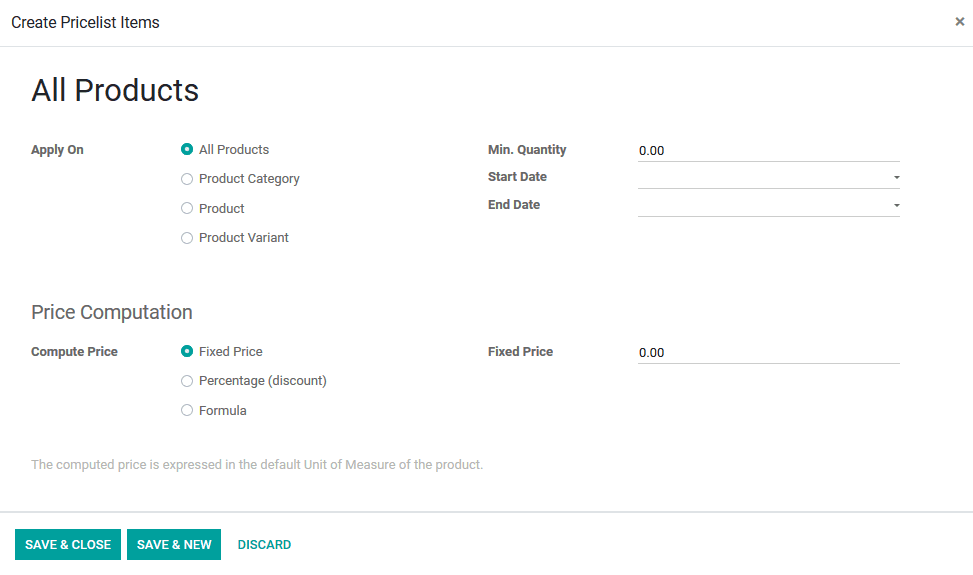
Under the configuration tab of the price list description the user can assign the
availability based on the country groups and discount policies. Under the website
description the user can assign the website and the e commerce promotional code.
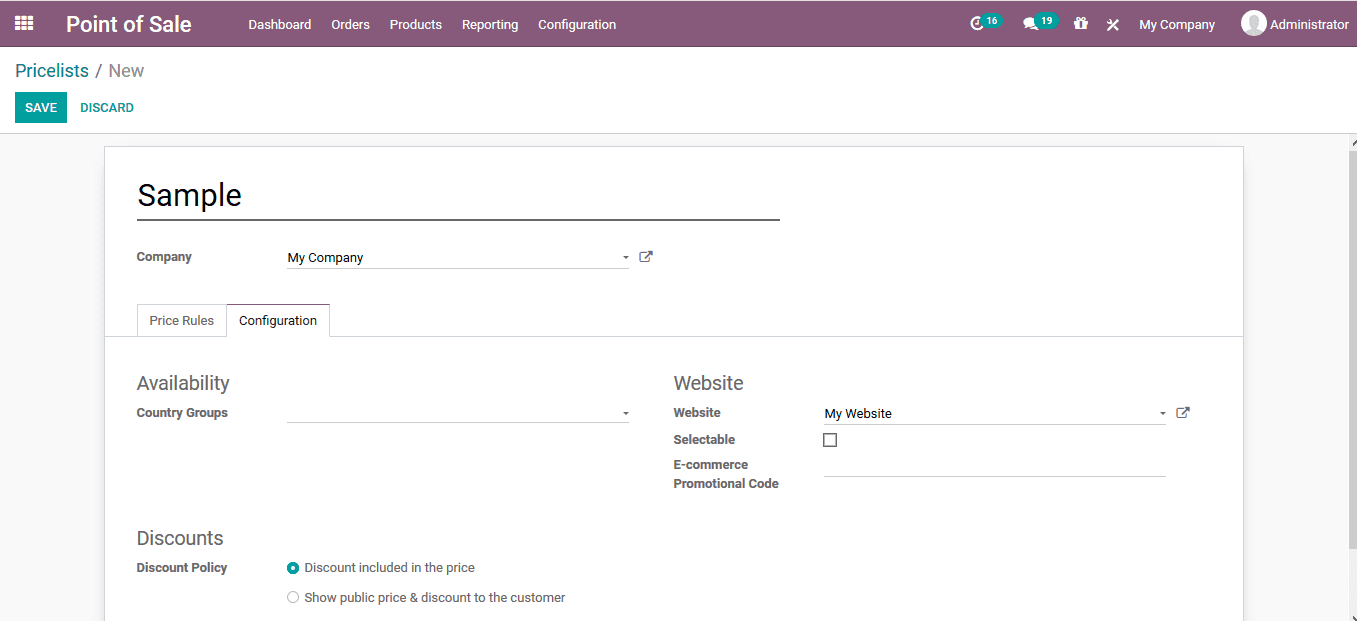
Loyalty programs
The user can create loyalty programs which can be used in the retail operations.
These loyalty programmers will provide the users with specific pricing options for
a group of customers. The loyalty programs available can be viewed and new ones
can be created in the loyalty program window accessible form the products menu of
the module. In the loyalty program creations windows the user can specify a name
and provide the points for per dollars spent.
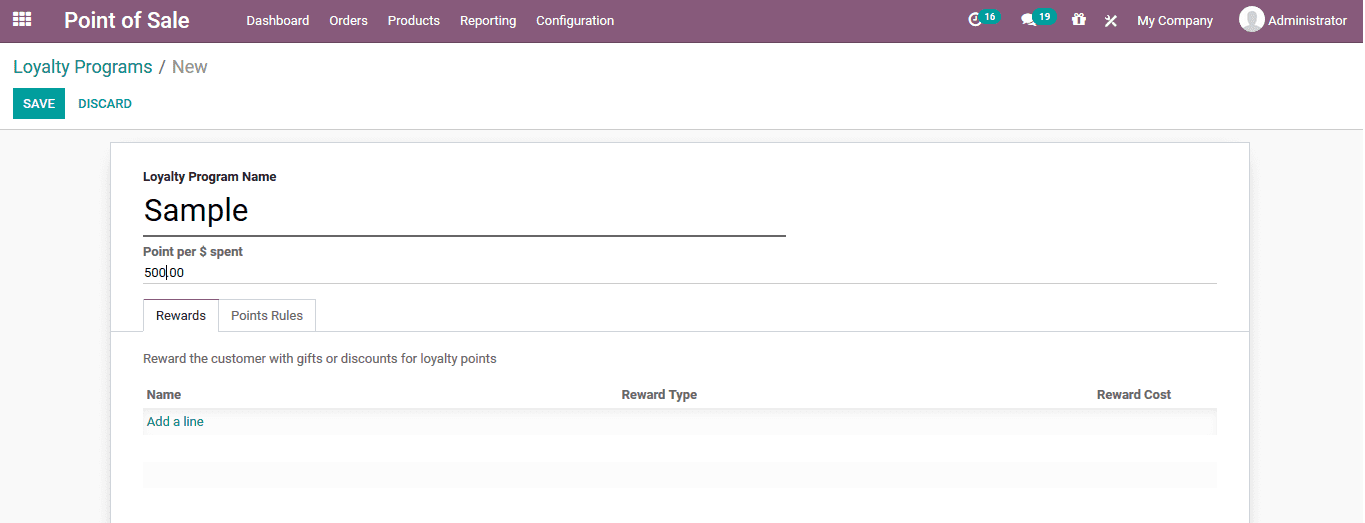
In the rewards menu the user can assign the loyalty rewards for the points by selecting
the add a line option. In the rewards creation window the user can assign a reward
name, cost and the minimum points which can be obtained. The reward can be chosen
as a free product at a discount. In case of a free product the user can allocate
the product in case of discount the parameter should be set. The discount product,
discount application parameter, and on which product the discount should be applied
on, maximum discount acne defined.
Points rules can be described in the respective menu by selecting the add a line
option available. In the point rules creation menu, the user can provide a rule
name, assign the base product, points per unit and the points per money spent.