Put away rules
In some situations of company inventory operations, the product cannot be stored
together. However, they have to be put in different aspects of inventory. There
must be some products for example chemicals and precision components that should
be needed to store in containers which are suitable for the products for remaining
fresh and not damaged.
The put-away rules window can be accessed from the configuration tab of the Odoo
inventory module. The image of the window is depicted below.
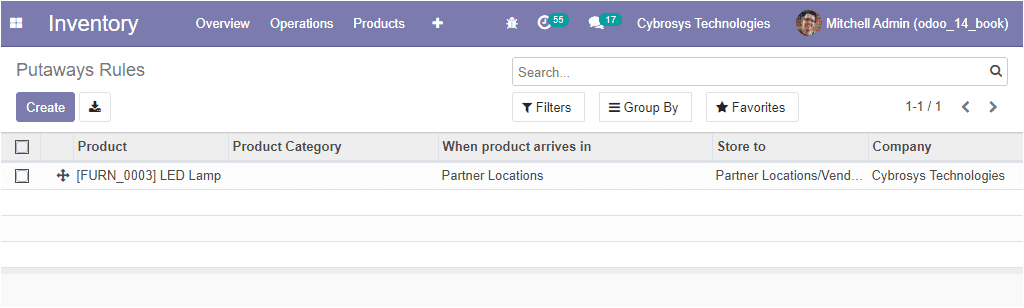
In this window, you can view the Putaway Rules defined in the platform along with
the details of the product, Product category, When products arrive in, Stored to
and Company associated with this operation. The Create icon available in the window
allows you to create new Putaway rules in the platform. The image of the creation
form is depicted below.
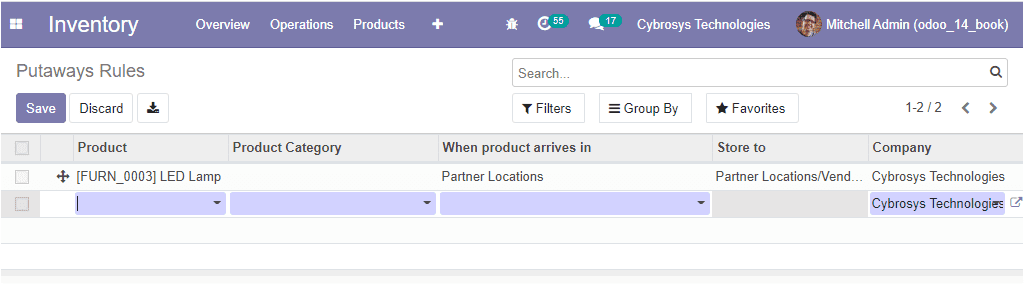
In this creation form, you can assign the product to which you want to apply the
putaway rule and you can provide the Product Category. In addition, you can specify
the storage location and the source location.
The Putaway rule can be configured in the storage locations available as depicted
in the below image where you can view the smart button named Putaway Rules.
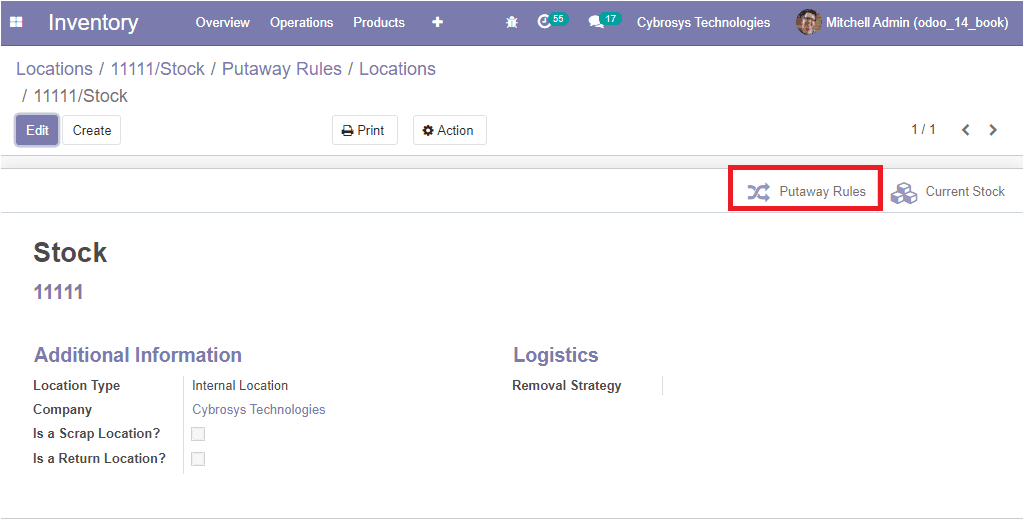
So far we were discussing the configuration of putaway rules in the Odoo inventory
module and now let us discuss the product categorization aspects of the platform.