Unit of Measure
When dealing with the different types of products, the unit in which the product
is measured also needs to be different. In the case of solid products, they can
be measured in kilograms, grams, pounds, or numbers. But in the case of liquids,
it is always measured in litters or ounces. So it is important to use different
units of measure for different products. The Unit of Measure aspect available in
the Odoo platform allows you to create and manage various units of measure and also
provides the provision for describing multiple units of measure for a product to
define the units of measure.
In order to operate with this feature, first, you have to activate the unit of measure
option from settings. For that you can go to Inventory -> Configuration -> Settings
-> Products -> Units of Measure.
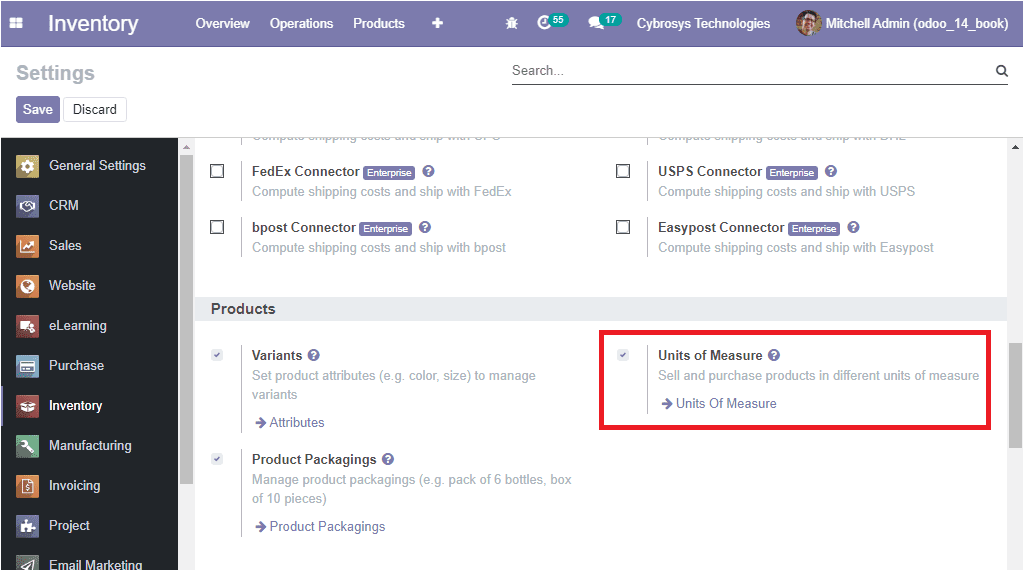
For activating this option, you can check the box near the option and save the changes
by selecting the Save icon available. Now it is possible to go to the unit of measure
menu directly from the settings. Also, you can access the window by taking the route
Inventory -> Configuration -> Unit of Measure. The image of the window is depicted
below.
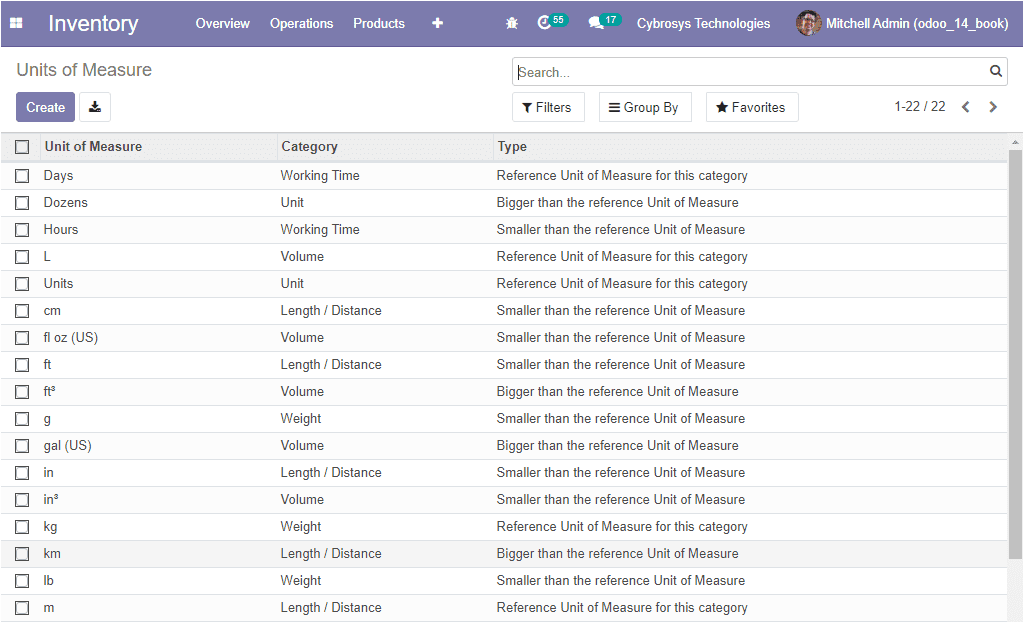
The data in the Unit of Measure window can also be filtered and sorted out using
various options available by default as well as the customizable options available.
The Odoo platform considers this feature as a localization aspect and it gives the
insight to measure the quantities based on the localization rules of the business
operation. In this window, you can view all the units of measures defined in the
platform along with the Category and Type. You can also create a new one by selecting
the Create icon available. The image of the creation window is depicted below.
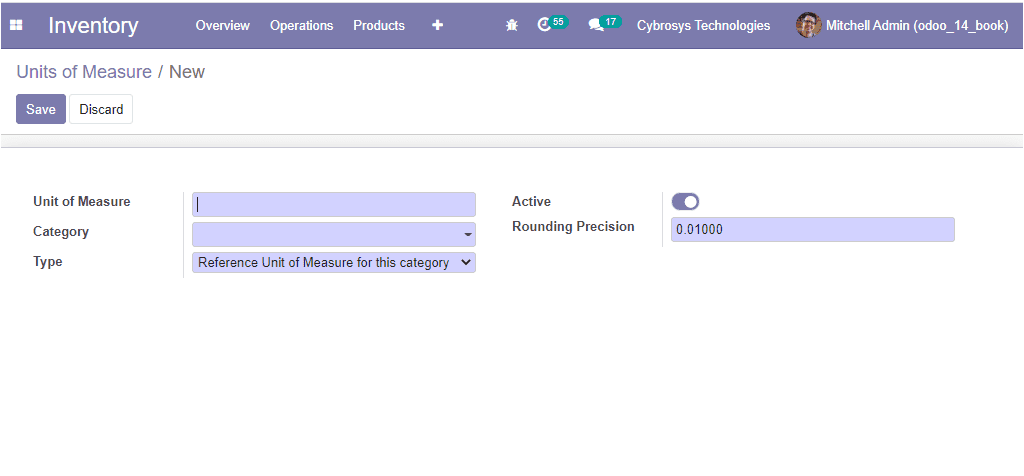
In this creation window, you can describe the Unit of Measure along with the Category
of operation. Conversion between units of measure can only occur if they belong
to the same category. The conversion will be made based on the ratios. In addition,
you can allocate the Type and disable or enable the option Active. Finally, the
Rounding Precision can also be allocated.
So far we were discussing the configuration of different units of measure in the
Odoo inventory module.
Assigning Units of Measure to a product
The Unit of Measure can be assigned to a product at the time of product configuration.
In the product description window, you can view the option Units of Measure and
there you can assign the respective unit of measure from the ones defined in the
platform.
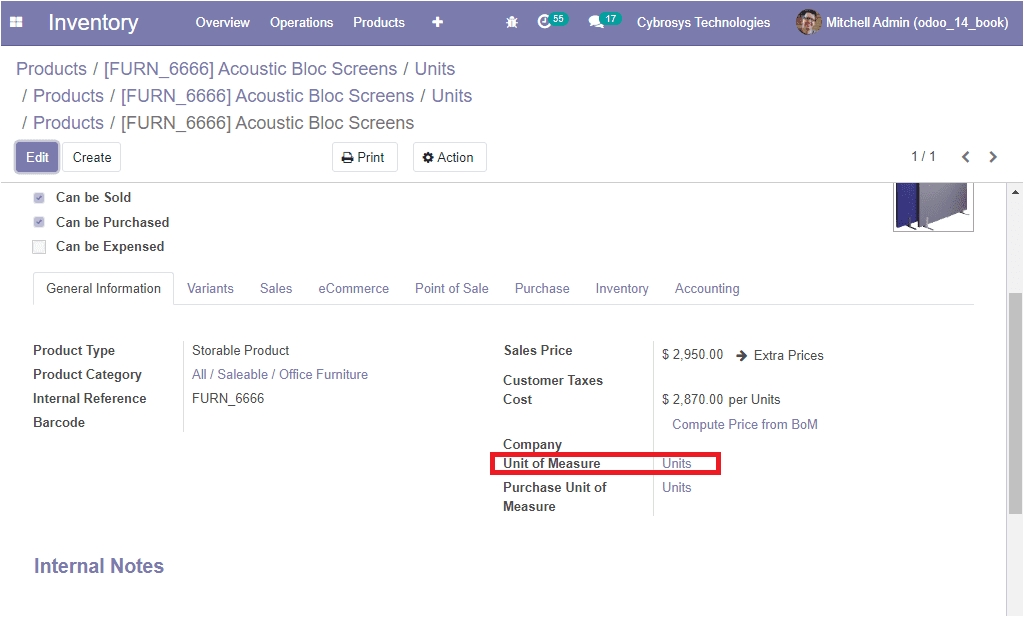
Now let us discuss the product packing window available in the Odoo platform.