Maintenance Requests
Using the Odoo Maintenance module, you can create a Maintenance Request for the
equipment available. For accessing the Maintenance Requests window, you can go to
Maintenance -> Maintenance -> Maintenance Requests. The image of the Maintenance
Request window is displayed below.
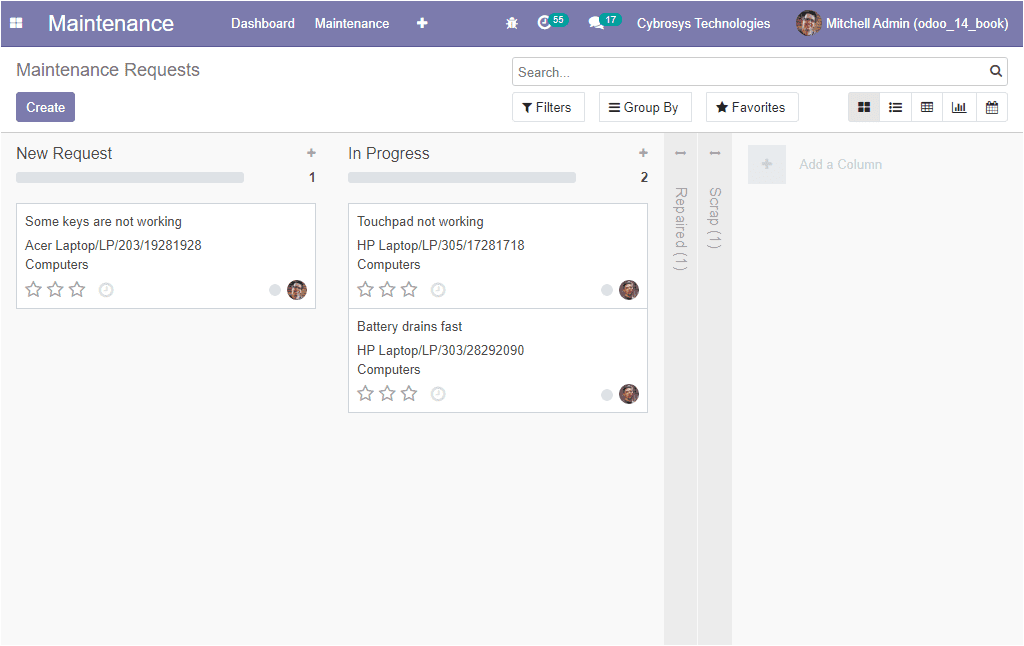
In this Maintenance Request window, you can view the ongoing maintenance requests
along with their current stages. This means if the Maintenance Request is in Progress
condition, the state gets changed into the In Progress stage. When the equipment
gets repaired, the state will automatically get changed to Repaired. On the other
hand, if the equipment is scrapped, the state will get changed to Scrap and so on.
Moreover, the platform allows you to fold or unfold the stages and also can add
more stages by selecting the Add a column option available.
The Create icon available in the top left corner of the window will allow you to
create new Maintenance Requests. If you are selecting the Create icon, you will
be depicted with a pop-up window as shown below.
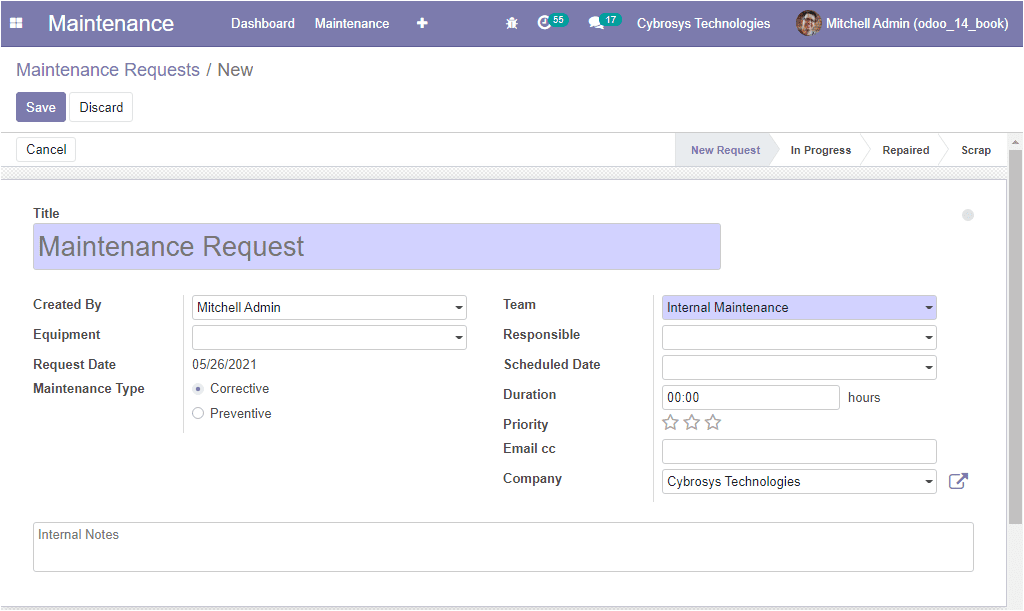
In this Maintenance Request window, you can mention the subjects in the Title box
available, and also you can allocate the responsible person for creating the maintenance
request. Moreover, the Equipment can be added from the drop-down menu available.
The Request Date will be auto allocated. Additionally, the Maintenance Type can
be selected as either preventive or corrective. Apart from these options, you can
also add the Maintenance Team, Responsible person for the Maintenance Request, Scheduled
Date, Duration, Priority, Email cc, and Company associated with this operation.
If the request is saved as a preventive maintenance request on the completion of
the repair, the next preventive date will be automatically set as the maintenance
request date in the equipment.
As we clear on how to create Maintenance Requests in the Odoo platform. Now let
us discuss the Repair Management module available in the Odoo platform.