Scrap Order Management
Scrap is the removed, or expired products or materials in the product manufacturing.
Scrap Order Management is an important aspect when concerning a manufacturing industry.
The Odoo platform allows you to create scrap at any stage of the production line.
You can simply click on the Scrap button available in the different stages of the
manufacturing process for creating scrap orders.
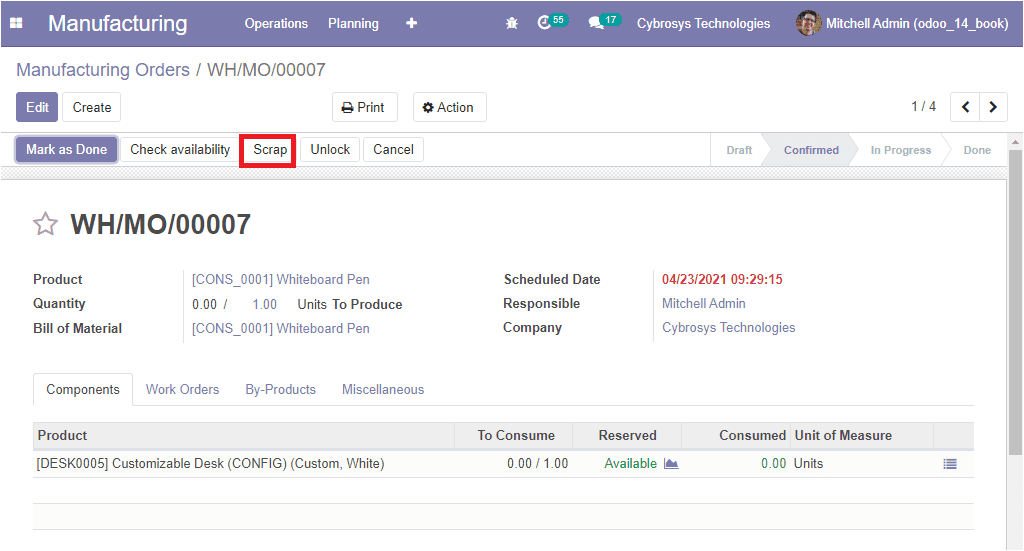
On selecting the Scrap button available in the manufacturing orders window, you
will be depicted with a pop-up window as shown in the below image.
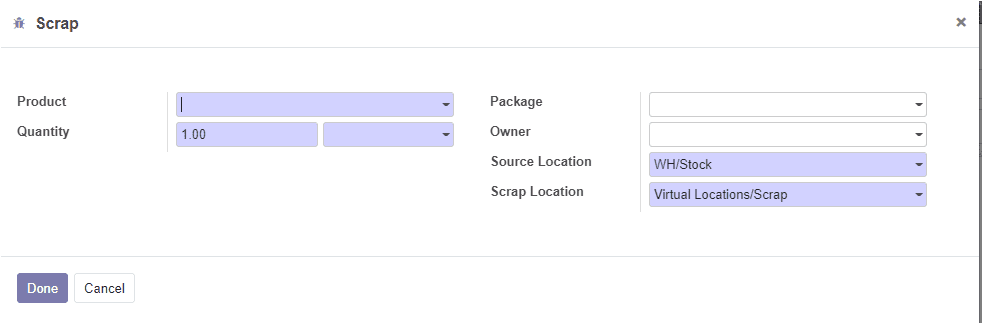
In this window, you can provide the Product details and you can allocate the Quantity.
Additionally, you can include the Package information along with the Owner, Source
Location and Scrap Location. After providing the details, you can click on the Done
button available. Now the scrap entry will be added to the inventory automatically.
You can also access the scrap Order window from the Operations tab of the Manufacturing
module. The image of the Scrap window is depicted below where you can view all the
Scrap Orders described in the platform along with the details of Reference, Date,
Product, Quantity, Unit of measure, Source location, Scrap location, Company, and
Status.
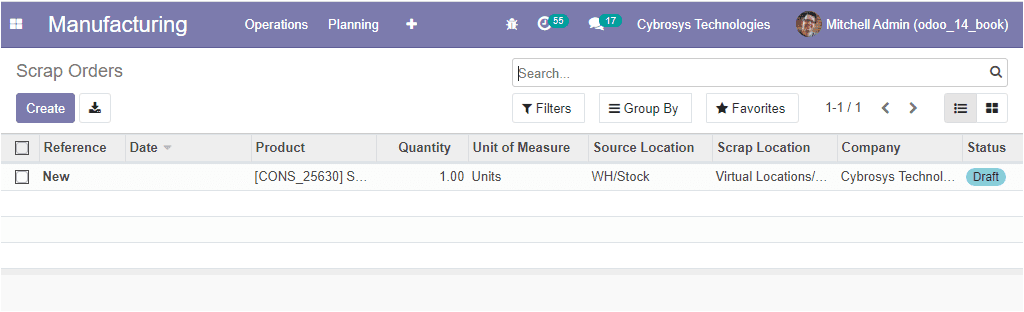
You also have the provision to create a new Scrap Order by selecting the Create
icon available. The image of the creation window is depicted below.
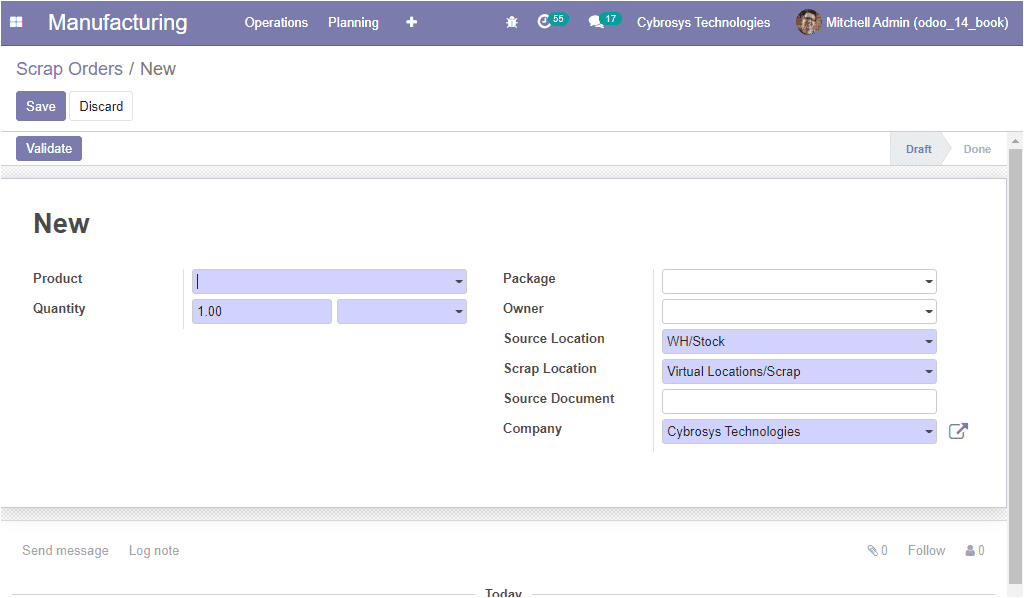
In this Scrap Orders creation window, you can provide all the required details as
mentioned earlier. On selecting the Validate option you will be depicted with a
window as given below.
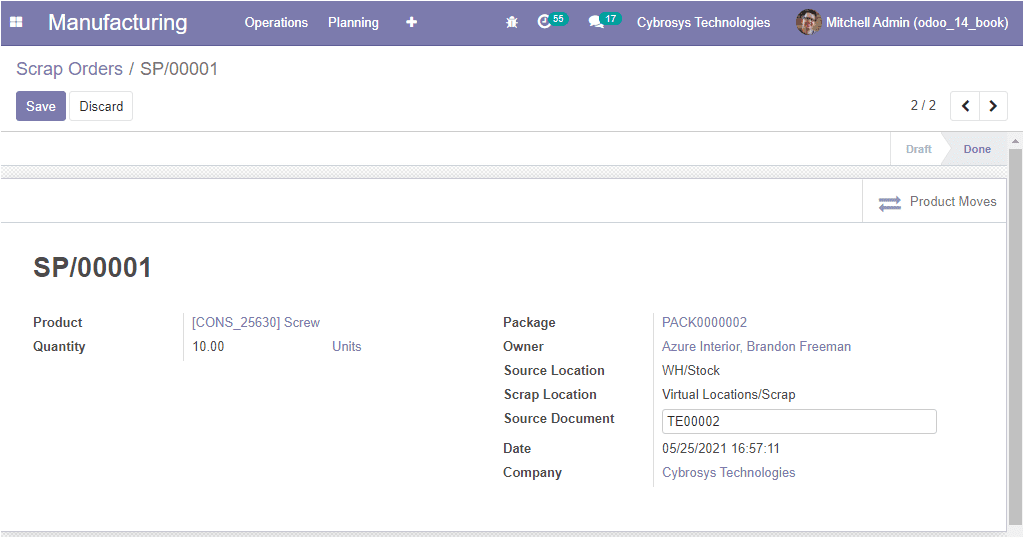
In this window, you can view a smart button Product Moves on the top right corner
of the window. On selecting this button you can view the created product moves as
shown in the below image.
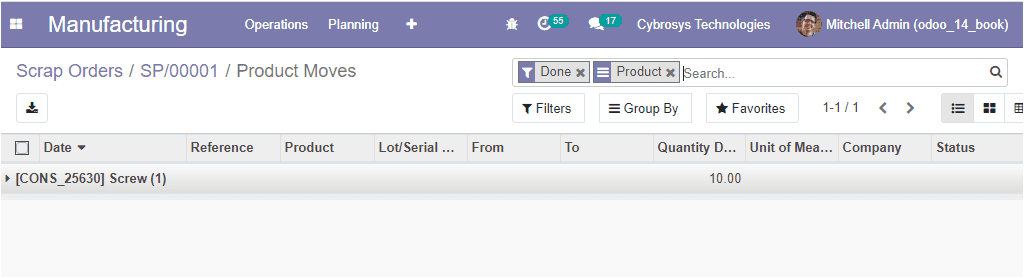
As we are clear on the Scrap order management module available in the platform and
now let us discuss the Maintenance management option available in the platform.