Product category
In the Odoo platform, all the products described are allocated to a product category
for its easy operation. The product categories window in the platform can be accessed
from the configuration tab of the Odoo purchase module. The image of the Product
categories window is depicted below where you can view all the enlisted product
categories.
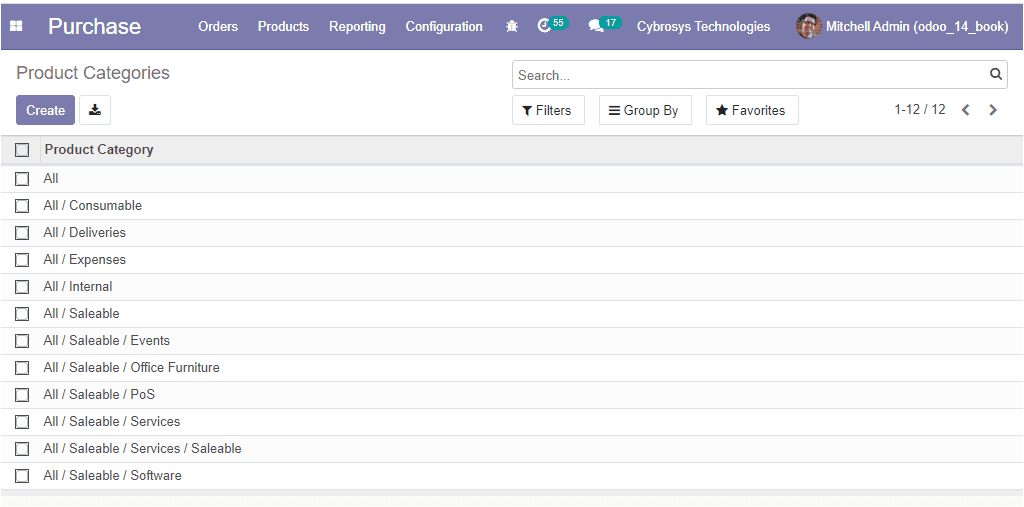
The existing product categories can be modified by selecting the respective one
and clicking on the Edit button. Then you can save the changes by selecting the
Save icon available. You also have the provision to create new product categories
by selecting the Create icon available on the top left corner of this window. The
image of the window is depicted below.
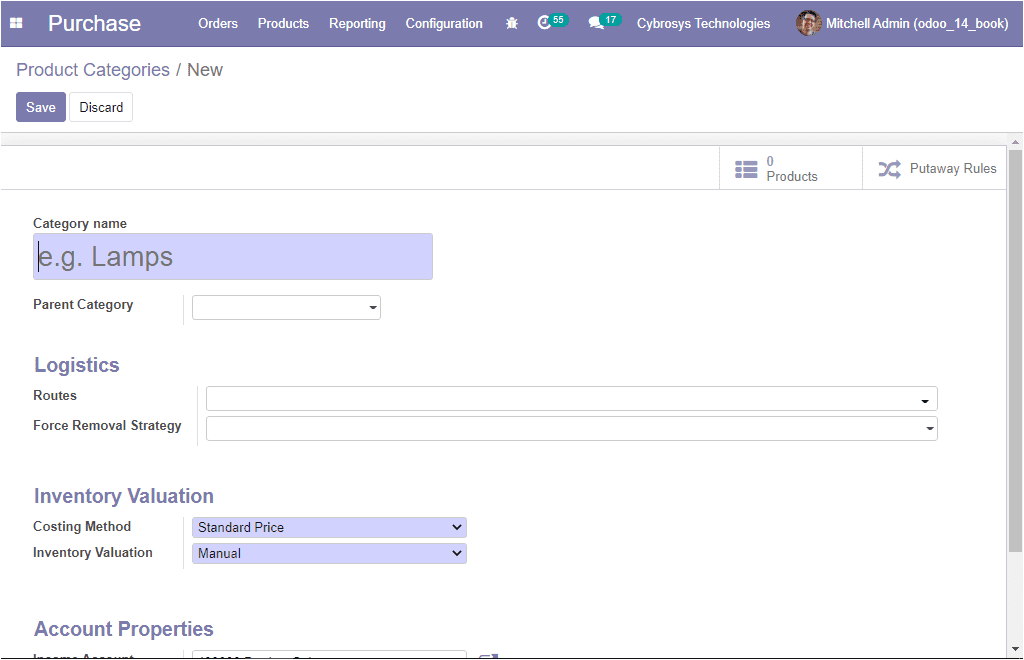
In this creation window, you can provide the product Category name along with the
Parent Category name. In the Logistics menu, you can assign the routes of operation
and the Force Removal Strategy. This will be used regardless of the source location
for this product category. Moreover, the Inventory Valuation and Costing Method
can be defined. The product to the respective category can be selected by clicking
on the smart button Product accessible in the window. In addition, the Putaway rules
of operation can also be defined by selecting the Putaway Rules menu.
As we clear on the configuration of Product Categories and now let us move on to
discuss the Vendor management in the Odoo Purchase module.