Reporting
Like any other modules in the Odoo platform, the purchase management module also offers you a platform for creating various analytical as well as graphical reports on the purchase operations being conducted. The reporting window can be accessed by selecting the Reporting menu available in the purchase dashboard. The image of the Purchase analysis window is depicted below.
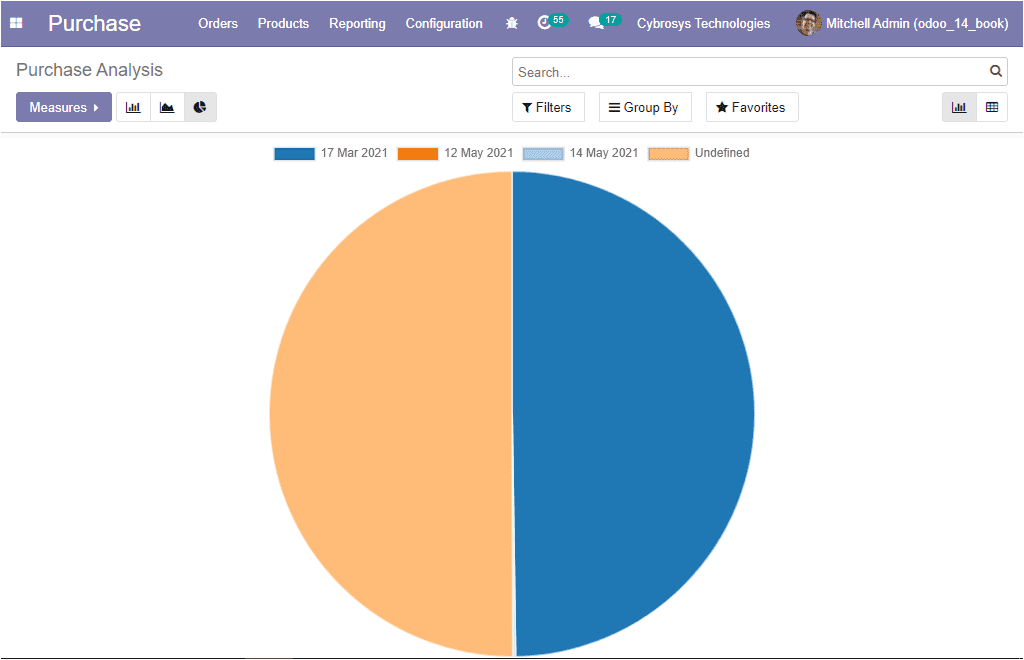
This is the image of the Purchase report window depicted in the form of a Pie chart. Moreover, the reports can also be viewed in the form of Bar and Line charts. Using this purchase reporting option, you can evaluate all the appropriate advancements and dealings in your business operations. Additionally, you can customize the reports as per your requirements. The search bar available on the top right side of your window will allow you to highlight only selected data on your reports, also the Filters and group-by option are the added advantages. Apart from these options, the reports of the purchasing aspect of the company can be viewed in both pivot and graphical view.
Now we discussed all the important aspects regarding the Odoo purchase module. It is clear that the module will help you to track all the purchase aspects of your business in a smooth way. This module is suitable for all forms of organizations and industries.