Coupon Programs
Odoo will guide you to create a new coupon program in the Point of Sale module. In the Products menu of the module, you will get access to the Coupon Programs menu.
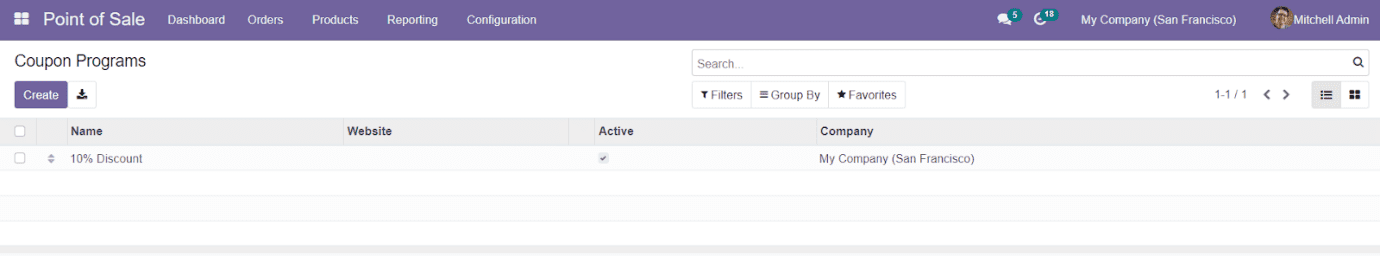
The menu will display all available coupon programs on this platform. By clicking on the Create button, you will be able to create new coupon programs.
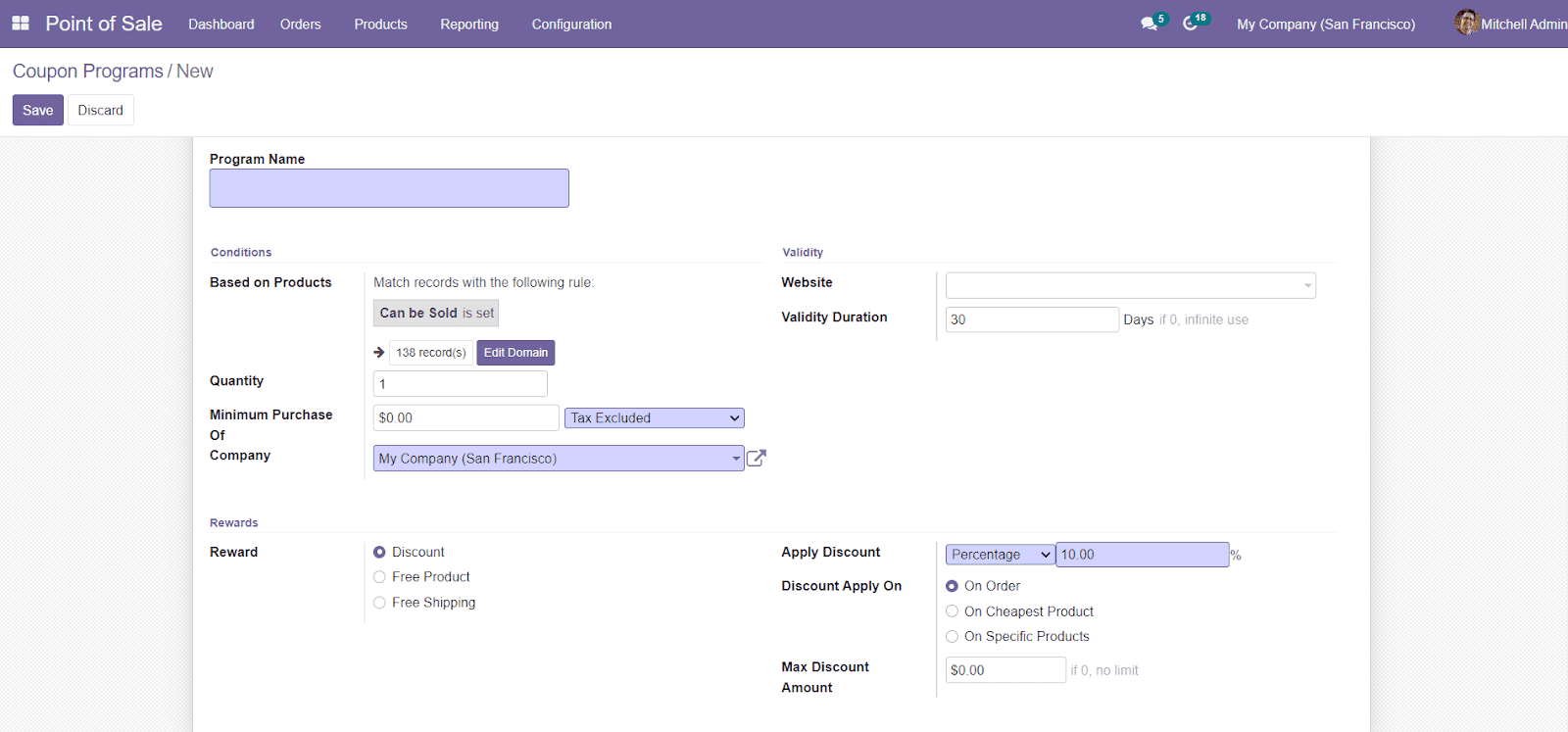
You can add the Program Name in the specified field. In the Conditions field, you can set the condition Based on Products. Mention Quantity, Minimum Purchase, and Company in the given field. Similarly, mention the Website and Validity Duration in the Validity tab.
In the Reward tab, you can select rewards as Discount, Free Product, or Free Shopping. In this coupon program, we have selected the reward as a Discount. So, we have to specify the Apply Discount, Discount Apply on, and Maximum Discount Amount. After completing all fields, save the new coupon program by clicking on the ‘Save’ button.