Orders
You will be able to get the details of all orders created in the Point of Sale module under the Orders menu of the module. This field will efficiently record the data regarding each order, and you can easily manage them without any difficulties. You can see the Orders menu from the main menu bar of the Point of Sale module.
The list of orders in this platform will show the details about the Order Reference, Session, Date, Receipt Number, Customer, Employee, Total, and Status. You can change the view into Kanban as well as Pivot view as per your demand.
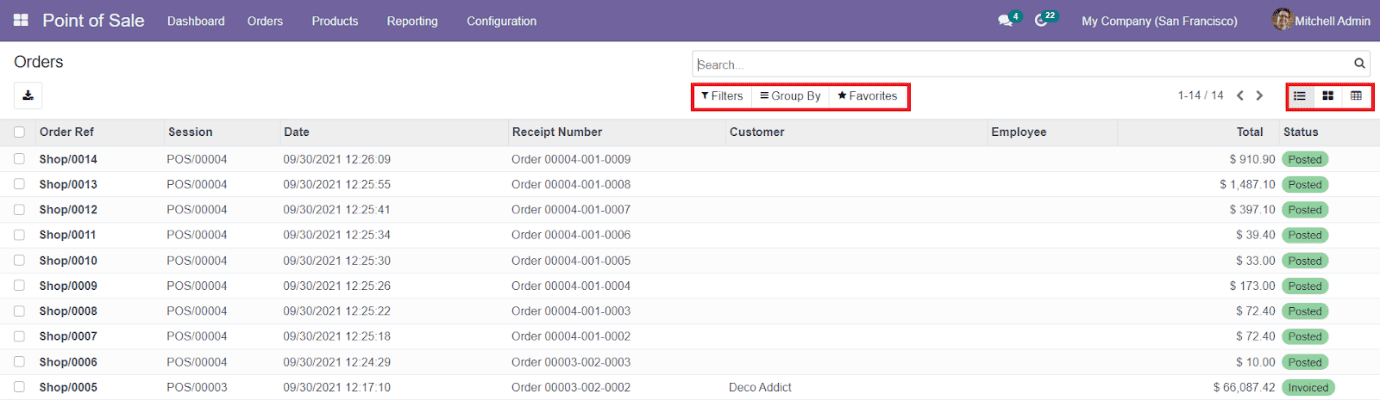
The default and customizable Filters and Group By options can be used to categorize and locate different orders in the Point of Sale module. You can also select one among the orders to get more details about the selected order.
Let’s move to the session menu available in the PoS module.