PoS Product Categories
In the Odoo Point of Sale module, you can easily categorize the products into different categories. This can be done in the PoS Product Categories menu. You will get access to this platform from the Configuration menu of the POS module. You can view the list of product categories on this platform. You can change the view into Kanban view also.
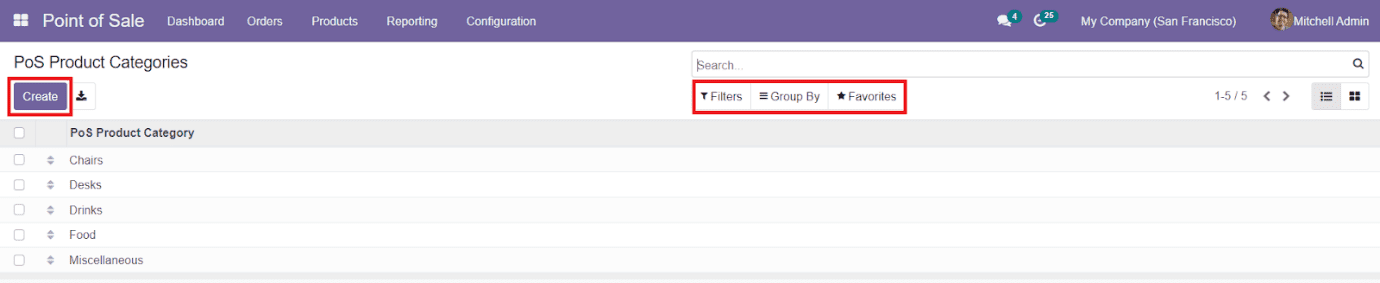
You are allowed to use Filters and Group By options as per your requirement. To create a new product category, use the ‘Create’ button shown in the window.
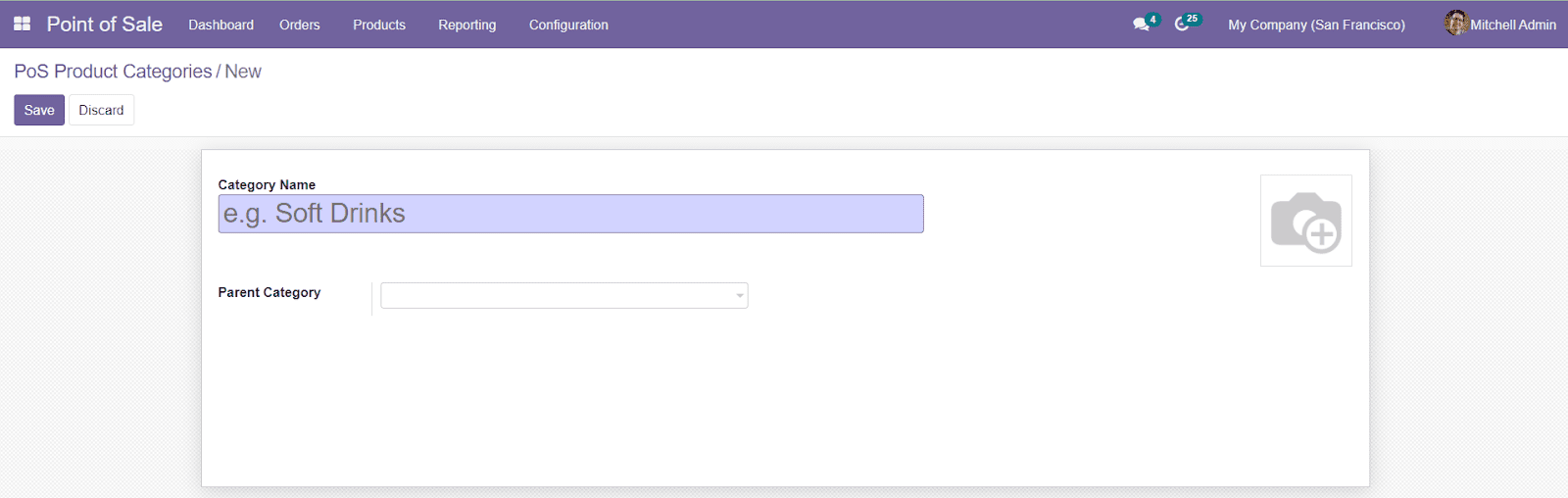
In the product category creation window, you can mention the Category Name and Parent Category in the respective fields. You can click the ‘Save’ button to save the data.
In the next section, we will be discussing the product attributes in the PoS module.