Reporting
You can generate different order reports in the reporting field of the Point of Sale module.
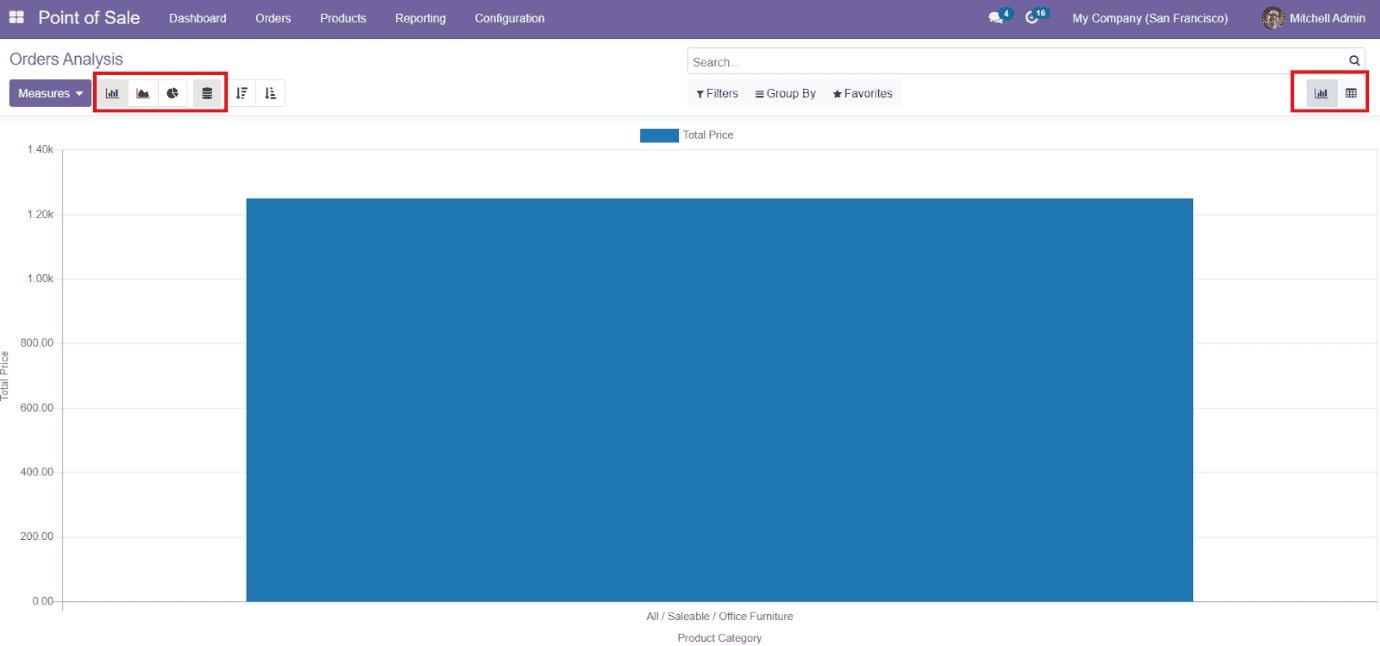
The window will show you the options to get graphical and pivot views of the available data. In the Graphical view, you will get Line, Bar, and Pie Charts. You can use the available Measures and Filters to create advanced reports.
By clicking on the Sales Details a pop-up window will appear as shown below.
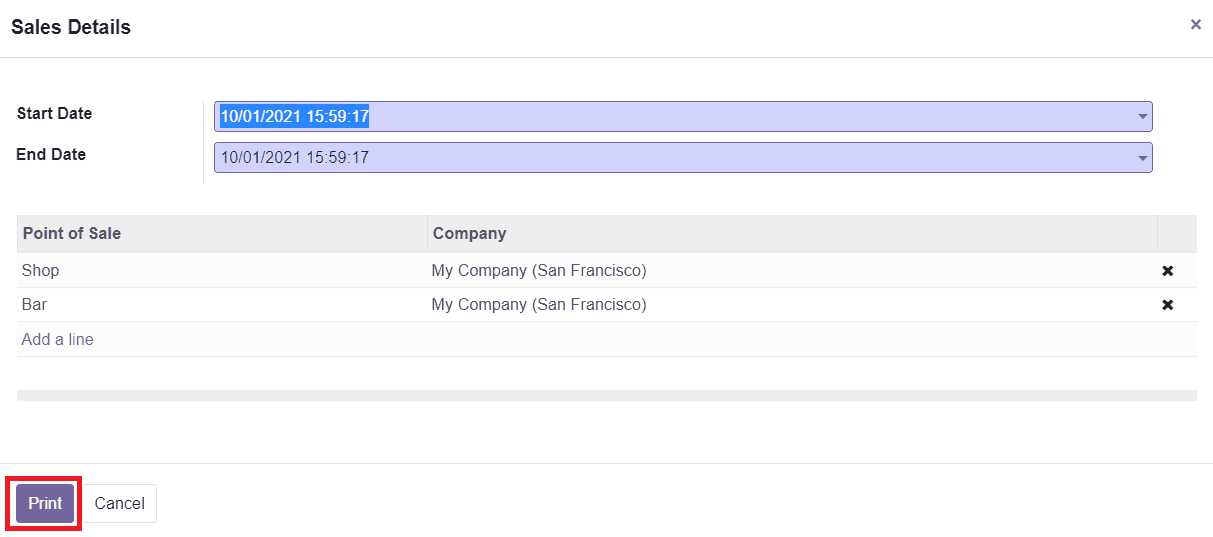
You can select the Start and End date in the given field. You will get a Print option to take print of the sales details of the specified period.
The Point of Sale module that Odoo provides is an efficient system to manage all your sales operations in your business, and you can dynamically manage all sales transactions here.