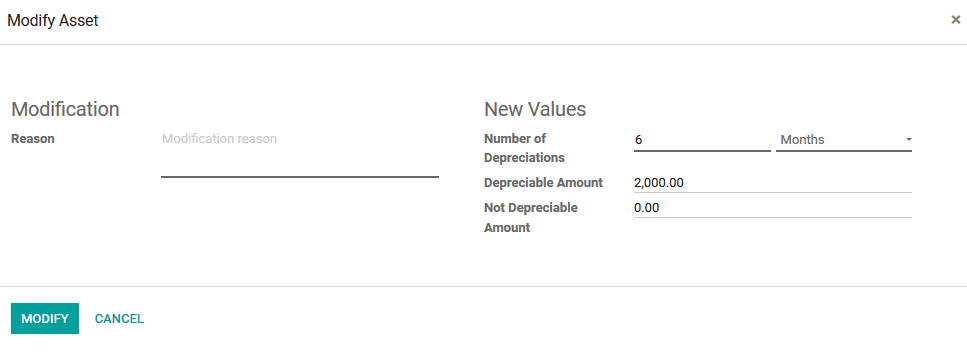Deferred revenue management
Deferred revenue is the advance payment which has been recorded under the liability
account of the beneficiary until an internal task is triggered on the product conveyance.
In layman's terms it can be defined as the advance payment received by the company
but it’s not regarded as revenue thus making it unable to be reported as the company
income. The deferred revenues menu can be accessed from the configuration tab on
selecting the deferent revenue model the user will be depicted with the menu with
the list of all deferred revenues. The user can create a new deferred revenue model
using the create window available.
In the deferred revenue creations window the user should add a name for it. Under
the depreciation method menu, the user can allocate the depreciation number of recognition
and the years of it. The prorata temporis can be enabled to make the first depreciation
entry of the asset to be done as per the purchase date rather than the fiscal year
operations defined in the platform.
In the accountancy menu the user can allocate the company, revenue account, deferred
revenue account, journal, analytical accounting and the analytical tag.
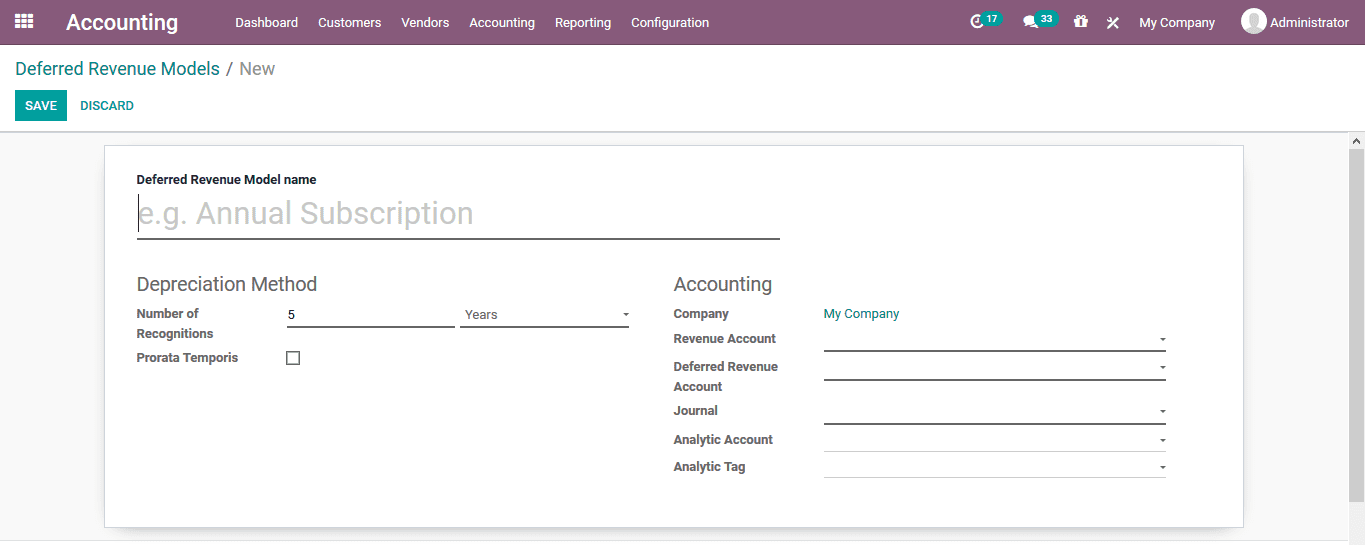
As the deferred revenue models are being defined the user can now create and allocate
different revenues to the module. Under the accounting tab the user can view the
different revenue menu ico. On the selecting menu the user can view all the deferred
revenues described and the user can select the create option available.
In the creation menu provide the deferred revenue name. Under the asset value provides
the original value and the acquisition date of the revenue. Furthermore, under the
depreciation method the user can select the number of recognitions in the duration,
enable the prorata temporis and describe the first reception date. Under the current
values the residual amount to recognize and the different revenue amount are being
described. Moreover, under the accounting menu the company allocated can be defined,
revenue account and the deferred revenue account can be described along with the
journal details, analytical account and the analytical tag can be defined.
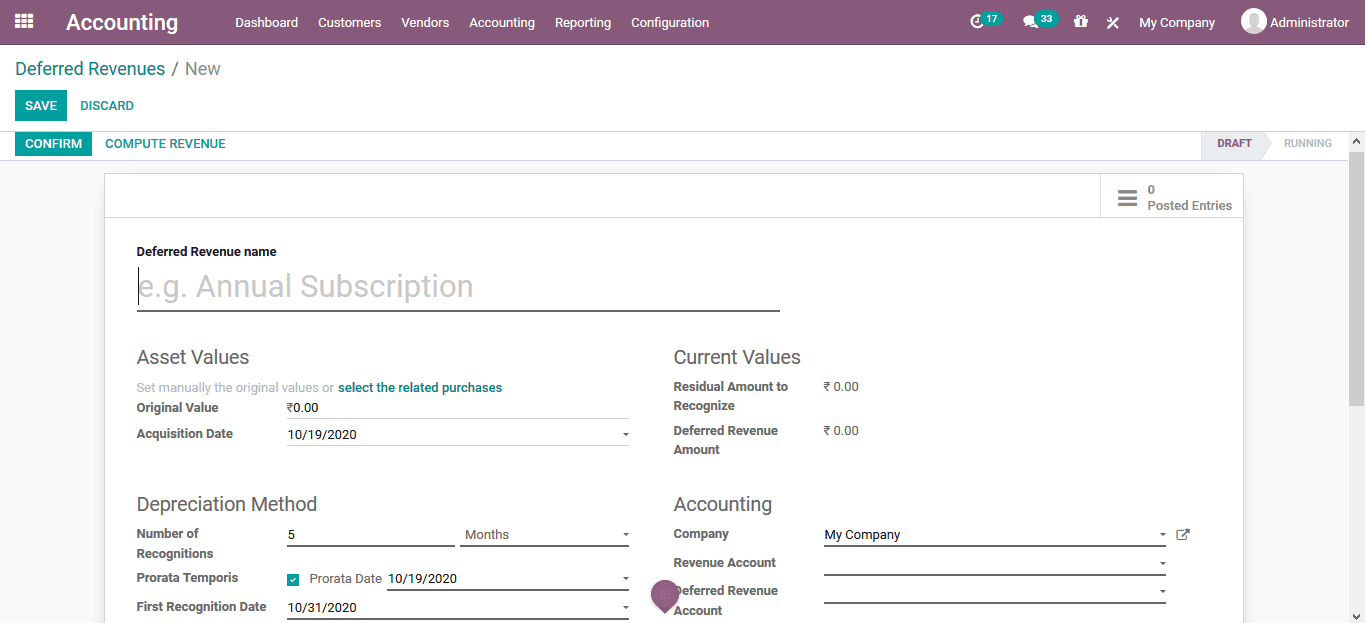
Once the deferred revenue details are being provided and verified they can save
it and confirm the operation. Once the operation is confirmed it starts to run on
the platform. The user can view the revenue board under the respective deferred
revenue description
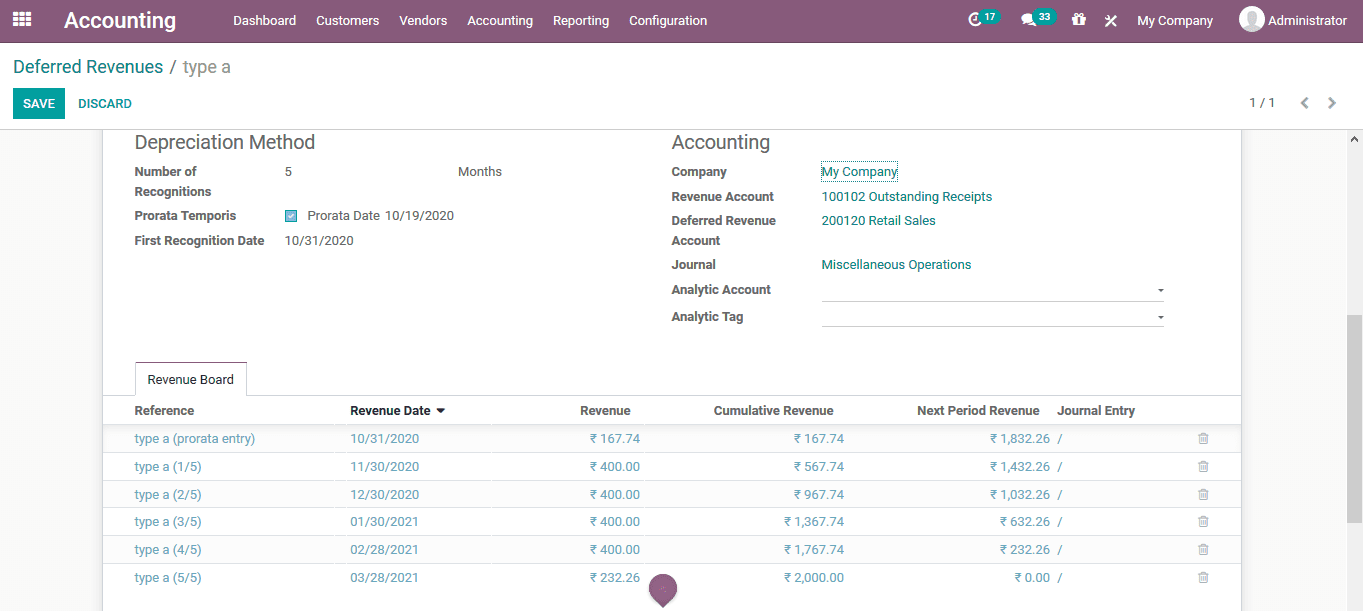
On selecting verifying list, the user can select the post entries options available
which will post the respective revenues in the journal. On selecting to post the
user will be depicted with the posting details in a menu and the user can verify
them.
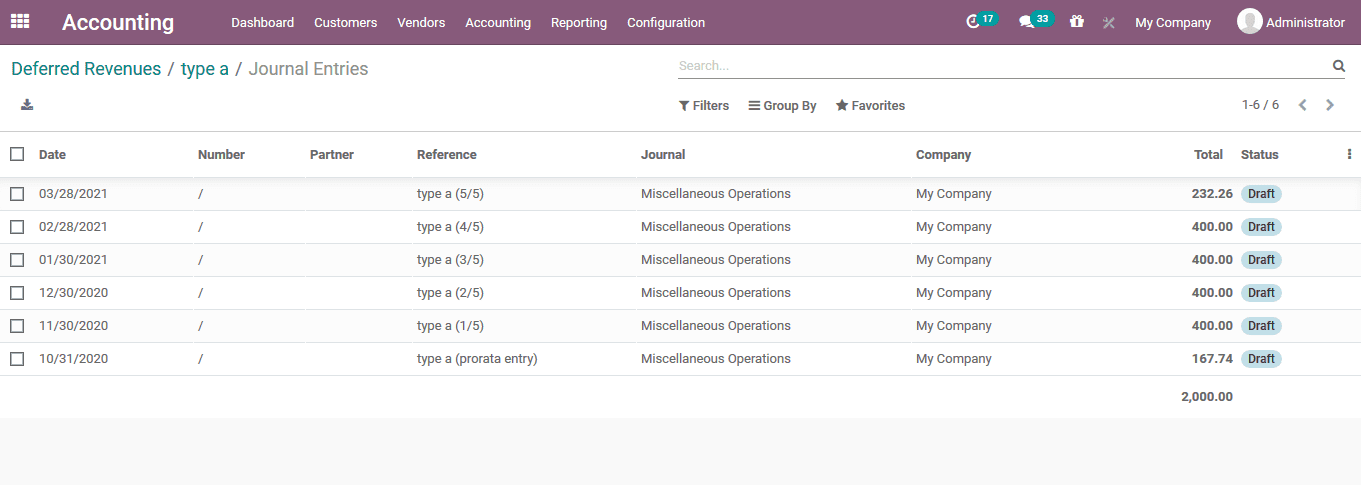
After the revenue has been confirmed and posted the user can modify it if needed
by selecting the modify option now available.
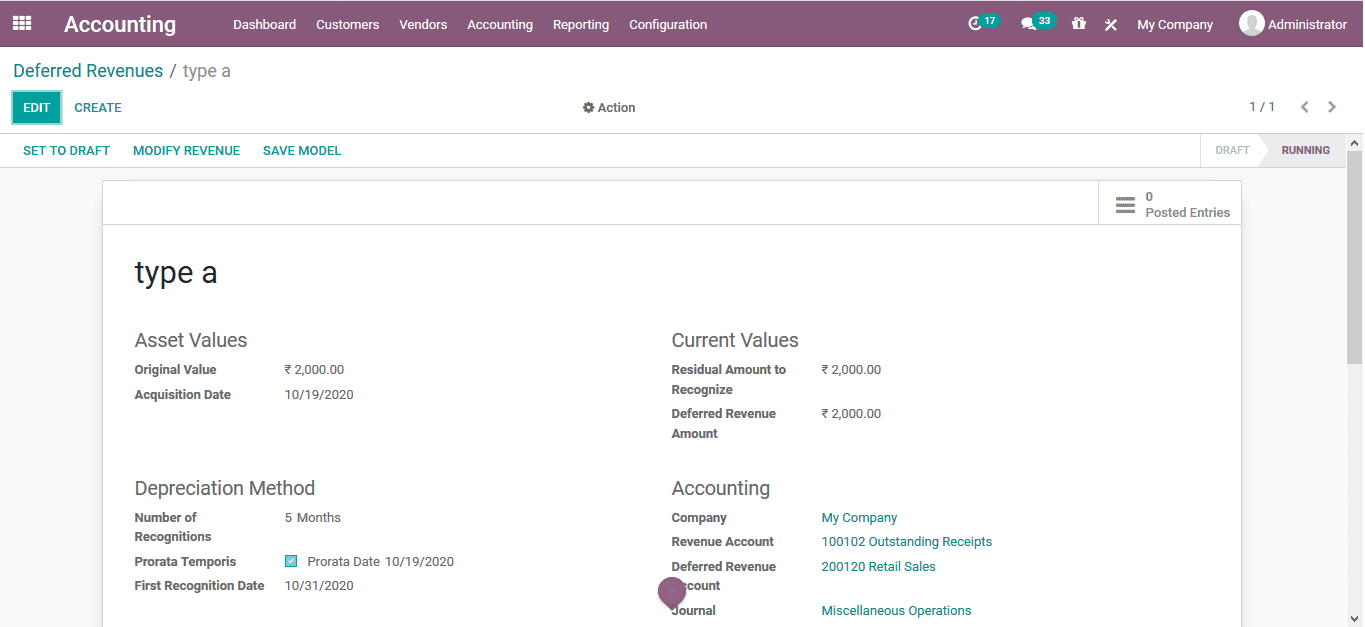
On selecting to modify the revenue the user will be depicted with the following
menu. Here the reason for modifications can be provided and the new values of the
deferral revenue can be configured. The number of depreciations, depreciable amount
and the non-depreciable amount can be described.