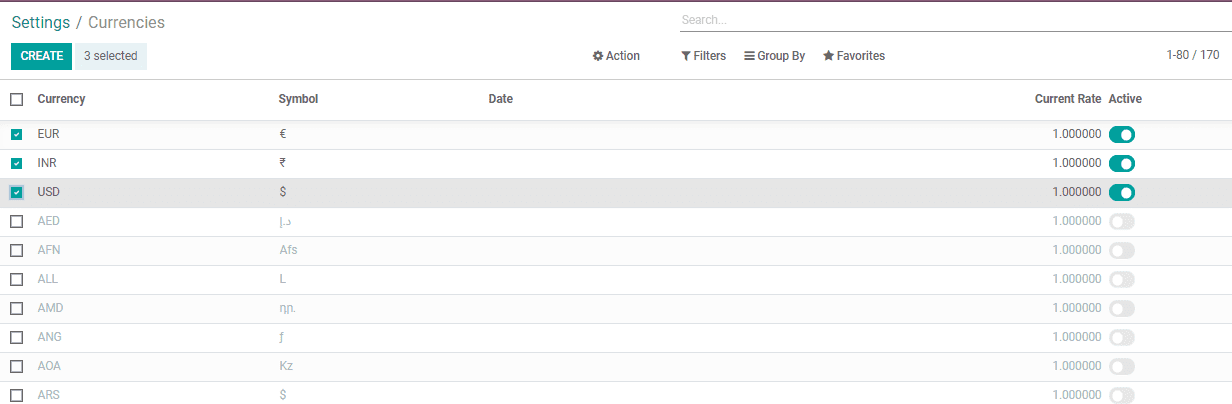Reconciliation models
One can pre-fill in Odoo certain accounting entries so as to easily reconcile them.
Seamlessly reconcile recurrent entries such as bank fees.
Creating Reconciliation Models
Go to Accounting>Configuration>Accounting>Reconciliation Models.
The user can also go to the Bank journal under accounting application dashboard
and click on More ‣ Reconciliation Models.
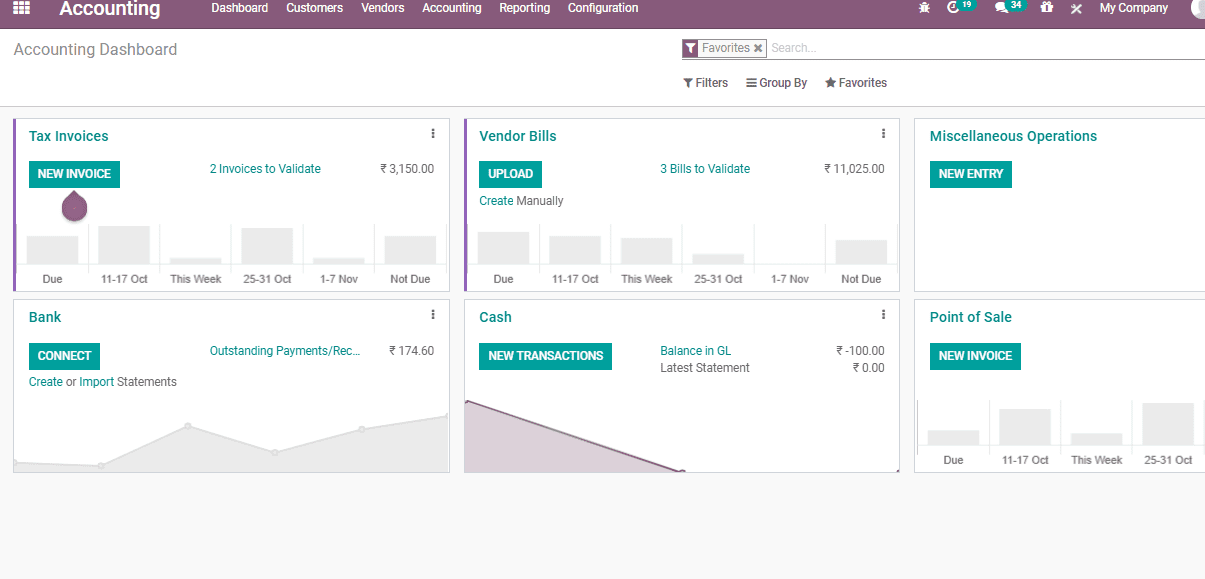
Click RECONCILIATION MODELS.
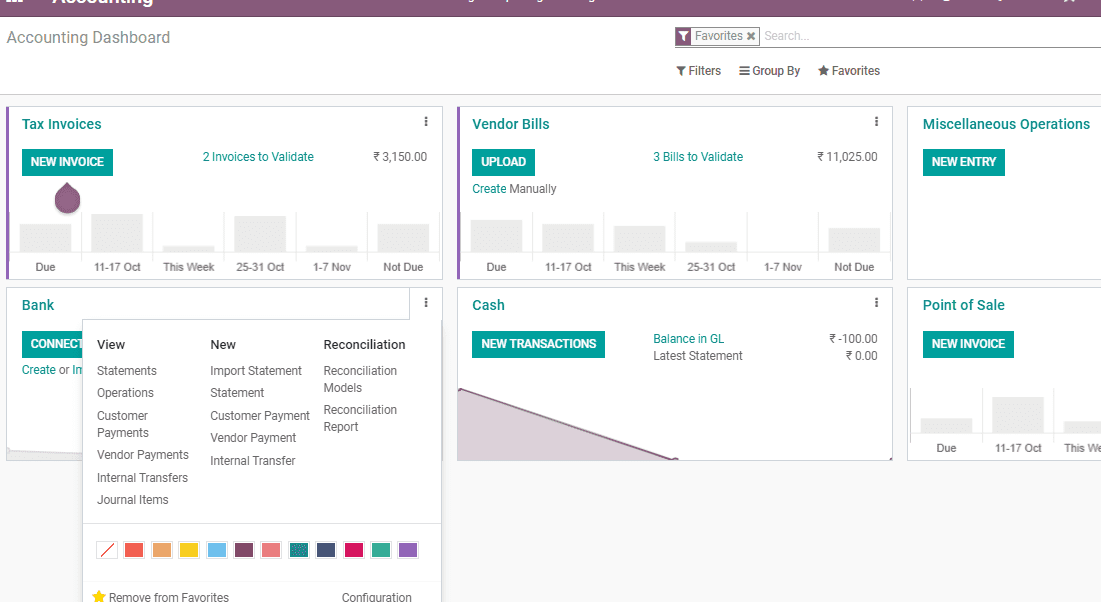
Click the CREATE button to create a new model.
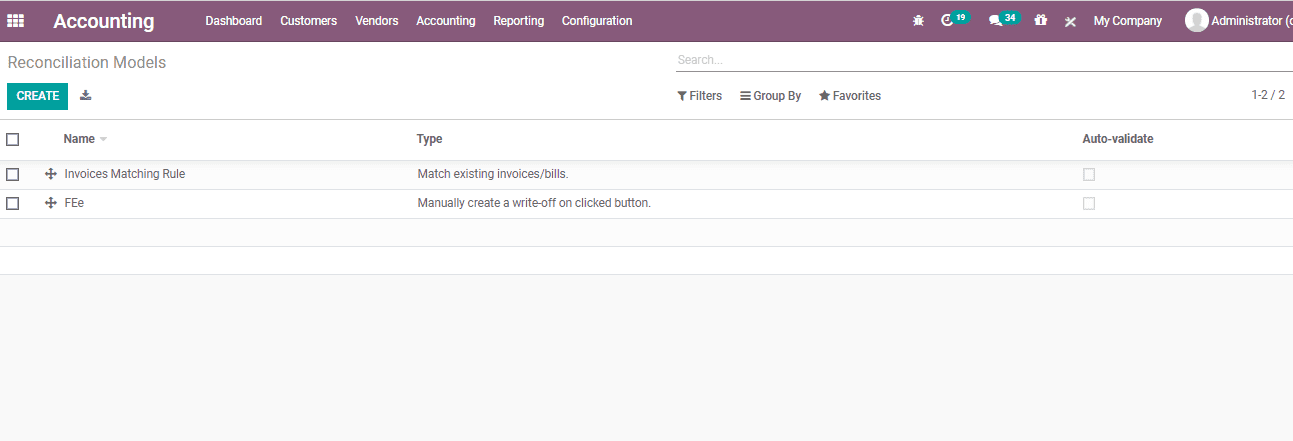
Let us discuss a case. Suppose, a company receives a bank fee cost based on its
current balance every month. Here, the fee is variable.
We can keep the model name as Bank fees. Then select the correct account to book
those fees. You can also specify the amount type. Odoo can take the fee into the
account based on the given parameters.
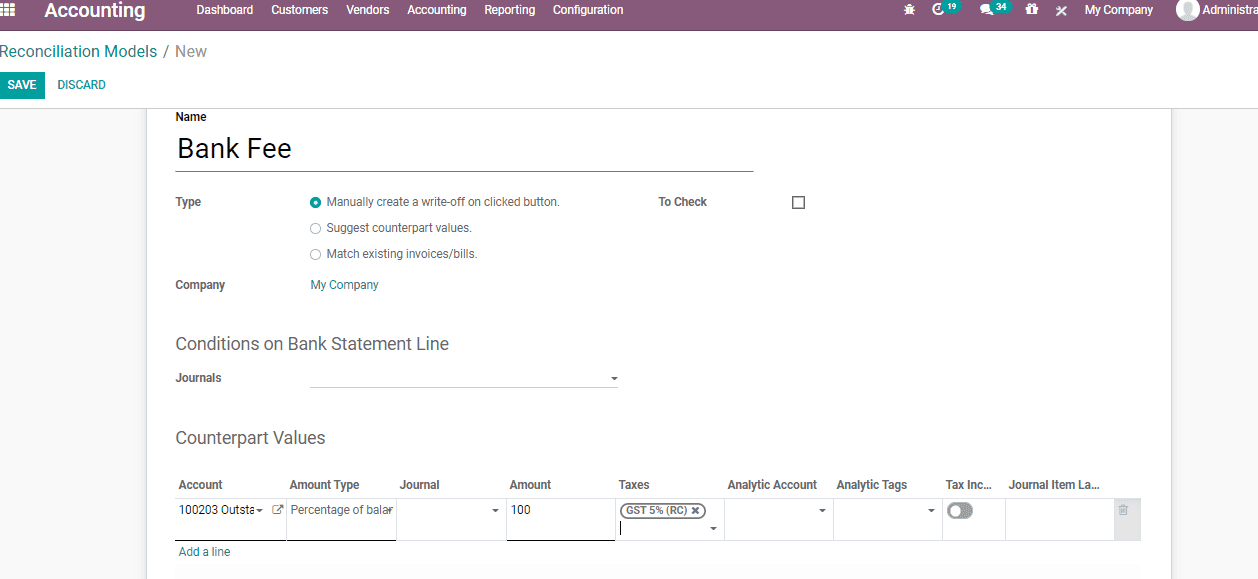
You can mark changes by clicking Save button
Registering payments based on reconciliation model
A user can select open balance during reconciliation. First click on the reconciliation
model, here it is the bank fees. Then the user will instantly get the relevant data.
To finish the process, click on reconcile.
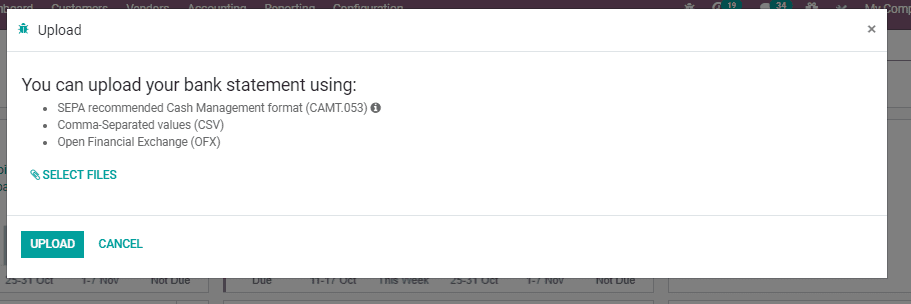
Multi-currencies in Odoo
Multi-currency in Odoo will enable the end users to send sales invoices, quotes
and purchase orders. This also helps to receive bills and instalments in monetary
standards. The multi-currency will help you to up financial balances in different
currency forms and run reports on foreign currency exercises.
Configuration
Go to Accounting->Configuration->Setting->Currencies->Multi-currencies
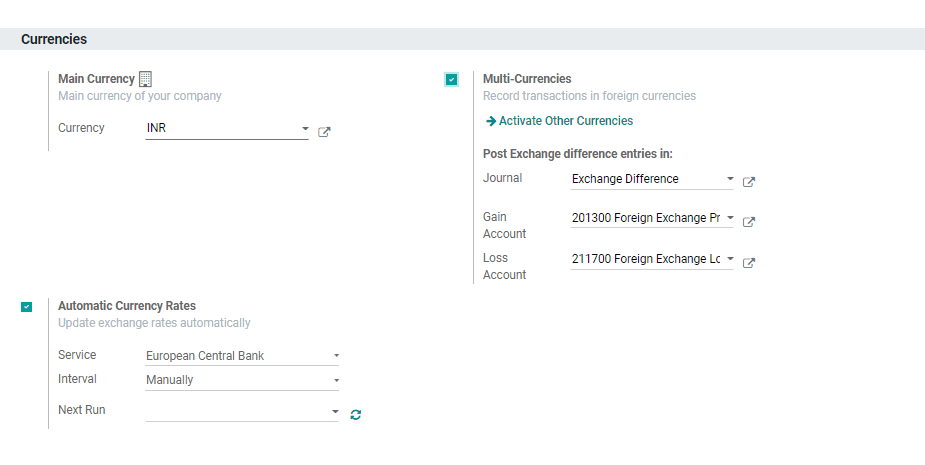
The user can turn on the option Multi-currencies here. Then Click SAVE button to
mark the changes.
To add more currencies, the user can Activate Other Currencies option. Here, the
user can click on the new currencies and activate them if required.