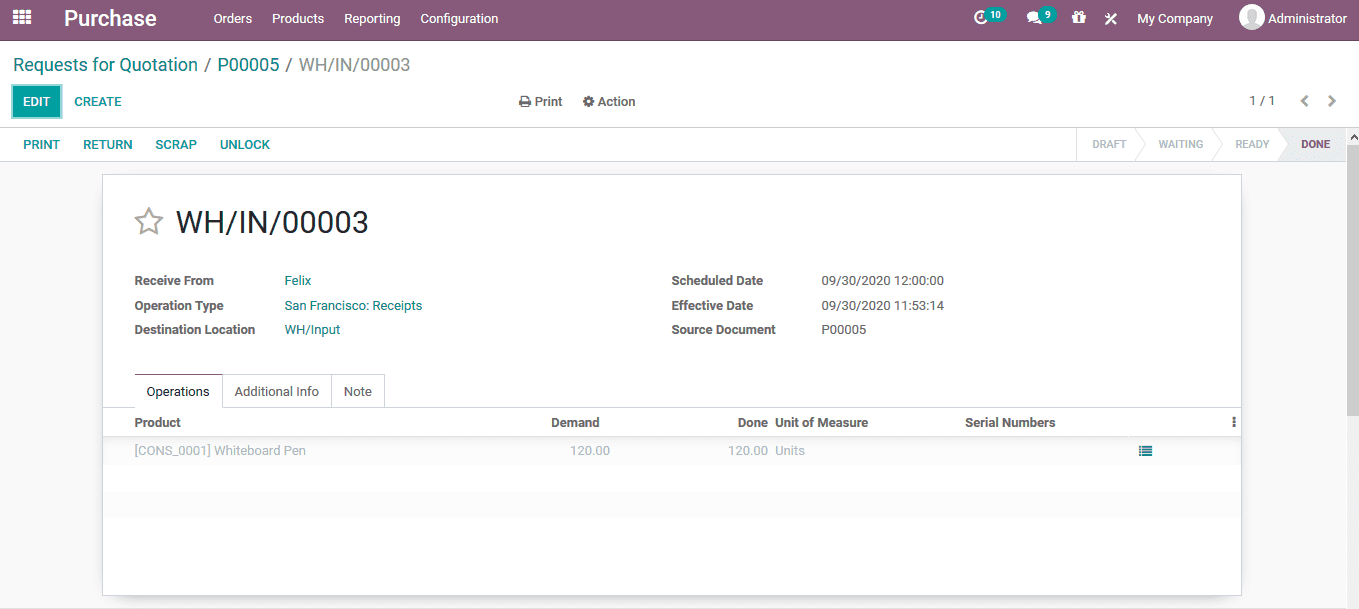Units of measure
The units of measure terminology in Odoo will describe the users on the qualifying
unit in which a product can be measured. These units vary from product to product.
For example, liquids are always measured in liters or ounces, whereas solids in
kilogram, numbers, pounds etc. The Odoo platform enables the users to create and
manage various units of measure in the platform. Moreover, multiple units of measure
can be assigned to a product to describe the units of measure.
In Order to use the units of measure terminology into the platform user should initially
enable the units of measure option in the settings menu. From the settings menu
itself the user can navigate to the units of measure menu.
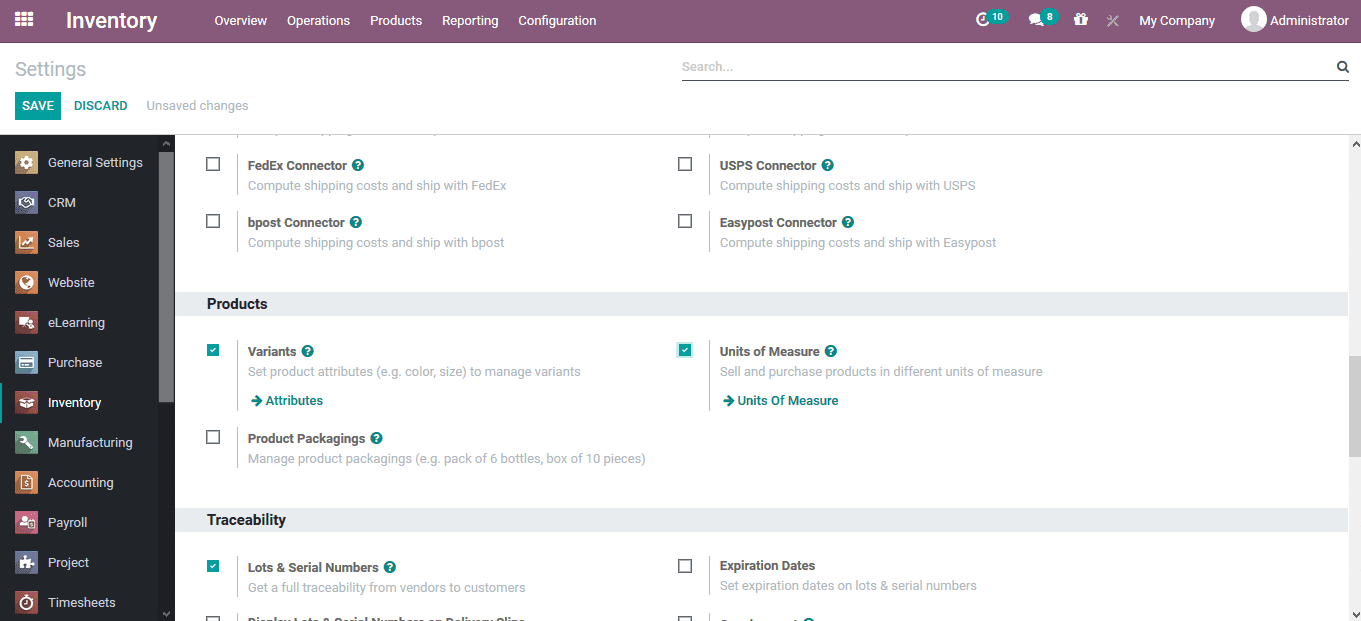
The units of measure menu can be filtered and sorted out using the various attributes
available by default and the customization options available. The unit of measure
is also a localization aspect of the Odoo platform allowing the users to measure
the quantities based on the localization rules of the business operation.
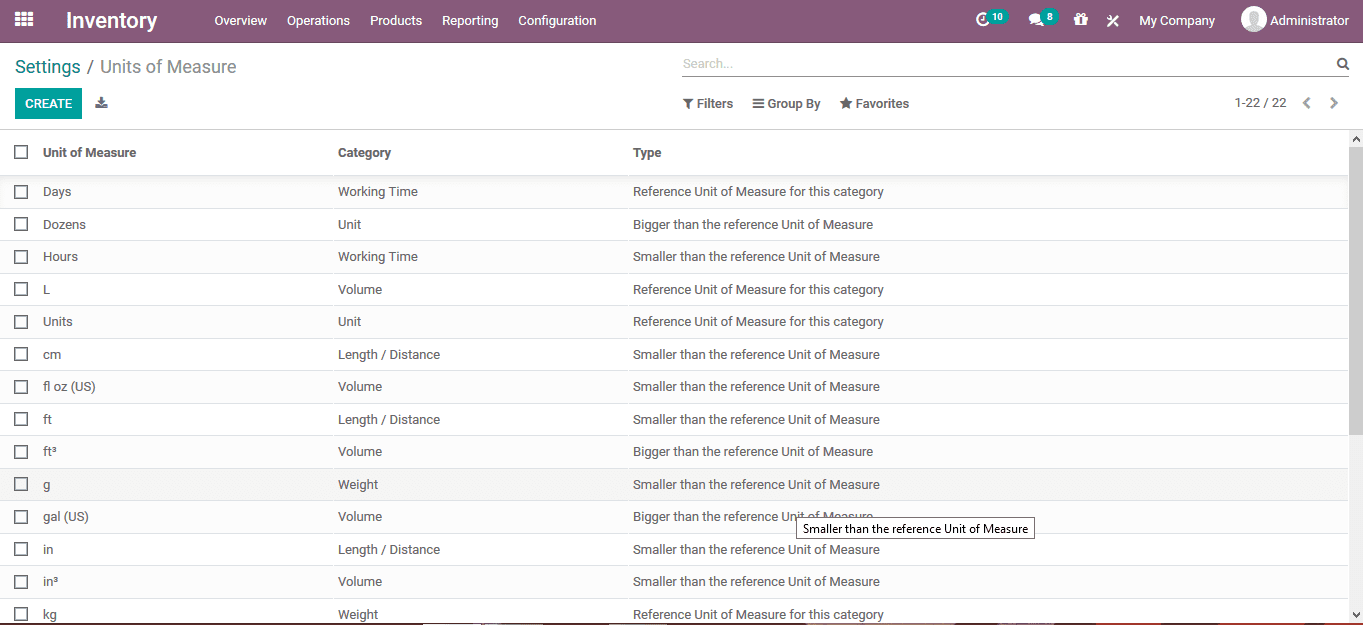
The new unit of measure can be created using the creation menu available. The unit
of measure can be described, category of operation, type, localization taxation
rules and the rounding precision can also be allocated.
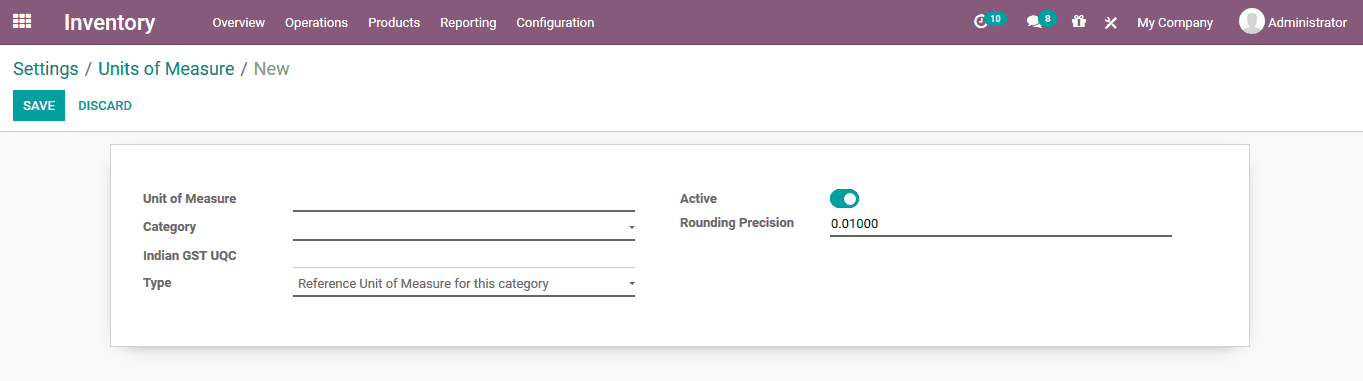
Assigning units of measure to a product
The units of product can be assigned to a product on which the operation can be
configured. Under the product description tab of each product the user can assign
the respective unit of measure from the ones described in the platform. The purchase
units of measure can be different that of the company described one which can be
straightened out upon replenishing.
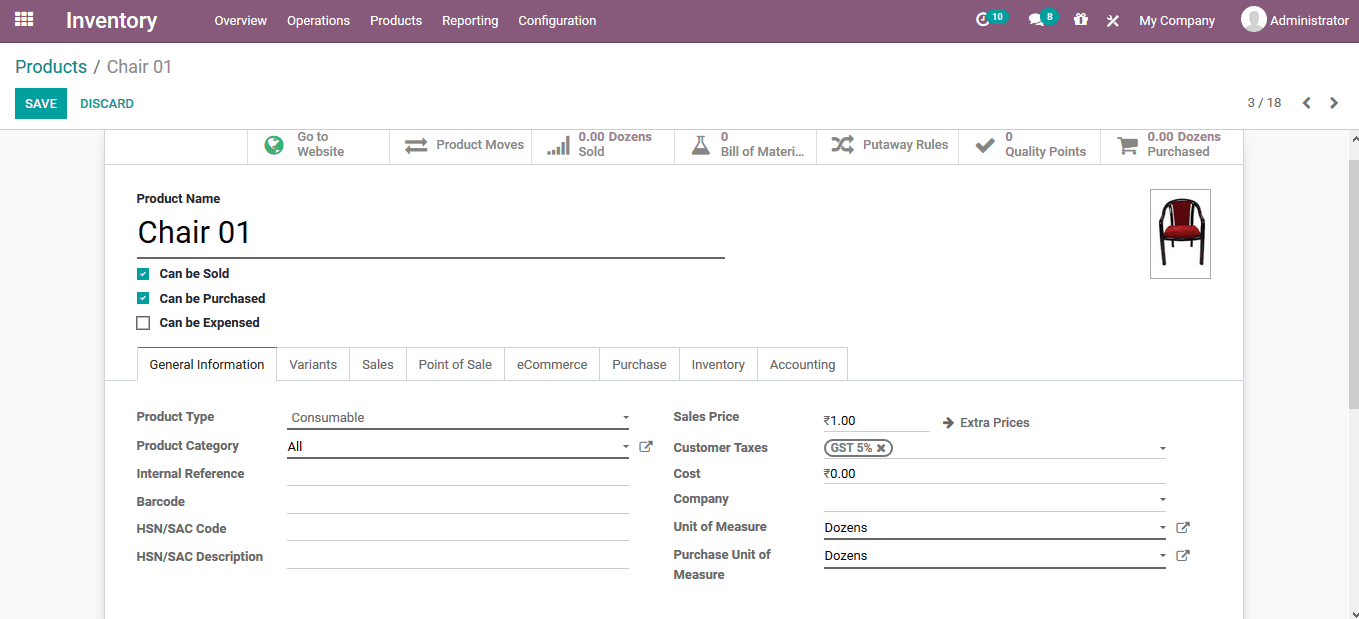
Unit of measure transfer from one unit to another
The purchased products unit of measure will not be the same as that of the company
described or scaled ones. This difference will create an issue in the inventory
operation. But the Odoo platforms replenish options available will tackle the issue.
To illustrate the auto replenishment option available in Odoo for the unit of measure
aspect a purchase quotation can be created. Under the purchase module a new RFQ
is created for a product with a different unit of measure than the one described
in the platform. To further illustrate the unit of measure for the white board pen
as per the platform description is in Units. While the RFQ is described based on
dozens. The quotation is used to the vendor and the order is confirmed.
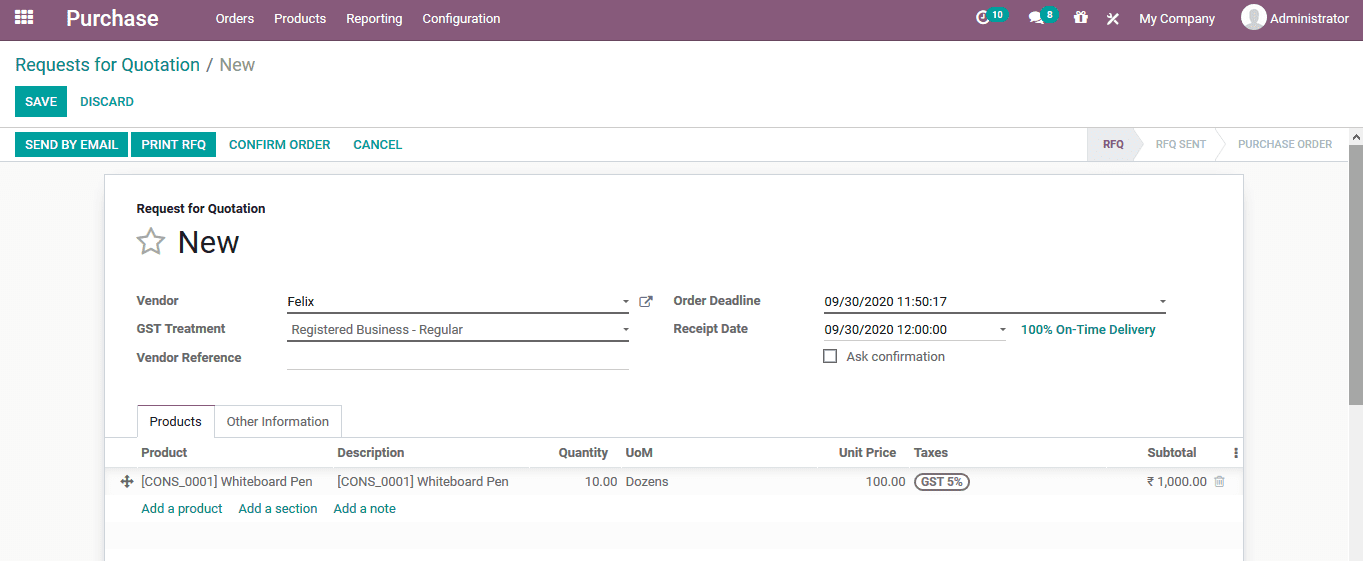
Upon confirming the order the products are received in the receipt window upon verification.
The product quantity is validated and the units of measure under the product description
are changed into the corresponding units based on the ones described in the RFQ
description.