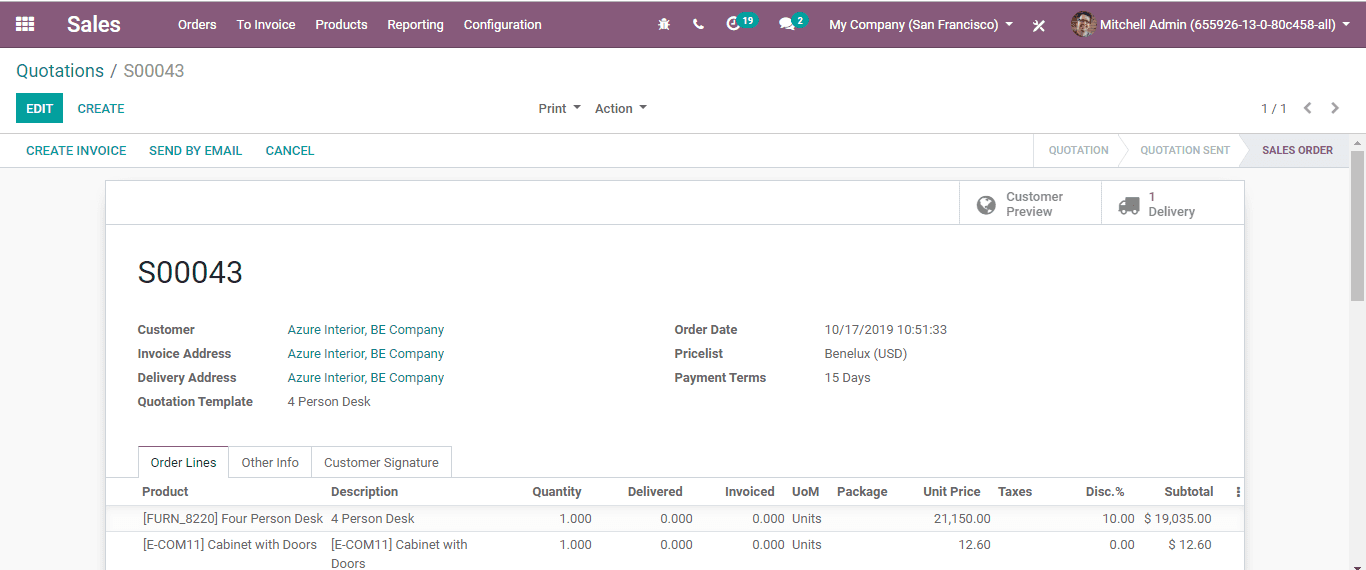Activate Online Payment
This can be done by going to SALES>Configuration > Settings and activate the Online
Signature & Payment feature.
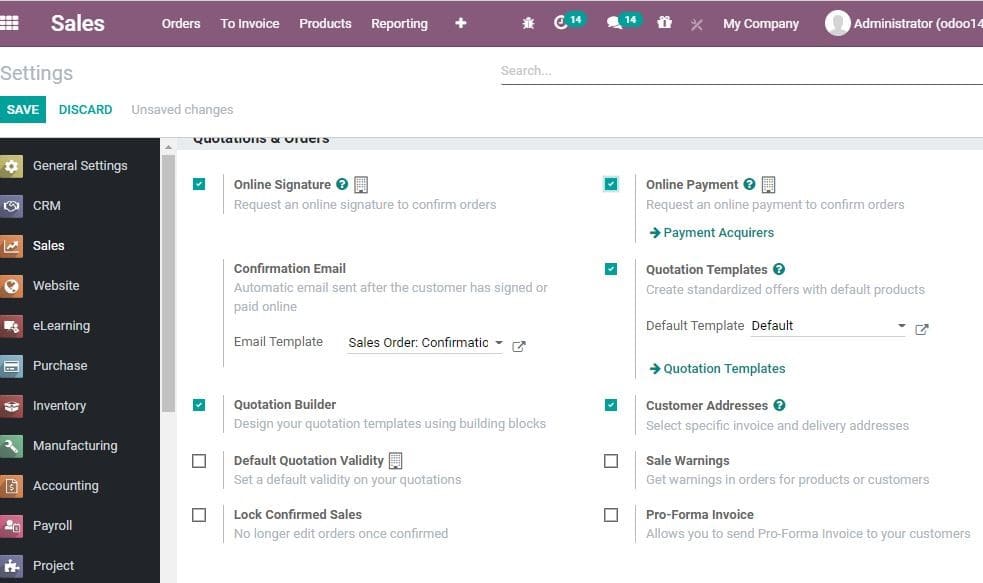
Under the Payment Acquirers menu, a user can select the acquirer. Here, the user
can also configure the acquirer of your choice.
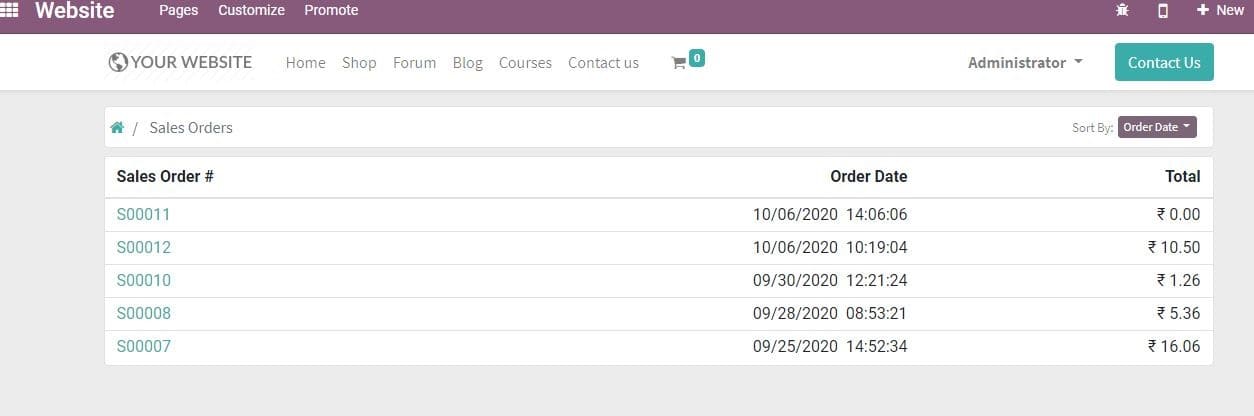
Registering the payment
From the sent quotation email, the customer can make payment online.
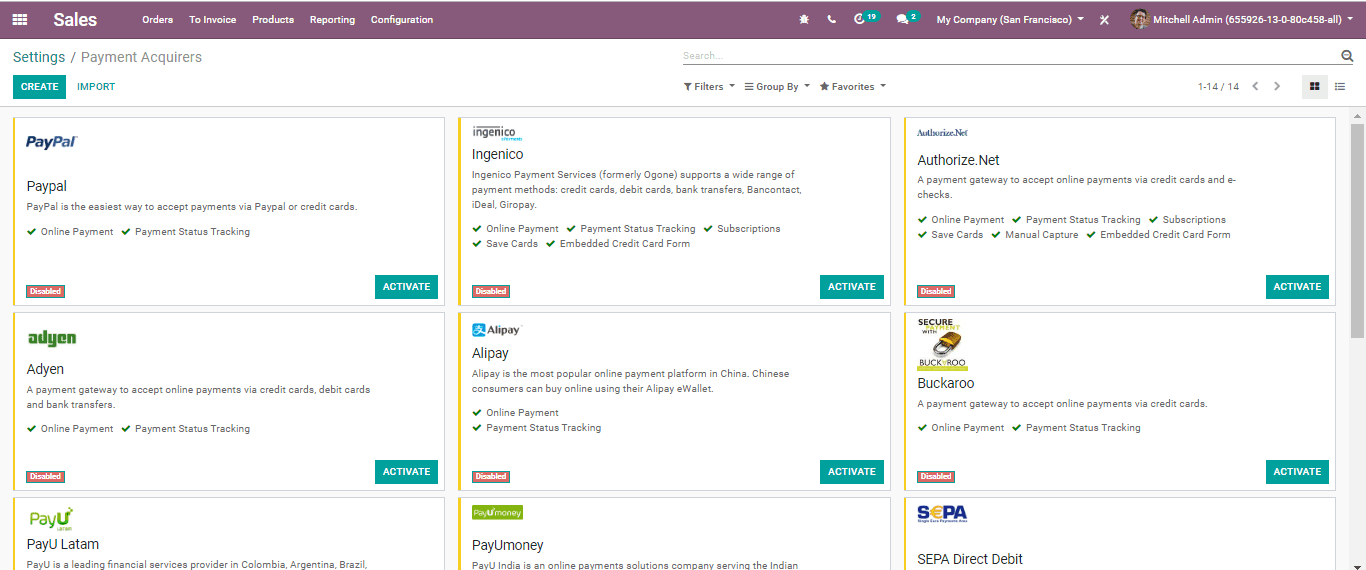
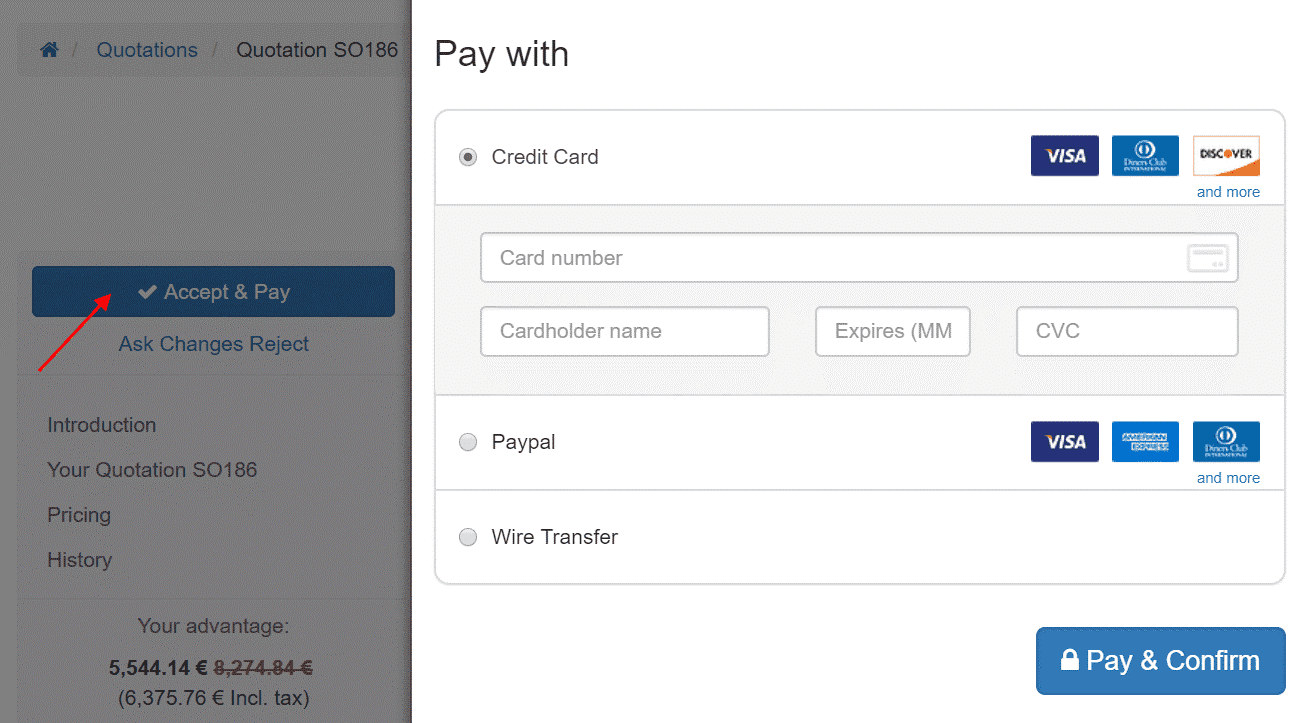
Chatter
A user can follow all the communication exchanged regarding a quotation in the chatter.
The messages sent to the client or received from the client will be made accessible
below the quotation. Chatter also enables to securely document all correspondence
and makes these communications accessible.