Online Signature
Odoo offers an e signature option. This helps the seller and the customer to make
use of the e signature.
To activate Online Signature Option, first Go to SALES > Configuration >Settings
and activate the Online Signature & Online Payment feature.
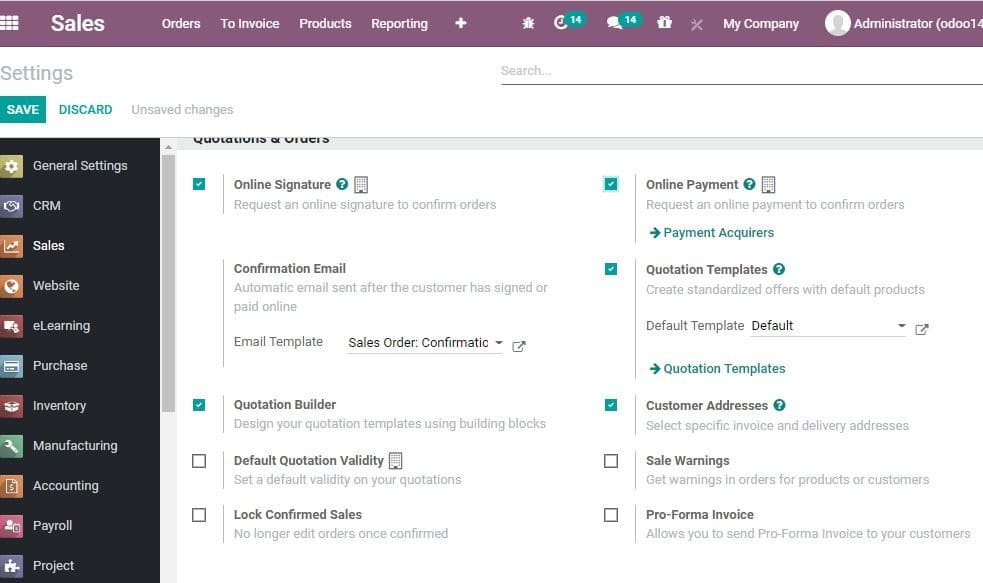
Validate an order with a signature
After the quotation is sent to the customer, the customer can accept the quotation.
The customer can also sign it instantly. Once the customer signs the quotation,
it can be assumed that the quotation is confirmed. Then the merchant can go ahead
with the delivery.
Confirming order via getting paid
Odoo helps a user to make use of the online payment methods to get the requests
automatically confirmed. This saves the time of the merchant as well as the customer.