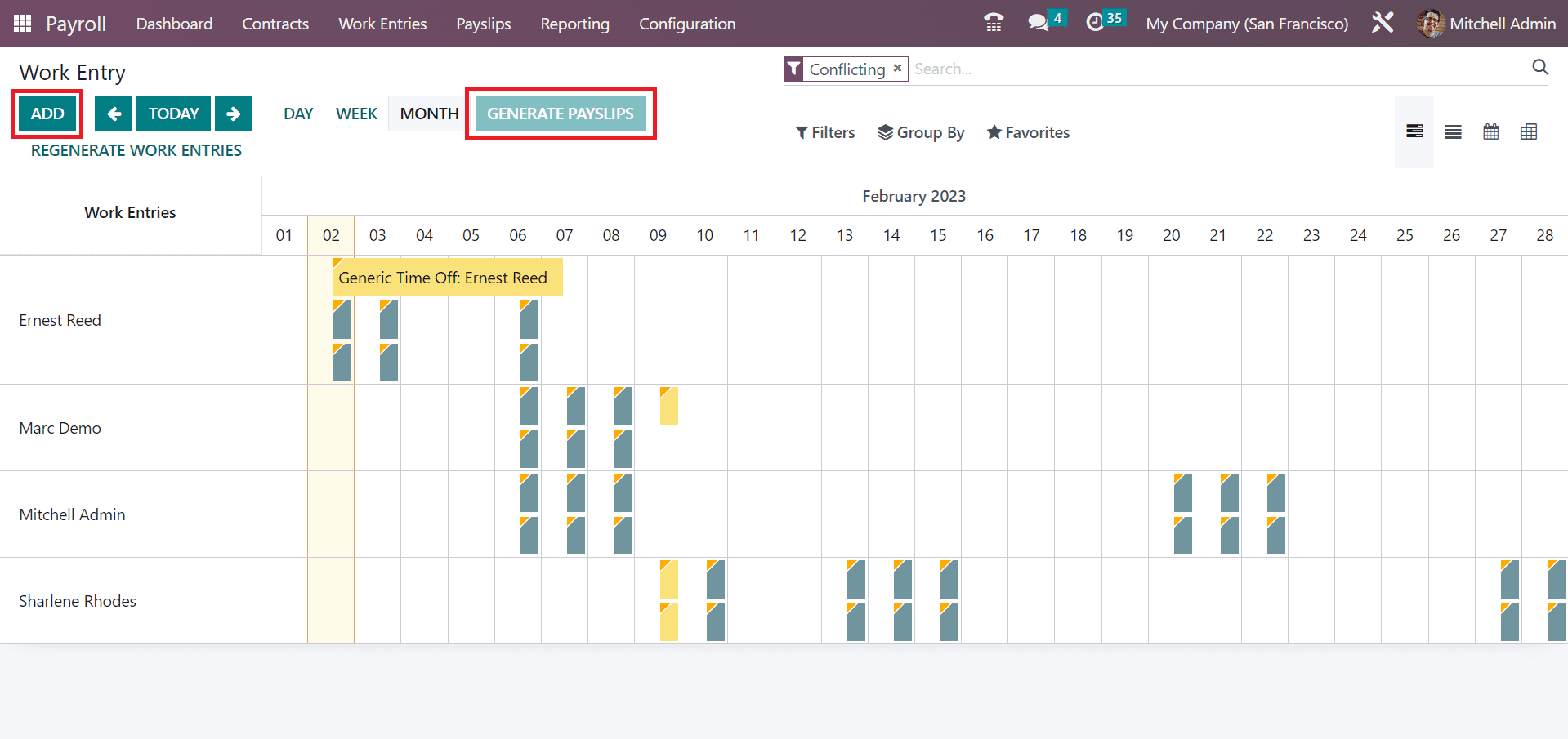CONFLICTS
Users can describe the work entries' conflict by picking the Conflicts menu under the Work Entries tab. All the conflicts are arranged in work entries by Odoo 16. The Work Entry window specifies the employee name and conflicting work entries. In the Gantt view, undefined and not validated work entries are visible to the user in the Work Entry window. You can redevelop work entries after clicking on the REGENERATE WORK ENTRIES button.
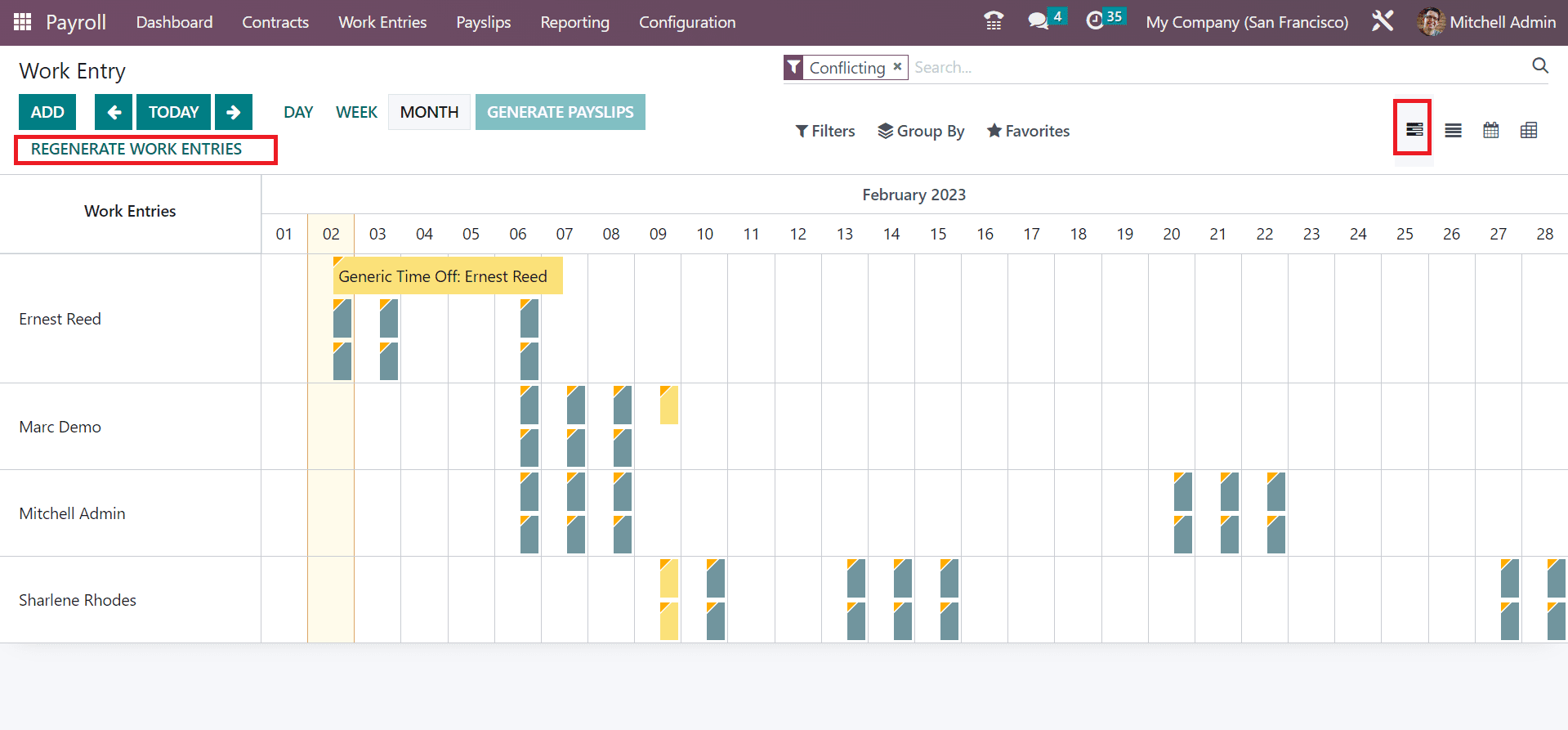
Choose the ADD icon to define a new conflict work entry. We can quickly produce payslips by pressing the GENERATE PAYSLIPS icon in the work entry window.