Salary Package Configurator
We can manage the resume, advantages, and personal Info below the Salary Package Configurator within the Configuration tab. Now, let’s describe each detail separately here.
Advantages
You can obtain the Advantages menu within the Salary Package Configuration section of Configuration. It is possible to set up additional compensation benefits in the Advantages window. The details of configured advantages include the Advantage field, Name, and Salary Structure Type. By selecting the CREATE icon, we can define a new advantage.
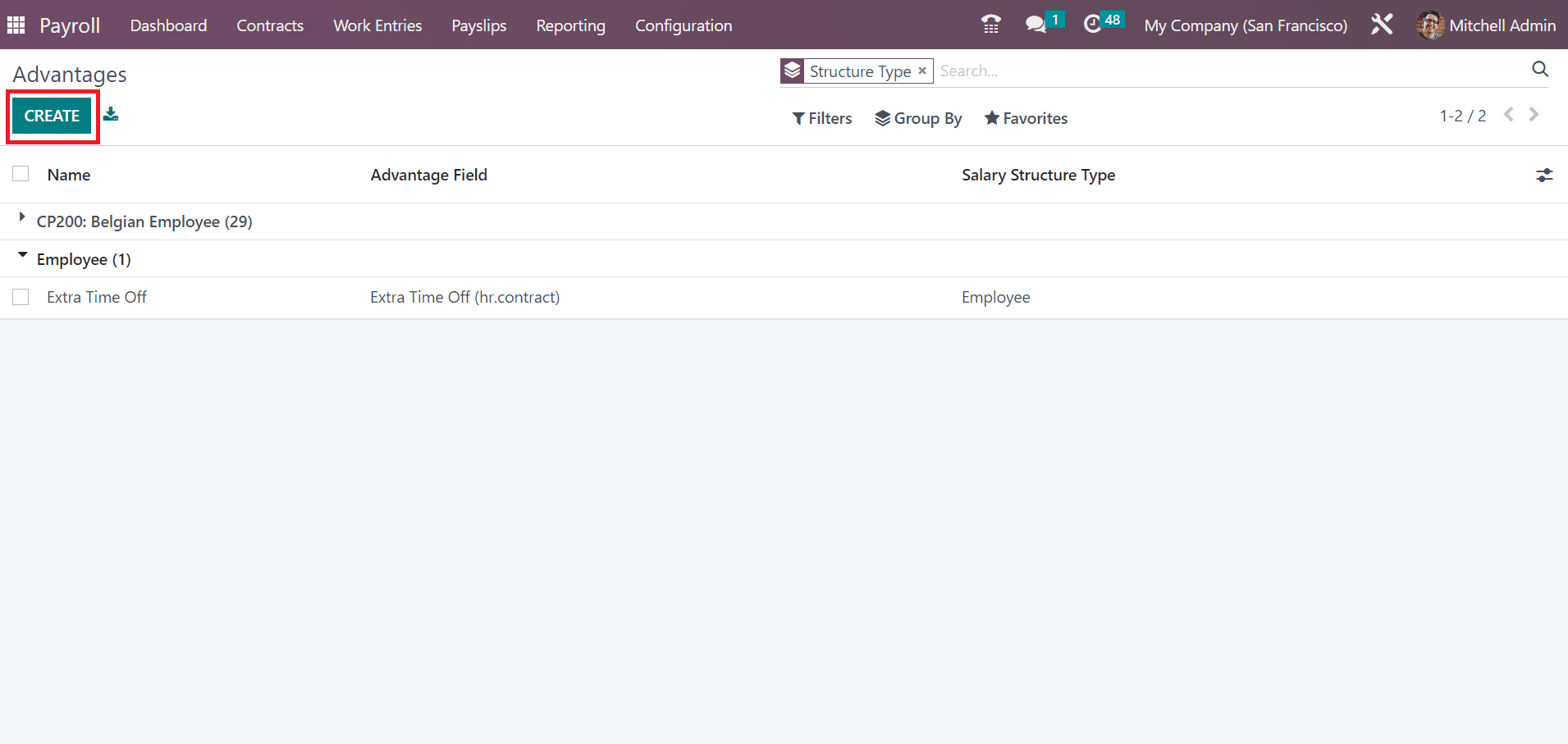
In the visible window, you must add the Advantage Name. Mention the contract field associated with an advantage in the Advantage field and the contract field related to advantage cost within the Cost field. Additionally, you can set the Advantage Type as Monthly Advantages in Cash, Non financial advantages, Monthly Benefit in Kind, and more.
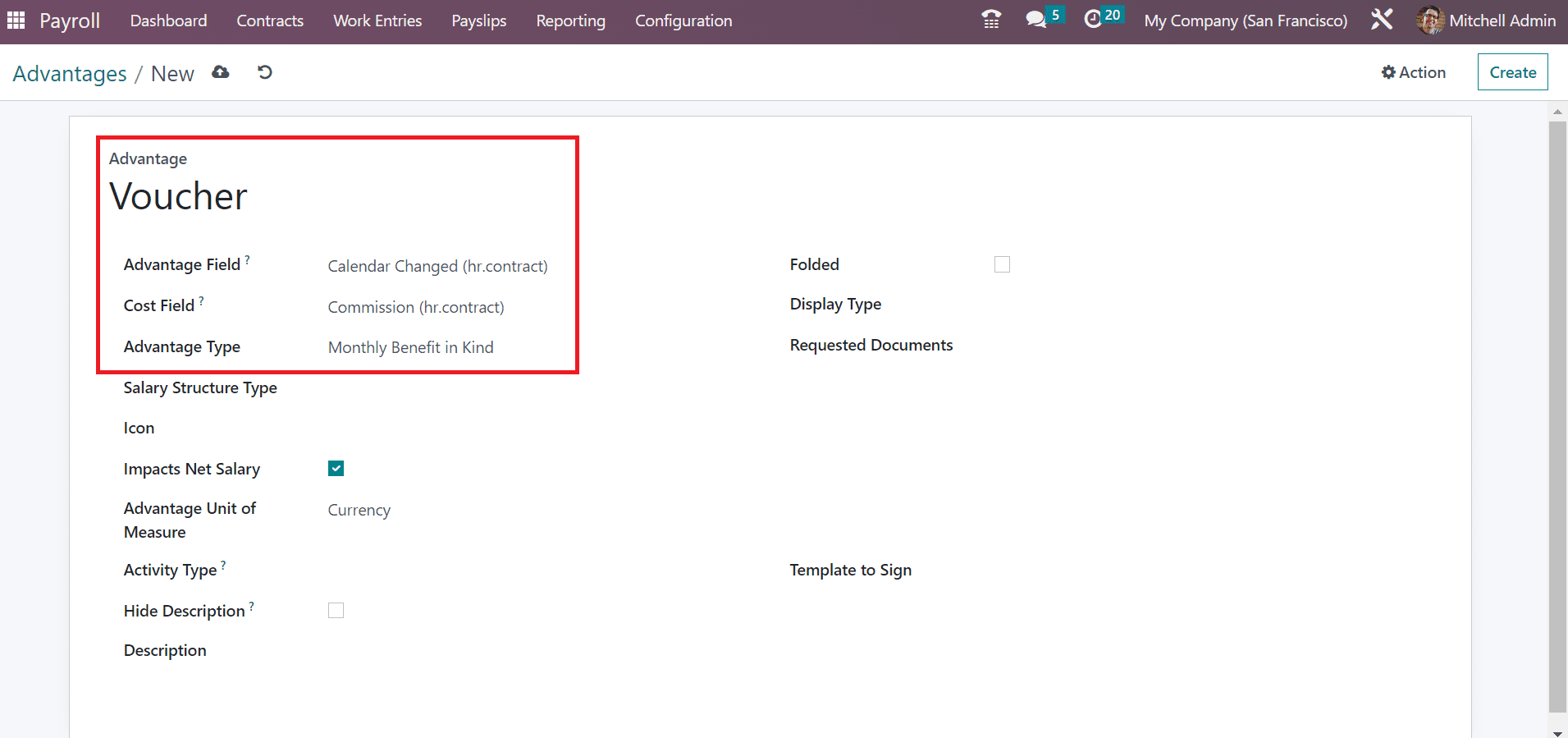
Next, we can choose the Salary Structure Type as Employee and Worker. Once applying the type, you need to assign an icon for advantage. To acquire the net salary, you must activate the Impacts Net Salary option. Later, we can specify units of measure for advantage as Currency, Days, and Percentage.
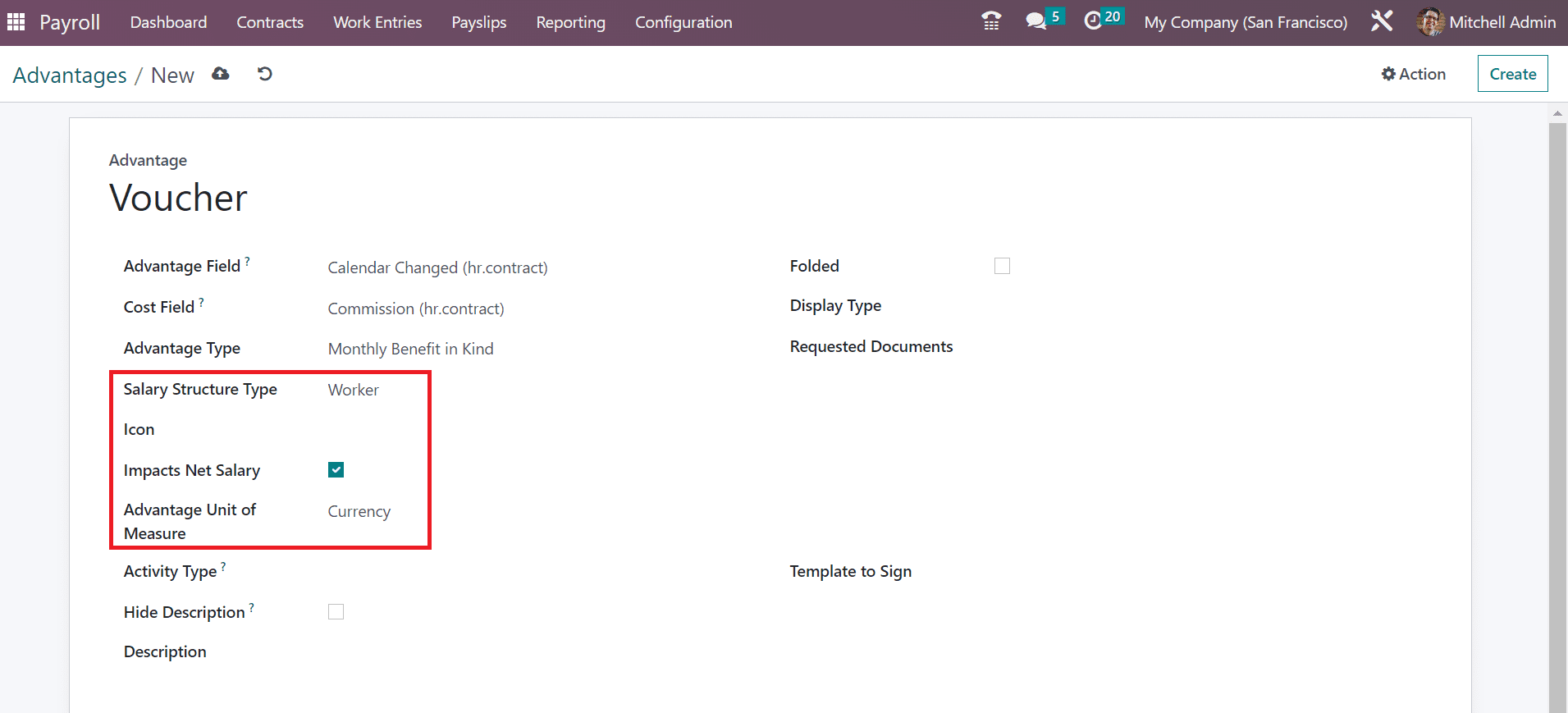
It is possible to set an activity type of advantage as Email, Meeting, Notification, Call, etc. Once the advantage is chosen by the employee, the activity type will be created automatically. We can add extra details of advantages in the Description field. You can conceal the description when the advantage is not taken hold of after activtaing the Hide Description field.
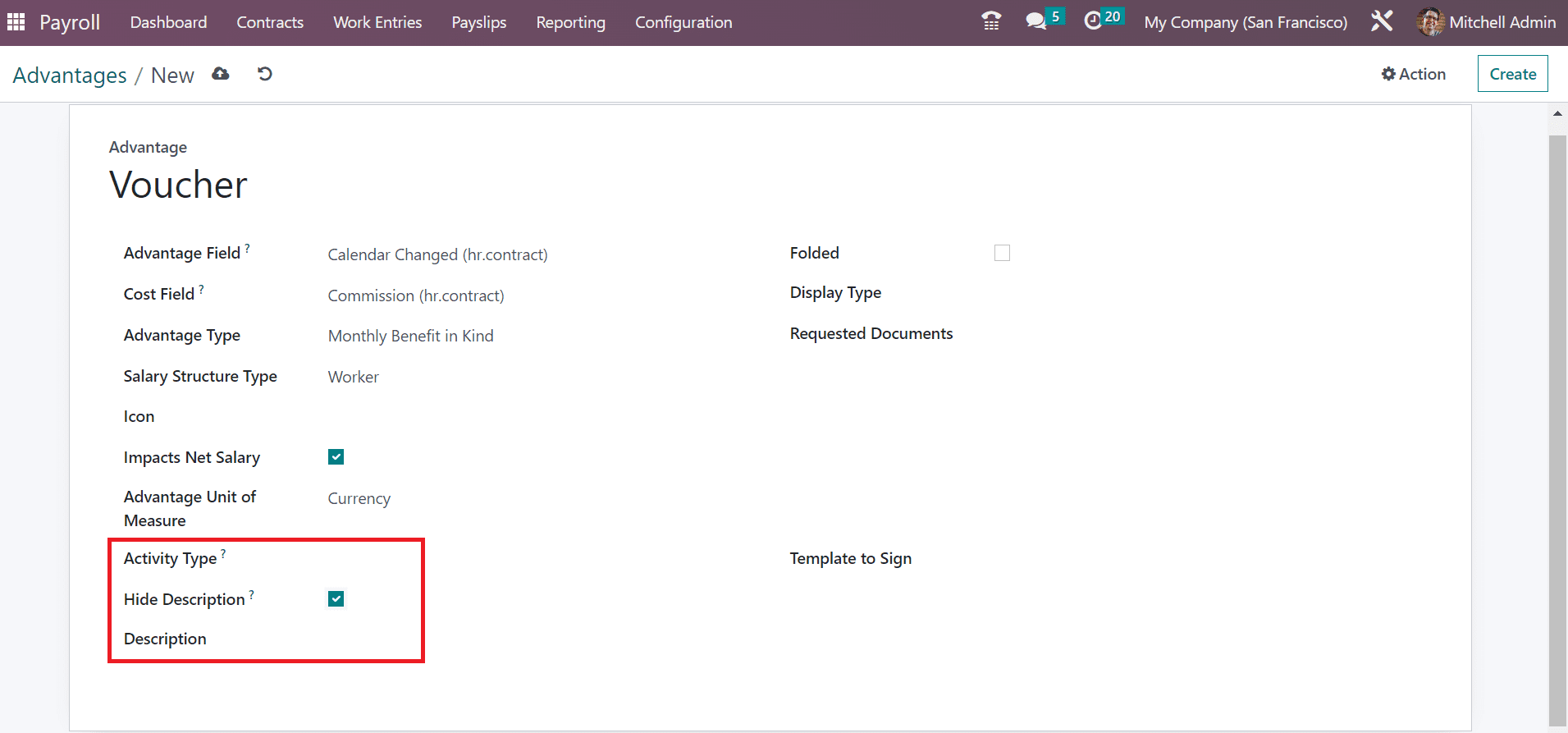
Users can disable or enable advantageous requirements within the Folded field. Furthermore, specify display type as Text, Slider, Dropdown, and more. You can also mention necessary documents for advantage in the Requested Documents field. Users can also select a template to sign the advantage for employees.
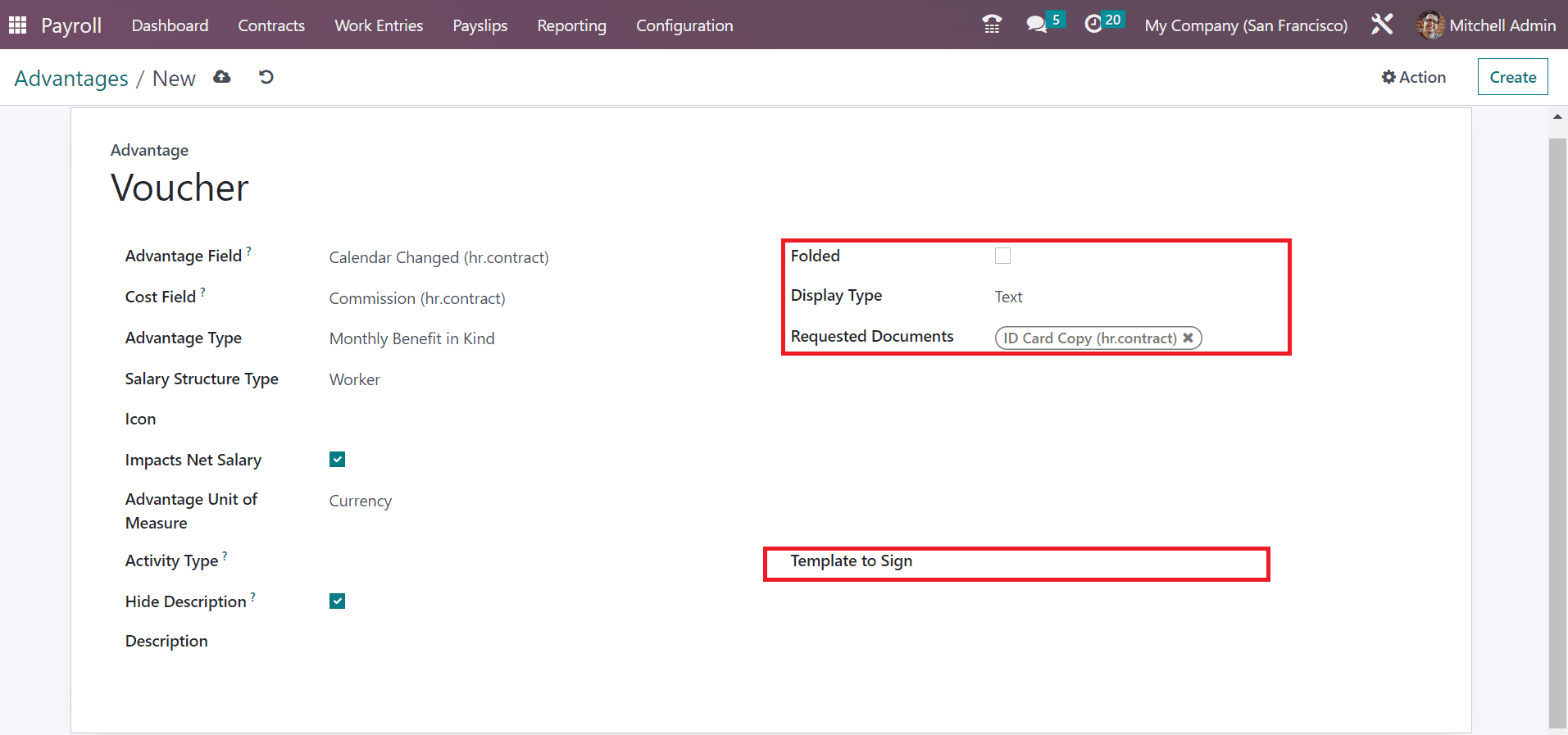
All these details are saved automatically in the Odoo 16 Payroll.
Personal Info
The personal information concerning each employee's payslips can be understood easily by selecting the Personal Info menu in Configuration. In the Personal Info window, we can acquire all preconfigured personal data such as Related field, Name, and Salary Structure Type separately. It is easy to describe a new record after selecting the CREATE button.
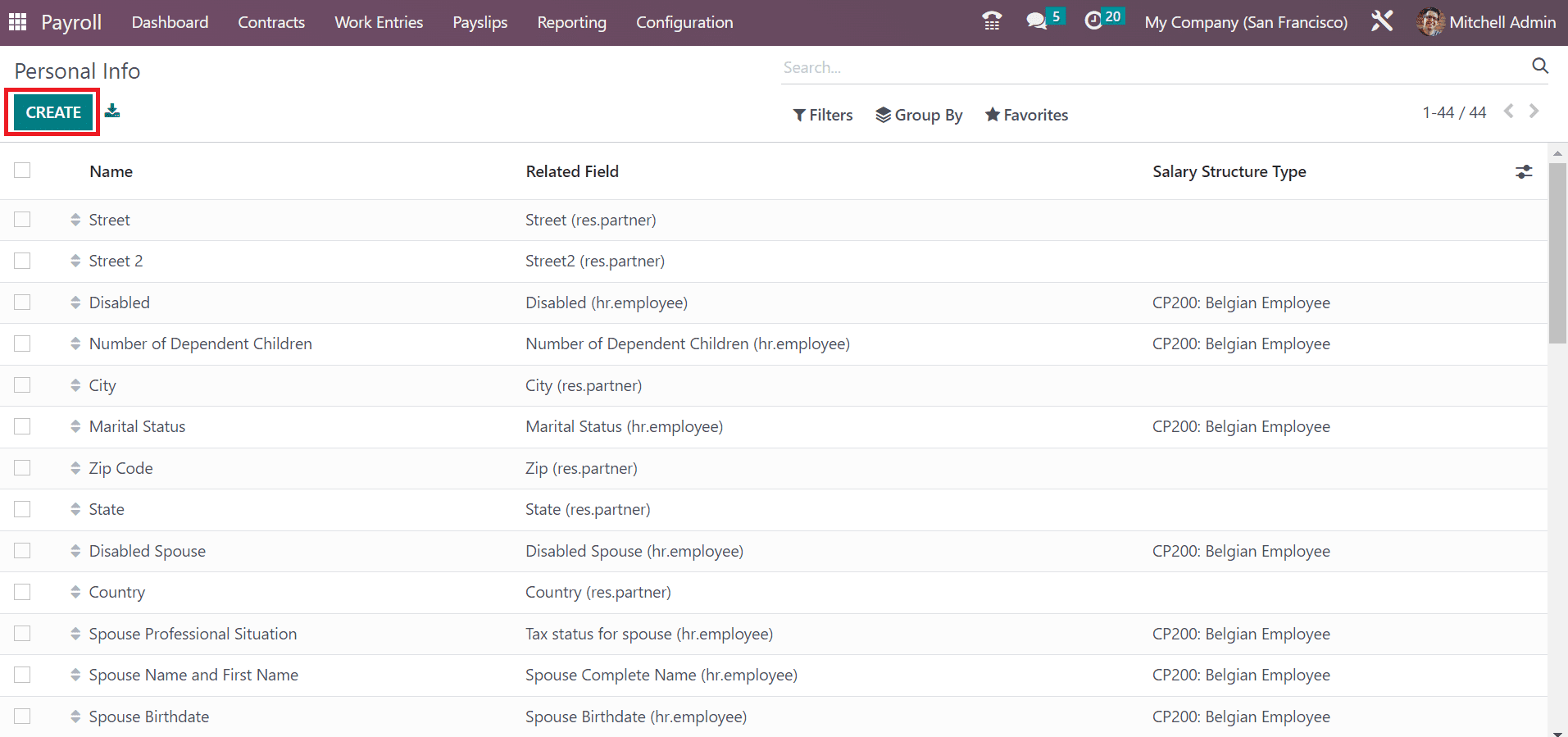
In the open window, add personal information and who it applies for, like an employee, bank account, and more in the Applies On field. Users can also specify the field name concerning personal info in the Related field. Also, you can add Info Type of personal info such as Address, personal documents, situation, and more.
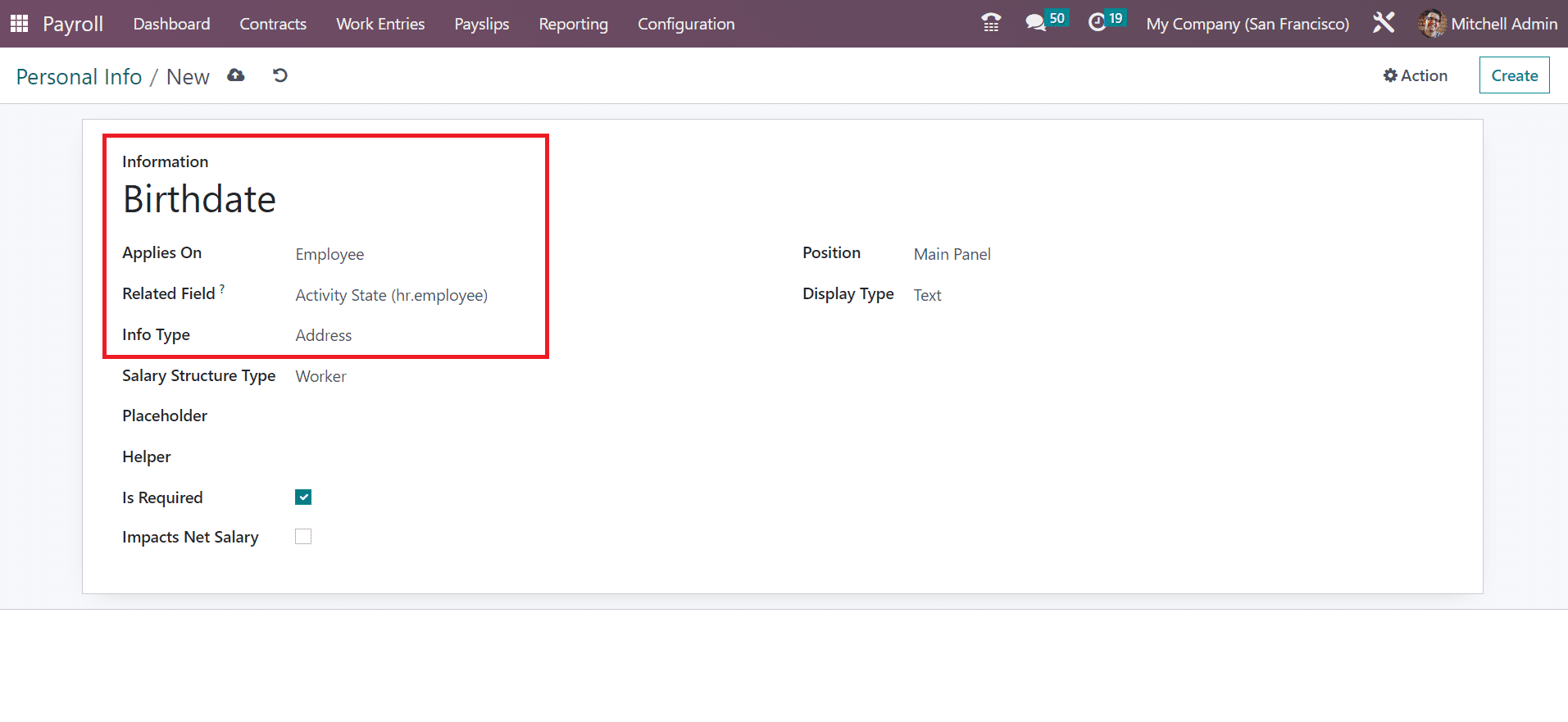
Next, set the salary structure type for personal info as Worker and Employee. Furthermore, you can mention the Placeholder and Helper regarding the personal info of employees.
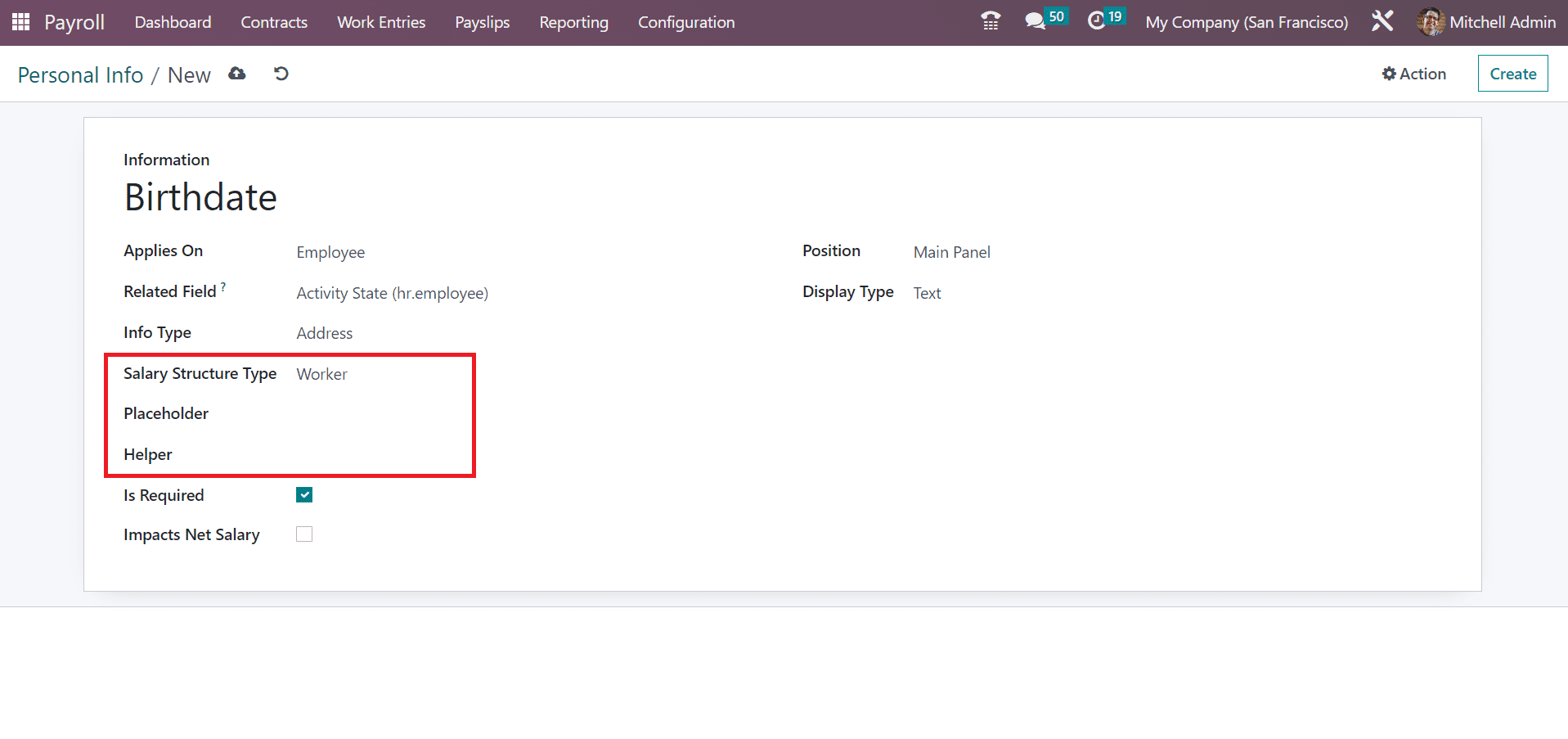
Users can apply for the position regarding Personal Info as Main Panel or Side Panel. Later, you can mention the Display Type as Text, Email, Radio, etc. So, it is easy to apply personal info data in Odoo 16.
Resume
We can specify different resume types to a salary structure after choosing the Resume menu in the Configuration tab. The Resume window defines all created resume data such as Name, Value Type, Code, and Salary Structure Type. By clicking on the CREATE icon, we can describe a new resume.
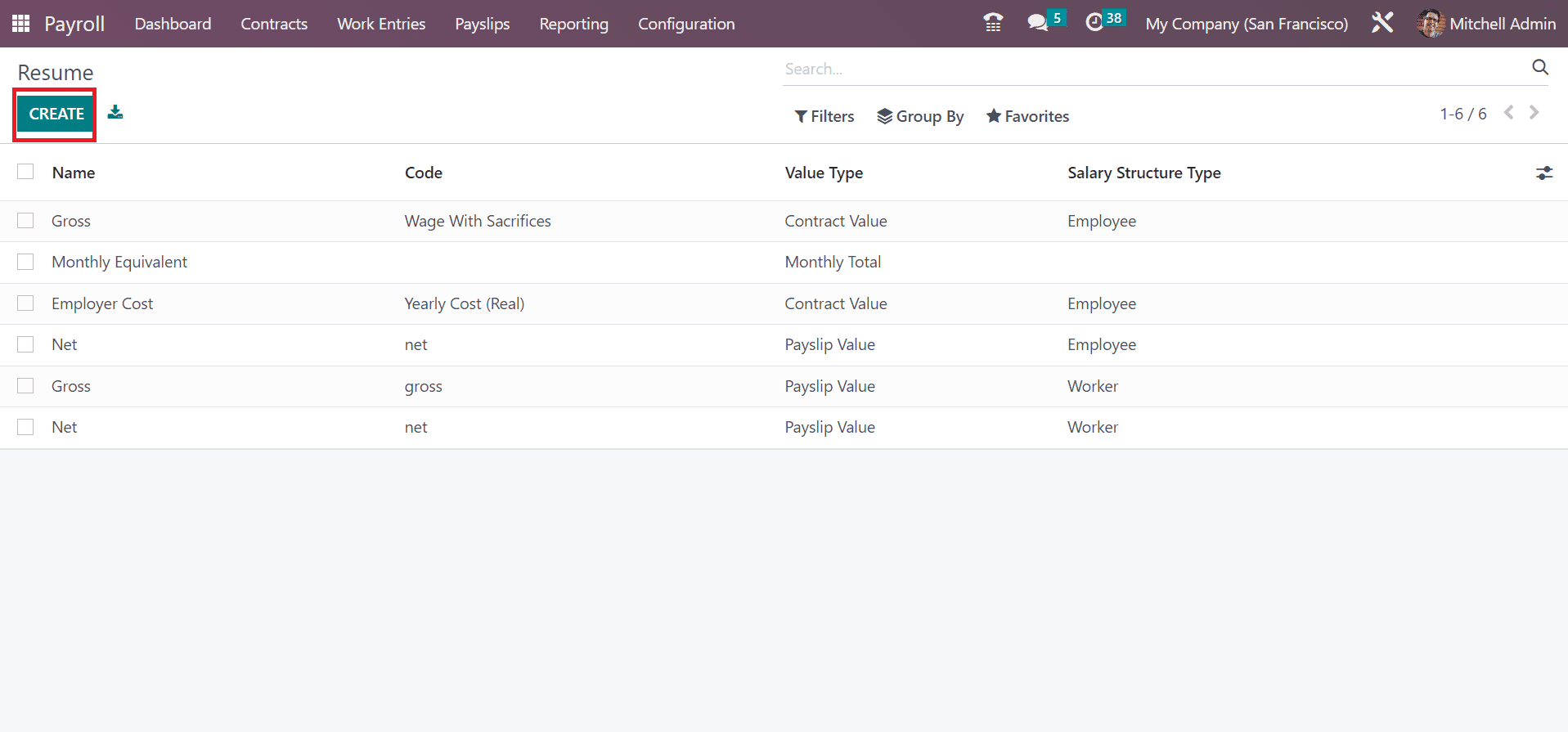
In the open screen, mention the detailed overview in the Information field. You must choose the Category related to your resume, including Monthly Salary, Yearly Advantages, and more. Afterward, pick your Salary Structure Type concerning the resume.
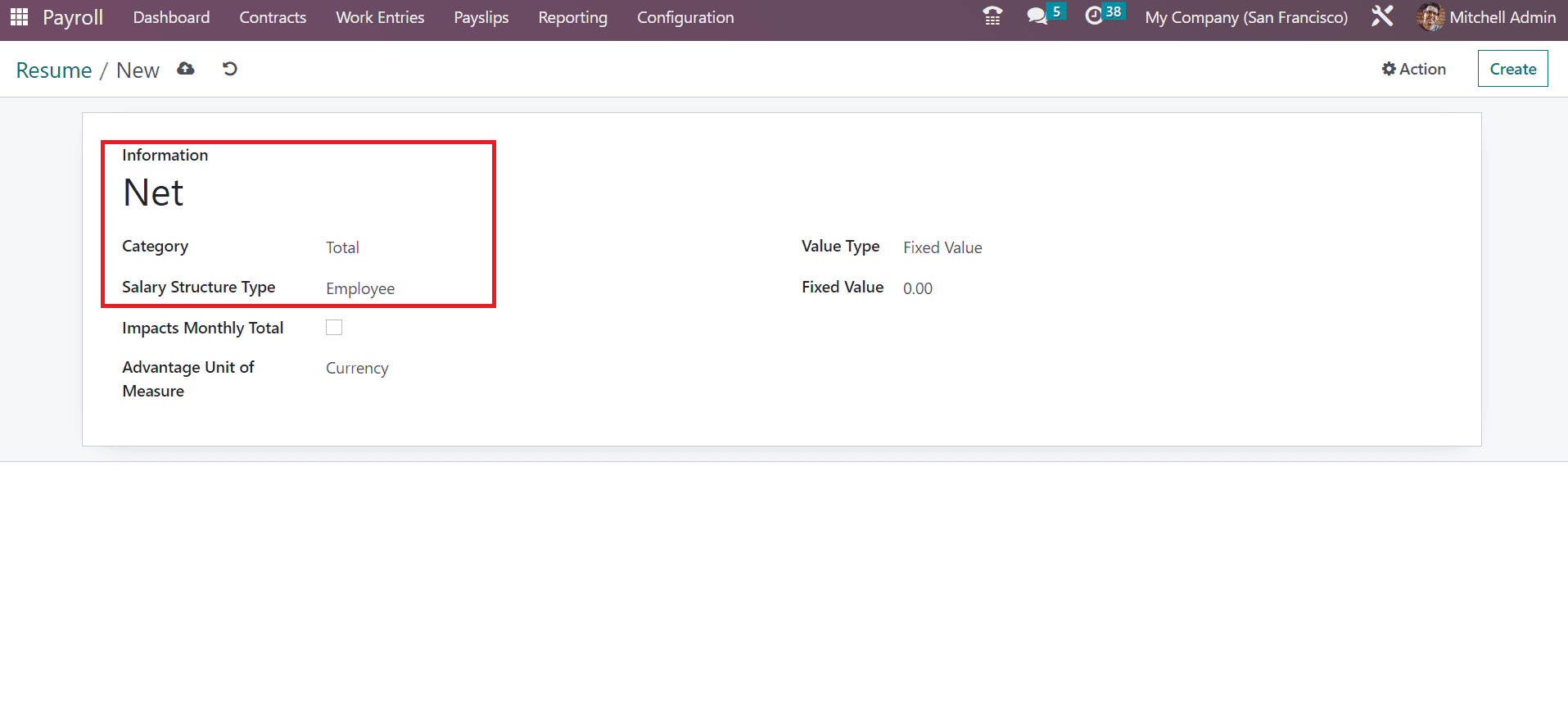
To access monthly cost on the resume, enable the Impacts Monthly Total option. Later, choose the Advantage Unit of Measure as Percent, Days, etc. Moreover, it is possible to set a value type as Payslip value, Fixed Value, Monthly Total, and more. After choosing the value type, the user can add the particular amount based on your selected value.
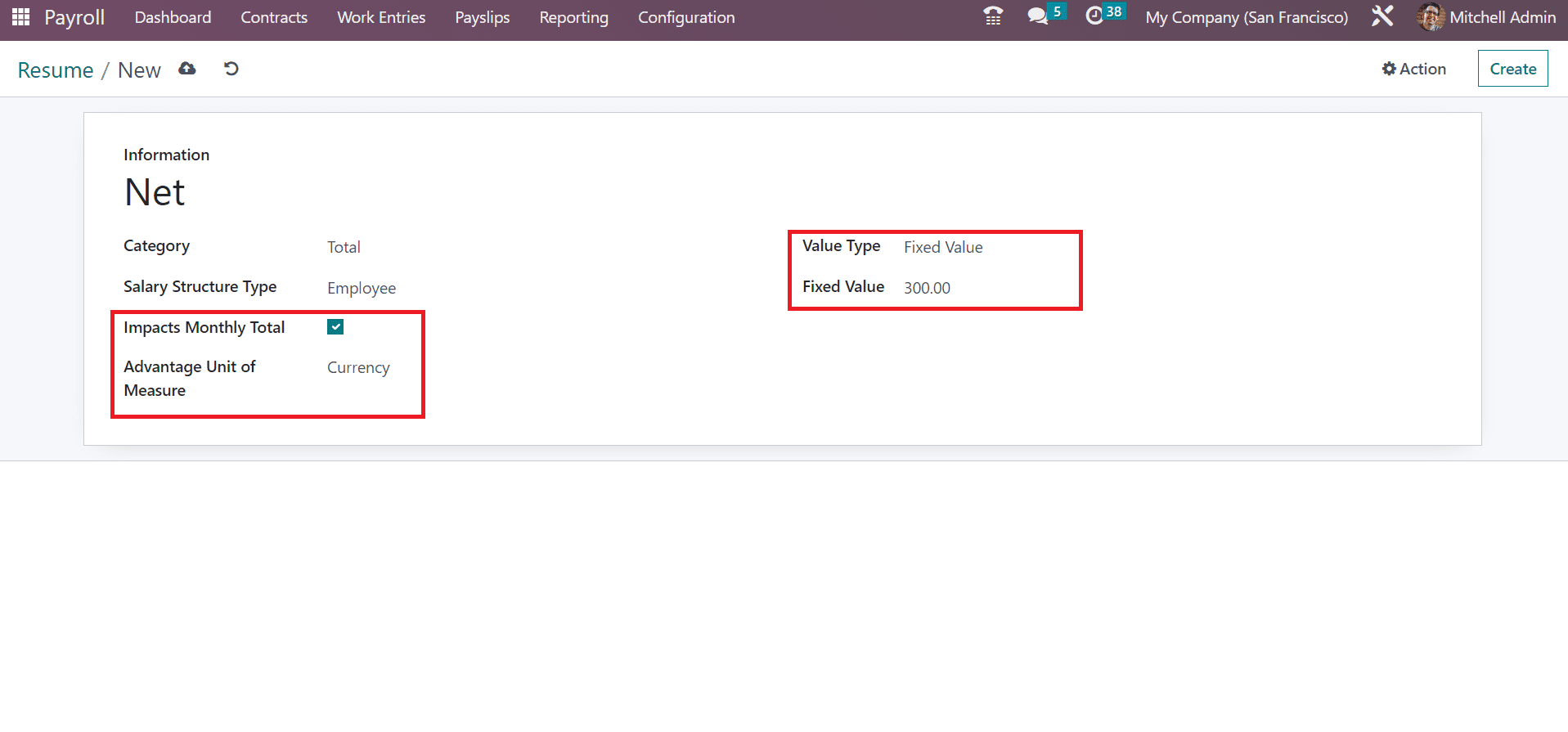
These are all about the Configuration feature of Odoo 16 Payroll. Now, let’s discuss the steps to formulate a payslip in Odoo 16.