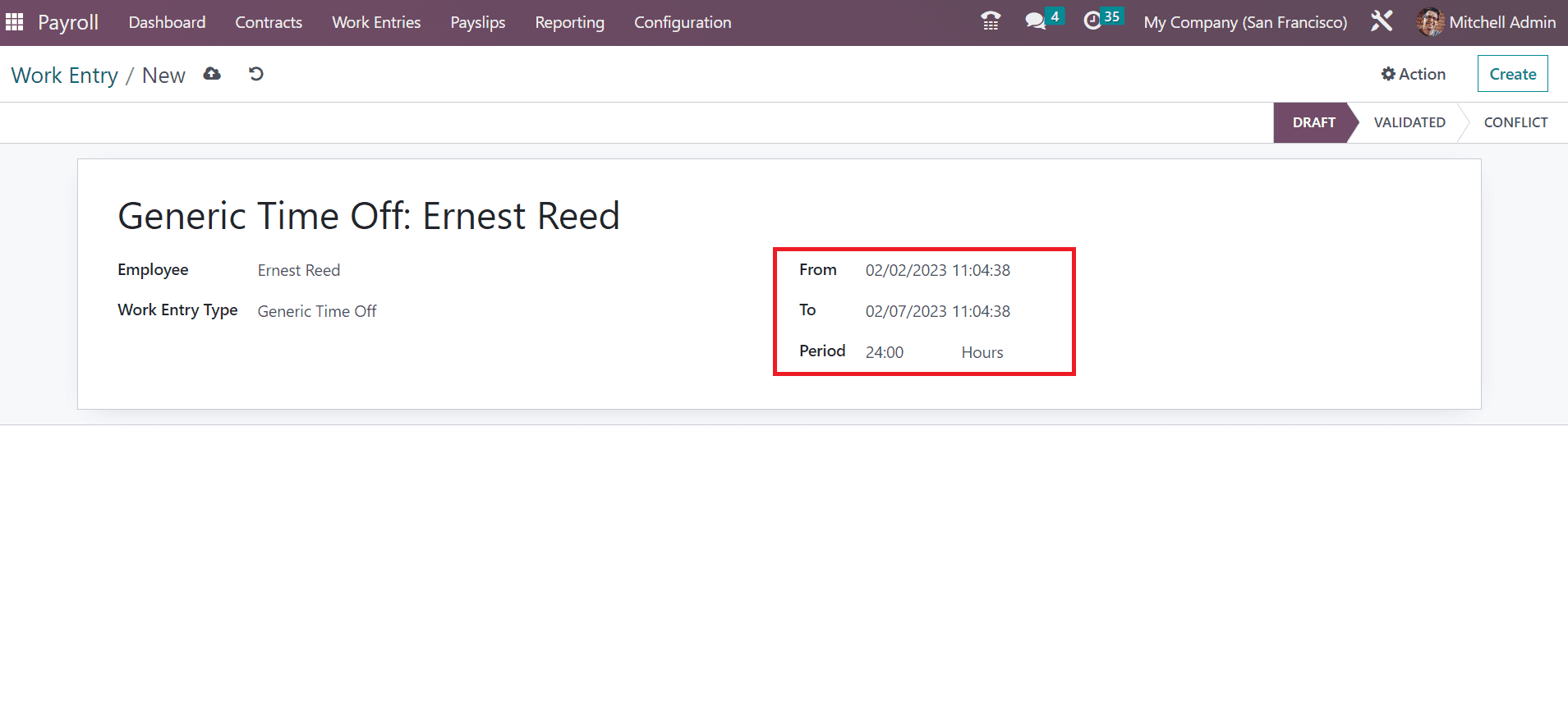Work Entries
Work entries are necessary to overview and manage real-time data in an organization. It acts as a record of the already scheduled work time of employees. Conflicts, Work Entries, and Time Off to Report are the menus available below the Work Entries tab. We can manage the conflicts, time off, and work entries of each employee below the Work Entries tab. Now, let’s define each menu under the Work Entries tab in Odoo 16 Payroll.
Work Entries
Each work entry of an employee is managed quickly once choosing the Work Entries menu inside the Work Entries tab. We can see an overview of each employee's work entry based on a particular month in the Gantt view. It is possible to sort out the employee work entry based on DAY, MONTH, and WEEK. To describe a new work entry, click the ADD button in the Work Entry window.
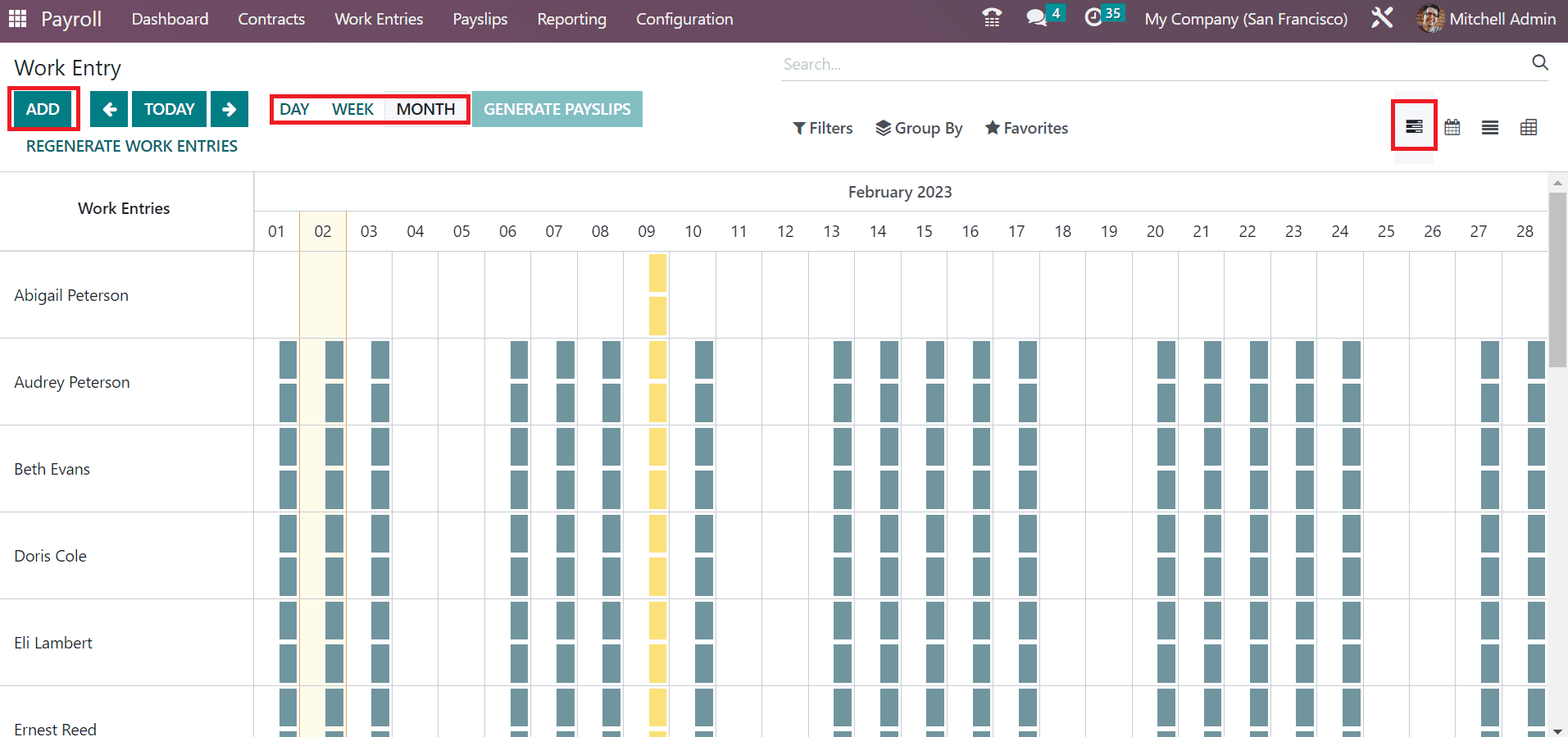
In the List view, we can view the work entry of employees separately, including the data such as Work Entry type, End, Name, Beginning, Period, State, etc. By choosing the CREATE button, we can develop a new work entry for employees.
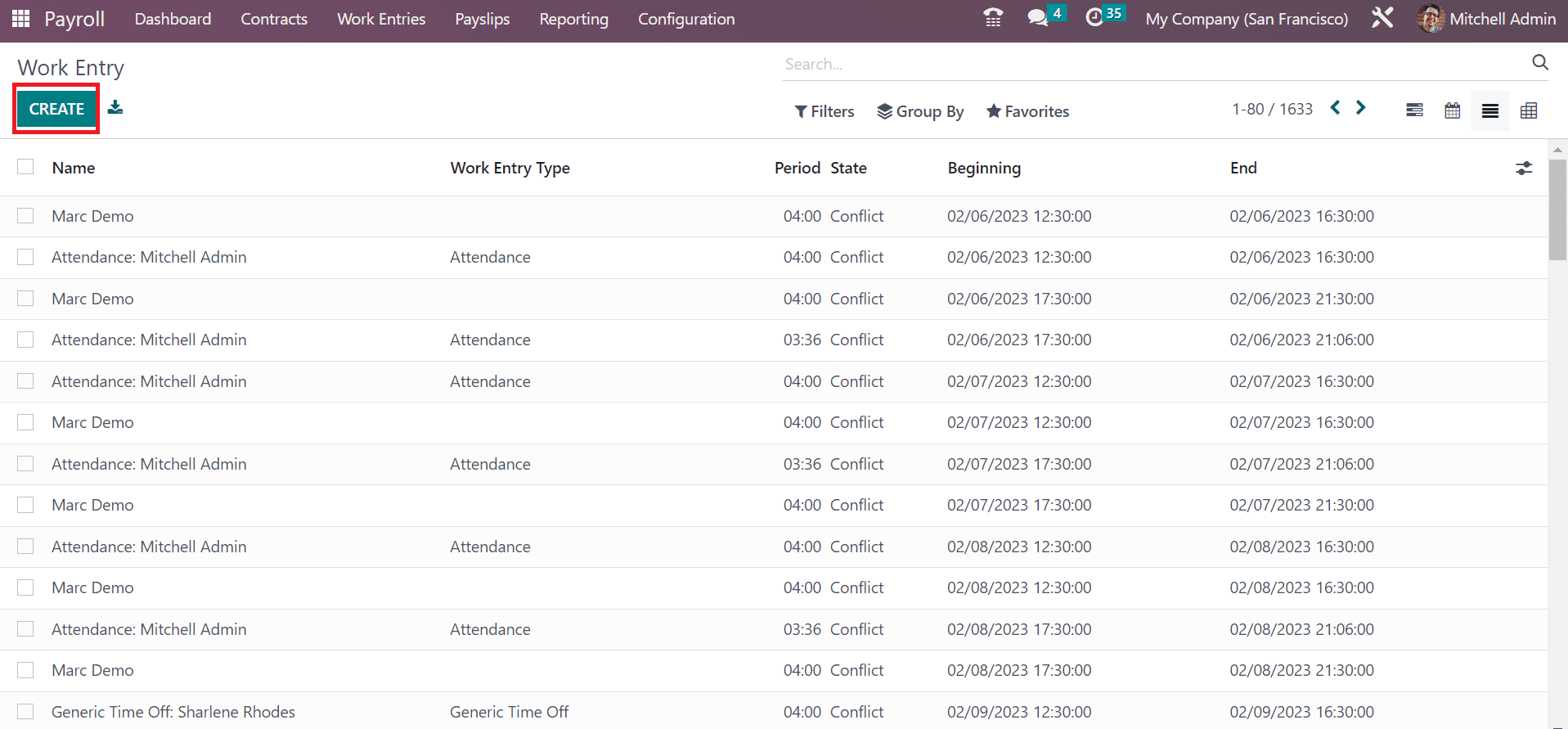
In the open screen, apply the work entry type name, and pick your employee. Later, you can select the Work Entry Type as Sick Time off, Extra hours, Attendance, etc.
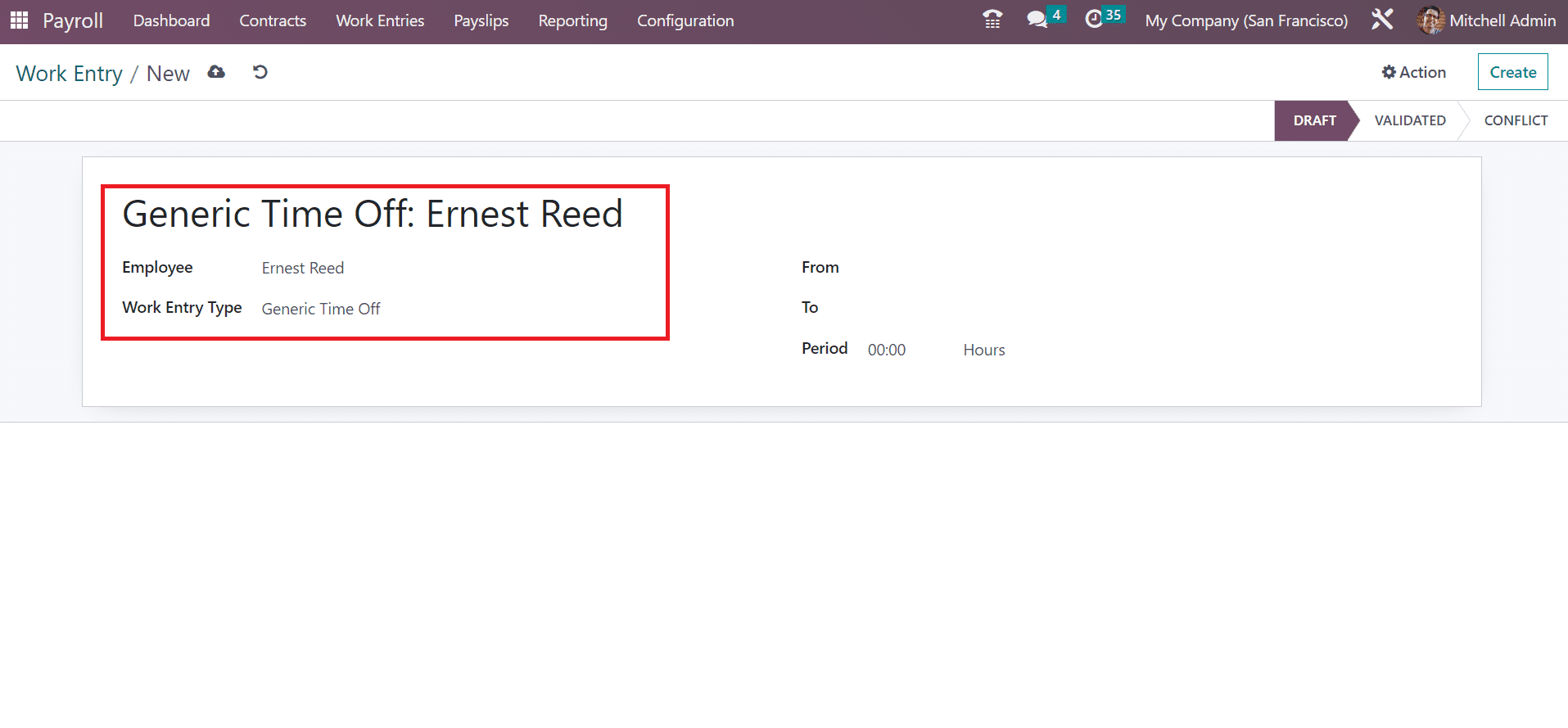
You can specify the From and To date of employee work entry. In the Period option, you can apply the working hours of employees. Once adding all data, each detail is saved easily in the Work Entry window.