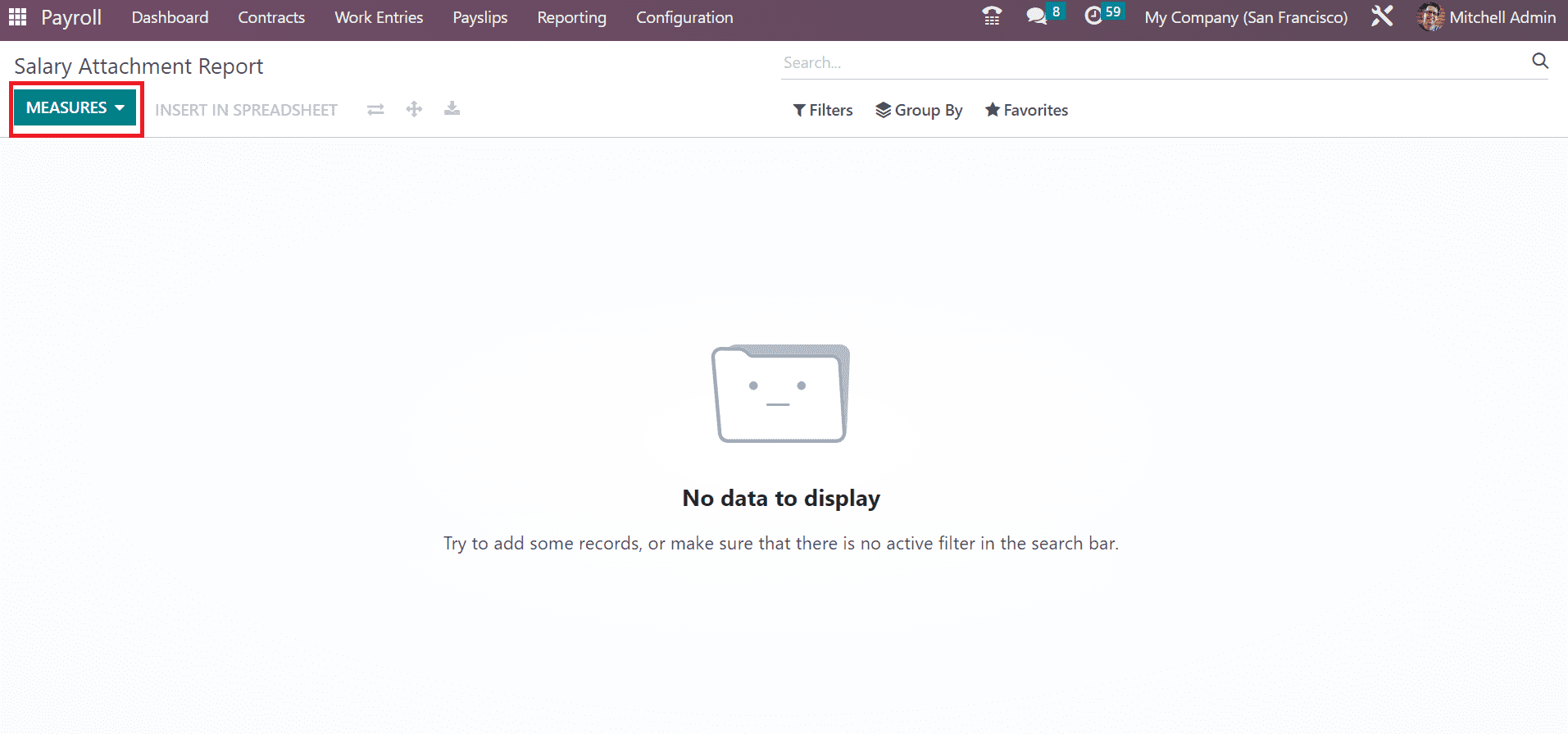Reporting
Users can manage th.e payroll expenses once evaluating the reports. We can evaluate the salary attachment report, payroll, and work entry analysis. It is easy to maintain reports at the end of a financial year or month in a company.
Payroll
We can analyse the company payroll data once picking the Payroll menu in Reporting tab. Graph view of the Payroll Analysis window shows Start Date in X-axis, and Y-axis depicts the Basic wage. By pressing the MEASURES icon, we can apply various values, including Gross Wage, Work Days, Number of Hours, Days of Unpaid Time Off, Work Hours, and more. Also, you can view the graph in different formats such as Pie chart, Graph chart, Line chart, and more.
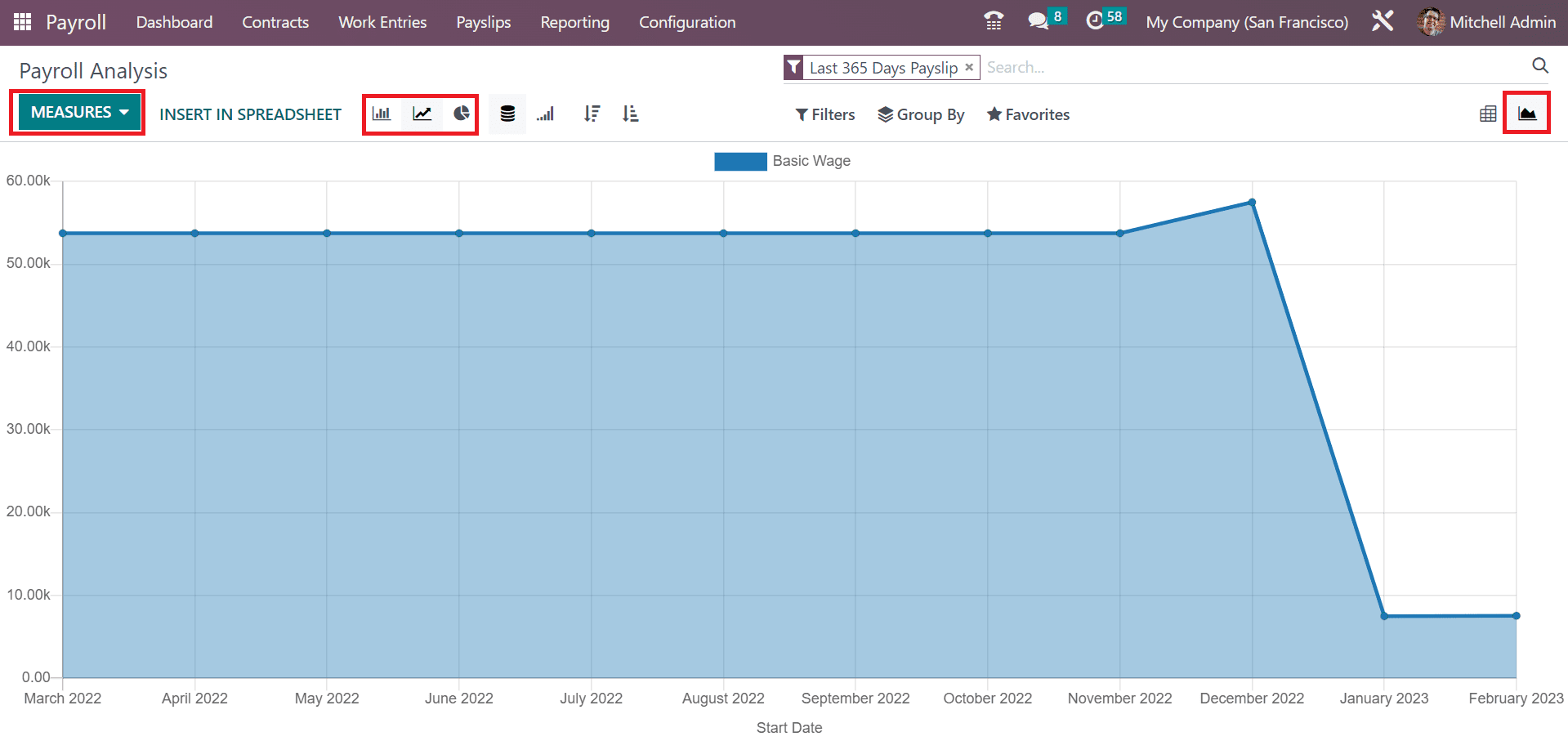
Work Entry Analysis
A tabular report is visible to the user after selecting the Work Entry Analysis menu inside the Reporting tab. In the pivot table, you can acquire the work entry analysis as per the attendance, sick time off, unpaid and more. It is easy to analyse the work entry according to the measures like a day or count using the MEASURES button.
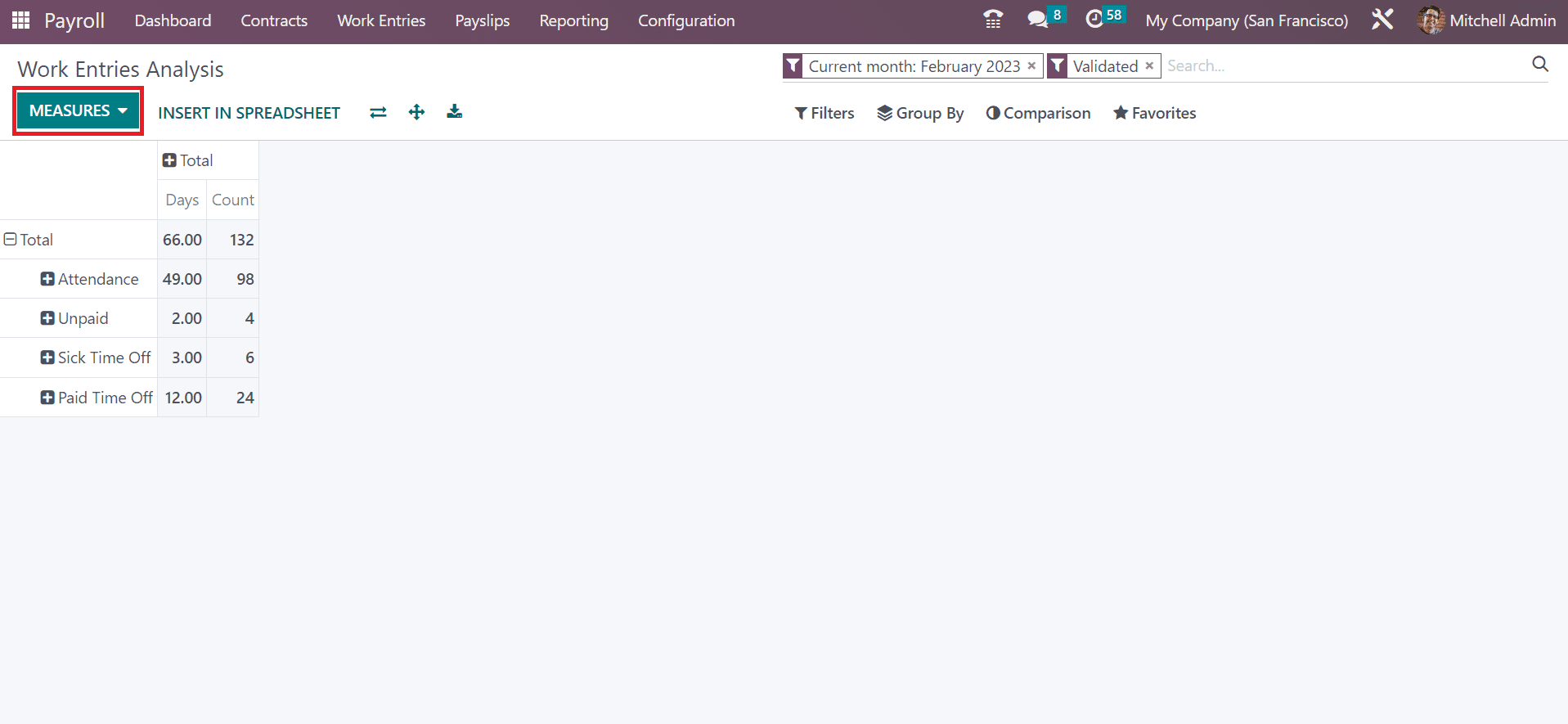
Salary Attachment Report
The report regarding employee salary attachment is viewable to a user once clicking on the Salary Attachment Report menu inside Reporting. The MEASURES tab in the Salary Attachment Report will assist you in managing Child support, Assignment of salary, and Attachment of salary.