Warehouse Management
The warehouse’s Management is one of the important aspects of the inventory. It
is the actual building where the inventory stocks are being stored. The Odoo inventory
management system allows you to perform all the warehouse management operations
such as multiple warehouse management, transfers between warehouses, and many more
aspects related to this operation.
For initiating the Warehouse operations in the Odoo platform you can go to the settings
menu by taking the route Inventory -> Configuration -> Settings -> Warehouse ->
Multi-Step Routes.
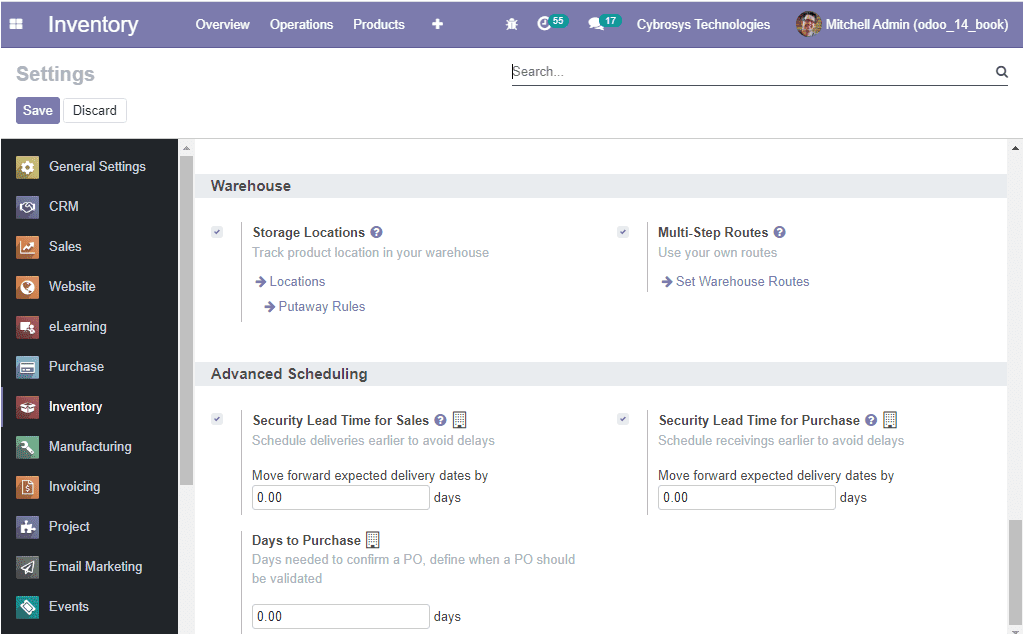
If you enable the option Multi-step routes, you can view an arrow to Set warehouse
routes. On selecting this icon you will be directed to the Warehouses window. You
can also access the window from the Configuration tab of the Odoo inventory module.
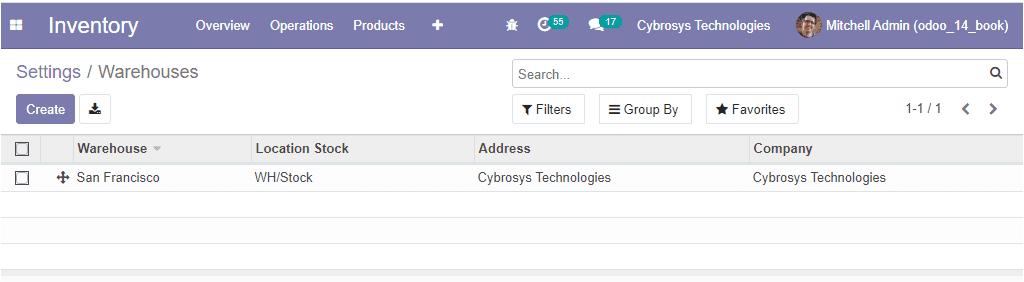
In this Warehouses window, you can view all the warehouses created in the platform
along with Location stock, Address, and Company associated with this operation.
You also have the provision to create new warehouses by selecting the Create icon
available. The image of the creation window is depicted below.
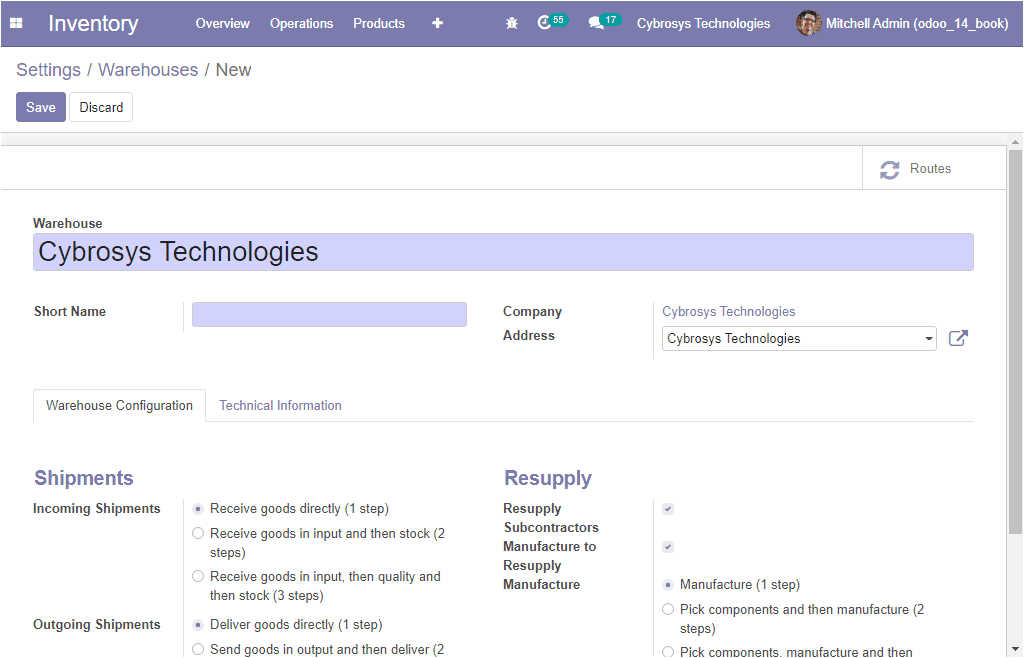
In the Warehouse creation window, you can describe the warehouse Name along with
the Short Name for it, which is used to identify your warehouse. The Company details
are automatically set from your user preferences.
Under the Warehouse configuration tab, the Incoming Shipment, and Outgoing Shipment
can be selected from the default routes available. The Resupply information about
manufacturing can also be selected along with how the process could be done. Moreover,
you can access a smart button called Routes on the top right corner of the window.
On selecting this icon you can configure the routes of warehouse operations.
As we clear on the Warehouse management option in the Odoo inventory module, now
let us discuss the Locations of warehouse management.