Bills & Receipts
In the Odoo Point of Sale platform, you are able to configure the Bills & Receipts
and their operations for the smooth running of the POS session. Let us have a look
at the window first.
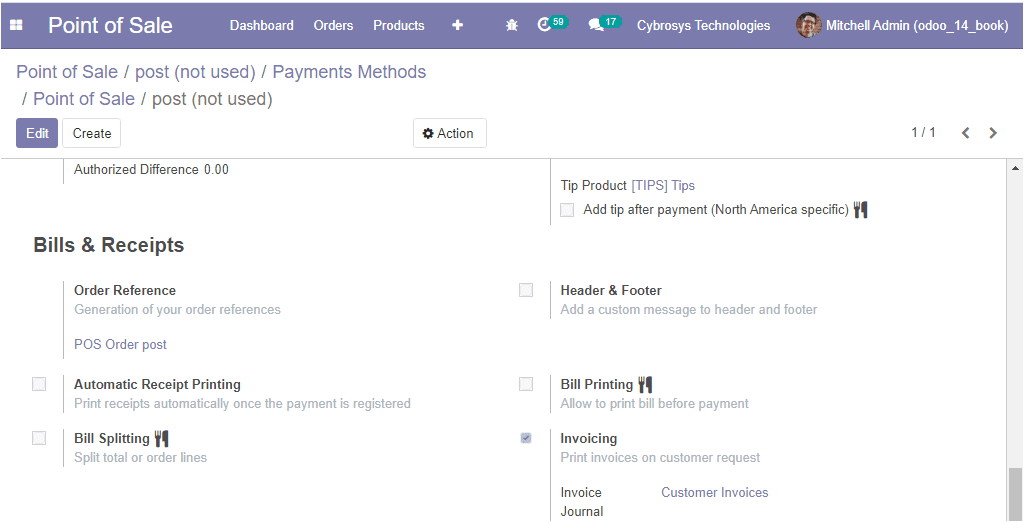
Here in the Bills & Receipts menu, you can view so many options to enable as well
as disable. The Header & Footer option can be enabled for viewing it in the bills
generated. Moreover, you can also configure the Bill Printing, Bill Splitting, Invoicing,
and Automatic Receipt Printing options available.
Back to the POS orders window, where you can select the bill option to view the
invoices being generated.
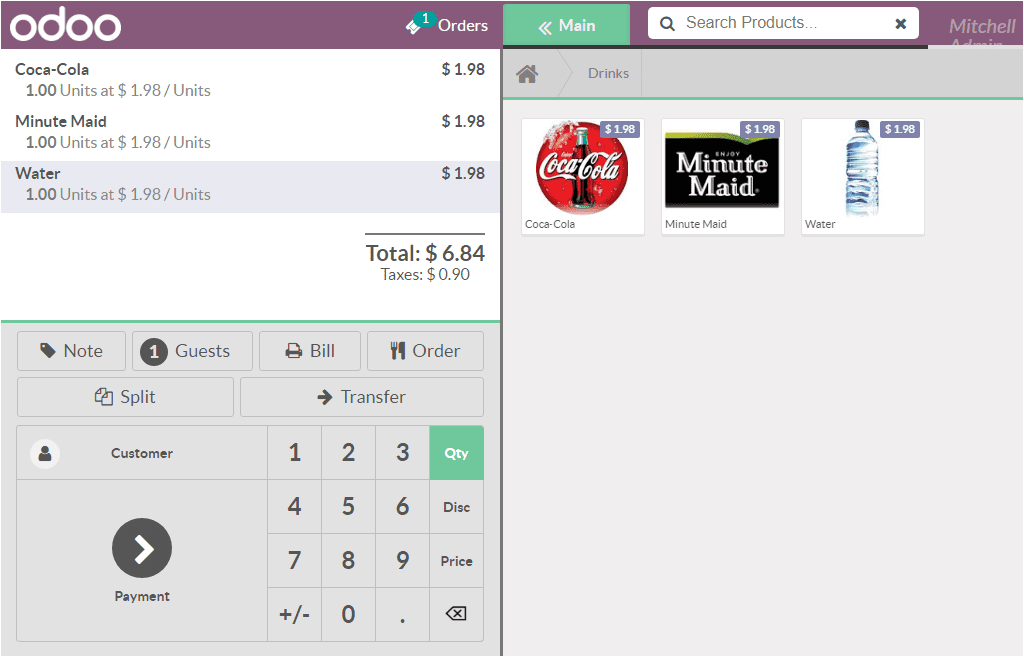
On selecting the Bill option available, you will be able to view the bill printing
with all the features we described in the settings. The image of the window is depicted
below.
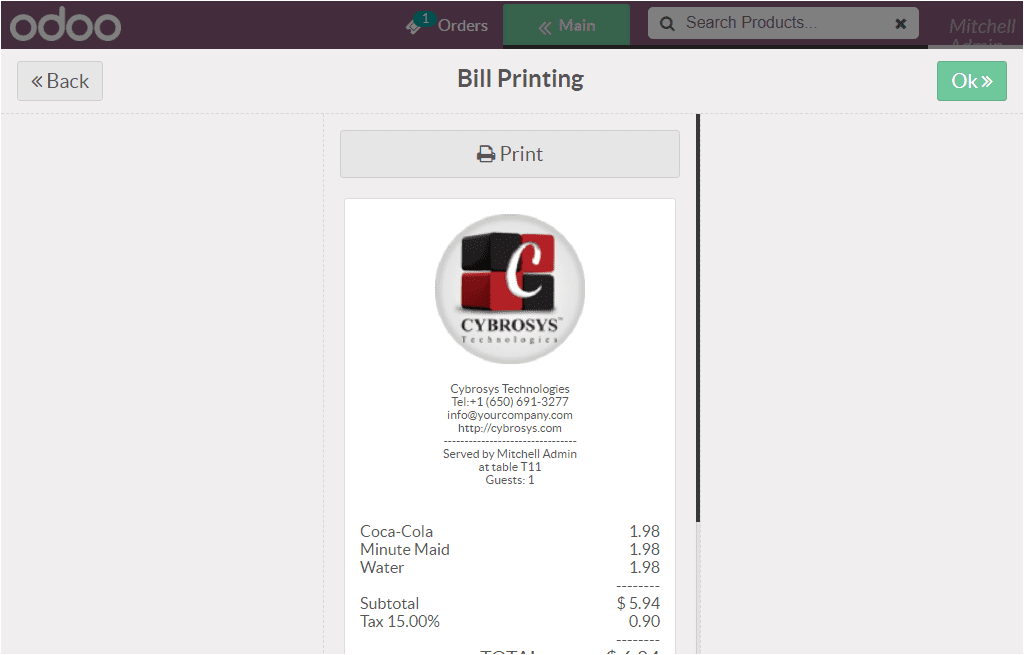
The Split option available in the POS orders window will allow you to view all the
customers associated will be described and you can assign the bill split or the
customers according to the requirements.
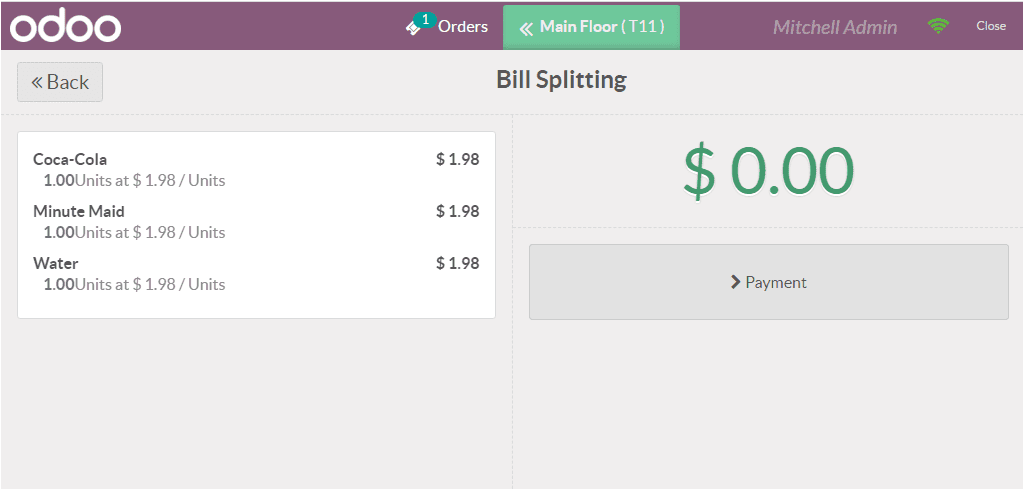
So far we were discussing the configuration of the Bills & Receipts menu and now
let us discuss the table management aspects of the POS platform.