Configuring Taxes
The Taxes for the products in the POS platform can be configured under the Taxes
menu of the point of sale window. For that, you can enable the options Fiscal position
per Order and Fiscal position which is the total fiscal positions for the whole
POS operations.
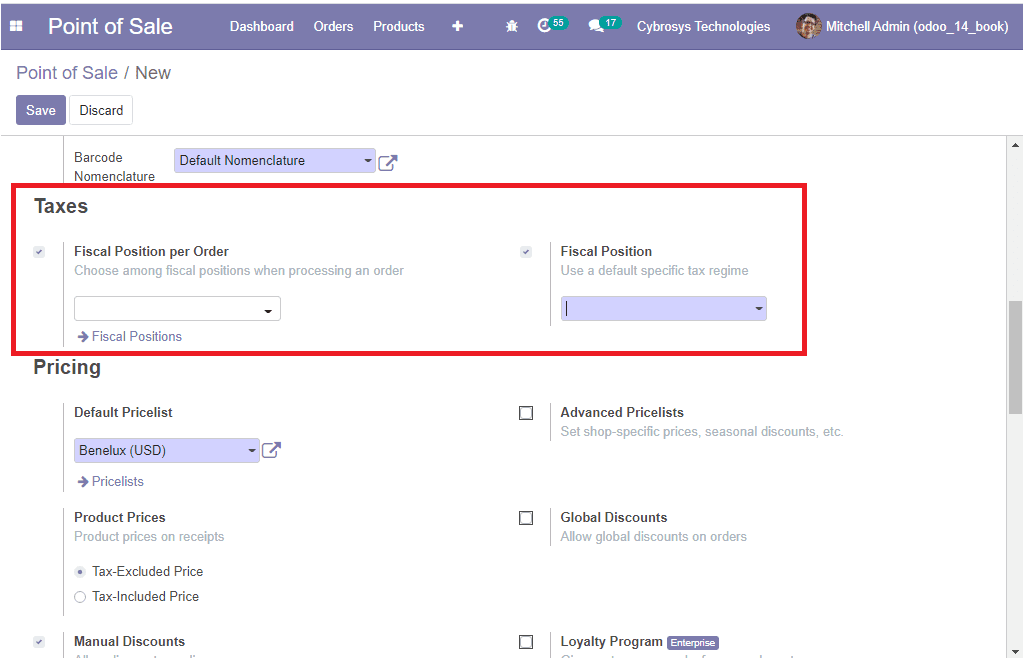
The respective fiscal position window can be viewed by selecting the fiscal position
menu icon available in the settings menu.
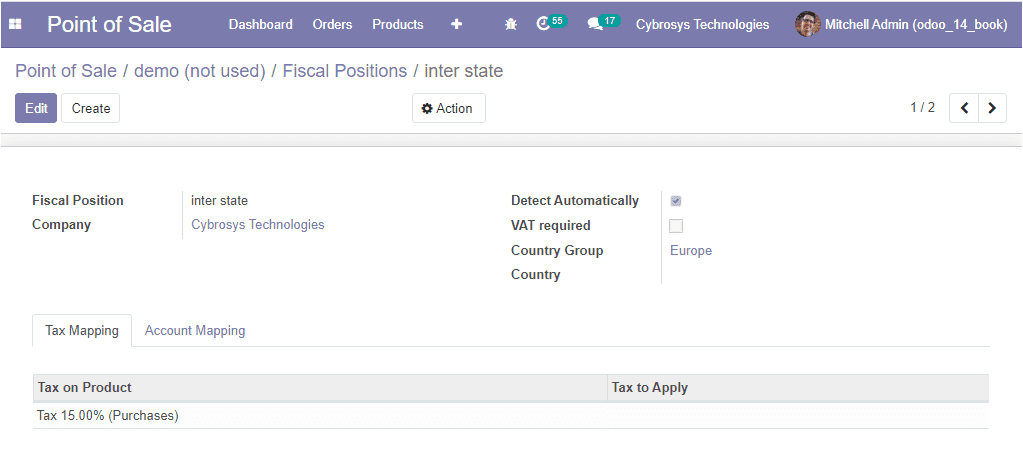
The details in the window can be edited based on your requirements by using the
Edit menu available.
Now let us have a detailed analysis of the configuration of the Bills & Receipts
option available in the Point Of Sale.