Load Drivers
For a hardware device to communicate with a computer’s OS, we need a set of files called drivers. When a new device is connected to the system, the interface will fetch all the connected devices, and it will loop through all the drivers that have the same connection type attribute and test their respective supported methods on all connected devices. And if one of the driver methods returns True, an instance of the corresponding driver will be created for the device.
1. Open the IoT box homepage using the IP address, and click on the ‘handlers list’/’drivers list’ button.
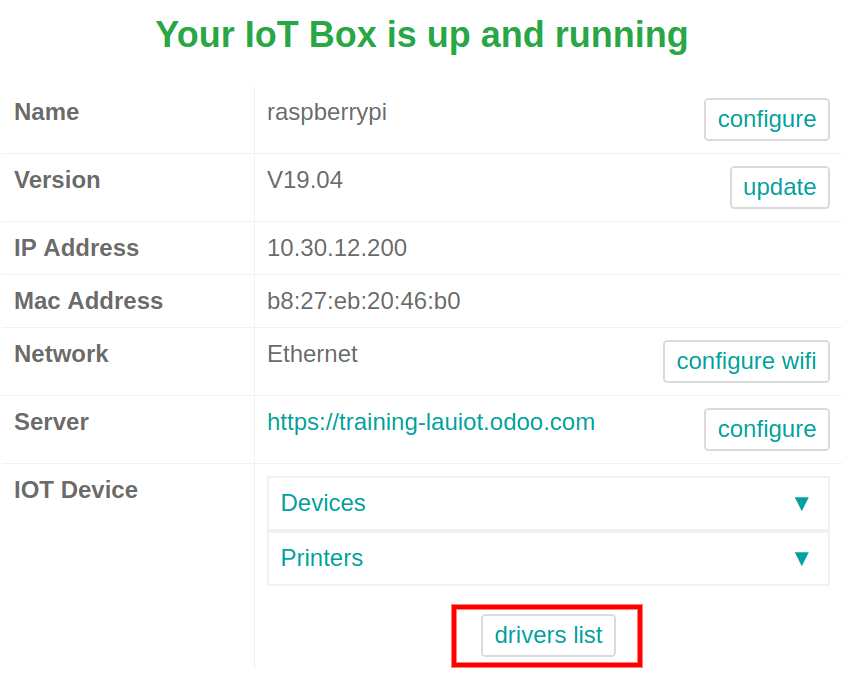
2. On the resulting page, there will be a ‘Load drivers/Load Handlers’ button at the bottom. Click on the button to load the drivers.

3. To see the list of connected devices, go back to the homepage.
For creating a driver for a new device, we have to first extend the Driver class, then set the ‘connection_type’ class attribute. Then set the device_type, device_connection, and device_name attributes. And finally, define the ‘supported’ method.
from odoo.addons.hw_drivers.driver import Driver
class DriverName(Driver):
connection_type = 'ConnectionType'
def __init__(self, identifier, device):
super(NewDriver, self).__init__(identifier, device)
self.device_type = 'DeviceType'
self.device_connection = 'DeviceConnection'
self.device_name = 'DeviceName'
@classmethod
def supported(cls, device):
...