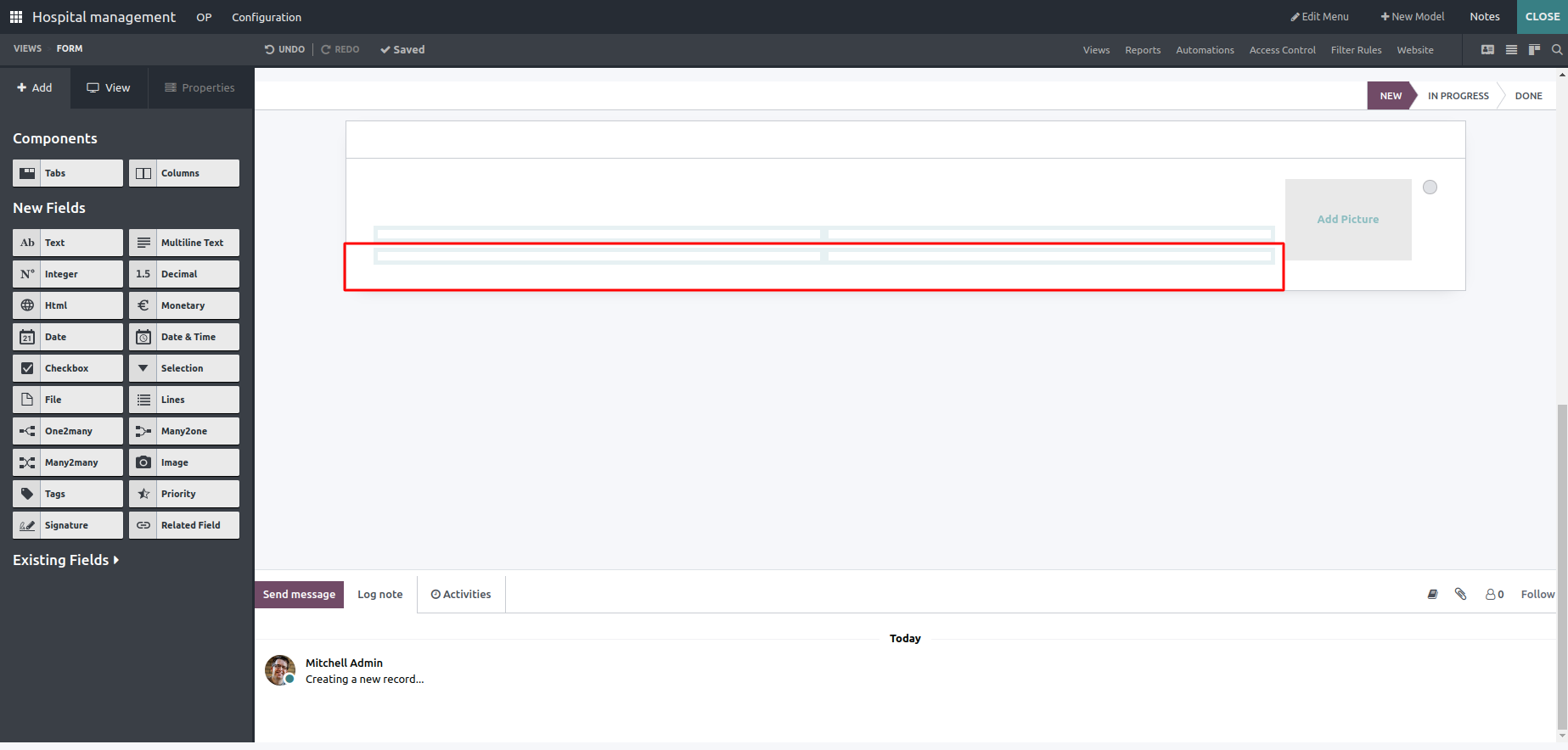Tabs and columns are containers that can be used in the form view to arranging a model's different fields. These components allow for a more organized and user-friendly display of data. Tabs can be used to group related fields together, while columns can be used to adjust the layout of the fields within the tab. By utilizing tabs and columns effectively, users can quickly and easily access the information they need within the form view.
To add a new tab in the form view, you can either click on the ‘Plus’ button or the ‘Tabs’ button and drag it to the desired location in the form.
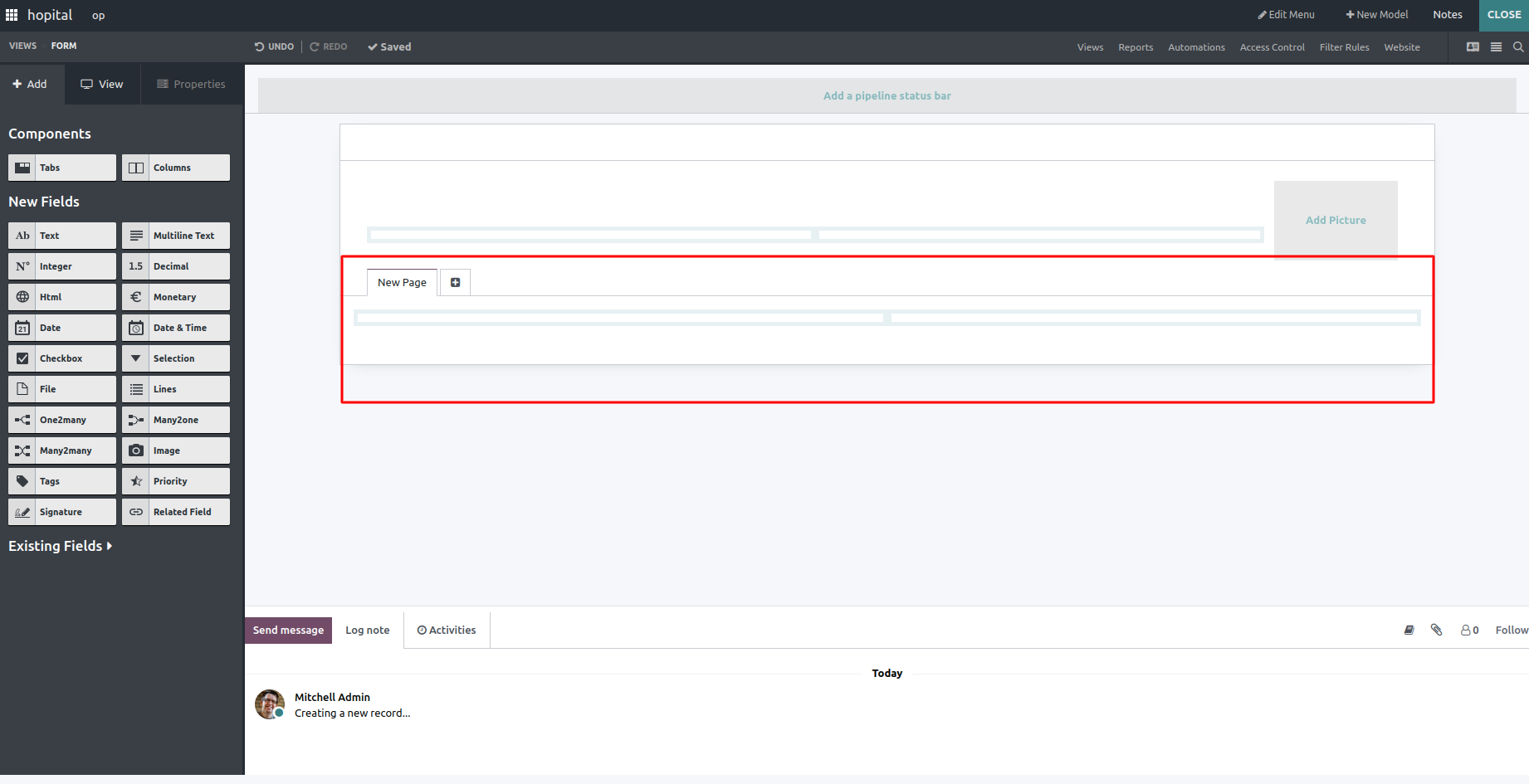
To add a new column, first, click the Columns button. Then, drag the column to the desired location within the form. Adding columns inside another column or under tabs is possible.