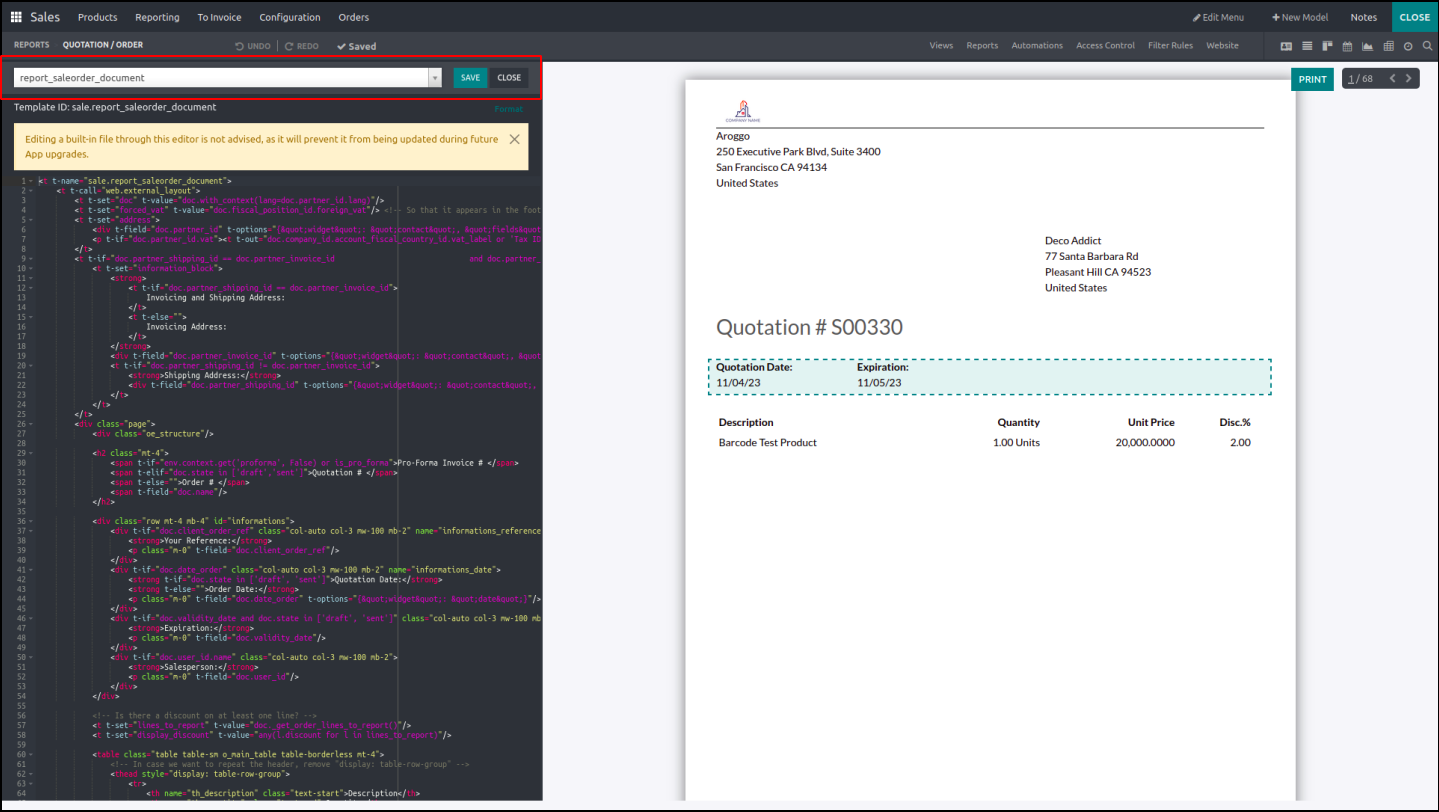Odoo has included an XML Editor even though the block tools found in the Studio module of the Odoo ERP are more than sufficient to add custom applications and functionality to your platform. Depending on your needs, you can add sophisticated customization and complete functionalities with this XML editor.
In today's digitalized and fast-paced world, automation is the key to a business's efficient operation. You can configure the different aspects of automating the activities of the produced or modified application with the aid of the XML Editor and the functional block tools provided in the Odoo Studio module.
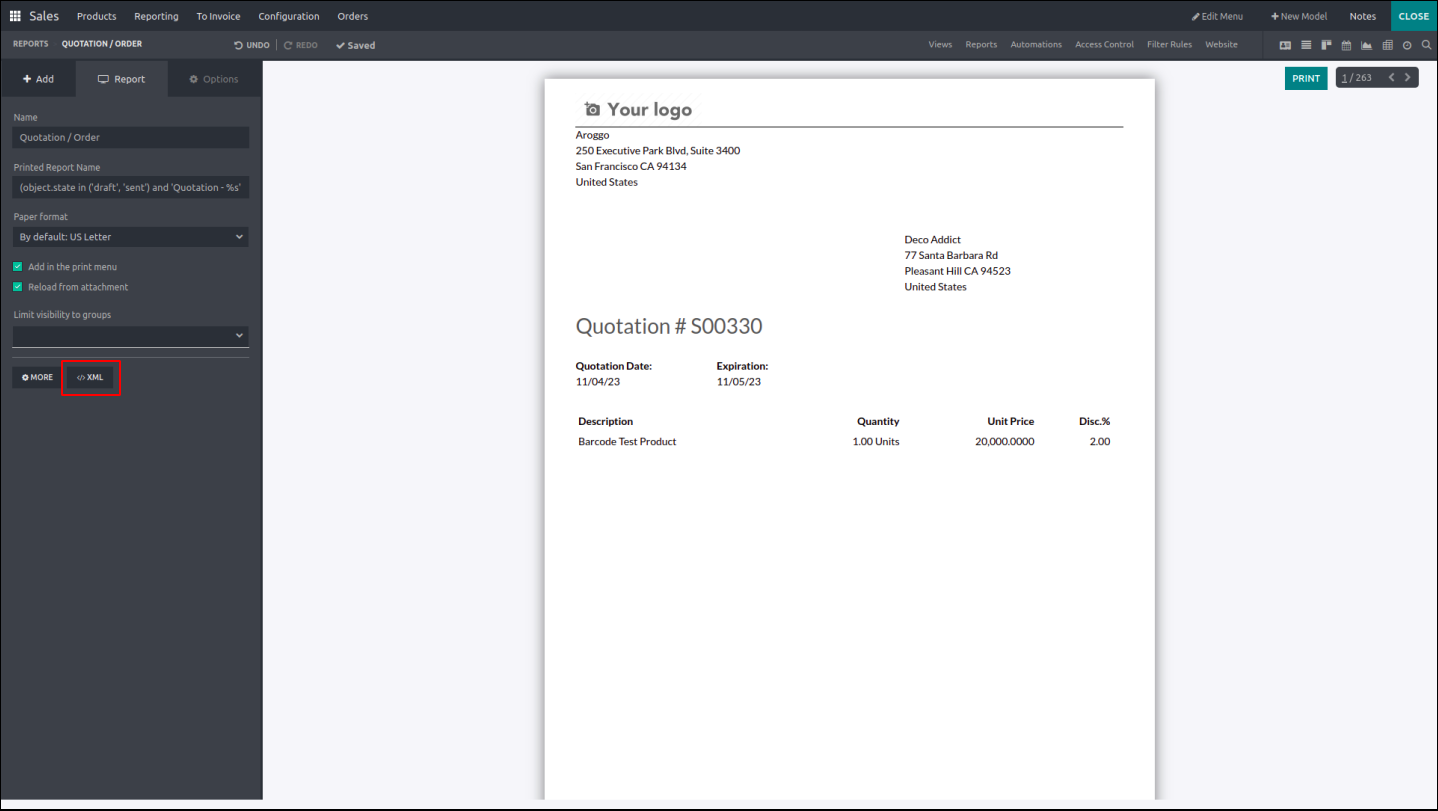
The highlighted area for the XML editor is visible in the image above. A window for modifying the file will display after selecting the highlighted area, as seen below.
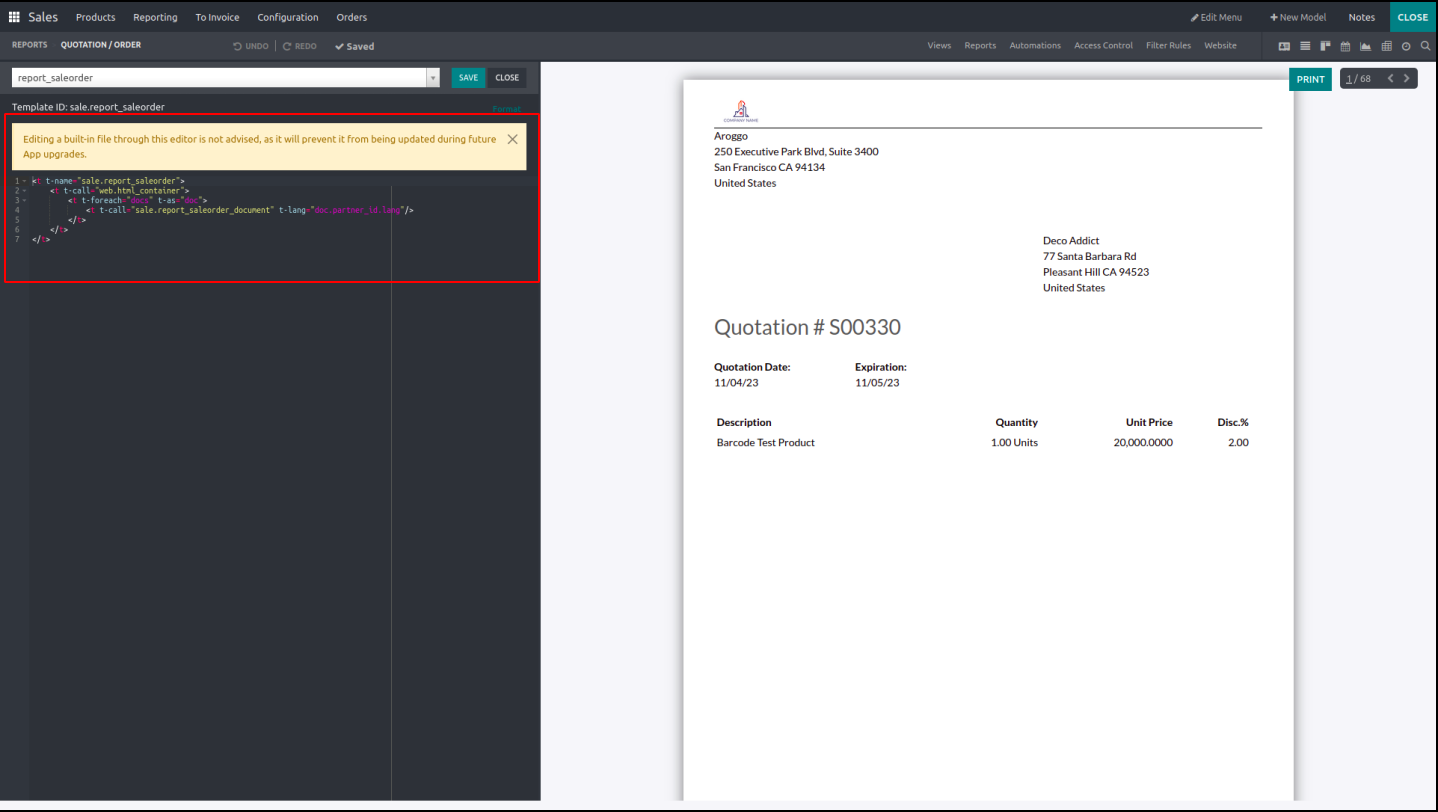
A search box for selecting reporting templates is visible; by typing the name of the template, the entire code for that template will be displayed in the editing panel. In a manner that allows us to use the studio to change the report.