Filters
We can add approval rules for buttons from the Odoo studio module, open
the app in studio mode and click on the button to which one we want to
add approval. The image below shows adding the approval rule to the
create invoice button and adding a user image.
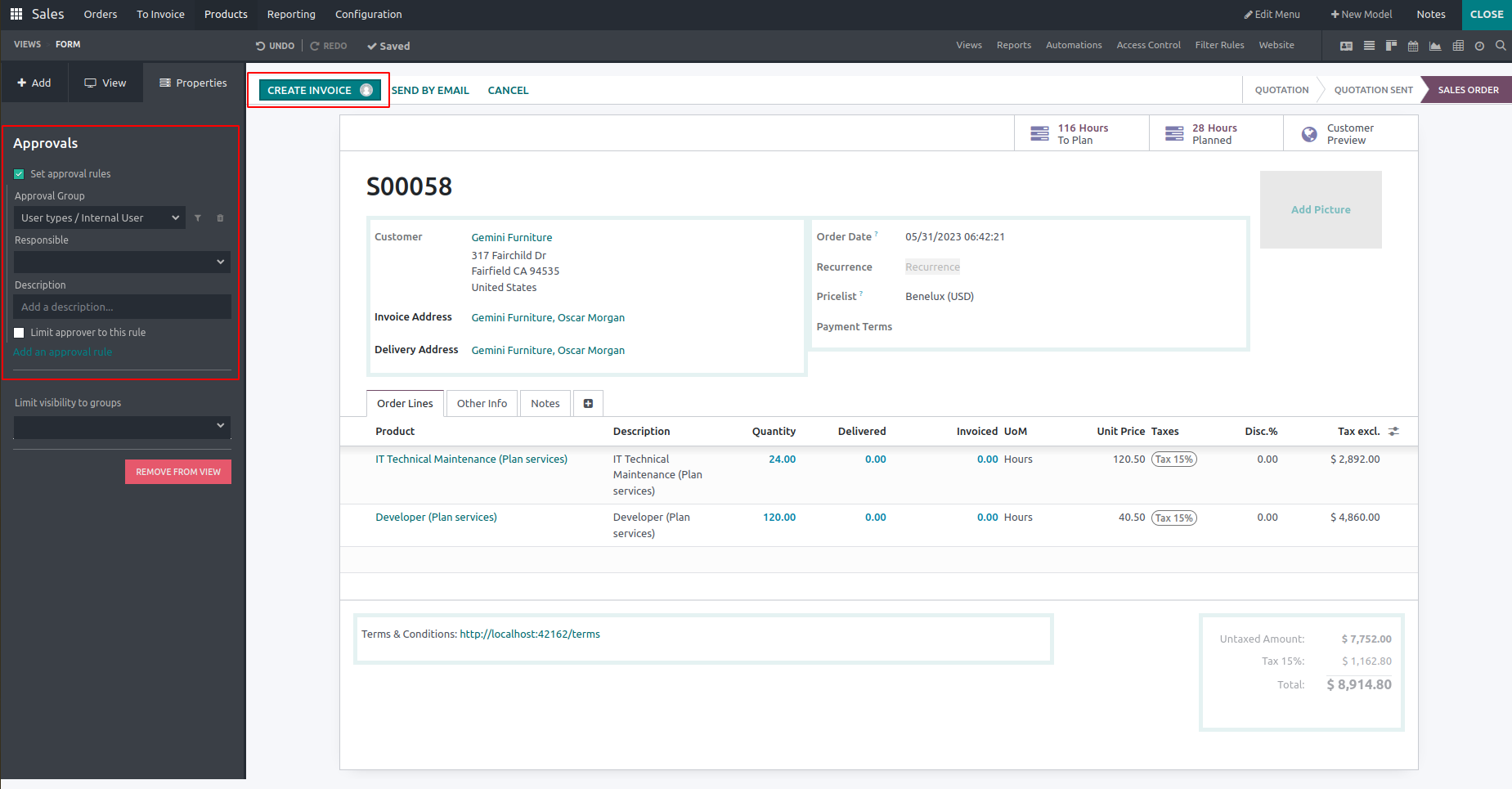
The next one is rainbow man, and the effect can be applied on the buttons
in Odoo. In the confirm button, applied the rainbow man effect, where we
can set the display message and the speed of the effect.
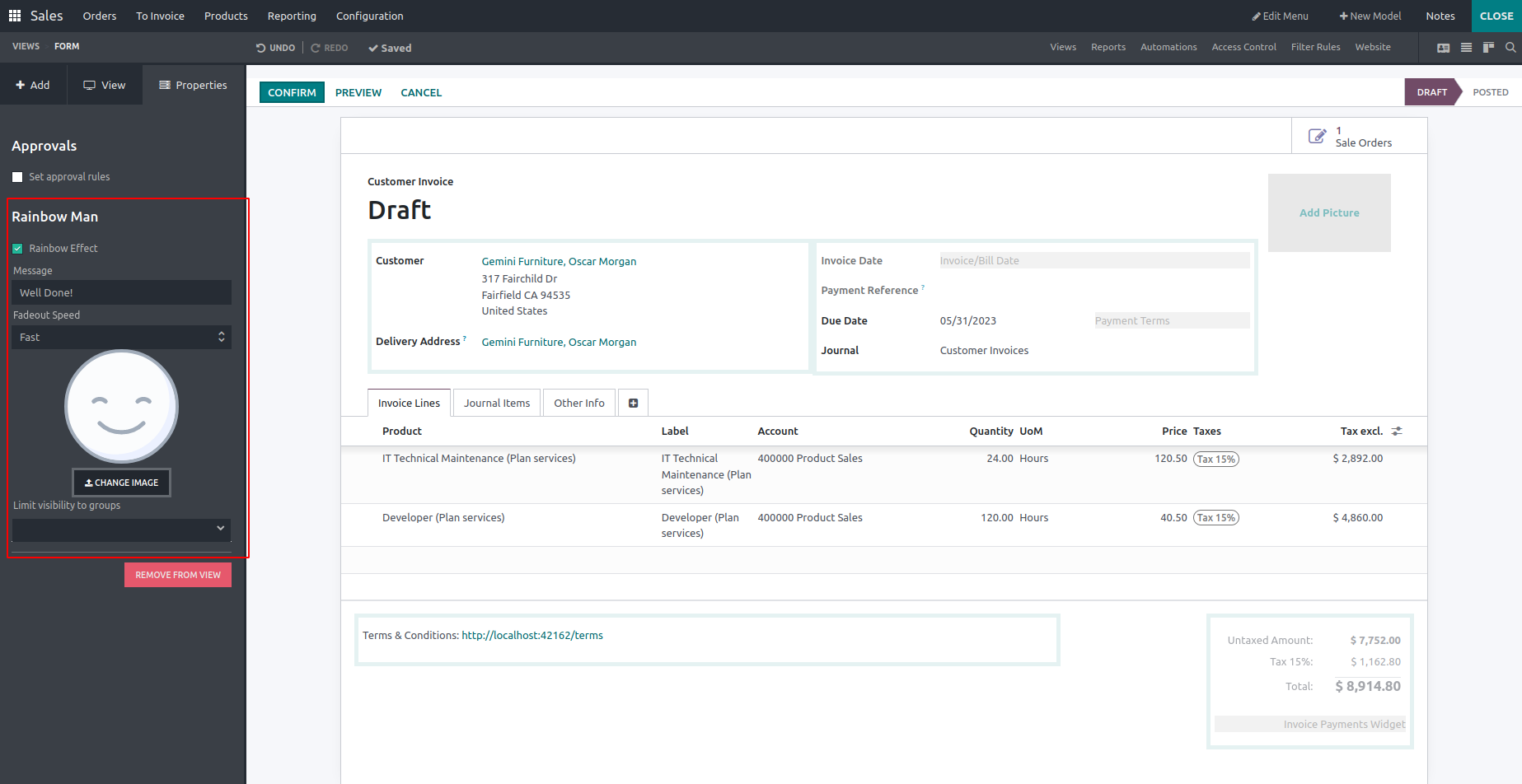
After applying the effect, close the studio module and click on the
confirm button.
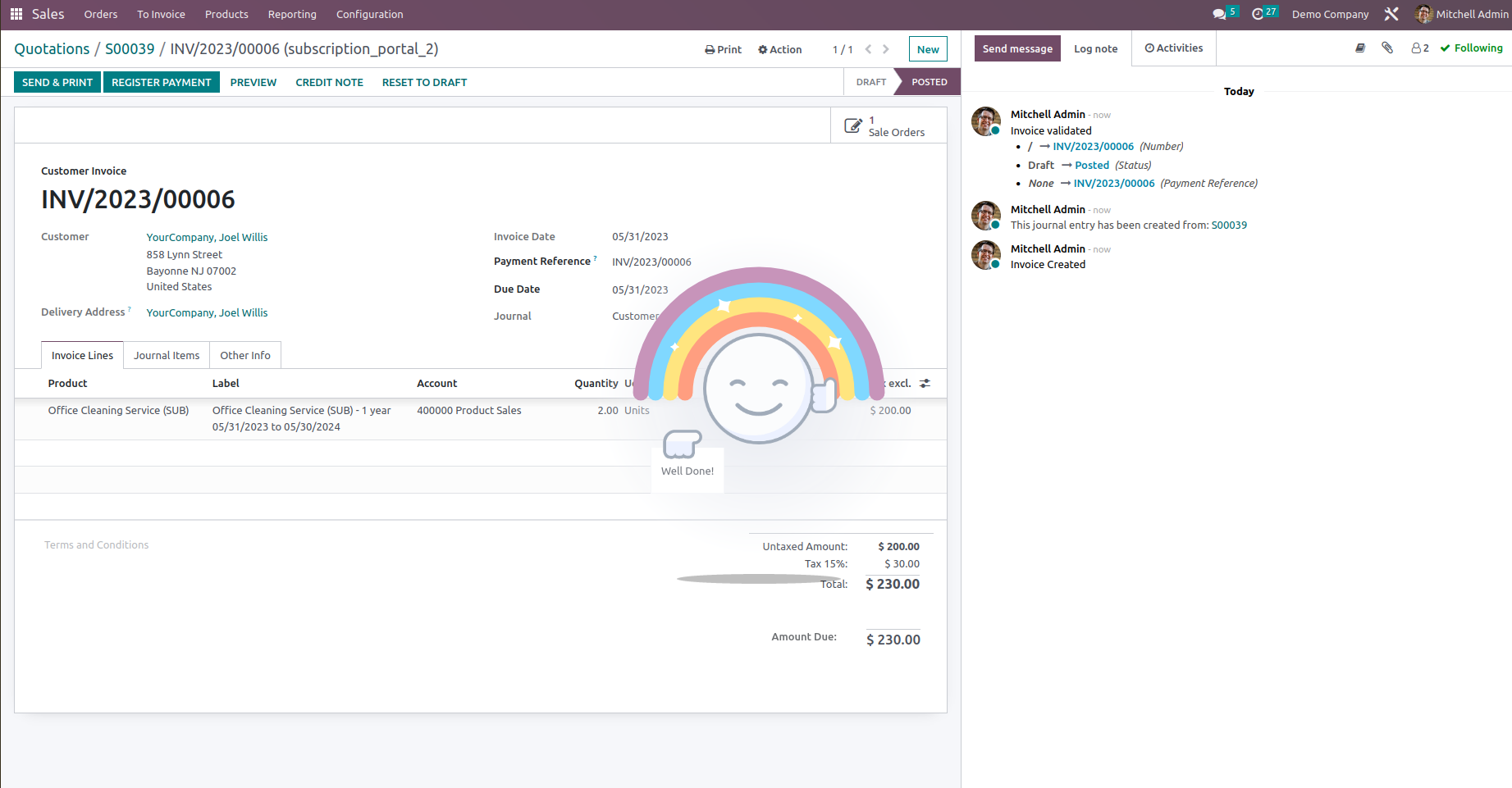
In the above image, we can see the rainbow man effect will appear with a
message we added from the studio.
These are the two properties for how to apply the approval and rainbow
man effect for buttons.