Reporting is one of the excellent tools and features available on the Odoo platform. With
Odoo, you will be able to generate reports on the various operations of your business.
So how can reports be useful for a business? Developing a business report will help
managers analyze various aspects of business performance, which will allow them to
understand the volume of operations. Moreover, it will also help you to customize your
operating system based on the generated reports. Odoo Forum supports the development of
support reports with predictable features of various business functions.
Since Odoo is a custom forum, you can define your business according to your performance
needs when developing the platform. An Odoo development service provider will be able to
understand your business needs and improve your Odoo platform in terms of managing the
business activities you have set up. Odoo is an open-source ERP solution that can be
customized according to your needs; however, the standard Odoo operating system and
procedures will remain the same.
Odoo Studio is another application available on the Odoo platform that helps you
customize certain features of the platform to suit your needs. With Odoo Studio, you
will be able to create new applications and modules that have features to work according
to your needs. In addition, you can easily bring tasks and options to the programs you
have created with the Odoo Studio module. Studio's no-code method of app development
gives you active blocks that can be dragged, dropped, and reconfigured to suit your
needs.
Report Customization is an advanced feature of Odoo Studio that provides you with
dedicated tools and feature options to customize various features. Although the Odoo
platform is well-versed in generating accurate reports on company performance, the
customized generation of various reports and data provides additional flexibility in
managing company performance. Today, the Odoo Studio module is available in the business
plan to help you design and build advanced workstations and platforms without using code
to help you bring better performance to your business operations.
With Odoo Studio, we can bring custom aspects to various modules that work by default, or
we can create new modules for custom functionality. In case you create a new module
using the Studio module, you will need to configure the reporting features by selecting
the Reports menu that will appear in the next window, as shown in the image below.
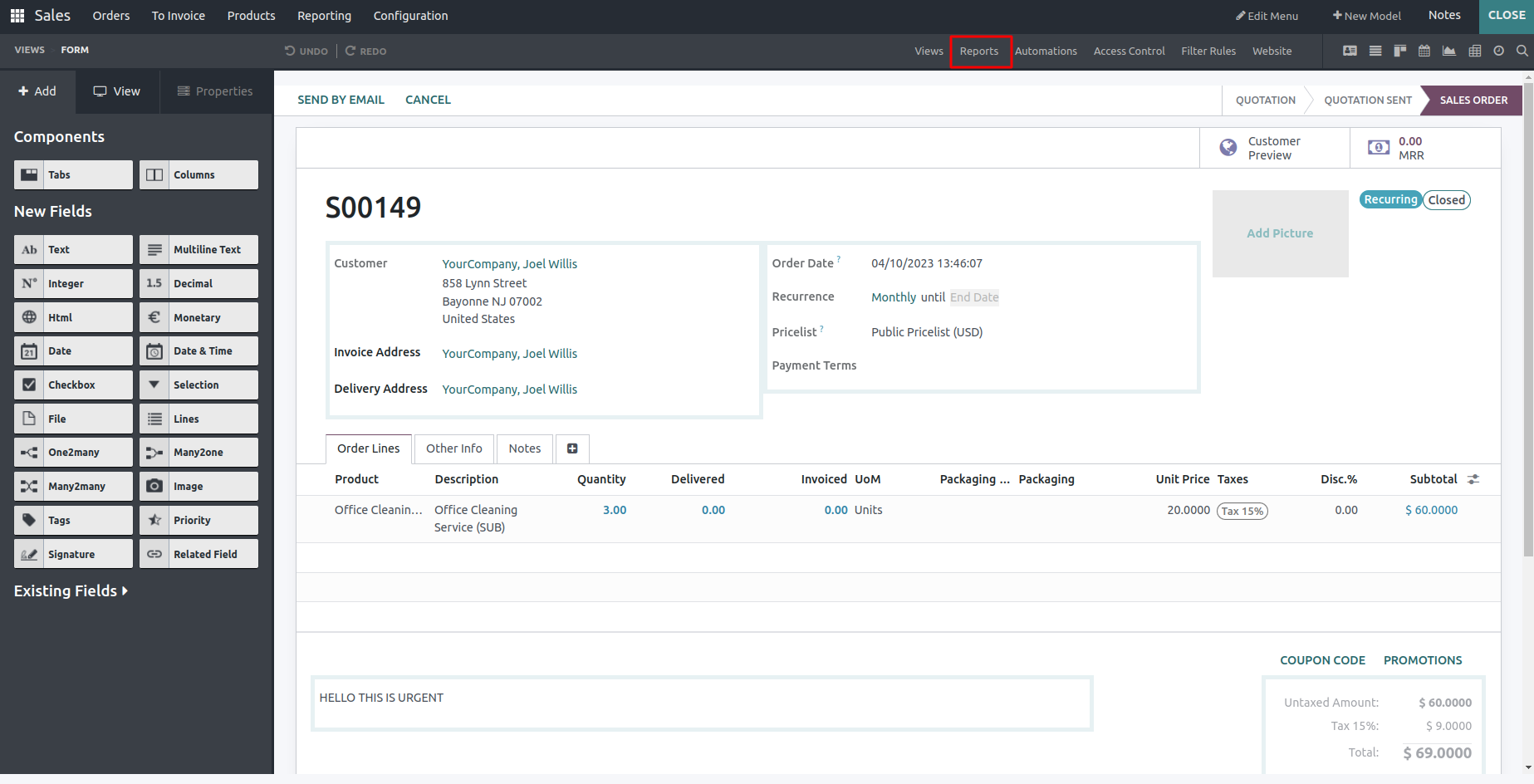
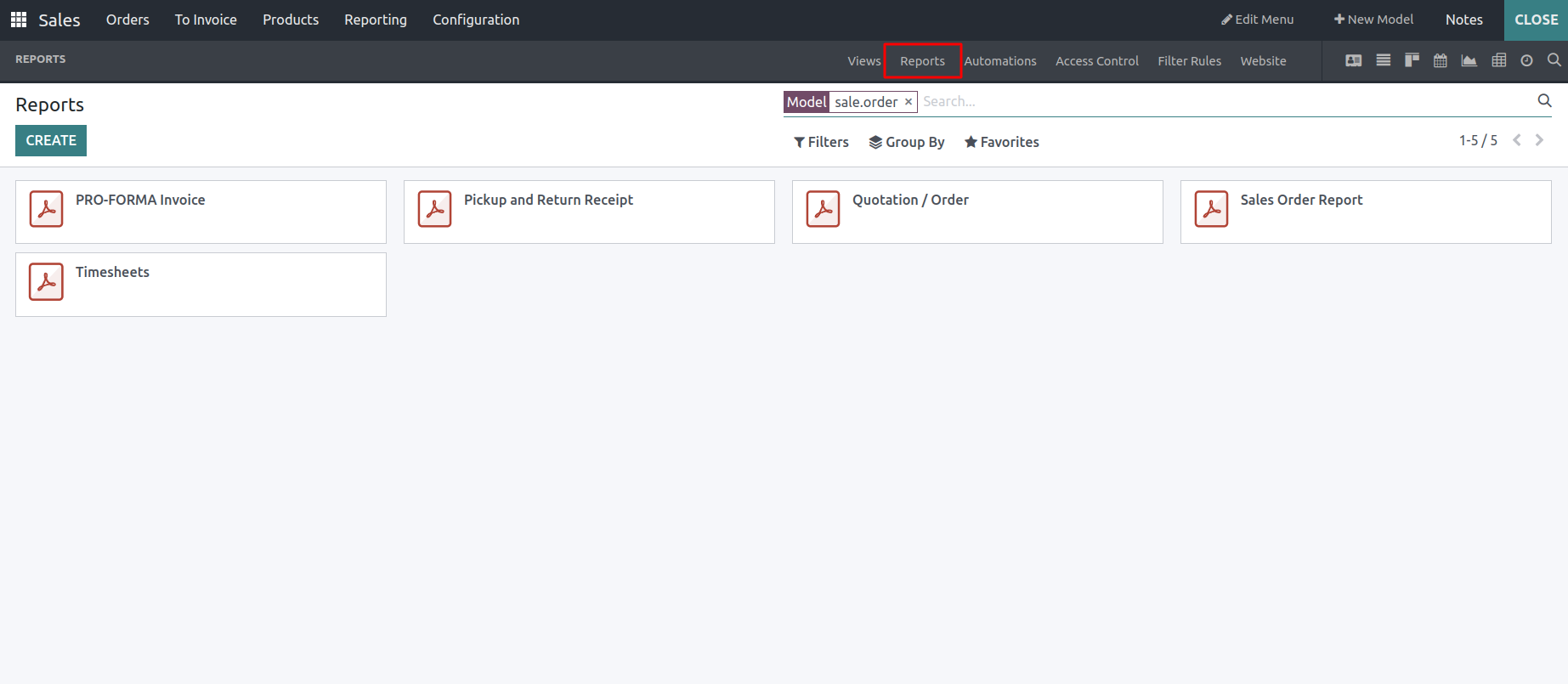
In conclusion, Odoo Studio offers the flexibility to customize existing modules or create
new ones for specific functionalities. When creating a new module using the Studio
module, configuring the reporting features is necessary. This can be done by selecting
the Reports menu, as depicted in the accompanying image. By leveraging Odoo Studio,
businesses can tailor their Odoo implementation to meet their unique requirements and
enhance the overall user experience.