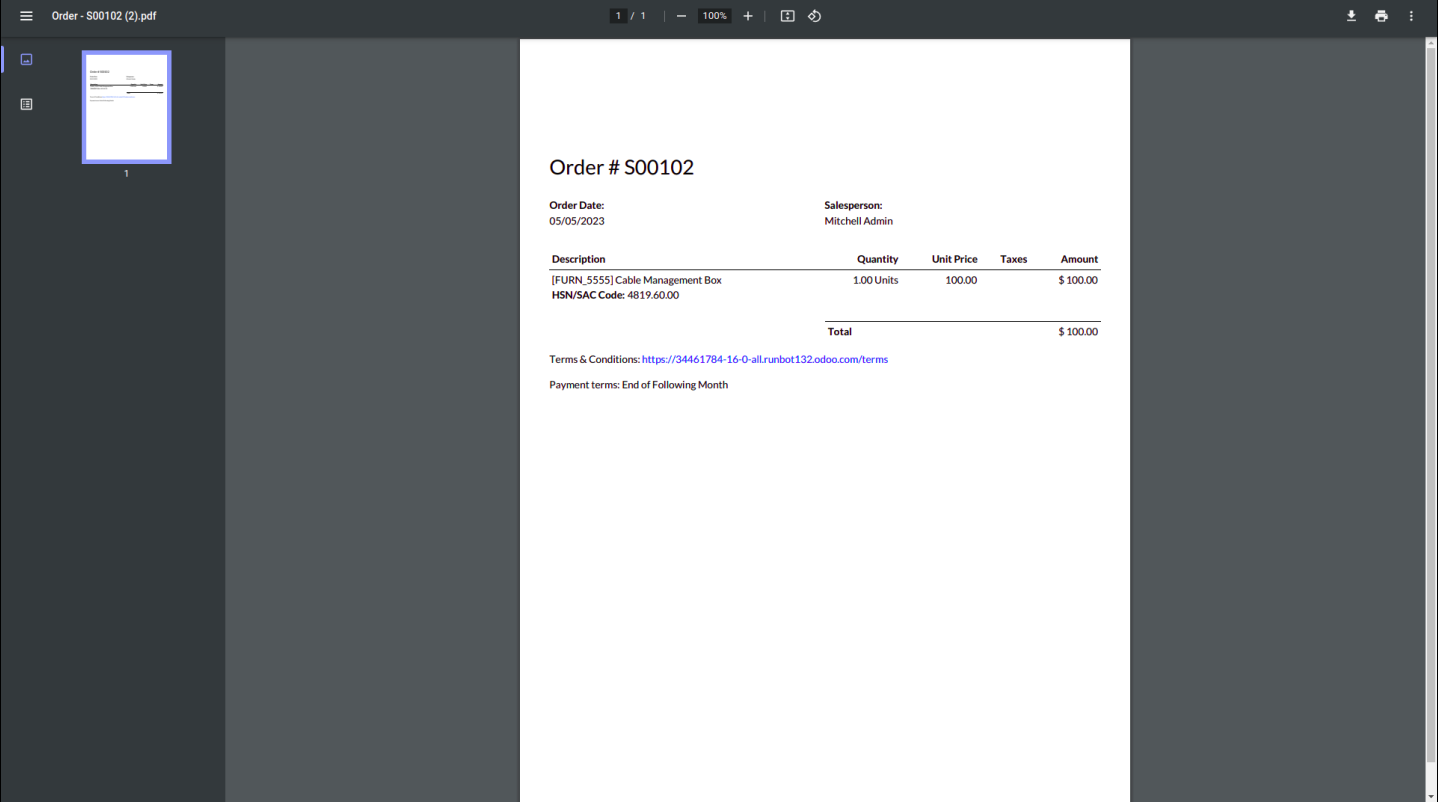By applying the studio feature, we can generate a PDF report. With the assistance of the studio module, we may print PDFs from the front end. According to the specifications, we may design the report.
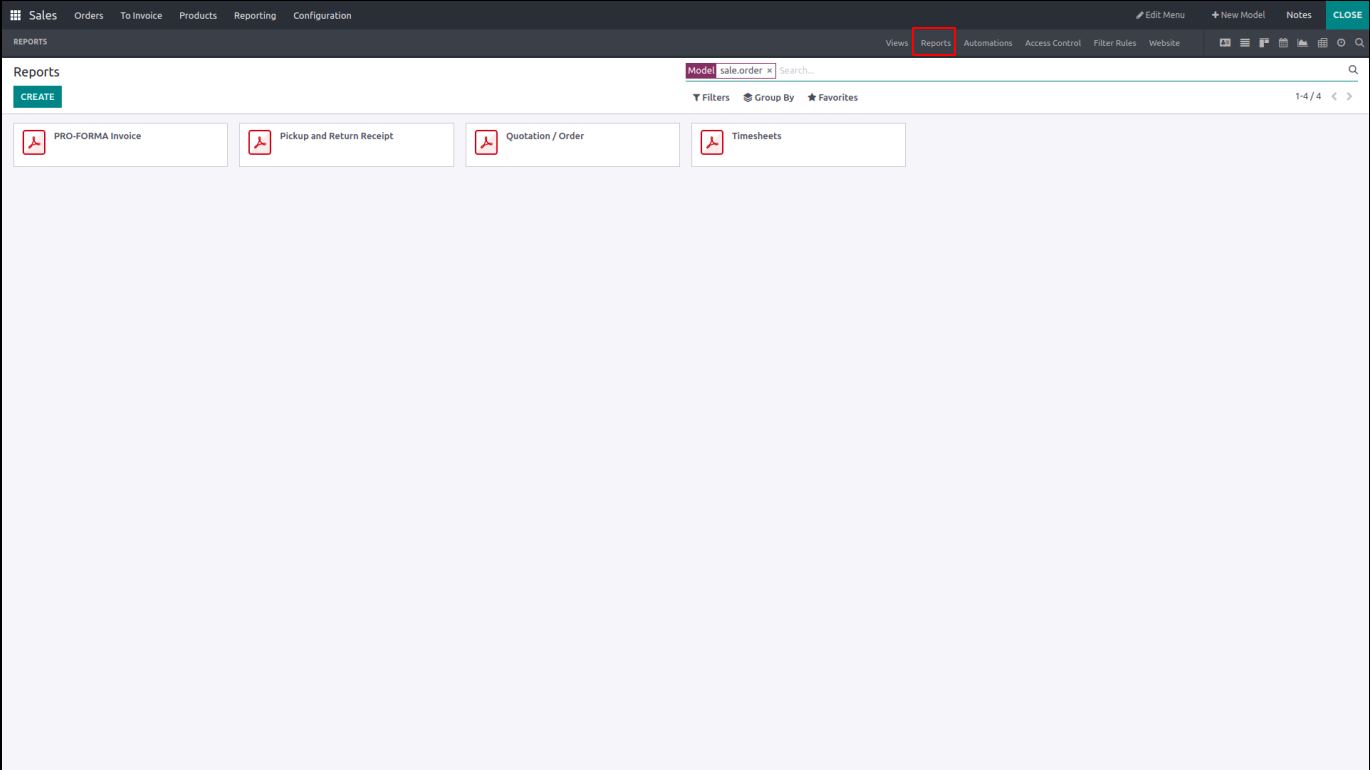
You can generate reports from reports. However, first, you must choose between external, internal, or blank reports. These categories are based on the header and footer; if they are external, they are business header/footer; if they are internal, they are minimum; and if they are blank, it means they are not visible.
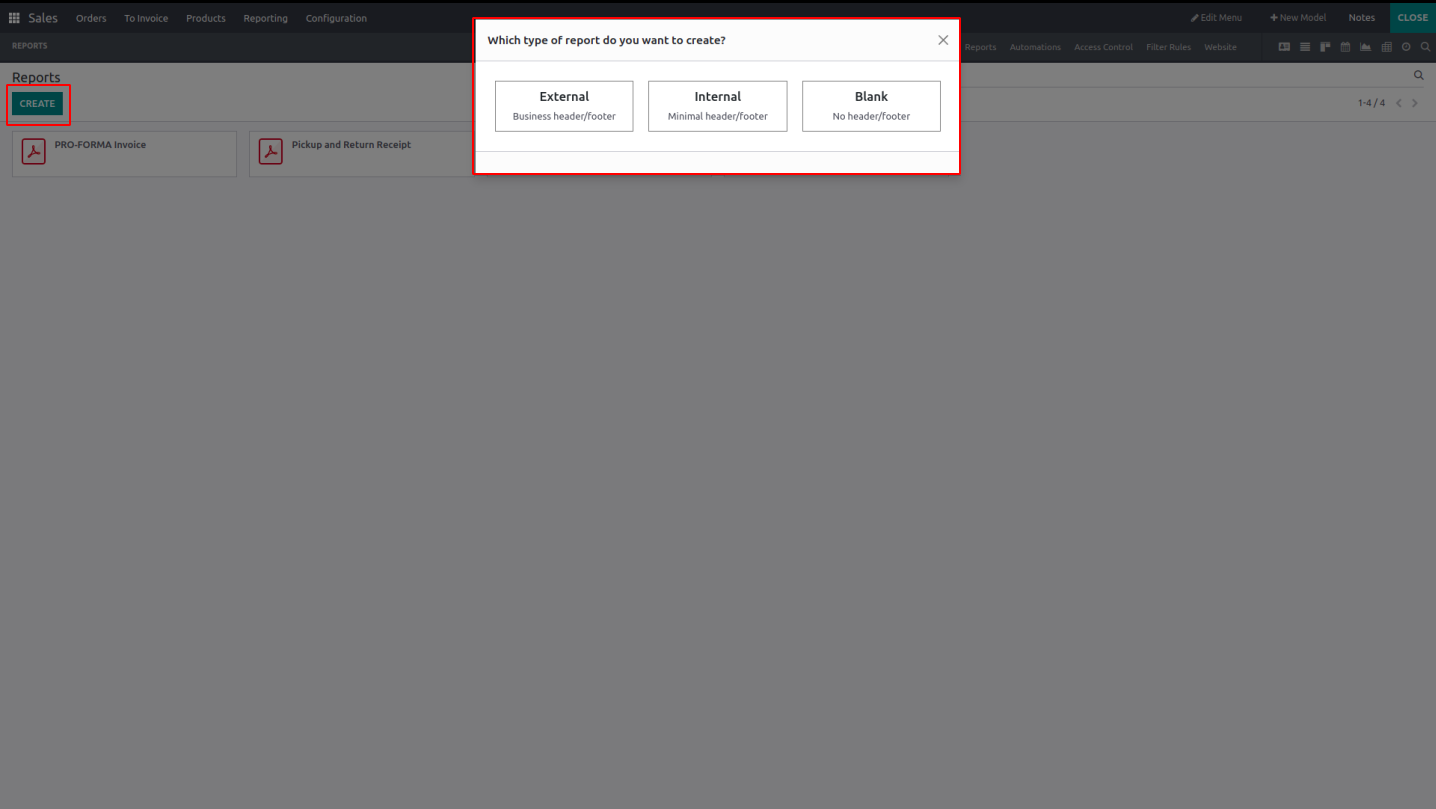
The view below is seen if you choose the external. You must include the logo for your business, and you can use the fields provided to construct the report.
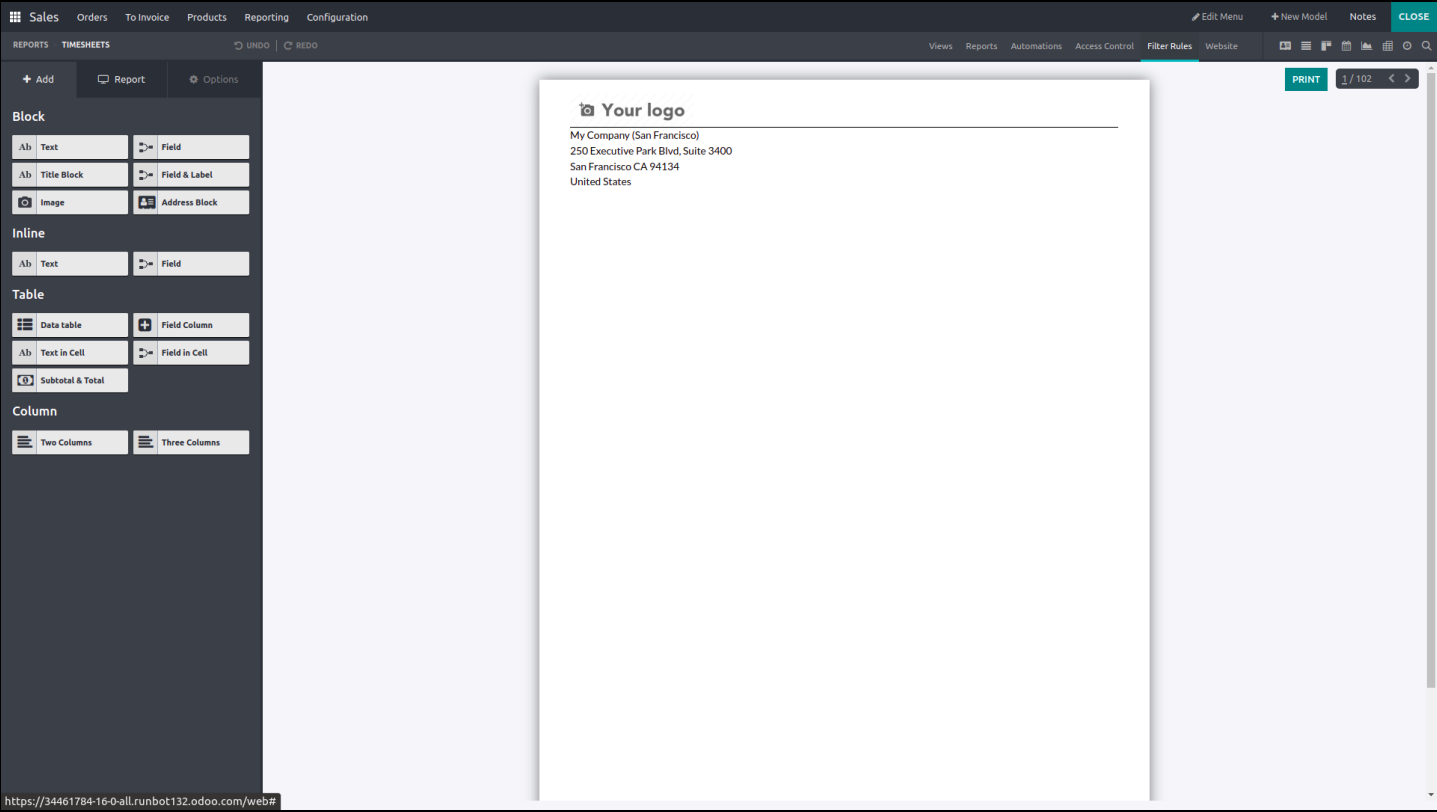
Fields can be added, their labels can be changed, and visibility can be set up.
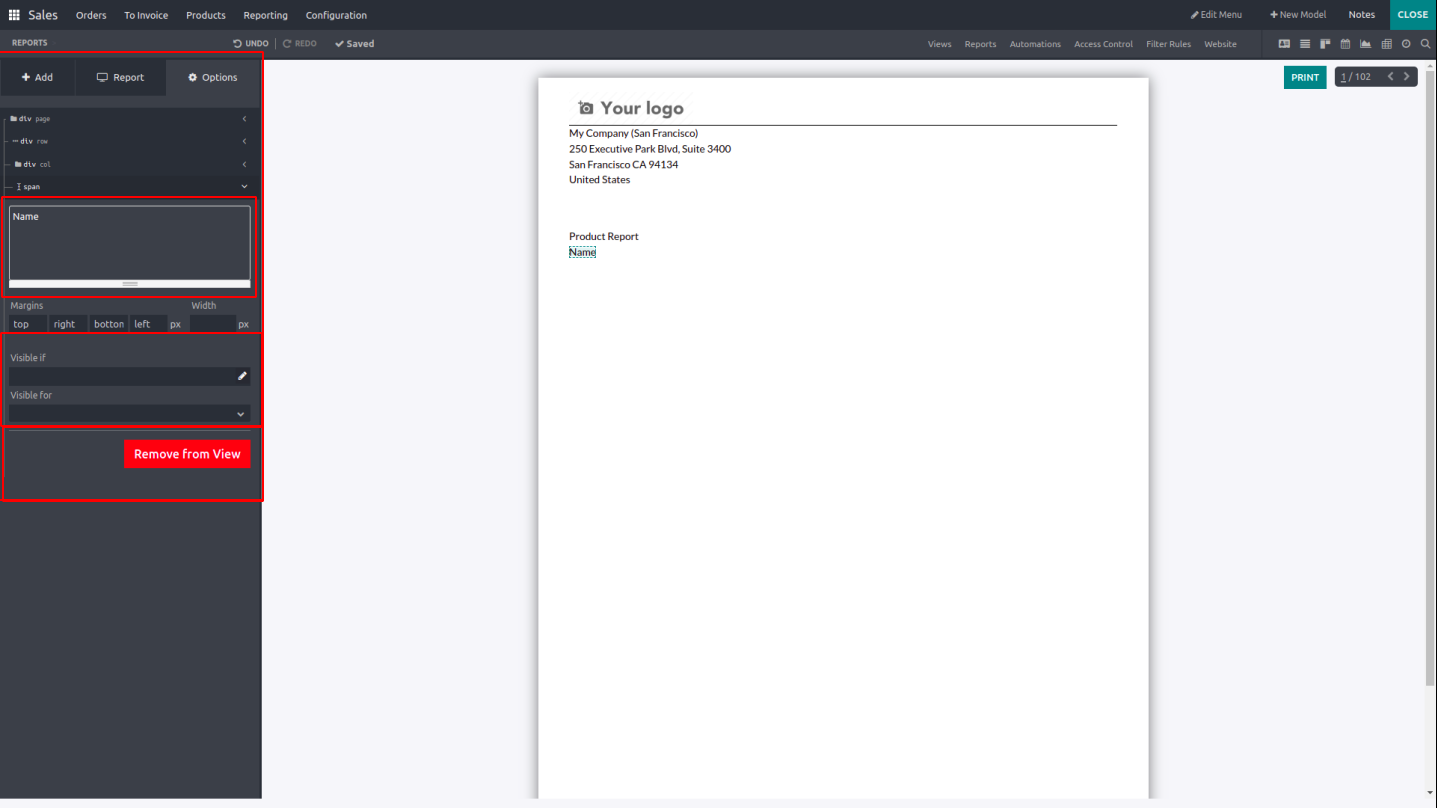
Once the studio is closed, you will see a print option in the view, and you may download the pdf report from there. You can add photographs and other details as well.
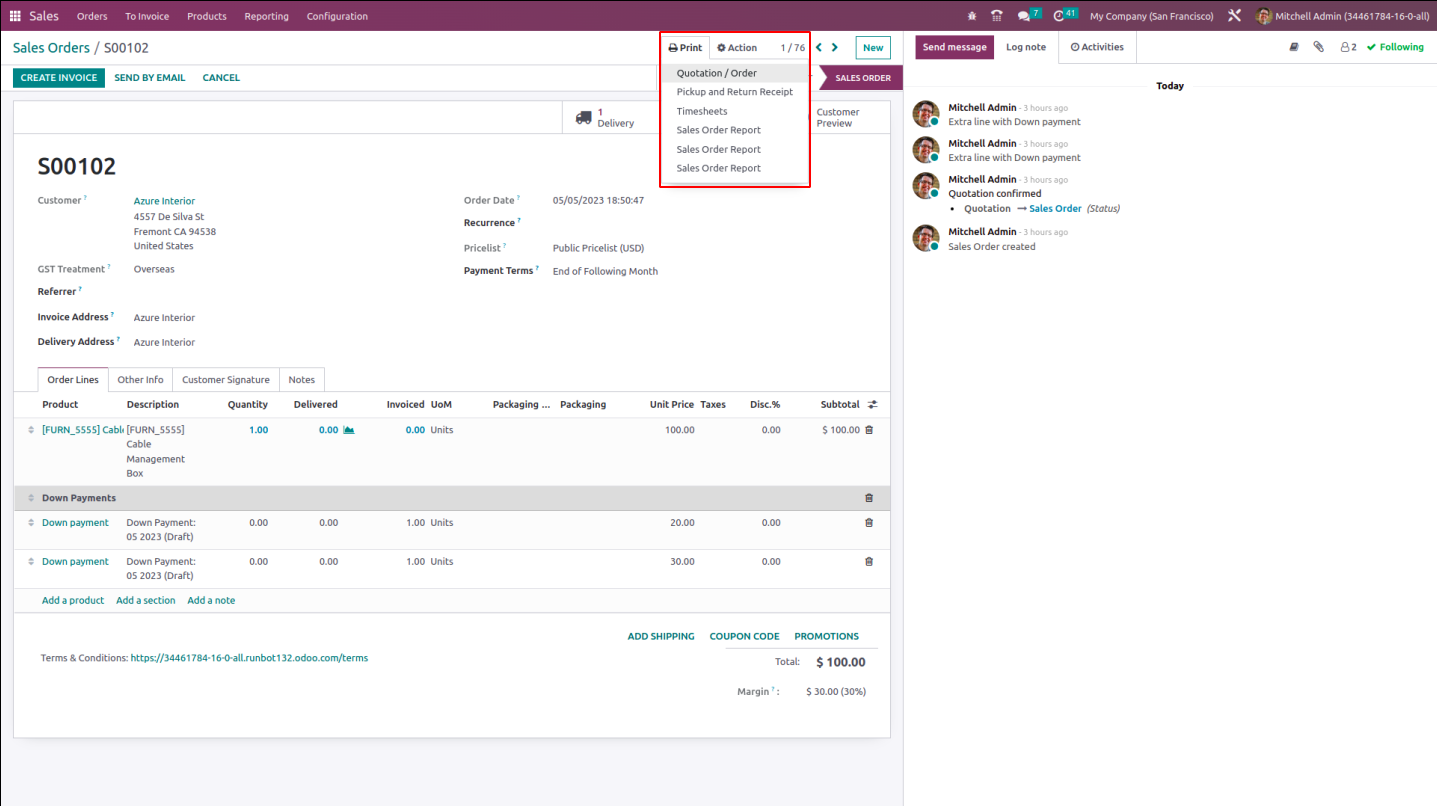
The downloaded PDF is shown below.