Sales
Create New Quotation
For creating a new quotation, go to the Sales -> Quotation -> Create button. When you click on the create button, a new window for creating a new quotation will appear like below
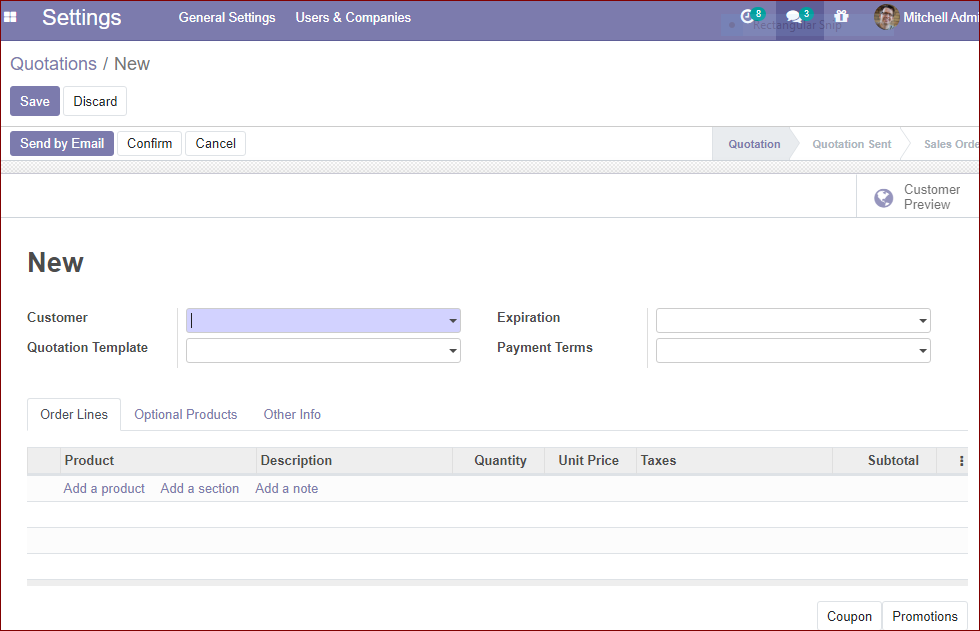
Here in this form or window, you can add the details of the customer and product.
Under the customer menu, you can give the details of a new customer or can select the existing customer.
Also can enter the Quotation Templates, Payment terms, Expiration, Order lines, Optional products, and other pieces of information.
When you click on the customer menu, you will access a dropdown window.
Using this window, you can get the customer details and also can create new customers.
You can select the item which you want to sell by clicking on adding a product menu under order lines. The product name, description, quantity, unit price, taxes everything can be added.
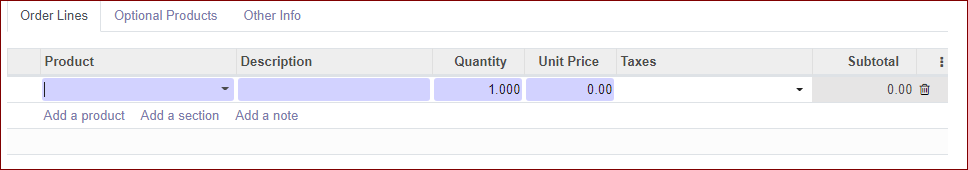
Also, you can add the quotation templates, price list, payment terms, shipping, coupon and promotions, terms, and conditions.
Let us discuss one by one: